- Excellent typing experience
- Works with Windows and MacOS
- Pairs with up to three devices at once
- Adaptive, useful backlight
- Pairing is a breeze
- A bit expensive
- Limited key remapping options
- No hot-swappable switches
The Logitech MX Mechanical fills a gap that’s plagued mechanical keyboards for years. You want a true mechanical typing experience with the slim form of Microsoft’s Surface Keyboard, but all you’ve been able to find are RGB-ridden gaming keyboards that may offer a great typing experience, but don’t look great sitting in the office.
Enter the MX Mechanical.
It’s not the first low-profile mechanical keyboard, but it’s the first we’ve seen from a mainstream peripheral brand like Logitech. The price is a bit high, and the software could use more features, but the sublime typing experience on the MX Mechanical earns it a spot among the best keyboards on the market.
Expensive but not egregious

Logitech’s premium peripherals are expensive — there’s no way around it. The MX Mechanical doesn’t buck that trend, but it still doesn’t feel like you’re throwing away extra money. Logitech has two versions available at slightly different prices: The full-sized MX Mechanical for $170, and the 75% MX Mechanical Mini for $150.
The main competition are the low-profile Keychon K3 and K7, which are both around $50 less than what Logitech is asking. The K7 supports hot-swappable switches, too, so you can adjust the feel of the keyboard down the line or swap some switches out if they go bust.
What’s working in Logitech’s favor is that the MX Mechanical works with other Logitech peripherals, and it unlocks some productivity features that aren’t present with brands like Keychron. Make no mistake: The MX Mechanical keyboard is expensive. But considering Logitech’s gaming-focused G915, which is very similar to the MX Mechanical, sells for $60 more, the price doesn’t seem as intimidating.
Three devices at once
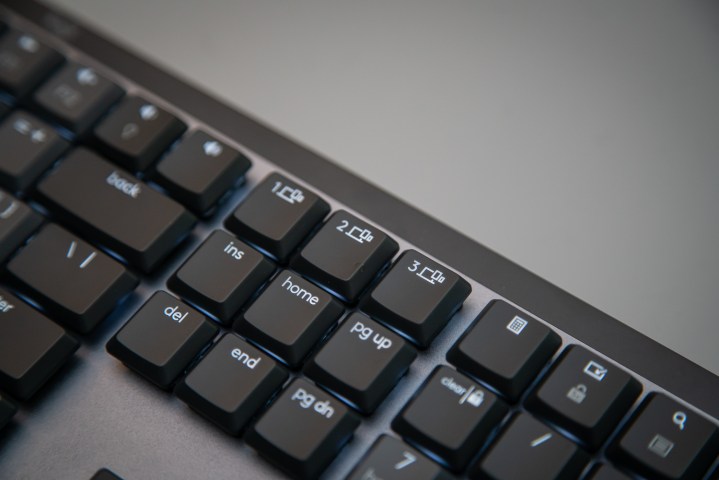
One of the most exciting aspects of the MX Mechanical is that it can switch between three devices almost instantly, regardless of the operating system you’re using. You can connect with either the pre-paired Logi Bolt dongle (a newer dongle for keyboards like the Logitech Pop Keys) or Bluetooth, and you can switch between systems either with a trio of dedicated keys on the board or through the free Logi Options+ software.
I paired it to my desktop with the Bolt dongle and Bluetooth across a laptop and tablet, and there was never more than a second or two of delay between switching. One downside here is that the MX Mechanical flat-out doesn’t have a wired mode. It works via wireless while it’s plugged in and charging, but you can’t ditch Bluetooth or the dongle for a straight wired connection.
Dual support for Windows and MacOS is a huge plus for the MX Mechanical.
Even inexpensive mechanical keyboards like the Akko 3068B work across various connections at the press of a key, but the big boon for the dual connections is Logitech Flow. With a compatible mouse, you can bounce between Windows and MacOS just by dragging your mouse, as well as transfer files or text. It works across up to three devices, either with Windows or MacOS.
The keyboard supports Windows, MacOS, Linux, iOS, iPadOS, Chrome OS, and Android on its own, but Flow is restricted to the two major desktop types of OS. Dual support for Windows and MacOS is the main plus for the MX Mechanical, though. Unlike the Keychron Q1, the MX Mechanical recognizes what OS you’re using and automatically switches the layout.
More than a backlight

I assumed the static white backlight on the MX Mechanical would be the biggest difference it has compared to Logitech’s G915 gaming keyboard, but I was wrong. The MX Mechanical doesn’t have RGB lighting, but the white backlight is for more than just looks.
It’s adaptive, so the ambient light sensor inside the MX Mechanical will adjust the backlight automatically based on how much light you have in the room. This is a key component that allows the MX Mechanical to achieve 15 days of battery life and a full 10 months with the backlight off, according to Logitech. I don’t have 10 months to wait for a keyboard to die, but I’ve been using the MX Mechanical on and off for about three weeks, and my battery is at 50%. Bring a USB-C cable with you when you leave the house just in case, but you shouldn’t need to charge the MX Mechanical often.
The lighting has some nice touches outside of being adaptive. It lights up when you lay your hands over the keyboard, for example, which is a novelty I haven’t grown tired of (even after three years with the Nvidia Shield’s remote and its proximity sensor). Logitech uses the backlight to call out important information, too, like a brighter light on your currently paired device when you turn the keyboard on.
Sublime typing

The MX Mechanical isn’t a G915 with the gaming bits ripped out, and a few minutes of typing on it makes that clear. It uses Kailh Choc switches like the G915, but the V2 versions the MX Mechanical comes with use a standard cross stem so you can swap the keycaps out if you want. Logitech gives you the choice of Tactile Quiet (brown), Linear (red), and Clicky (blue) switches, and I chose the Tactile Quiet option that comes with 45 grams of activation force, 1.3mm to reach the actuation point, and 3.2mm of total travel distance.
These low-profile switches have the same force as their full-sized counterparts, but the travel distance is much shorter (0.7mm less actuation travel, and 0.8mm less total travel). That completely changes the typing experience compared to full-sized switches like the ones on the Azio Izo keyboard. It’s snappy, like if Apple’s Magic Keyboard was slathered in a coat of mechanical goodness.

The Tactile Quiet switches have a traditional feel, but they’re not exactly quiet. They’re not loud, like the click you’ll find on the Clicky option, but they have a hollow, chunky clunk as you type. It’s immensely satisfying for typing, and I found myself wanting to write just to use the keyboard more. Most mechanical keyboards are focused on gaming first (like the SteelSeries Apex Pro Mini), but the MX Mechanical is among the few mainstream options focused on typing first.
I didn’t count it out for gaming, though I probably should have. The flat keycaps mean there’s little distinction between rows, causing multiple slipups in Destiny 2 and my recent addiction, Neon White. It works for gaming, but you might have to build your own keyboard for something that looks like the MX Mechanical but functions like a G915.
Simple isn’t always better

Logitech wants the MX Mechanical to be powerful and simple, which is apparent the first time you load up the Logi Options+ app. It walks you through the unique elements of the keyboard — the three device buttons, the various backlighting options, and even some special function keys like a dedicated emoji key and a mute button for meetings. Simplicity is great, but the MX Mechanical takes it too far.
You can’t rebind most of the keys. Options+ allows you to rebind your function keys, the grid between Insert and Page Up, and four keys on top of the keypad, but that’s it. Key remapping is a standard function for multiple Logitech keyboards, so it’s strange that it’s not more available on the MX Mechanical.
It’s even more strange considering the options you have for the few keys you can remap. You can bind them to keyboard shortcuts, OS apps like the Calculator, and functions like minimizing the active window. You can even customize the keys for specific apps (though, you’re given the same slate of actions regardless of the apps you’re using).
Options+ is also missing macro recording and binding. The list of actions in Options+ is fairly comprehensive, but the fact that you can only rebind some keys seems like an unnecessary roadblock for what is otherwise a great software experience.
Our take
The Logitech MX Mechanical keyboard is all about keeping you productive. Flow is a big plus if you have an MX mouse, and the updated low-profile switches provide one of the best typing experiences you can get south of $200. The price stings a bit with the lack of options in Logi Options+, but the premium is well worth it if you have other Logitech peripherals or often need to switch between Windows and MacOS.
Are there any alternatives?
Yes, but they’re few and far between:
- Keychon K3: It’s much cheaper than the MX Mechanical and still comes with low-profile mechanical switches. It doesn’t support Logitech Flow, however, and it uses strictly Bluetooth for the wireless connection.
- Logitech G915 TKL: A gaming take on the MX Mechanical for a much higher price, the G915 offers a similar build and typing experience. It’s much more focused on gaming, with dedicated meta buttons, a volume wheel, and per-key RGB lighting.
How long will it last?
Low-profile mechanical switches have a life span of 50 million keystrokes, so you can get several years out of the MX Mechanical before you need to replace it. Unfortunately, it doesn’t have hot-swappable switches like the Keychron K7 or K3, so you can’t extend the life with a switch swap down the line.
Should you buy it?
Yes, especially if you have a mouse that supports Logitech Flow or toggle between devices often. You can get a similar typing experience for less with something like the Keychron K3, but no other peripheral maker has the same combination of features that Logitech is offering with the MX Mechanical.





