
Apple announced an update to its MacBook Pros at today’s Scary Fast event that brings the M3, M3 Pro, and M3 Max under the hood. That might sound like a ho-hum generational chip refresh, especially coming just 10 months after the M2 Pro/Max models came out. But trust me — these new MacBook Pros have become an unstoppable force, especially the new full-tilt model with the M3 Max.
The 14-inch MacBook Pro (which replaces the 13-inch MacBook Pro) will now have the option for the M3, M3 Pro, or M3 Max, while the 16-inch model gets the M3 Pro and an even more powerful M3 Max configuration. Across the board, these new M3 chips are built on the new 3nm technology, the same that’s used in the new iPhone 15 models, only scaled up for the Mac. It’s all about efficiency, with Apple claiming that the M3 chips provides the same performance at 30% less power.
In the 16-inch MacBook Pro, this top-end configuration also now comes with the insane option for 128GB of unified memory. It previously topped out at 96GB, which was already industry-leading.
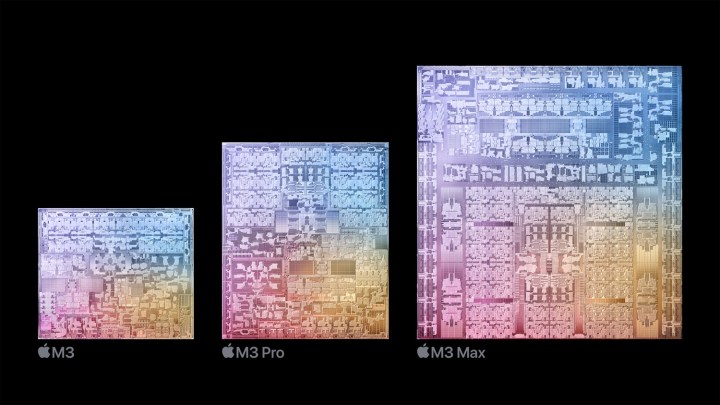
But let’s talk more in-depth about this M3 Max configuration, because it sounds absolutely ridiculous. It comes with up to a 16-core CPU, split between eight performance cores and eight efficiency cores. This is four more cores than in the M2 Max. The top-end configuration also comes with an option for a 40-core GPU, two more than what was available in the previous generation.
So, yes, there’s more cores now, but really it’s the efficiency of all these cores themselves that provide the meaningful uplift. Apple claims that in total, the M3 Max is two times faster than the M2 Max and 2.5 times faster than the M1 Max. It’s a very broad comparison to make, obviously, but this certainly appears to be a more meaningful upgrade than the M2 was over the M1.
That’s especially true when you consider the new GPU features, which is where the real heart of the performance increase can be found. All M3 chips will be getting a new feature called Dynamic Caching, as well as hardware-accelerated mesh shading and ray tracing. Dynamic Caching in particular seems to be doing the heaviest lifting in terms of providing improved performance in GPU rendering.
I received an early look at the capabilities of the new GPU architecture a number of demos, starting with the game Lies of P. With Game Mode and MetalFX Upscaling on, the game played at around 65 frames per second on the base M3 on a 14-inch MacBook Pro. Mind you, this was at max settings on an unplugged machine with very little fan noise.
Apple also showed off the extra performance in some non-gaming scenarios. On the medical front, Apple showed performance in an app called Q Path, where the M3 MacBook Pro was able to do cellular-level diagnosis of a virtual spleen in just seconds using machine learning. I was also shown a demo in Cinema4D that revealed how the M3 Max 16-inch MacBook Pro could handle a cinema-grade scene. Thanks to Dynamic Caching and the improved system on chip (SoC) across the board, the scene could be manipulated, providing a live preview of the changes. Apple also showed a virtualized model of an MRI that allowed a surgeon to visualize a complete view of the brain.

Lastly, in an app called Archicad, I was shown how smoothly the M3 Max 16-inch MacBook Pro was able to render and interact with a complete 3GB CAD of a high school, zooming in and out of the architecture plans with ease. Obviously, we don’t have exact performance comparisons in these applications with previous generations, but it was all quite impressive to see.
On top of that extra performance, all these new M3 MacBook Pros still feature up to 22 hours of battery life and now come in a Space Black color to replace Space Gray. There’s even an improvement in the Liquid Retina XDR screen, which can now display SDR content 20% brighter, up to 600 nits.
These new MacBook Pros will replace the M2 models in the lineup, and land at the same price as well. The new entry-level M3 model starts at $1,499, while the M3 Pro model starts at $1,999. Meanwhile, the 16-inch MacBook Pro still starts at $2,499.

