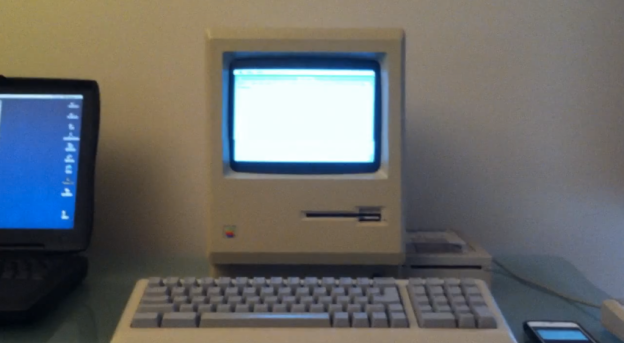
Want to watch the second oldest Apple computer (it’s probably older than some of you reading this) talk to a modern iMac? Mac and iOS app developer Niles Mitchell made it possible for the old to meet the new thanks to an assortment of software, an AppleShare network, and the iPhone’s voice assistant Siri.
In a post on his website, Mitchell talked about his fascination for the Mac 512K – the second ever Apple Macintosh computer released in 1984. As its name implies, the 512K has a larger RAM than the original Mac 128K, and Mitchell took advantage of that small difference to make the 512K useful in a world where there’s an abundance of computers far more advanced. In this particular video (posted below), you can watch Mitchell use the old Speak program on the Mac 512K to relay orders to Siri. He also used the Speak program to command Siri to shut down his iMac that’s connected to his AppleShare network.
This is but the latest in his string of videos demonstrating how to make use of a 512K in a modern setting. Check out his website to see videos on how he connected the 512k with a Mac running Snow Leopard, an iPhone, an iPad, a scanner, and even a Nintendo 3DS.


