
Imagine for a moment it’s the year 2021. Lebron James is President of the United States, we’re using the iPhone X2 (pronounced “twelve”), and Apple has a new MacBook coming out. What would it look like? How would it be different?
If you follow Apple rumors and patents, you know Apple is up to something much bigger than the just-launched new MacBook Air. Behind closed doors, Apple’s been working on a mysterious new laptop, codenamed “Project Star” internally. Calling it the “next MacBook” might even be a stretch, since the reports call it a “new device family” apart from the existing brands.
So, take this for what it is: Pure speculation. But using information from reports, rumors, patents, and just plain conjecture, here’s how we imagine it would be to transport to 2021 and buy a new MacBook.
The Touch Bar has swallowed the entire keyboard
Opening up the new 2021 MacBook for the first time, you notice something strange. It has no keys. In place of the conventional keyboard and trackpad is a second, monolithic black screen. Your nervous reflection stares back as you wonder how you’re supposed to type. It’s as if the Touch Bar, once a strip of OLED at the top of the MacBook Pro, has grown downward to fill the entirety of the bottom half of the clamshell device. You didn’t much like the Touch Bar to begin with, but you now see that it was merely a stepping stone to this much bigger sea change.
As you connect the mental dots, the lack of a keyboard isn’t as surprising as you first thought. A string of devices have shown up recently, ranging from the Lenovo Yoga Book to the Asus Project Precog, each finding ways to cut out the keyboard. Your previous laptop, the MacBook Pro, already had a keyboard with almost no physical feel.
As you boot it up, the floating digital squares fall into place and form a virtual keyboard beneath your fingers. As they touch the glass, you feel the physical vibration trigger at the end of each fingertip. It doesn’t feel quite like typing on the older keyboards you grew up on, but you’re able to touch type thanks to the effect of the haptic feedback. While it looks like the Touch Bar, it feels like the artificial feedback on the trackpad on your old MacBook Pro.
It feels strange at first, but the content you’re working on fills the entire screen, helping you focus on the task at hand.
You pull open the settings and find that you’re able to rearrange the layout as you like, including the size of keys and the functionality tied to certain apps. You open up the Mac App Store and find it full of apps that are already available on your iPhone. CEO Tim Cook said Apple wasn’t interested in merging iOS and MacOS operating systems, but when it comes to apps, the opposite was happening behind the scenes. The process began in 2018 when Apple changed API structures to help developers port more and more iOS apps over to the Mac. That was just the first step. Nowadays, the two platforms share the same architectural backbone.
You attempt to fold it around, but it doesn’t have a 360-degree hinge. Instead, all interaction within apps on the upright screen happens on the second display. Steve Jobs’ disdain of touchscreen laptops was one thing he’d said Apple still takes seriously today.

You install Photoshop, launch it, and watch as the digital keyboard disappears entirely. In its place is a unique sets of dials, switches, and buttons custom designed by Adobe. As your MacBook instructs you, you learn that most key commands and buttons have been replaced with gestures, swipes, and clicks. It feels strange at first, but you notice immediately how the content you’re working on or watching fills the entirety of your screen, helping you focus on the task at hand.
The way this new Macbook automatically connects through your phone’s 5G hotspot makes it seamless.
As you get familiar with your new laptop, you begin to notice a number of other interesting things about it. First off, you notice you can’t download applications directly from Safari. You search for “Google Chrome” in the search box, but the first result is a link back to the Mac App Store. After doing some research, you realize it’s because this version of MacOS doesn’t allow downloads outside of the Mac App Store.
Apple’s A-series chip has been brought over from the iPhone to power this version of the MacBook, and with it, certain restrictions on what you can install. Apple is always after more control over its products, and the processor and application choice was the next evolution of that instinct. Once the T2 ARM chip was brought over to the iMac Pro to help out with Siri integration and security, it was only a matter of time.
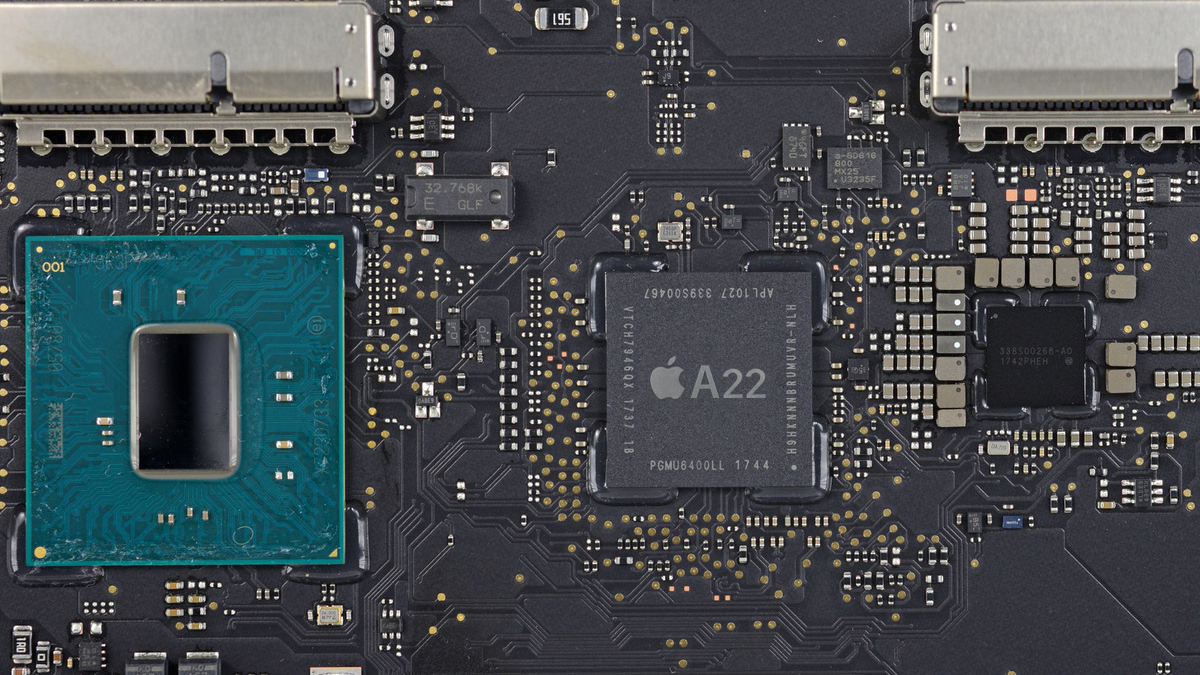
The second thing you notice is that your new MacBook is always connected to the internet. It comes with 5G LTE built-in, automatically pairing to your iPhone when it’s out of a Wi-Fi signal. On your first day with the laptop, you worked at the park during lunch, and even pulled it out on the bus ride home. LTE has become commonplace in laptops thanks to Qualcomm’s rapid influence, but the way the Mac automatically connects through your phone’s hotspot makes it seamless.
Ending your first day with the new MacBook, you couldn’t be happier. Winding down, you decide to watch some Netflix in bed. You tap on the first episode of Stranger Things season five and pull out your headphones. Your finger reaches around the edges of the device looking for a headphone jack. Your finger finds a single USB-C port, but that’s it.
You toss them aside and search for the AirPods in your bag. You find one ear, but can’t find the other.
Some things never change.


