Both the MacBook Air and the MacBook Pro 13 have moved to Apple’s powerful M1 chip — so the question is which one should you get? Although they both boast Retina displays and even fall in a similar price range, there are some significant differences in specs and features that differentiate the two devices. There’s even a 16-inch MacBook Pro if you’re looking for a larger, top-end model — although it still runs on older Intel processors. If you want to find out what could be coming next in the MacBook world, we have all the latest MacBook Pro rumors to get you up to speed.
MacBook Air:
MacBook Pro:
In this guide, we pit the MacBook Air against the 13-inch MacBook Pro to see which is best. Interested in buying either of these MacBooks? Check out our guide to the latest MacBook deals on Apple’s flagship devices.
Design
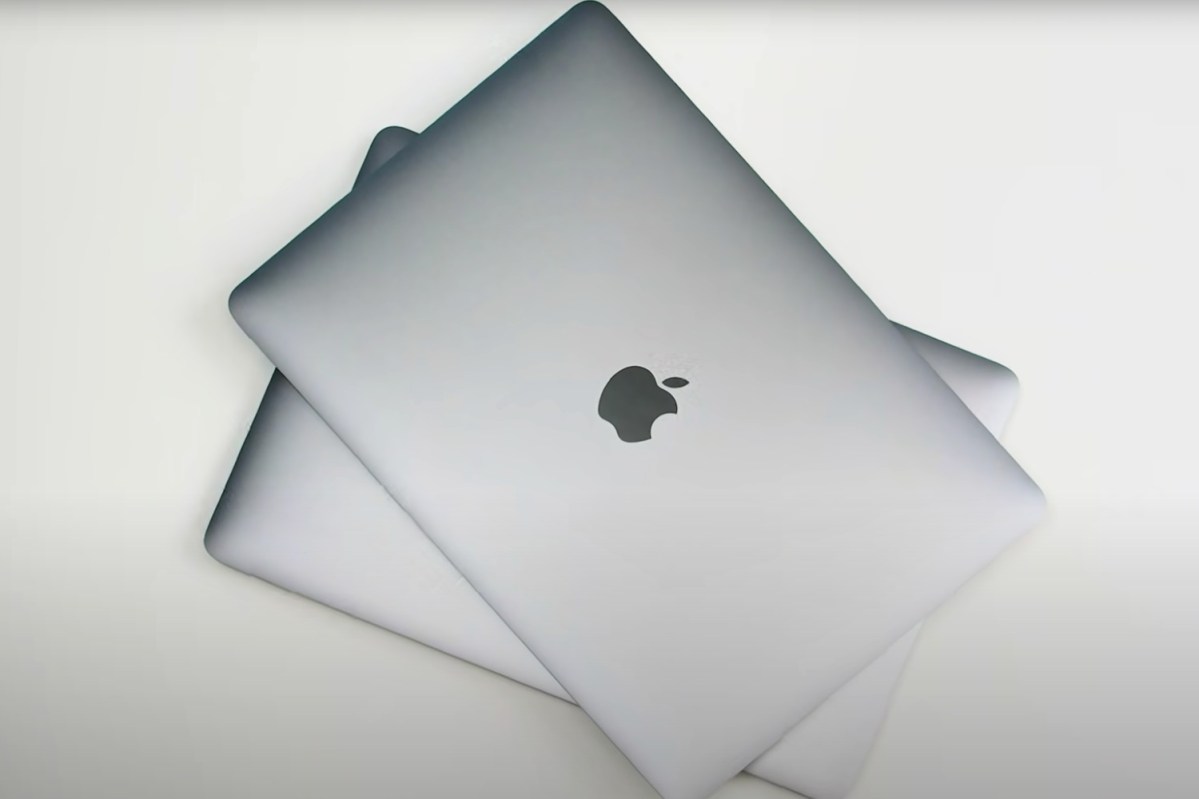
Both the MacBook Pro 13 and the MacBook Air 13 look very similar at first glance. Both boast classy all-aluminum finishes, with silver and space gray color options for each (the MacBook Air also has a gold option). Other than that, the main design differentiator is the Touch Bar — more on that later.
You will get a Retina display with 2560 x 1600 resolution and 227 pixels per inch regardless of which model you choose. Apple makes some of the best laptop displays in the business, so you will be getting a great screen no matter which laptop you pick, but there are key differences to be aware of in terms of brightness and color gamut. While our testing showed the MacBook Pro topping out at 485 nits of brightness, the MacBook Air only managed 389 nits. The MacBook Pro also performs better when it comes to color accuracy, with its 91% AdobeRGB compared to the MacBook Air’s 79%. That means if getting a bright, color-accurate display is important to you and your work, the MacBook Pro is the better choice. For everyone else, the MacBook Air will do just fine.
While the device’s displays mark a separation point, you will get the same keyboard with either. And there is no need to worry about shallow key presses and sticky keys — both the MacBook Air and MacBook Pro 13 now come with Apple’s Magic Keyboard rather than the divisive butterfly keyboard. We have found the Magic Keyboard to be comfortable and consistent, and much more like the popular Apple keyboards of old. Both laptops also come with Apple’s oversized trackpad, which gives plenty of room for MacOS gestures. It is the best trackpad you will find on any laptop, Apple or otherwise.

As mentioned earlier, there is one key difference between the MacBook Air and MacBook Pro 13 that is immediately noticeable: The Touch Bar (or lack thereof). The MacBook Air has never come with Apple’s touch-sensitive control strip, and that remains the case with the latest model; it instead uses the traditional row of function keys, with a Touch ID button at the right-hand end. The MacBook Pro, on the other hand, is sticking with the Touch Bar, although that may not be the case for much longer. Rumors point to Apple ditching it and replacing it with function keys as soon as later this year.
Both the Air and the Pro offer Thunderbolt 3-compatible USB-C ports that also work with USB 4. These ports accomplish a wide variety of tasks, including charging and high-speed data transfer. On the Air, you’ll see only two on the left side, meaning you’ll have to purchase a USB-C hub if you need added connectivity. The situation is the same with the MacBook Pro 13 — provided you buy the M1 version. Apple is still selling two MacBook Pro 13 models with Intel chips, and both of these come with four USB-C ports. We would not recommend them, though — it is better to get a much more performant M1 model and buy an expansion hub for more ports than to buy an older, slower Intel version just to get two more USB-C slots. As we will see in the next section, the superb performance of the M1 chip is worth the port trade-off.
Both laptops have 720p webcams, stereo speakers, and a 3.5mm headphone jack. If sound is particularly important, the MacBook Pro’s speakers excel — in fact, we found they were a joy to listen to and much better than most other laptops’ meager offerings.
Performance

This is where things get really interesting. Both the MacBook Air and the MacBook Pro 13 have graduated from Intel processors and now use Apple’s own in-house chip, dubbed the M1. It’s based on the ARM architecture, which means it is far more energy-efficient than competing chips. We’re not just talking a small power savings here — it is so efficient that the MacBook Air does not even need a fan, meaning it is completely silent.
The M1 is not just some puny chip only good for running the simplest of tasks and apps. No, this thing absolutely flies despite its tiny power consumption. Its eight-core CPU — four high-performance cores and four high-efficiency cores — and seven- or eight-core GPU (depending on the model) can handle almost anything you throw at them. Apple has managed to achieve something quite remarkable here.
So, what kind of numbers are we talking about? Well, in Geekbench 5, the M1 MacBook Air actually outperformed the M1 MacBook Pro, scoring 1,727 in single-core and 7,585 in multi-core to the Pro’s 1,707 and 7,337, respectively. Remember, that is without any fans, and even then the laptop barely got warm. Both of those scores are far higher than the best Tiger Lake processor Intel can offer, with the i7-1185G7 lagging way behind with 1,593 and 5,904 in the same tests.
“But synthetic benchmarks can only tell us so much,” we hear you say, and you would be correct. The good news, though, is that Apple’s M1 chip performs just as well in real-world usage. In the HandBrake 1.4.0 beta — a version of the video-encoding software optimized for M1 chips — the MacBook Air encoded a 420MB file to H.265 in two minutes, 48 seconds, compared to the roughly four minutes, 30 secondsforf Intel’s 10th-generation Core i5 processor. The MacBook Pro did the same HandBrake test in two minutes, 36 seconds.
Neither laptop is really much of a gaming machine — they are meant for productivity — but you can get by with Apple’s M1 chip and its integrated graphics. On the Air, we hit 33 frames per second (fps) in Fortnite using high graphics and a 1,680 x 1,050 resolution, while Civilization VI hit 51 fps at the same resolution and medium graphics. On the MacBook Pro, we saw 60 fps in Fortnite using medium settings. Neither laptop got even slightly hot, so while they will not break any gaming performance records, they can comfortably manage light gaming without breaking a sweat.
Performance is about more than just the CPU and GPU, though — memory matters too. Here, too, Apple’s laptops perform admirably, this time thanks to the architecture they use. In the MacBook Air and MacBook Pro, the CPU, GPU, and memory are not separate. Instead, they are all housed together inside a single chip (known as a system-on-a-chip, or SoC). Being in such close proximity to each other means they can make use of something called a Unified Memory Architecture. Instead of sending instructions from the CPU to the GPU and switching between each component’s separate memory bank, there is a shared memory store. As we found out when we quizzed developers about making apps for Apple’s M1 chip, this allows apps to run with far fewer hurdles. Both the MacBook Air and MacBook Pro use this Unified Memory Architecture, meaning they both benefit from what it brings to the table.
And that cuts to the core of picking between the Air and the Pro. Because they both use the same chip, there are remarkably few differences between them when it comes to performance. In some cases, the Air outperforms the Pro (something we never previously thought we would say), while other times the Pro comes out on top. The differences are minimal. Given the Air’s lower price and complete lack of a fan, though, we think it is the better choice if you are looking purely at performance.
Portability

The MacBook Pro comes in at 0.61 inches thick and 11.97 inches wide, whereas the MacBook Air is 0.16 to 0.63 inches thick and 11.97 inches wide. That makes the MacBook Air (very) slightly thicker than the MacBook Pro, but it’s lighter at 2.8 pounds versus the MacBook Pro’s 3.0 pounds. Honestly, you won’t know the difference between the two unless you break out the measuring tape or scale. If anything, the only defining visual difference between the two is the Air’s additional gold color and its lack of a Touch Bar.
The other key component when assessing laptop portability is battery life. Remember how we said Apple’s M1 chip is incredibly power efficient? That does not just mean it almost never heats up — it also results in remarkable battery life. Whereas the pre-M1 MacBook Pro got around six to seven hours of juice and the Air got about nine to 10 hours in average use, the M1 models knock those figures out of the park.
In our review, the M1 MacBook Pro managed 16 hours of light web browsing and a frankly ridiculous 21 hours in our video-playback test. The MacBook Air lasted a similarly whopping 15.5 and 18.5 hours in each test, respectively. Where Apple used to offer anemic battery life in its laptops, it is now setting the bar for other manufacturers.
Bear in mind Apple is doing this with a power-hungry high-resolution display and a chip that absolutely chews up any task you throw its way. Neither the Air nor the Pro are weak machines with low-resolution screens, making their incredible battery life all the more noteworthy.
The MacBook Air is your best option

Now that both the MacBook Air and MacBook Pro use the same M1 chip, picking between them is even harder than it was before, and in some ways comes down to secondary considerations. Whichever you choose, the onboard M1 chip means you will get class-leading performance and incredible battery life. After many years of absence, Apple has reestablished itself at the forefront of the laptop world.
What are the key differences, then — and which Apple laptop should you pick? If you are a graphic designer, photographer, or anyone else who places high importance on having a color-accurate screen at their disposal, the MacBook Pro is the one to go for. Its higher brightness rating and better color accuracy when it comes to AdobeRGB could make all the difference in your work. While the MacBook Air’s display is typically excellent, it does not hit the same heights as the MacBook Pro.
The Touch Bar question will come down to your personal taste. While the Touch Bar has never really lived up to its potential, it does have a place (and can be much improved with some handy Touch Bar apps). If you worry you will accidentally nudge it or simply prefer physical function keys, the MacBook Air is your best bet.
In some areas, though, the MacBook Air is the clear winner. Its fanless design keeps it completely silent in all operations, which is perfect if you find yourself annoyed by whirring fans that activate at the slightest hint of a taxing workload. Yet despite this lack of fans, the Air keeps up with the Pro in terms of performance, and even manages to pull ahead in many cases. That gives it a major advantage over the MacBook Pro.
And then there is the price. The M1 MacBook Pro starts at $1,299, but the MacBook Air is a full $300 less, starting at $999. Industry-beating performance in a fanless laptop for $300 less than its Pro sibling with no discernible loss in performance? We would take the MacBook Air every time, and we think you should, too.
MacBook Air:
MacBook Pro:



