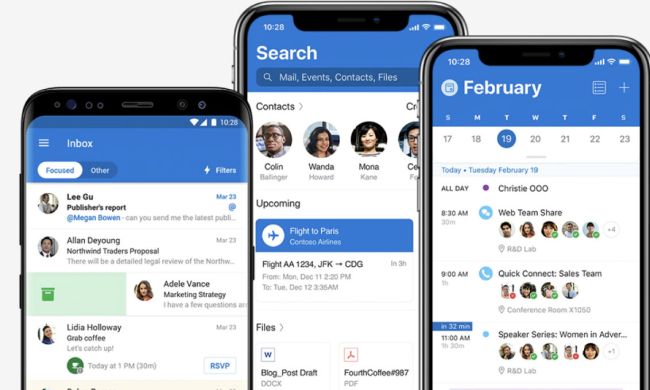For those of you who prefer to plug in an external mouse than fiddle around with your laptop’s trackpad, packing even a mini mouse when you take a computer on the road can be annoying. Its curvy shape makes the mouse awkward to fit into some bag pockets, and can take up one of the few on-board USB ports on your laptop that other peripherals also need.

With Mauz, a little dongle that you plug into your iPhone’s connector, your phone instantly becomes a really smart mouse that can understand touch, gesture, and motion controls.
In fact, attaching the little device to the iPhone will trigger the Mauz app to open, which transforms your phone into a button-less touch mouse that you can use to right-click, left-click, and scroll. Flip the phone into landscape mode and it becomes a TouchPad where you can use multi-touch gestures like two-finger zoom to enlarge what you see on screen.
Using your iPhone’s front-facing camera, the Mauz dongle can also understand gestures, similar to the Xbox Kinect’s controls, so you can wave your hand above your phone to navigate menus and windows. According the video demo of the device (shown below), the Mauz is even compatible with smart HDTVs so you can use your gestures to control your TV without having to get a new television set or an Xbox with Kinect just to be able to use gesture controls.
Taking advantage of the gyroscope and accelerometer inside your iPhone, the Mauz can also function like a Nintendo Wii motion controller. This means you’ll be able to take your iPhone and physically move it to manipulate what you see on screen. Though we know of no actual application for this type of control on the computer at the moment, Mauz’s creator Gilad Meiri mentioned on the Kickstarter project page that the company will be releasing its software development kit in hopes that developers will come up with some new and useful apps. In the not so distant future, perhaps we will be able to tilt the Mauz to change the 3D camera view in certain video games, or rotate the device to move digital 3D objects as you design them.
Can’t wait to attach one of these Mauz dongles to your iPhone so you can live out your Minority Report dreams? With just eight days to go in its Kickstarter campaign, Mauz is far from meeting its $150,000 funding goal by March 8 – it has only secured $26,000 so far. Meiri, who previously brought the world the bottle-opening iPhone case Intoxicase, is counting on the campaign to fund the production of the first-gen Mauz for iPhone 4/4S. The next priority is for the company to make the Mauz for iPhone 5 this August, while continuing to figure out how to bring this technology to Android and other platforms. Until then, the Mauz remains a concept device and a very promising one at that.
Would you want a Mauz for your iPhone? Let us know what you think.