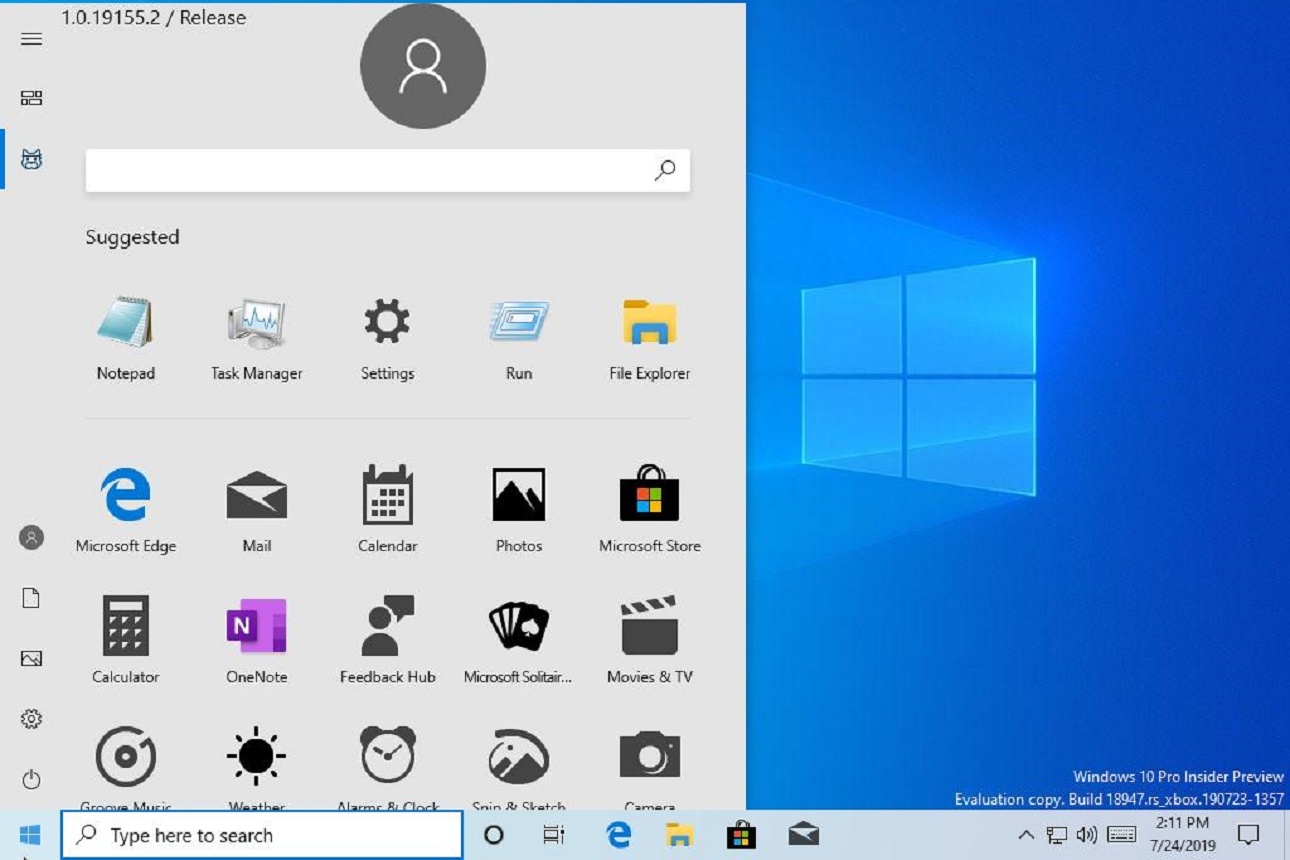
An internal Windows 10 build that was released by accident has an interesting new feature: A redesigned Start menu.
According to The Verge, this internal-only Windows 10 build was released to all Windows Insider testers testing Windows 10 on 32-bit systems. Known as Build 18947, this internal version of Windows 10 appears to be intended for “internal Xbox development,” comes from Microsoft’s canary branch, and was released to Release Preview, Fast, and Slow ring Windows 10 testers with 32-bit systems.
The most notable feature of the mistakenly released Windows 10 build is its Start menu, which appears to have been redesigned. On July 24, Twitter user @NTAuthority published two tweets featuring screenshots of Build 18947’s Start menu. The first tweet is a screenshot of the Start menu in desktop mode. The second tweet depicts the Start menu in tablet mode. Both versions of this (still-developing) Start menu appear to eschew the use of Live Tiles and instead opt for simpler, larger icons, many of which are in grayscale. Both menus also include a Search bar at the top and what appears to be a user’s profile photo icon.

The Start menu in desktop mode appears to open up the way Start menus of the past usually have: It appears on the screen once the Start menu located in the lower left corner of the screen is selected. The menu is a simple rectangle with a solid-color background that extends out from that same corner. In contrast, the tablet mode version of this menu appears centered in the middle of the screen with a transparent background. It also appears (from the screenshots) that in both versions of this Start menu, Microsoft is continuing to keep Cortana separate from the Windows 10 Search bar, which makes sense considering the technology company also recently released a beta version of its stand-alone Cortana app.
But as The Verge notes, this new Start menu is still “very early in testing.” And since this build was mistakenly released, it’s still possible that the current version of the redesigned Start menu is still being developed and that the final version of the menu could look very different from those screenshots.


