
Microsoft might be able to put out the Nvidia Deep Learning Super Sampling (DLSS) killer that companies like AMD and Intel have been gunning for. A new feature included with Copilot+ PCs is Auto SR, which is an AI-assisted upscaling tool similar to DLSS. It’s exclusive to Copilot+ PCs for now, but Microsoft is leaving the door open for other platforms.
Although Microsoft hasn’t confirmed that Auto SR will run on the Neural Processing Unit (NPU) inside Copilot+ PCs, the fact that it’s an exclusive feature for now provides a pretty strong hint. On the Copilot+ page, Microsoft also says that Auto SR is only available in “a curated set of games” at release, suggesting that the feature requires per-game integration.
Before you fret that this feature is exclusive to Copilot+ PCs, this doesn’t sound like the DirectSR feature we heard about in March. That utility brings together upscalers like DLSS, FSR, and XeSS under a unified framework so that all of the tools are available in games. Auto SR is actually an upscaling feature. Here’s how Microsoft describes the difference:
“Auto SR is the first AI-based super resolution solution integrated directly into an operating system to seamlessly enhance existing games right out of the box with no input required from players or developers. Ultimately, Auto SR simplifies the experience for players while DirectSR simplifies the experience for developers.”
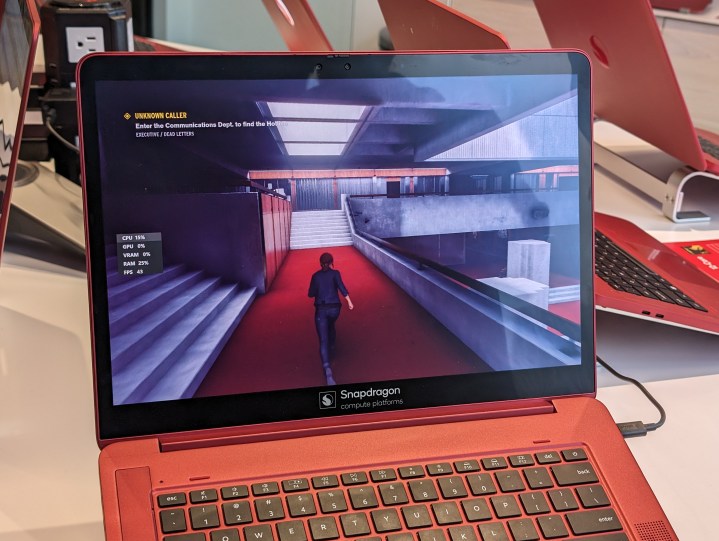
Despite the exclusivity for now, it sounds like Microsoft is planning on bringing Auto SR to more devices. The description reads: “At initial launch, this feature will be exclusive to Copilot+ PCs equipped with a Qualcomm Snapdragon X Elite processor,” suggesting that broader support will be available eventually.
That would make sense. Although NPUs are widely available in laptops, they’re starting to show up in desktops, too. AMD’s Ryzen 8000 desktop processors already feature an NPU, and Intel says its upcoming Arrow Lake CPUs launching this year will feature one as well. If Auto SR is running on the NPU, there’s a good chance Microsoft will roll out the feature more widely down the line.
We first heard about Auto SR earlier this year, where it accidentally showed up in some preview builds of Windows 11. At the time, PCWorld was able to get its hands on the feature, noting that it didn’t provide any boost in performance. That, once again, suggests that the feature is running on the NPU and wasn’t functioning properly at the time.
There’s no timeline for when we might see Auto SR more broadly. Other Copilot+ features, such as Recall, will eventually be available through a Windows update, and Auto SR shouldn’t be any different.




