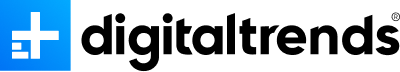Microsoft is bringing AI capabilities to its simplistic Notepad app, which is known for its plain text functions, such as saving in .txt files.
The new feature, called Rewrite will allow you to generate alternative text to fit your specific needs. You’ll be able to modify the text to be longer, shorter, or to be written in a certain tone or format. The feature will generate three variations for you to select, and you will also have the option to retry if none of the results meet your standards.

The feature works by highlighting your desired text and right-clicking with your mouse — or selecting Ctrl + I with your keyboard. This will bring up a text box displaying the alternative text options generated by AI, Microsoft said on its Windows Insider blog.
Microsoft is clearly not the only brand using AI to help users upgrade their writing. The Rewrite feature is similar to the Summarize and Refine features within Google Workspace, and the Help Me Write feature within ChromeOS.
Rewrite will be available as a software update for Notepad version 11.2410.15.0 coming to Windows Insider users under the Canary and Dev Channels. Microsoft has detailed that you need a Microsoft account to use the Rewrite in Notepad preview.
The feature is available on Windows 11 in the U.S., France, U.K., Canada, Italy, and Germany. Additionally, users in Australia, New Zealand, Malaysia, Singapore, Taiwan, and Thailand using subscribed to Microsoft 365 Personal and Family and Copilot Pro can use AI credits to use rewrite in Notepad.
Since Rewrite is being released as a preview, there is no word on whether the feature will be available as a full version rollout.
In addition to Rewrite, Microsoft also detailed updates to Paint, including Generative fill and Generative erase.