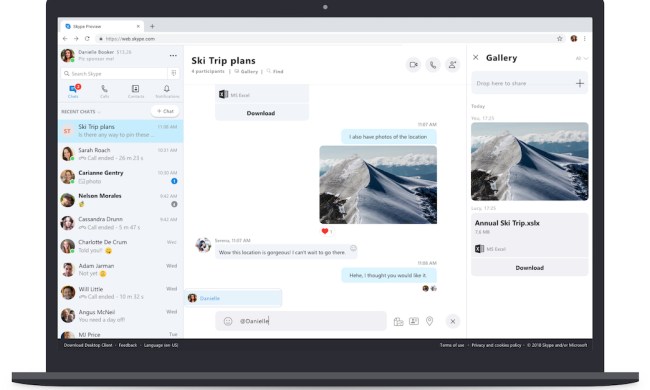Following up on the massive Copilot+ announcements from yesterday, Microsoft’s AI toolset keeps getting bigger and bigger. As part of its annual Microsoft Build develop conference, Microsoft has announced an update to Edge that grants it the power to translate videos to different languages in real time.
Microsoft affirms that the upcoming AI feature will translate videos on the browser to multiple languages using subtitles and/or dubbing in real time. Microsoft has not said if the option will be set by default or where the user can go to turn this feature on or off, but it could be somewhere in Settings.
To begin, the sites where the feature will be available are Reuters, YouTube, Bloomberg, CNBC News, Coursera, and more. We’ll have to wait and see what other sites fall into the “more” category and if other video platforms, such as Dailymotion or Vimeo, are added to the list.
The list of available languages for the new feature would’ve been better if it had been longer. Still, for now, Microsoft says that the confirmed options are English to Hindi, German, Russian, Italian, and Spanish — and, of course, Spanish to English. So far, several languages, such as Portuguese, Arabic, French, Korean, Japanese, and more, are missing from the list, but hopefully they will be added soon.
Plans exist to add more languages to the list as the feature begins its rollout. Whether this is a feature that can run on the neural processing units (NPUs) in the new Copilot+ PCs is unclear, though the feature appears to be available for all PCs.