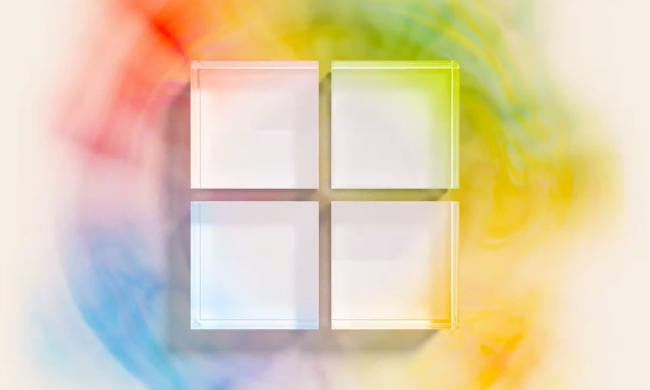Microsoft’s Windows Genuine Advantage antipiracy technology has been hit with its first lawsuit, filed U.S. District Court in Seattle by Los Angeles resident Brian Johnson. Johnson’s suit seeks class action states and claims Microsoft does not properly disclose details of Windows Genuine Advantage when its was delivered to users via Windows’ Automatic Update feature. The suit dubs the installation “surreptitious” and claims it violates antispyware and consumer protection laws in both Washington state and California.
Windows Genuine Advantage (WGA) is an evolution of Microsoft’s Windows Product Activation feature, which required a new Windows installation “phone home” over the Internet to Microsoft within 30 days. Windows Genuine Advantage checks in with Microsoft every 14 days, and is intended to make both casual piracy (say, installing the same Windows license on multiple machines in an office or home network) and systematic piracy (such as creating counterfeit media). The continuous check-in is designed to help prevent casual piracy of Windows, but also Windows upgrades, particularly as the forthcoming Windows Vista “Anytime Upgrade” feature enables users to upgrade to more powerful versions of Vista without purchasing new media. Microsoft rolled out the non-beta verison of WGA Notifications last week.
The lead lawyer in Johnson’s case, Scott Kamber, was also co-lead counsel in a class action lawsuit over Sony’s XCP copy-protection software, which surreptitiously interfered with users’ ability to play music on their computers and, eventually, exposed users to significant security risks. Sony settled the suit earlier this year.
Johnson’ suit hopes seeks “full restitution of all monies wrongfully acquired by the Defendant by means of the wrongful conduct.” Microsoft spokespersons have characterized the suit as a baseless distortion of the company’s antipiracy efforts.