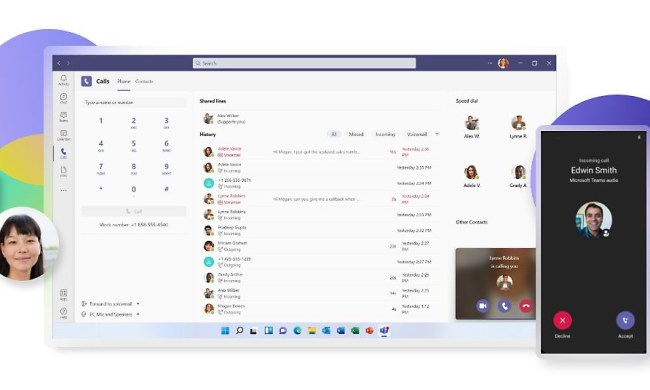Microsoft has introduced two new wireless desktop mice, the Wireless Laser Mouse 6000 and Wireless Laser Mouse 7000. Both mice feature a new, comfortable desktop mouse design and a snap-in transceiver that makes them easier to cart around with notebook computers, if a full-sized desktop mouse is your thing.
“Our research shows that consumers are more mobile than ever when it comes to using their computers,” said Microsoft product marketing manager Sean Butterworth, in a statement. “With the Wireless Laser Mouse 6000, they can easily take their notebook computer and mouse with them, from the desk to the kitchen or to their local coffee shop, without having to compromise on size and comfort.”
Both the Wireless Desktop Mouse 6000 and 700 feature a snap-in transceiver for easy storage and portability. Both units operate using 2.4 GHz short range wireless technology that operates from up to 30 feet away, and offer high-definition laser technology for smooth tracking on a variety of surfaces. Software drivers (for WIndows) also enable instant access to the Windows Vista Flip 3D feature, along with magnifier and tilt wheel functions. The 700 differs from the 600 in styling, but also offers a rechargeable battery and a horizontal charging station.
The Wireless Laser Mouse 600 should retail for $49.95, with the 7000 going for $69.95. Both should be available in March.