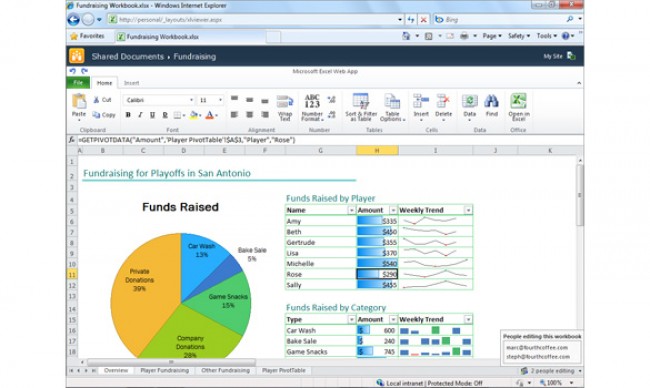
Some good things are happening for Microsoft. After Ray Ozzie stepped down as Microsoft’s chief architect, the company is more than ready to eclipse any speculation over its future with the announcement of its new cloud-based online version of Office called Office 365.
This service will combine Office, SharePoint Online, Exchange Online, and Lync Online, and will be available for small businesses and enterprises. Users will be able to access their office from any device, anywhere with the new service – and it’s compatible with various browsers.
The accessibility that Google Docs and other similar free sites offer clearly makes them some of Office’s main competitors, namely for small businesses. But Office 365 for small businesses is only $6 per user a month, so it could easily win over offices that are drawn to features like videoconferencing, office Web apps, and e-mail sync – and want them bundled.
The enterprise edition has the option to customize Office 365 to meet specific needs (most significantly for government and education institutions), and of course, comes with even more tools. Built-in social networking tools, Web conferencing, and Web portals are just a few of the options. It will run around $24 per user, but price will vary depending on what tools are selected.
While Microsoft definitely has a strong hold on the business productivity online sales market, there are still rumblings that Microsoft has missed this window. It’s not terribly difficult to find free ways to accomplish many of the things 365 offers, and many offices have already done so. Still, the beta version of Office 365 (available now to select companies) is sure to have a solid debut and win over work environments that are already sold on anything Microsoft. The official release is scheduled sometime in the next year.


