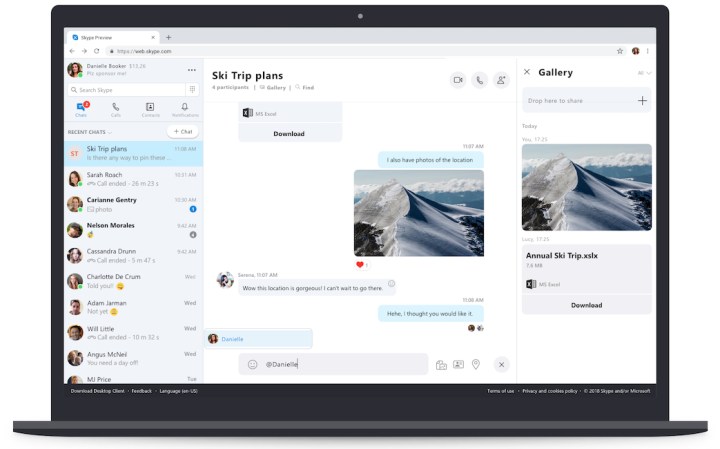
Microsoft has finally retired support on Skype for Business software, after announcing its pending deprecation during a November 2023 update.
Users will no longer have access to Skype for Business servers. They will not be able to access the XML settings for Skype for Business or have the ability to sign in for support to Skype for Business meetings, Microsoft said.
The brand is currently rolling out a version 5.0.111.0 update of Microsoft Teams Rooms, which will serve as a replacement for Skype for business and bring a host of upcoming features. These include native 4K support for compatible enabled displays; however, 4K video isn’t yet supported on Teams Rooms. Some other highlight features include language options within Teams Rooms, the ability to join meetings with a QR code, and Meeting Chats that are displayed in a gallery view by default on the Windows desktop for easy referencing.
The update version 5.0.111.0 is available for all Teams environments except GCC-High customers. You can access the update through the Microsoft Store or manually. More information about the Microsoft Teams Rooms version 5.0.111.0 update is available on its website.
For now, Skype for general consumers appears to be safe from retirement. Meanwhile, Teams continues to be modernized in accordance with industry shifts, with updates for individuals and business users.
Over the last year, Microsoft has introduced features including GroupMe, which is like its version of Discord in the Teams atmosphere that allows users to discover people and make calls with the free feature. It had been noted as a communication app centered on college and university campuses.
Another no-cost feature called Communities introduced AI-generated aspects with support from Microsoft Designer and allowed collaborative planning in a remote space. This has also been marketed toward customers with Microsoft 365 Personal and Family plans who are focused on a number of special interests, such as parenting, gaming, gardening, technology, and remote work.



