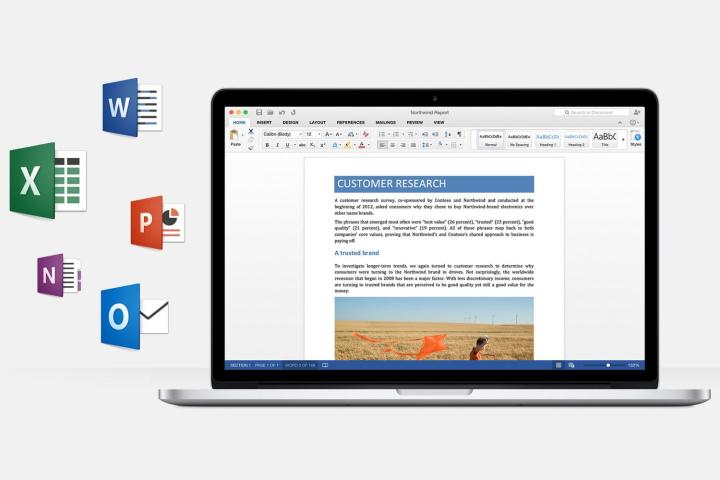
Redmond has announced that Office 365 subscribers can now opt into Microsoft Office Insider on their Macs, giving them early access to new features for Word, Excel, Powerpoint, OneNote, and Outlook for Mac.
“Now, Mac users can also get early access to Office innovations,” Microsoft VP Kirk Koenigsbauer announced in a blog post. “It’s simple to get started. Just opt-in to the Office Insider build from the Microsoft Auto Update (MAU) tool on your Mac.”
To find the Auto Update tool, just open any Office 2016 app on your Mac, then click “Help” in the Menubar followed by “Check For Updates”. There should be a checkbox for enabling Office Insider. Though the announcement only mentions Office 365 subscribers, my one-off purchase of Office 2016 for Mac also offers the setting.
The blog post did not announce any upcoming features for Mac users specifically, and enabling the service right now does not prompt any updates. So there’s nothing new for Mac users to play with yet, and Microsoft hasn’t announced when that might change.
But new features are coming to other Apple platforms, particularly the iPad and iPad Pro. If you own an Apple Pencil, there’s an entirely new “Draw” tab in the Office Ribbon, which gives you more control while drawing over documents. There’s also support for shape recognition — quickly sketching a circle can now result in a perfectly symmetrical circle, for example.
Windows users, meanwhile, will soon be able to see real-time edits made my collaborators in PowerPoint 2016 for Windows tablets. Android users will have access to the auto-save and co-authoring features that iOS users have been enjoying.
Basically, Microsoft is rolling out new features to different platforms at varying rates — all part of their plan to become a more cross-platform company. Offering the Office Insider Feature for Mac users means Office 2016 for Mac won’t stagnate the way previous Office offerings did. Turn this feature on now if you want to find out what Microsoft’s plans are.


