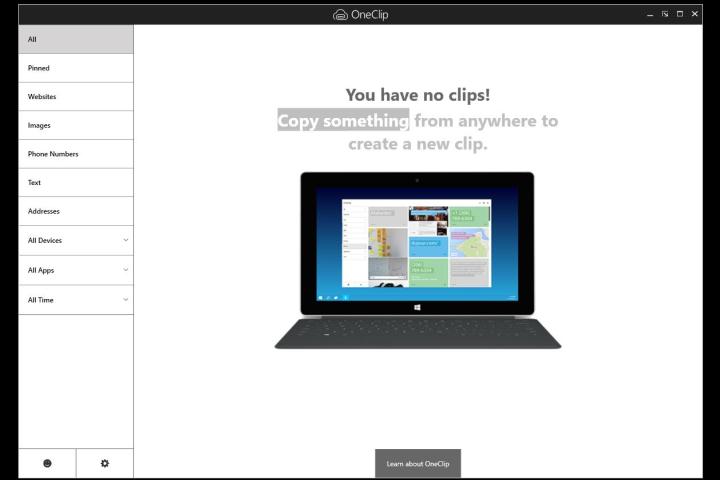
But OneClip is more than a simple clipboard replacement. It’s able to identify the type of media you’re copying, whether it’s a photo, a URL, an address, or anything else you might find yourself needing to paste. Because the print screen button in Windows captures the screen to the clipboard, OneClip also keeps track of screenshots for you.

It’s updated almost instantly on your OneClip cloud account, where all of your clips can be sorted by type, date, or the location it was copied from. From there, each clip can be shared to social media or over email, flagged as important for later viewing, or thrown away.
It gets even better when you start using it on your phone. By pairing the app with your other devices, you’ll have one unified clipboard with all of your recently copied pictures, text bits, and that funny tweet you wanted to send your friend.
The app knows not to copy passwords copied from password managers, so you don’t have to worry about that. You can also exclude specific applications from being copied, if you don’t want OneClip uploading that information to the cloud.
The most recent update to the app was on April 6, 2015, but there are user reviews on it as old as November 3, 2014, so it appears Microsoft has been testing it for a while. We can’t say if it will make it to a public release, but it feels like the kind of software that furthers the goal of Windows 10 to be connected and cross-platform, so it wouldn’t be too surprising to see something like it in a technical preview build soon.



