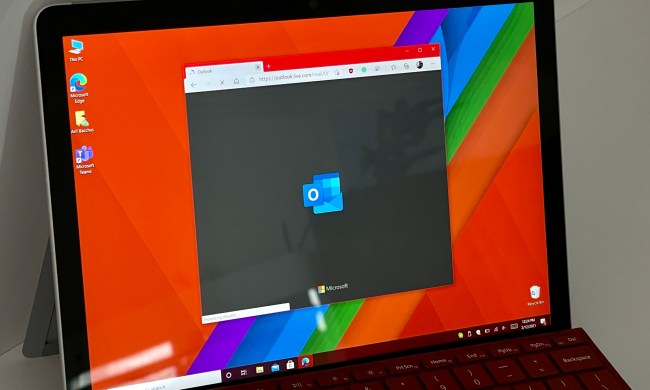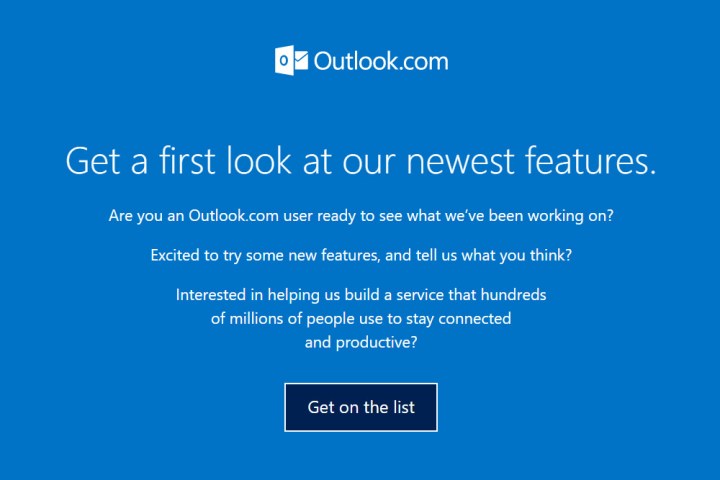
“Are you an Outlook.com user ready to see what we’ve been working on? Excited to try some new features, and tell us what you think?” reads a related message on the Microsoft site — before encouraging you to “get on the list,” and enroll yourself in order to test the new platform.
It’s not nonsense either, as one of the guys at Winbeta found himself able to play around with the new user interface within hours of signing on, though others haven’t been quite so successful. It’s not exactly clear what Microsoft’s criteria are for letting people on to the new version of Outlook, but at least we know it is letting some in.
Related: Outlook for iOS and Android update lets you schedule Skype calls
It may be the case that if you sign up you’ll just be told you’re on it and an update will be issued “soon,” but if that’s the case, there’s no indication as to when that will happen. And there’s no telling how long the line is.
When everyone finally does get to use the new Outlook though, it should make for a better experience. Along with better support for third-party extensions and add-ons, the new Outlook has better synchronization between different hardware, and introduces new features for the desktop version, including automatic replies, flags and better inbox rules.
Microsoft is also going to trial a new Outlook Premium program, which will let users have five personalized email addresses, instead of just one, and would present no ads on the Outlook website. Priced at $4 a month, there will also be a free year offered to hook you in.
Have you been invited to try the new Outlook yet?