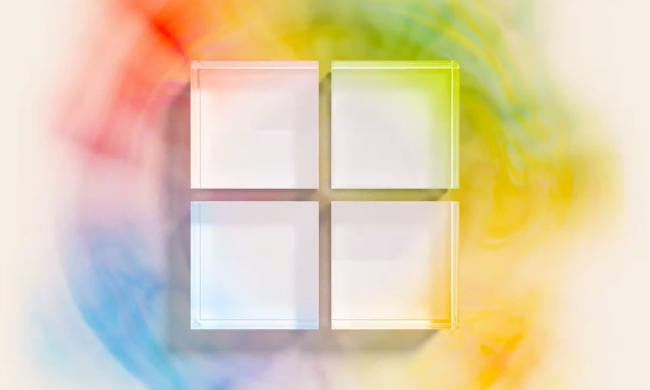If your last Excel spreadsheet calculation was off by say, 34,465 or so, an embarrassed Microsoft can tell you why. The program’s developers discovered two weeks ago that a flaw in the software was turning calculations resulting in 65,535 or 65,536 into 100,000. After coding and testing a fix, the team released a patch on Tuesday.
Apparently, the cause of the glitch was a floating point error causing six numbers between 65534.99999999995 and 65535 to display as 100,000. Entering the number directly into a cell wouldn’t actually cause the glitch, since Excel rounds off all entries to 15 digits, but calculations resulting in those numbers would do it. (Geeky readers wanting to try it out for themselves can use “=20.4*3212.5” in a cell.)
Beefy 32MB patches for Excel 2007 plus the 64- and 32-bit versions of Excel 2007 are available from the Excel developer’s blog.