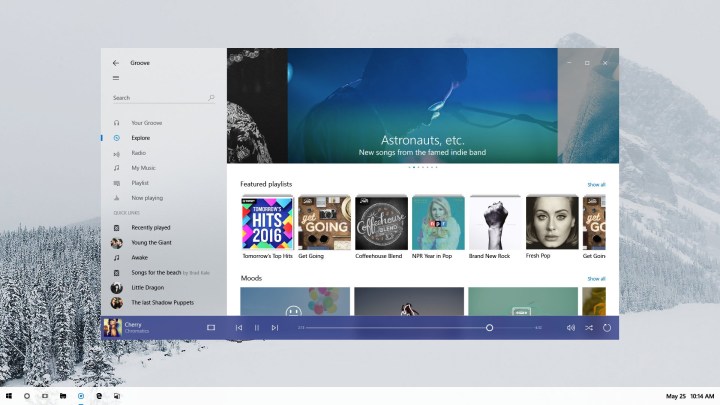
To date, all we have seen of Project Neon is a few application previews from certain developers, which seemed to feature much fancier transparency options for the UI, as well as new animations to make everything feel more fluid. Microsoft has yet to officially announced Neon’s existence, but it might as well have, as during a recent developer day it showed an image of Project Neon in the flesh.
Spotted during the Windows Developer Day live-stream (by WindowsCentral) the image shows The Neon design language in action, as well as Microsoft’s own statement on its commitment to helping developers make “beautiful, engaging experiences” using it.
The added translucency found in the Project Neon update is being termed Acrylics, and will look to ape some of the visual feel that Windows 7’s Aero Glass update added.
When it does debut at some point in the future, Project Neon is expected to impact the aesthetics of everything related to Windows 10, from the PC-based OS itself, to the Xbox One, Windows 10 Mobile and Hololens. It’s not clear if Microsoft will debut it across all platforms straight away, but considering Microsoft’s drive for much more unified platforms, it wouldn’t be surprising.
We’ll likely hear more about the new design update at Microsoft’s BUILD 2017 conference, to be held in May. We also expect to hear more about Windows 10 Cloud, a rumored low-cost, lightweight version of Windows 10, at that time.



