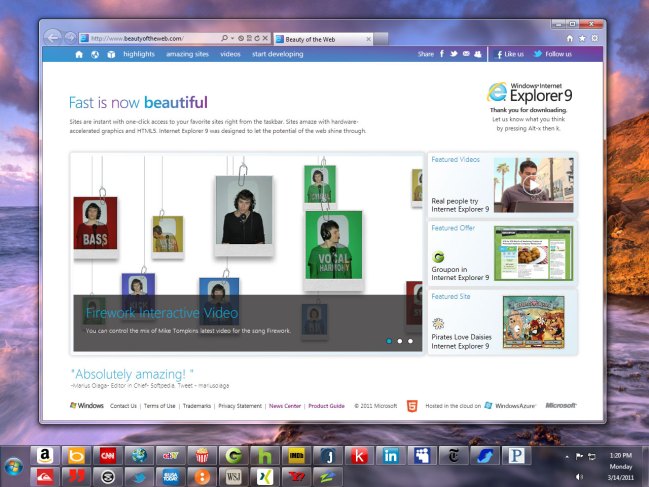
Microsoft’s long-awaited browser update, Internet Explorer 9, is now available for download from BeautyOfTheWeb.com. The announcement of IE9’s official launch came during the Microsoft event at the South by Southwest (SXSW) Interactive Conference in Austin, Texas, on Monday.
Rather than a mere update, IE9 is a complete rebuild from IE8, which many used, but also complained about.
In terms of user interface (UI), IE9 looks and feels completely different than its predecessors, with simplified controls and a clean, up-to-date design.
In addition to controls and cosmetics, IE9 has some much-needed functionality updates, as well. These include the new “Pinned Sites” feature (pictured above), which allows individual websites to be “pinned” to the Windows Taskbar with its own icon. This makes it appear as though the site is a separate program. Certain enabled sites function like individual programs, as well, with additional controls accessible by right-clicking the site icon. (For instance, if you “pin” Twitter.com, you can right click to open up a menu that allows for instant access to Mentions, Direct Mentions, and so forth.)
The next big new feature in IE9 is the “One Box,” which doubles as an address bar and a search bar. When searching through the One Box, results are pulled up instantly, meaning you may not have to go to the search engine to find what you’re looking for.
The One Box comes pre-loaded with Microsoft’s Bing search engine, but Google, Facebook and many others can be installed through the Add-On page.
One of the potentially most significant aspects to IE9 is its performance: According to Engadget, Microsoft’s new browser is faster than IE8 or Firefox 3.6.15, and is almost as fast as Google Chrome. IE9 also offers advanced support for HTML 5, an emerging web standard.
It’s too soon to tell how well the public will react to IE9. But if early moods among the technorati are any indication, it looks as though Microsoft might once again have a winner in its stable.

