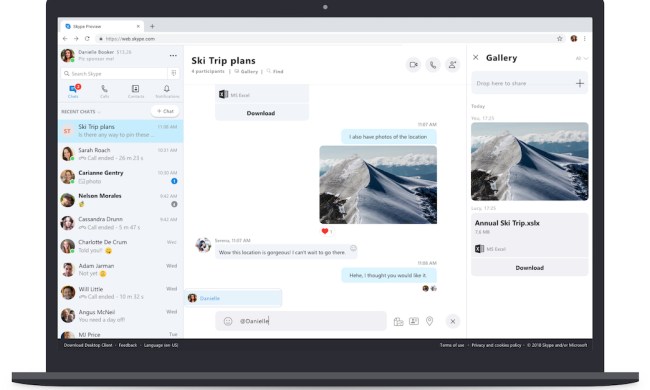“Skype Translator makes it possible for people to communicate irrespective of what language they speak.”
Microsoft revealed the ambitious Skype Translator at Re/code’s 2014 Code Conference. A creation of Microsoft’s Research Lab, it’s comprised of voice translation and Bing Translate-powered text interpretation. When you speak, your words are translated, recorded to a transcript, and relayed in your Skype video call partner’s native language (Italian, Chinese, English, Spanish, or Mandarin are supported). Text translation is comparable to Google Translate and other such online services.
In a blog post following last year’s unveiling, Skype executive Gurdeep Pall couched Translate as “a new chapter of communication” capable of “allowing humans to bridge geographic and language boundaries to connect mind to mind and heart to heart in ways never before possible.”
That’s a bit hyperbolic judging by the current state of Skype Translator. Our overall impressions are mostly positive, but both the voice and text translation have a ways to go before they can substitute for an interpreter or foreign language skills. Microsoft, cognizant of that, says it’s using machine learning to improve the quality of translation over time. The more it’s used, the more accurate the translations supposedly become.
Microsoft’s made it clear that it’s in the translation software game for the long haul. The company believes machine-powered language software has the potential to transform industries. As one example, Microsoft in a blog post highlighted Pro Mujer, a non-profit development organization based in New York that uses Skype Translator to provide women in Latin America with services typically out of reach.
“As we enter an era in which computing experiences need to be more personal, Skype has looked at ways to help communities create stronger connections and be productive,” Pall said. “[Skype Translator] is now removing another barrier to make it possible for people to communicate irrespective of what language they speak.”
Skype Translator is still exclusive to PCs running Windows 8/8.1/10 — you can grab it from the Windows Store, but you’ll have to uninstall the standard edition of Skype and switch on Translation in the settings menu to use it. On mobile, it’s still exclusive to Windows Phone, but Pall said the goal is to “deliver the best Skype Translator experience on each individual platform” as expeditiously as possible. Here’s hoping for an Android, iOS, and Mac client sometime soon.