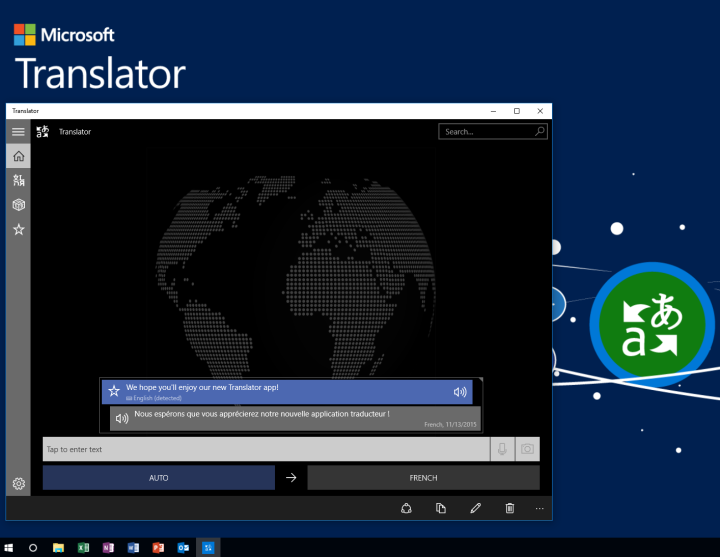
Since emerging out of beta, the Translator app, Microsoft says, has been completely rewritten to take advantage of the hardware agnosticism of Windows 10’s universal app format. In a blog post, the company detailed what is offered by the changes that have been made to the app, leading to its publication:
- “A truly responsive and refreshed user-experience that allows you to use it seamlessly across your Windows 10 PC experiences:
- Full screen on your favorite Windows 10 tablet
- Snapped to work alongside an app or website you need translation for on your tablet or laptop
- In a resizable floating window as a companion desktop app for your everyday productivity uses …
- Pinning your favorite translations for easy access and the ability to look them up by translation type: text, voice, and camera
- Search history and favorite translations in the handy integrated search bar
- Easy access to the last 3 languages you translated from and to
- Selection of the language dialect for the text-to-speech features is available for Chinese, English, French, Portuguese, and Spanish so you can always be sure you have the right accent while translating during your travels
- New languages supported for camera translations: Romanian, Serbian Cyrillic, and Slovak
- Support for the newly launched Kiswahili language, including an offline downloadable language pack for all the times you don’t have access to Internet”
Regardless of your preferred Windows 10 device, the app is available for free on the Windows 10 Store. Unfortunately, as a few user reviews have pointed out, the UI isn’t exactly pleasing to the eye, opting for a dull, desaturated gray-and-blue color scheme that only a mother could love. While it veers away from the minimalistic readability of Google Translate, though, it is apparently quite functional and offers a host of interesting features.


