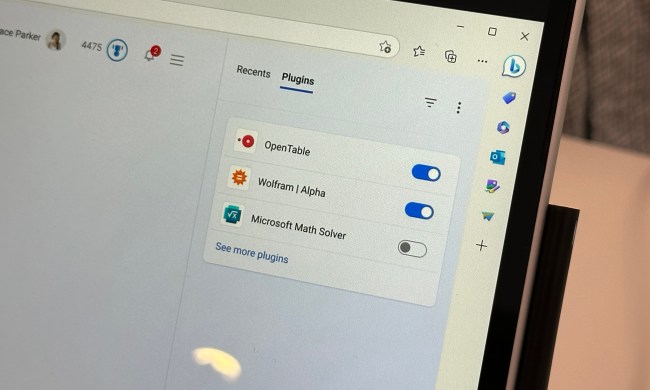Microsoft Teams is a communication platform for organizations, allowing employees to chat one-on-one, join company-wide video conference calls, share documents, and more. At this year’s Microsoft Ignite developer conference, the company chose to add a few new features to the platform, most notably the ability to add background blur during a live video call. Don’t want someone to see where you are? Simply blur the background to go incognito.
According to the team at Microsoft, the new background blur feature has been added to allow users to remove distractions and have individuals focus on what matters most — you. The feature has already been rolled out and customers of Microsoft Teams will find that the capability is already available within its video calls.
Of course, Microsoft couldn’t help but tout the software’s new ability by bringing up everyone’s favorite BBC Dad. A year ago, Professor Robert Kelly was speaking live on the BBC when his broadcast was interrupted by his children, and then his wife, running into the room. The incident itself caused quite a laugh, as Kelly gained comedic fame for the incident. Microsoft shows how the use of its Teams software with background blur could have prevented the incident.
Additional features to hit Microsoft Teams for meetings also include a new recording ability and cloud video interloop. The recording feature allows users to record meetings so that they may be pulled up again later for review. New cloud video interloop functionality from companies such as Polycom, BlueJeans, and Pexipmeans, means that companies can integrate Microsoft Teams meetings with its existing boardroom hardware.
With over 239,000 organizations utilizing the Microsoft Teams platform, the folks in Redmond, Washington are hoping that the platform’s new features will enhance the productivity of companies around the globe — over 44 supported languages means that Microsoft Teams plays a part in many organizations outside of Microsoft’s home country.
Just remember that thanks to Microsoft’s new background blur feature for video calls, you might be able to salvage a moment with only a few clicks of your mouse. Then again, maybe you just don’t want your boss to know that you’re relaxing in Hawaii instead of reporting from your home office.