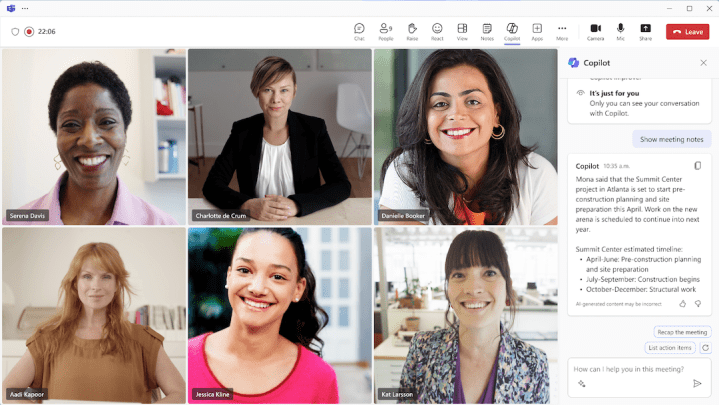
Microsoft is boosting Teams with some more artificial intelligence-powered capabilities. The company’s Copilot AI assistant is coming to more places inside the Teams app, and the new integrations should help make your meetings smarter and more convenient.
Three big Copilot features are coming to Microsoft Teams for your calls, chats, and call recaps. With the first, Copilot will be able to grab the insights from your meeting chat and meeting transcript, giving you a better view of what’s happened, whether it was spoken aloud and written in the chat.
Copilot will also come to the Teams chat compose box, and similar to what’s already in Microsoft Edge, will be able to be used to rewrite a message using your own custom prompt. Microsoft believes this feature can save time since you won’t have to “think about where to start.”
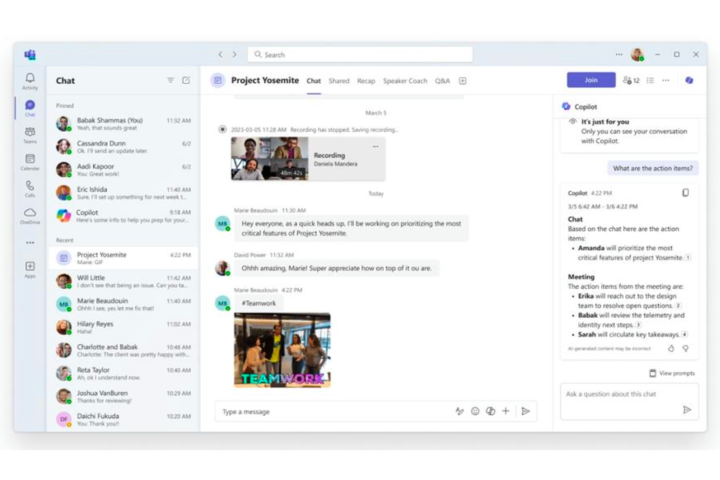
Finally, a Copilot feature is coming for VoIP and PSTN callers in Teams. While it won’t be available until next quarter, Copilot will be able to provide AI-powered insights into these calls. Again, this is another feature that’s designed to help you be more productive and save time during your calls.
For those using Teams Rooms, some additional improvements are coming. Microsoft will be turning on IntelliFrame by default on Teams Rooms devices. The feature uses Cloud AI to help capture the individual video feeds of each in-room participant. Automatic camera switching will also become available later this year, along with speaker recognition capabilities for any existing microphone, to help improve transcript accuracy for Teams Rooms on Windows environments.
You can learn more about how to get started with these features on Microsoft’s Copilot for Work website. Microsoft’s research shows that Copilot can help people be up to 70% more productive, so it isn’t all too surprising to see the company boost Teams with more Copilot-related features.
AI is the big thing for Microsoft, as even outside of Teams, rumors show the company could add more AI-powered features to Windows as well. That includes things like “AI Explorer” which can better contextualize the things you do on your screen, and even AI features to improve gaming quality.
As of now, Copilot in Teams is only available for Copilot for Microsoft 365, which is only for organizations — as opposed to Copilot Pro, which is for individuals.

