Microsoft Teams is getting a new Snapchat-like feature called “Video Clip.” The new feature lets you record, send, and view short videos through Microsoft Teams, and deliver your message at a tap of a button.
Messages can also be played back at convenience.
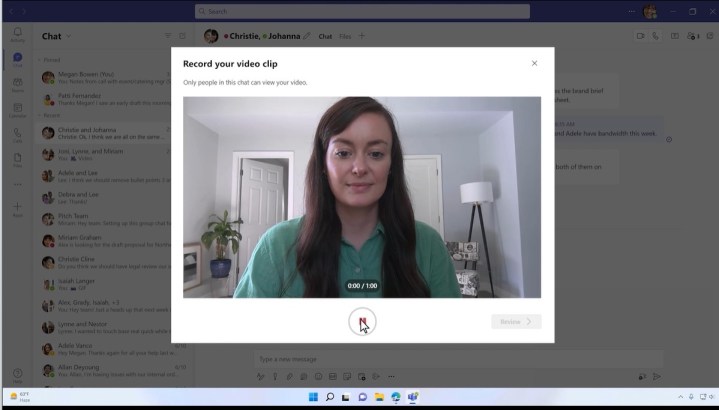
Announced during Microsoft’s annual Inspire conference, Video Clip builds on existing features like Front Row and Together Mode and is designed to help make hybrid work a bit more immersive. Or, as Microsoft puts it, help people work “synchronously, and asynchronously.” Basically, that means they are designed to make your chats more immersive, since you’ll be seeing the person at the other end of the message, instead of just reading messages.
Microsoft wasn’t clear on when Video Clip will roll out to Teams, but it provided us with a demo showing the feature in action. When the feature is ready for you, you’ll be able to click a new video camera icon at the bottom of a one-to-one chat to open up your camera in Teams. You can then press a record button. Messages in the demo have a one-minute limit, and you can then click a “Review” button to playback or edit parts of the message before sending it out.
But that’s just one thing that is coming to Microsoft Teams. Microsoft is also working on Excel Live. This builds on Live Share in Teams, which was previously announced at the company’s Build Developer Conference. Excel Live lets people collaborate on workbooks in real-time during Teams meetings.
Microsoft Inspire also saw the expansion of Microsoft Viva with Viva Engage, a new app in Teams to help build community and connection. It brings consumer-like social networking to the workplace to help spark engagement. Microsoft Storyline and Stories fits in with that, letting you share experiences, celebrate milestones, and follow your favorite colleagues.
Rounding out the list of Teams features announced during Inspire is Collaborative Annotations. This feature will let all meeting participants draw, type, and react on top of content shared in a meeting. This feature is already generally available, as it is powered by Microsoft Whiteboard.


