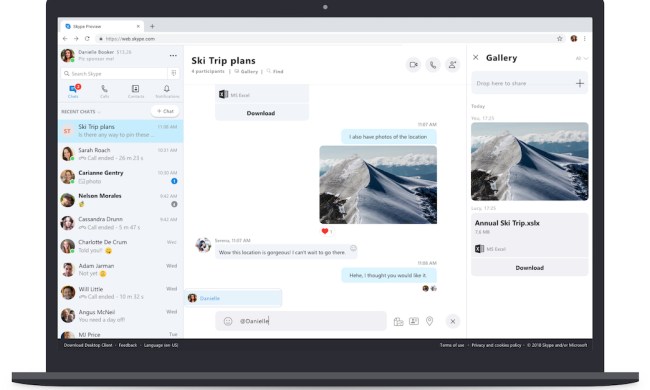With the spread of the coronavirus, officially known as COVID-19, we depend more on digital communication tools than ever. Microsoft Teams is one of the most popular, with 44 million daily active users around the world.
In celebration of the service’s third birthday, Microsoft has announced some new features that directly address the challenges posed by the coronavirus. Centered around both the meeting and chat experience, these include real-time noise suppression, a raise-hand feature, and much more.
A more productive (and quieter) online workspace

Microsoft Teams already has features designed for those who work from home. The ability to blur a background, set a custom background during a call, or enable live captions are just a few. Later this year, though, Teams will see three key new features that will help turn at-home video conference calls into more comfortable and efficient meeting spaces. This includes real-time noise suppression, a raise-hand feature, and pop-out chats.
“We’re using Teams each day, and it is how I stay connected. It is so easy to collaborate, to stay focused on the documents you’re collaborating on, conduct these calls and meetings all in one place on any device and anywhere. I’ve been living the last couple of weeks on Teams,” said Microsoft CEO Satya Nadella during a prerecorded virtual press briefing.
Powered by A.I., the real-time noise-suppression feature will cut down on annoying background noises during remote meetings. As an example, that can be someone typing on their keyboard, eating chips, or sitting in an otherwise loud environment. With noise suppression, Teams will automatically remove such noises and help everyone understand each other during a conference call.
Similarly, with the raise-hand feature, Microsoft will help make it easier for Teams users to understand who wants to speak up during a conference call. Appearing on screen as raise your hand button, Teams users will be able to let anyone in the meeting send a visual signal that they have something to say.
Lastly, there’s the chat pop-out. Teams users will soon be able to move chats into a separate window on your computer outside of the Microsoft Teams app. It will be possible to overlay the chats into their own space and on top of existing apps to keep users in the workflow.
Microsoft also is adding offline and low-bandwidth support for Teams. For the many Americans without a solid internet connection, this will let them read chat messages and write responses even when a device can’t connect to the web with full coverage.
Supporting first-line and health care workers

Microsoft is also enhancing Teams so that it can support first-line and healthcare workers. Announced earlier this month, this covers the Bookings experience in Teams, as well as new devices that are specially certified for Teams. (Microsoft defines first-line workers as those who run the day-to-day operations of a business or industry.)
Also included is “Walkie Talkie,” a mode that can turn any company-owned device that runs Microsoft Teams into an actual walkie-talkie.
With the Bookings feature, health care workers or organizations can conduct and schedule customized branded consultations for their customers. As an example, a calendar view in the Teams app can show a doctor when patients are available for consultations. Adding a message or details in Teams via Bookings will then send out a customized automated invite to allow the customer to join online in one click. This is especially important at a time when telemedicine is needed to help combat the spread of Covid-19.
“Covid-19 is impacting every aspect of our lives, how we work, our social interactions, or family lives, as well as life in our communities. Our top priority is public health. We recognize the role of technology and how it can play a supporting role for those working tirelessly to reduce the impact of Covid-19. From health care providers staying connected with telehealth solutions, schools and universities teaching via remote learning, to businesses of all sizes,” said Nadella.

As for the Walkie Talkie feature, it doesn’t depend on traditional radio waves often used by policemen or firefighters. Messages are instead transmitted through the internet, via a button in the Microsoft Teams app. This not only makes the communication secure but opens up the possibility for more devices specially designed for Teams. In fact, Microsoft partnered with Samsung so the new Galaxy Xcover Pro has access to Teams’ walkie- talkie feature even when the device is locked.
Microsoft is also expanding the Teams device ecosystem for first-line workers in industries like manufacturing or oil and gas. Through a new integration between Teams and RealWear head-mounted devices, first-line workers will soon be able to access information and communicate hands-free with remote experts from their job site. As an example. this can be useful for a worker who is at a manufacturing site and needs to diagnose a broken HVAC unit.
With Teams and RealWear head-mounted devices, the worker can make a call right from their current view and with their helmet using their voice. Combined with the software power of Teams, cameras and microphones on the helmet give the person on the other end of the call a live stream and a better idea of how a situation can be diagnosed.
Microsoft is announcing that the Yealink VC210 is now generally available. This is the first collaboration bar certified for Teams. It is able to bring together speakers, a microphone, a camera, and the Teams app to deliver a quality meeting experience for smaller conference rooms.
Microsoft will also launch a Microsoft 365 Business Voice. It is a new offering for small and midsized businesses that make Teams a complete phone system. A new Microsoft 365 Enterprise plan will also include more licensing options for first-line workers.
The future of work has arrived
According to Microsoft, its own operations in the Seattle area have shifted to online-only. About 50,000 Microsoft employees are being told not to commute to work, but their work continues through the power of Microsoft Teams.
As more of the workforce heads online due to coronavirus, Microsoft Teams continues to evolve as a work-from-home and health provider solution.
“We have seen, and our customers have seen that with Teams, their [workers] are still connecting, they’re still getting work done. Teams is the tool that allows them to do that,” said Jared Spataro, corporate vice president of Microsoft 365.