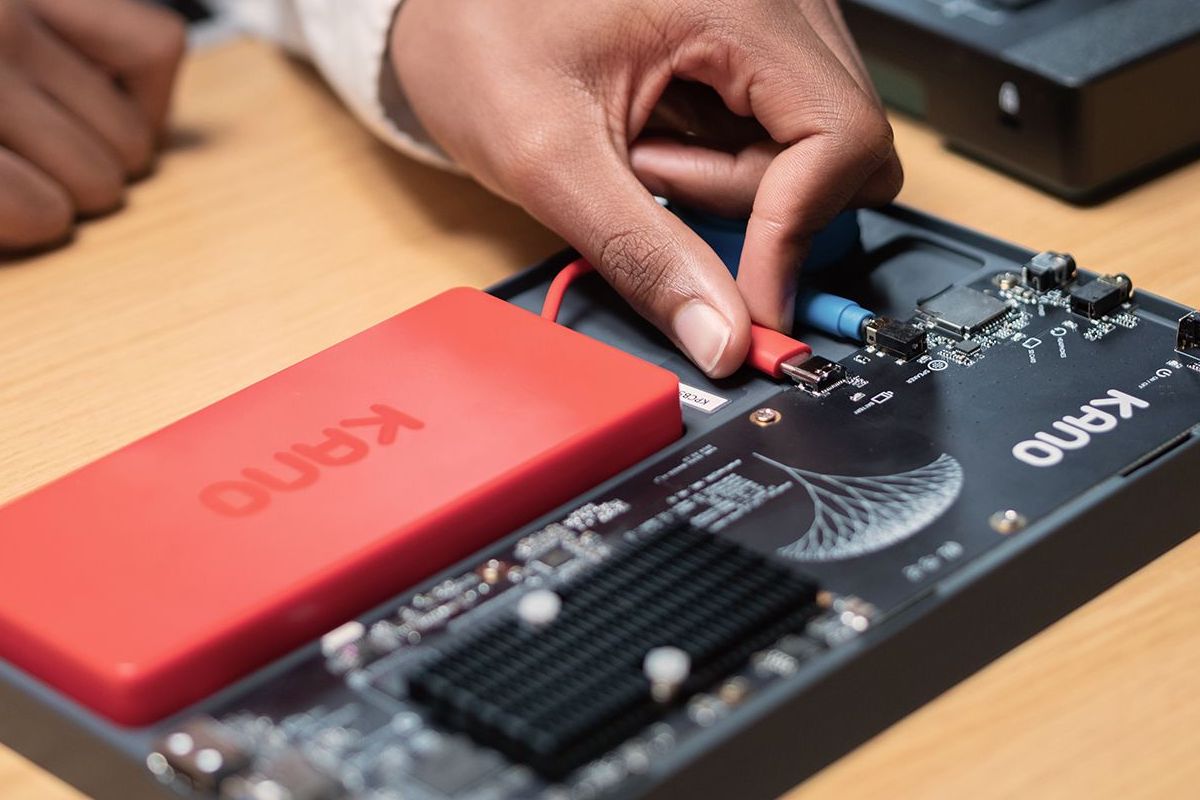DIY computer kits are great for kids who are curious about technology, and they can offer a gentle introduction to coding, too.
British firm Kano has made a name for itself with a range of devices aimed at stimulating children’s minds. Its latest effort involves a collaboration with Microsoft for a $300 build-it-yourself PC.
While Kano’s earlier PC products have been built around Raspberry Pi, its partnership with the Seattle-based computer giant sees its latest offering powered by Windows 10 in S mode, a version streamlined for security and performance that makes it safe for use both at school and at home. And Microsoft’s input doesn’t stop at the operating system, either, with the laptop’s design bearing some resemblance to a Surface device.
Out of the box, kids can use a step-by-step storybook to build the Kano PC, which comprises an 11.6-inch touchscreen, attachable keyboard, printed circuit board, and transparent case back. Once constructed, it looks remarkably well finished, and a clear improvement on the $250 computer kit that Kano released in 2017.
The specs look pretty tidy for such a device, too, featuring as it does a 1.44-GHz quad-core Intel Atom x5-Z8350 processor, 4GB of RAM, 64GB of storage (expandable with a MicroSD card), two USB ports, an HDMI port, headphone and microphone jacks, Wi-Fi, and Bluetooth.
“True to our DNA, the Kano PC provides tools to demystify technology, and to make almost anything,” the company says in notes about its new PC. “When it comes to life, a step-by-step journey begins onscreen. You start with the exclusive ‘How Computers Work’ experience, an app that lets you create emojis with binary code, tinker with touch and sound, and play with the processor and memory, learning exactly what your computer is doing when you tap keys, talk into the mic, or touch the screen.”
The Kano PC is bundled with a range of software, including Kano App that introduces programming fundamentals; Make Art offering lessons in coding high-quality images in CoffeeScript; Minecraft: Education Edition; Kano Projects that delivers coding and creativity tasks directly to your dashboard; and Slack-like Microsoft Teams that lets you collaborate and share your work.
Gearing the device toward schools, Kano and Microsoft have created hundreds of hours of curriculum for the PC offering fun yet stimulating lessons for kids experiencing computer science for the first time.
Child-focused educational tech is big business these days, with more and more companies dreaming up high-tech toys and other gear aimed at taking a slice of the market. Technology firm DJI, for example, recently launched the RoboMaster S1, a robot kit that teaches code and plays games.
The Kano PC is available for pre-order now from Kano and the Microsoft Store, and will start shipping in October 2019.