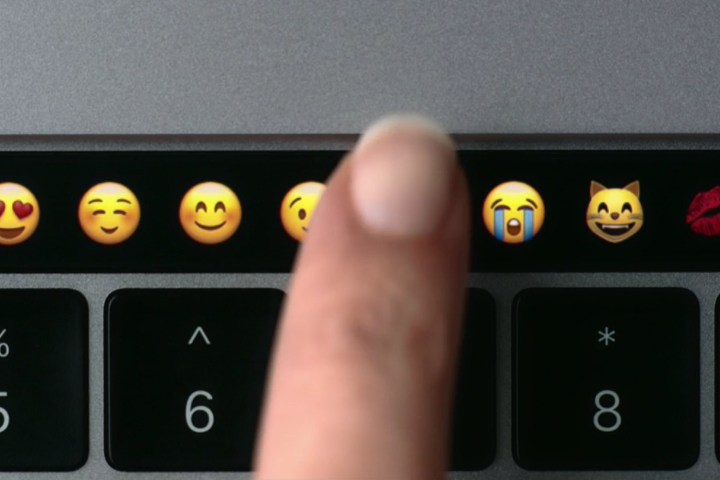
In a blog post published shortly after the event, Kirk Koenigsbauer — Microsoft’s vice president of the Office team — shared some details of what users can expect to accomplish using the Touch Bar.
Word is getting a new mode to aid concentration, which can be accessed by a simple touch of the OLED strip. Word Focus Mode hides most of the on-screen user interface, placing crucial commands on the Touch Bar so that users can focus solely on their work.
In PowerPoint, the Touch Bar will help users arrange and manipulate the visuals used in their presentation. The Reorder Objects button makes it easy to find the right layer and edit it as needed, and touch-based rotation controls make it much easier to fine-tune the orientation of a particular element.
Excel users will be pleased to hear that the Touch Bar will be populated with recently used functions whenever an equals sign is placed into a cell. It also provides quick access to formatting tools and recommended charts.
Finally, in Outlook the Touch Bar offers up commonly used commands while you’re sifting through emails or consulting your calendar. If you’re composing an email, it will even suggest recent documents that you can add as an attachment.
These new features all sound like the right way to implement the Touch Bar — rather than simply using the new keyboard component for the sake of it, it’s easy to see how Office users will benefit from the new functionality that’s being introduced.
As of the time of writing, Microsoft hasn’t yet announced when MacBook Pro users can expect to see Touch Bar support added to the Office suite.


