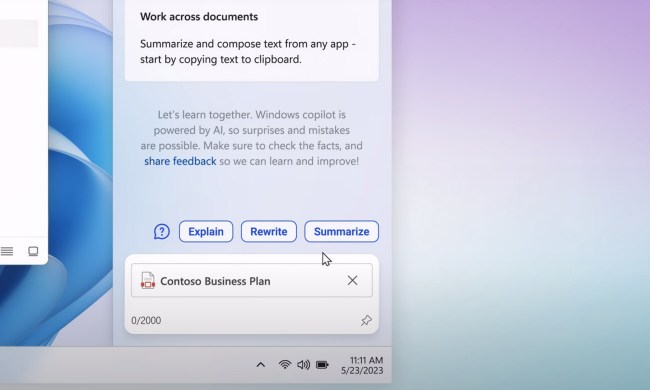Despite Microsoft’s sell-off of the tech and talent underlying Bing Maps last week, the company has now signaled its intention to stay in the mapping game: Microsoft today announced an overhauled Bing Maps for the Web. In preview for now, it features a bevy of enhancements including an improved layout, travel time estimates, and trip planning tools.
The biggest and most obvious changes concern the interface. Bing Maps Preview adopts a card-based design that makes viewing during trips “much easier,” Microsoft says. Destinations appear as individual, collapsible cards that “stack” on one another along the left side of the map.
Clicking on a destination expands its card, revealing the sort of contextual information you’d expect — hours of operation, similar places nearby, and the like. Microsoft says the redesigned interface is more intuitive, too — you can save places as favorites or add them to your route by right-clicking — and is easier to navigate on touchscreens.
The new Bing Maps doesn’t just look better, though. Enhancements to functionality were a big focus, Microsoft says, with search and directions receiving a majority of the attention. You can now email routes to friends and plan trips using “predictive routing,” a new Bing Maps feature that shows you any slowdowns along your route you’re likely to encounter on a given day and time. You can look up destinations located on the way to your destination, too, and add destinations you’d like to remember to the new My Places, a sort of digital journal that syncs across both Windows Maps and Cortana.
“We heard that people want one experience that brings together the best content in one view, that fully reflects what they are planning, not just their last search. Users want a map experience that is fast and easy to use, and makes the most of the visually rich data that maps can bring to life,” the Bing Maps Team wrote in a blog post. “The Bing Maps Preview reflects this feedback.”
Microsoft notes the new Bing Maps is still in testing, but you can opt into it starting today by visiting bing.com/mapspreview.