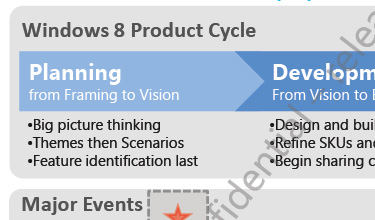
This last weekend, the Italian blog Windowsette published an unauthenticated set of slides (Italian) purporting to detail Microsoft’s current thinking and development targets for Windows 8, presumably the next version of the company’s flagship operating system. The slides are marked as confidential and “Windows 8 Discussion, This Is Not A Plan Of Record;” however, if genuine, they show Microsoft may be looking to convert Windows into a unitary operating system that offers consistent interface and capabilities across a variety of platforms, offers faster startup and wake performance, is more touch oriented and may even integrate Kinect-like motion-sensing capabilities. And, Microsoft may be looking at 2012 as a potential release time for the OS…and the company is even pondering a WIndows app store to bolster the Windows consumer software market.
Among the technologies Microsoft is considering supporting in Windows 8 are USB 3.0, ambient light sensors, and facial recognition as a way to simplify logins. The company also wants to boost boot and wake times to be nearly instantaneous—a feature that might help a hypothetical Windows 8 compete with Google Chrome on portable devices—and may include gestural menu technology, that could enable users to control applications and functions using Kinect-like gestures rather than touch—and keep those glossy displays smudge-free. The slides also mention a “push button reset” that would restore Windows 8 to a factory default configuration while preserving a user’s files and data…apparently Microsoft isn’t yet envisioning a day where the ability to fire a killshot to the operating system’s head won’t be necessary.
The slides indicate Microsoft is still talking with OEM partners about whether they want integrated support for IEEE 1394 (aka FireWire) and Bluetooth 3.0+HS…because it seems Microsoft would rather not support the technologies.
The slides show a mockup of a Windows app store that uses a Zune-ish interface to present software and application content on offer from both Microsoft and selected partners: the company is apparently not mulling a Wild West-style app store open to anyone and everyone, but an Apple-like curated experience where users can count on not having sensibilities offended. Microsoft envisions the store as being adaptable to the device being used to access it: tap in from a desktop PC and the store presents desktop software, but accessing from a tablet PC might hide away applications that aren’t designed for tablets.
Again, Microsoft has not confirmed the authenticity of the slides, and even if they are genuine they represent very early brainstorming and outreach to partners for a product that, in all likelihood, is still many months away from being specced.


