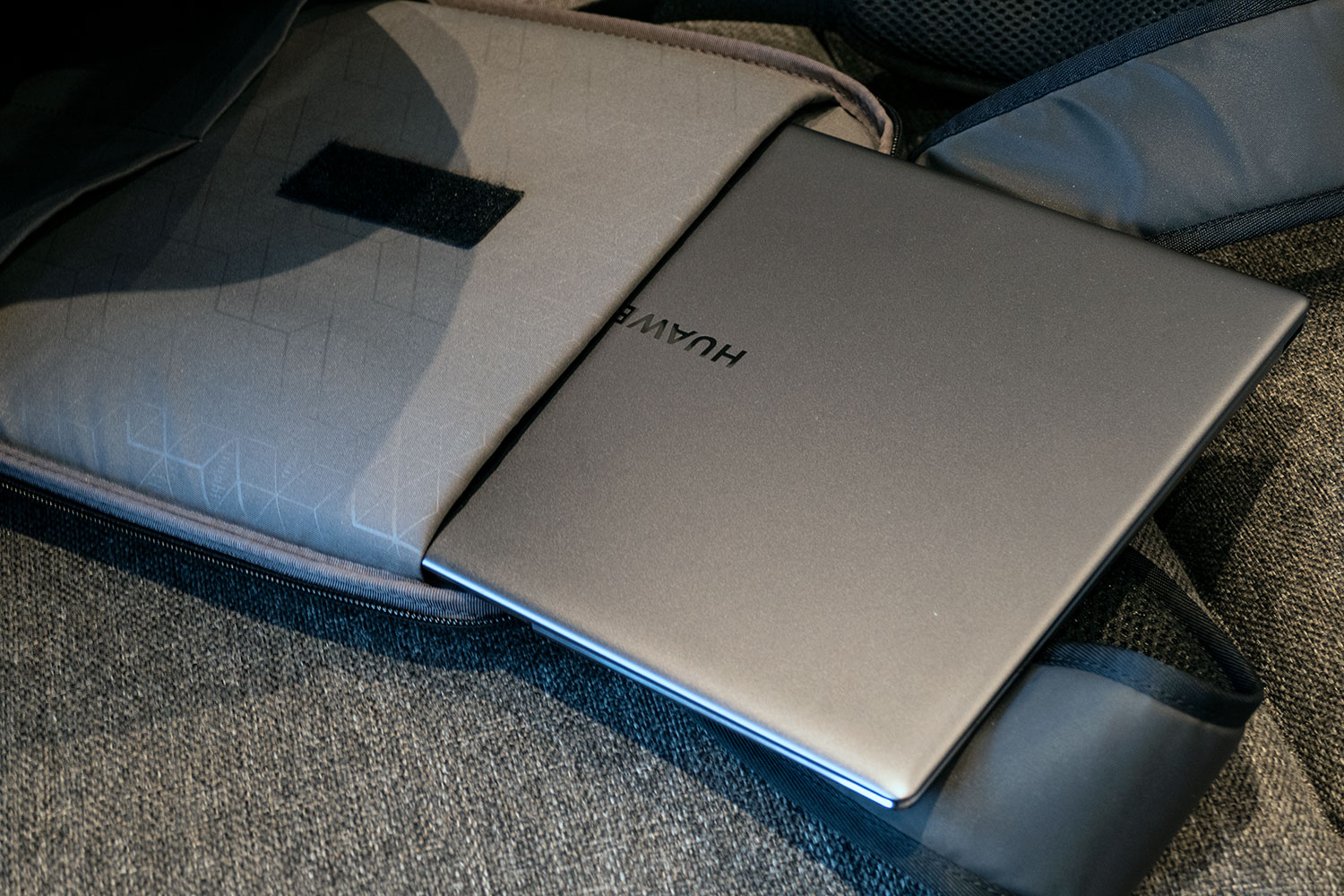Carrying masses of gear is a chore, and it’s made worse when you have a heavy bag to match. When I attended the Baselworld watch show this year, I wanted a lightweight laptop bag to carry not just my laptop, but also my camera equipment, several phones, my notepad, and all the other paraphernalia associated with doing my job, from headphones to cables, accessories, and a tripod.
I chose the Moshi Hexa, a bag that weighs only 650 grams, or 1.43 pounds. It’s so light, I often thought I’d forgotten my laptop or camera, simply because it didn’t feel heavy enough to contain them. The other reason I chose it? Attending Baselworld means looking really smart, and the Hexa is very modern and very stylish. It even goes as well with a suit as with more casual clothing. I needed versatility, and this bag provided it.
How did it cope? It did well, but it was not without its problems.
Lightweight
Let’s start with the positives. The bag has a 20-liter capacity, which is far larger than you expect by looking at the design. However, the design does limit what you can fit inside. Moshi describes the shape as having six sides — top, bottom, two sides, the back and the front — but it’s also tapered, giving it an unusual silhouette and a less standard internal layout. There are straight lines throughout the bag’s design. Look inside the bag and spot the hexagonal motif, the oblong strap to hold a laptop in its pouch, and then on the outside for the slim, straight-line shoulder straps.

Staying on the outside, the Hexa has a water resistant nylon surface, which is smooth and cold to the touch. The straps have a small amount of padding but are very comfortable to wear, while the back panel has two strips covered in mesh to help stop it getting too hot. There is a single front exterior pocket, opened and closed with a big metal pull tab on the zip. A clever fabric clip keeps the zip from being quickly pulled open to aid security, as someone would have to unclip this to pull it down.
On the back panel is another zip pocket with an RFID shield to keep bank cards safe. It’s also against your body, making it much harder for someone to gain access to. There are two main zips securing the main section, which run in opposite directions and handily lock when the tabs are laid flat, so it’s difficult for them to just come loose. Zip them right down to the bottom side of the bag for additional peace of mind. Despite not being promoted as a secure bag, the Hexa always felt safe to wear.
Interior
Inside the bag is the main laptop pocket, which extends almost to the bottom of the bag, but is suitably padded to keep the computer safe. Moshi says it’s good for laptops up to 15-inches in size. We stored the new 14-inch Huawei MateBook X Pro inside with room to spare — especially at the top — so this seems easily achievable. The additional length means longer laptops can easily be accommodated too. Then there are two smaller pockets suitable for a passport or an Amazon Kindle Paperwhite. There is no other storage for bits and pieces, meaning small items are just loose in the bottom.
What else did we fit? A Panasonic Lumix FZ1000 camera, a portable light, a collapsible tripod, various cables and accessories, three smartphones, and various other daily use items including in-ear headphones in a small case. It swallowed them all without a problem.

However, that was about all. Stuffing in a packable jacket filled it to bursting point, and it meant getting anything out the front pocket was a challenge due to all the things inside the bag pressing against it. Additionally, the zips need to be opened quite wide to gain access to the lower part of the bag, and there is no ‘give’ in the material so you can rummage around. I’d frequently have to stop, put the bag down, and open it fully to find something. This was further exasperated by the lack of smaller pockets.
What the Moshi Hexa did well was not only look great — it’s really stylish, goes with absolutely everything, and makes you look like someone who understands style — but the lightweight is a game changer. I carried it, along with all the stuff inside, around a large show for three full days. I didn’t find it fatiguing. Provided you don’t overload it, it’s a very good every day backpack.
While the negative points we’ve mentioned so far are minor, the most serious was the way the straps are secured. Like other backpacks, the straps are adjustable for length, but the woven parts tend to slip all the time. Consequently, the straps are almost always too long. Pulling the tabs to tighten the straps became something I did almost every time I put the Hexa back on.
Conclusion
Taking the Hexa to a trade show was a demanding test, and it handled it very well; but it definitely performs better when it’s worn as a daily backpack without too much equipment inside. Subsequently wearing it with just a few smartphones, my laptop, and my camera — none of the accessories, jacket, or travel essentials — made it feel much more at home. The lightweight continues to be its biggest selling point too. I often checked to see if I had remembered my laptop, as the whole bag feels like it’s constantly empty.
There are three colors available, a forest green, a beige, and the midnight black you see in the pictures. The price is $120, and it’s available in a number of places, including Moshi’s own website, Amazon, and other retail partners. I highly recommend it, provided you aren’t carrying serious amounts of equipment and value low weight and style over multiple pockets and a cavernous interior.