“The MSI Claw isn't worth your time, and it certainly isn't worth your money.”
- Loud, clear speakers
- Smooth Hall Effect triggers and sticks
- Lagging performance
- Poor battery life
- Too expensive
- Buggy software
It’s not enough to call the MSI Claw a disappointment. In a time when ranking among the best handheld gaming PCs requires little more than a decent interface and competitive performance, the Claw stands out not to due to where it excels compared to the competition, but where it falls behind.
Even two years after the Steam Deck originally launched, there’s some understanding that a growing period follows the launch of any new handheld. Companies like Asus, Lenovo, and now MSI have to navigate this new, uncharted territory, and there are bound to be some bumps along the way. Even with that understanding, however, the Claw falls short of expectations.
It’s more expensive than the competition while offering worse performance and inferior battery life, and that’s the most important thing you need to know. You shouldn’t buy the MSI Claw now based on that alone. And given what I’ve seen, it’s hard to imagine MSI can patch the Claw into a competitive spot without releasing an entirely new device.
About this review
Digital Trends originally reviewed the MSI Claw on May 29, 2024, and awarded it 2 out of 5 stars. The device has seen several updates since release, some of which improve performance. In light of the performance improvements, we’ve increased the score of the MSI Claw up to 2.5 out of 5 stars.
The review that follows remains unchanged from the original review that was published. We’ve added a subsection to the performance section that goes into detail about the performance improvements we saw with the latest BIOS and drivers.
Under the hood of the MSI Claw

The claim to fame ofthe Claw is its Core Ultra CPU. It’s the only mainstream device with an Intel chip, and MSI provides two options. You can choose the Core Ultra 5 135H or the Core Ultra 7 155H. I reviewed the Core Ultra 7 155H version, and if you must pick up the MSI Claw, that’s the one you should go with.
Otherwise, the specs are fairly familiar. You have 16GB of RAM regardless of the model you choose, as well as 512GB of storage. You can spend an extra $50 on the Core Ultra 7 155H model to jump up to 1TB of storage, but you’re free to swap out the M.2 2230 SSD yourself as well.
Pricing is important here. The base model, with the Core Ultra 5 135H, will run you $700. That’s the same price as both the ROG Ally and the Lenovo Legion Go , both of which have the Z1 Extreme chip. You’ll spend $750 for the Core Ultra 7 155H, and $800 if you want that chip with a 1TB SSD.
| Claw A1M-052US | Claw A1M-051US | Claw A1M-050US | |
| APU | Core Ultra 5 135H | Core Ultra 7 155H | Core Ultra 7 155H |
| RAM | 16GB | 16GB | 16GB |
| Storage | 512GB | 512GB | 1TB |
| Ports | 1x USB-C w/ Thunderbolt 4, 1x 3.5mm, 1x Micro SD | 1x USB-C w/ Thunderbolt 4, 1x 3.5mm, 1x Micro SD | 1x USB-C w/ Thunderbolt 4, 1x 3.5mm, 1x Micro SD |
| Wireless | Wi-Fi 7 | Wi-Fi 7 | Wi-Fi 7 |
| Screen | 1080p IPS, 120Hz | 1080p IPS, 120Hz | 1080p IPS, 120Hz |
| Price | $700 | $750 | $800 |
The Claw is more expensive than the competition. That’s before you bring in the Steam Deck and Steam Deck OLED, both of which are hundreds of dollars cheaper than the Claw.
MSI doesn’t do much to justify the price outside of having an Intel chip — which, as I’ll dig into later, doesn’t justify much. You’re getting a 7-inch IPS display that’s capable of 1080p resolution and a 120Hz refresh rate, similar to the ROG Ally. It’s a nice screen, and games like Tetris Effect look fantastic on it, but the Lenovo Legion Go sports a higher resolution while the Steam Deck OLED boasts, well, OLED.
There’s frankly no excuse for the Claw to be as expensive as it is compared to the mainstream handheld market. It has slightly higher-quality buttons and sticks compared to the ROG Ally, and MSI has made a big deal about the 53 watt-hour battery, but they aren’t enough to warrant such a premium. There’s nothing that stands out here, which is particularly troublesome considering the high price that MSI is asking and the low performance the Claw offers.
Design

MSI has received some criticism for the derivative design of the Claw compared to the ROG Ally, but there are enough changes here for the Claw to stand on its own. The feel in the hands is very similar, but MSI stands out with buttons and sticks that feel much more premium.
You get Hall Effect (magnetic) triggers and sticks, which feel very smooth. It’s a massive upgrade over the ROG Ally, which has rather cheap-feeling buttons, sticks, and triggers. The D-pad is also excellent, devoid of the clicky feel you get on the Ally.
Outside of the buttons, you get a Micro SD card slot, 3.5mm headphone jack, a USB-C port with Thunderbolt 4 that you’ll use for charging, and a power button that supports Windows Hello with your fingerprint. The USB-C port is a big plus over the ROG Ally, as it supports external GPU enclosures — you need one of Asus’ XG Mobile graphics cards for the Ally.

Rounding out the build are dual 2-watt speakers that sound shockingly full. This is undoubtedly one of the highlights of the MSI Claw that I can say is truly good without reservation.
Externally, the Claw doesn’t pull any punches, but it also doesn’t fall flat on its face. The handheld feels great in your hands, with high-quality controls, useful ports, and surprisingly good speakers. MSI nailed this aspect of the Claw. And good thing, because the other aspects of the Claw fall far short of expectations.
Performance

The performance of the MSI Claw is not good. It’s not that the screen resolution is too high like we saw with the Lenovo Legion Go, and it’s not that it falls short in terms of the hardware inside like the Ayaneo 2S. It’s just below the competition, no question. It doesn’t matter what power mode you look at, either. The MSI Claw offers less performance than the competition while consuming more power.

Starting with the default Balanced mode, you can see how the Claw falls short of the ROG Ally with the Z1 Extreme overall. The Claw earns a slight lead in Dying Light 2 and Returnal, but its losses in Horizon Zero Dawn and Cyberpunk 2077 stand out more.

There’s more to the story than the raw numbers here. In Dying Light 2, the Claw posts higher overall performance, but it was also a stuttering mess. You can see how inconsistent it was in the screenshot above. To put some numbers to it, the ROG Ally had a minimum of 18 frames per second (fps). The Claw had a minimum of 5 fps.
Performance wasn’t consistent, either. In Cyberpunk 2077, I tested the Balanced and Battery Saver modes of the Claw and saw higher performance than the ROG Ally initially. The second time I ran the tests, however, performance fell off a cliff and stayed there. I’m not sure if this is an issue with thermals or something else, but it’s a problem.

Looking at the Claw alone, you have five different power modes: Performance, Balanced (default), Battery Saver, Manual, and AI Engine. The AI Engine tweaks aspects of the device automatically, but it doesn’t offer any higher performance. You can see how the various power modes play out above.
If you’ve paid attention to the world of handheld gaming devices, you’ll notice that something is off here. The Core Ultra 7 155H inside the MSI Claw consumes a lot of power. That provides important context. If you scroll up and look at my results in Balanced mode compared to the ROG Ally, you need to remember that the MSI Claw is consuming twice as much power while offering lower performance!

Even when configured to the highest power available — up to 40W — and plugged in with MSI’s optional Overboost feature, the Claw can’t manage to best the ROG Ally with the Z1 Extreme sucking down 35W. It can’t even beat the ROG Ally running on battery power at 25W in its Turbo mode.
It gets worse, too. I limited the resolution to 720p to get a fair fight between the ROG Ally, MSI Claw, and Steam Deck OLED. And the Claw looks terrible. It’s slower than even the Steam Deck OLED in all but Returnal. And keep in mind that the Steam Deck OLED is based on a chip that has a graphics architecture that came out four years ago.
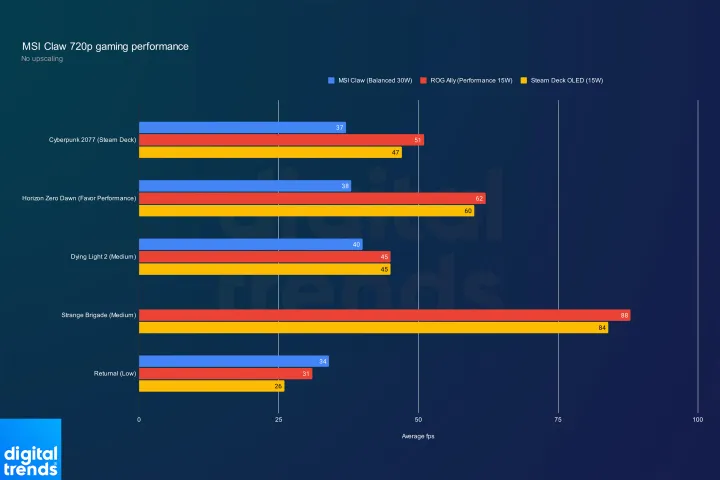
Throughout all of these charts, you’ll notice I don’t have any results for Strange Brigade on the MSI Claw — a game I normally use for handheld benchmarks. It just wouldn’t run. I tried more than a dozen times, both in DirectX 12 and Vulkan modes, and it just refused to load. I’ve never had that issue with other Windows handhelds.
The Claw’s performance is inexcusably bad, and this is all fresh data. I tested on BIOS 109, which supposedly offered a 30% performance boost on top of another massive jump with a previous BIOS update, and the latest Intel 5522 graphics driver. The BIOS update was released just a day before I started testing. If this is the performance I’m seeing after supposedly massive jumps in performance, I feel bad for anyone who picked up the Claw on release day.
Retesting the MSI Claw
MSI released a new BIOS and driver for the Claw in late June, and I took the device out for another spin to see if there were any performance improvements. And much to my surprise, there were. The MSI Claw is quite a bit faster now than it was when I originally reviewed it, and much faster than when it originally launched. Even with the performance improvements, however, it only manages to match devices like the ROG Ally.

You can see the improvements in the default Balanced mode above. There are some stark differences compared to my original testing, with games like Cyberpunk 2077 getting much closer to the 30 fps mark.

Bumping up to Performance mode, the differences are less stark, which is something I noticed throughout retesting the MSI Claw. The largest improvements are focused on lower-powered modes. When I manually set the device to 40W — its maximum power — I didn’t see any difference in performance with the latest updates.
Although it’s great to see MSI continue working on the Claw, the performance improvements here simply bring the handheld in line with the rest of the market. MSI is still charging a premium for its device compared to the competition, and the battery life is still behind. These areas are all the more important considering the Asus ROG Ally X is now out on the market, which absolutely blows away the Claw for around the same price.
Software

One of the areas I’m most optimistic for the Claw is Center M. This is the utility that MSI includes that allows you to launch games and access your settings, and it was one of the highlights when I first started using the Claw. As I continued to use the device, though, Center M started to expose its ugly side. It needs some work.
Let’s start with the positive — Center M is fast. Really fast. You have a dedicated button to bring up the utility, as well as a button to bring up a sidebar of quick settings. They come up instantly and immediately respond to your inputs, which is a lot more than I can say for the Lenovo Legion Go and Ayaneo 2S. This is the closest I’ve seen to what Value has accomplished with the Steam Deck when it comes to speed.
The interface for Center M isn’t great, and you’ll need to poke around a lot to find settings that should be in obvious spots. But I’m willing to overlook that considering how quickly Center M responds (and because the Claw has so many other issues).

I’m optimistic about Center M and hopeful that it can be a great utility one day. but that day is not today.
Some issues presented themselves immediately. The performance overlay that’s supposed to display your frame rate just, well, doesn’t, and MSI would kick me back and forth between a desktop and game mode button assignment randomly. The biggest issue I had by far was changing the resolution, however.
You’re given the option to switch between 1080p and 720p through the quick settings menu. Going from 1080p to 720p works fine. The other way around? Not so much. You have to go into the Windows settings to set your resolution back to 1080p. Your windows also get thrown off while trying to fit to a 1080p screen. And don’t even try to switch the resolution while in a game.
A lot of these problems are issues with Windows, not the MSI Claw. It’s not free of criticism, though. Switching to 720p, Center M would just refuse to pick up the controller. I couldn’t pull up the quick settings menu, and I couldn’t navigate through the software. Going back to 1080p doesn’t fix the issue, either — you have to fully reboot the device.
Battery life

MSI has made a big deal about the 53 watt-hour battery inside the Claw, but from my testing, the increased capacity isn’t enough to offset the higher power usage of the Meteor Lake CPU. In Cyberpunk 2077, I watched the Claw die in just an hour and 15 minutes. That wasn’t using some extreme power mode, either. It was in the Balanced mode, which is the default out of the box.
It doesn’t sound terrible, but I need to put in context how quickly the battery drains here. I wasn’t able to complete my run of benchmarks on a single charge in the Balanced mode, and I watched the battery capacity drop by 5% in a 60-second run of a Cyberpunk 2077 benchmark. Even on the Windows desktop with nothing running, MSI’s overlay reported between 8W and 10W of power consumption. The Steam Deck OLED only consumes 15W under full load.
The overlay that reports battery capacity is buggyas well. In one run of Cyberpunk 2077, the Claw lasted just 32 minutes. That wasn’t because the battery drained quickly. It was that the battery was never fully charged, despite the fact that the Claw itself thought the battery was. This may just seem like a small issue, but inaccurate battery capacity reporting can have serious consequences.
Despite sporting a larger battery, the MSI Claw manages worse battery life due to its power-hungry chip.
On early versions of the Steam Deck, for example, a similar bug could essentially render your device unusable. The battery will report less and less capacity over time, and eventually, the device will only last a few minutes despite reporting a full charge. The Claw hasn’t gotten to that point, but I wouldn’t be surprised if it eventually does if there are continued bugs with capacity reporting.
I tried to maximize battery life as well. I turned the screen down to 720p with a 60Hz refresh rate and went down to the lowest power mode that’s supposedly tuned for battery life. Even in this situation, the Claw died in under two hours in Cyberpunk 2077. I wasn’t doing anything in the game either. I was standing completely still.
Despite sporting a larger battery than both the Steam Deck OLED and ROG Ally, the MSI Claw manages worse battery life due to its power-hungry chip. It’s not unusable, but MSI’s claims of 50% better battery life just don’t hold up in practice.
Not ready at all

Alarm bells went off when MSI decided to launch the Claw without any review samples sent out to press. It was a red flag of a product that wasn’t finished, but that MSI wanted to sell anyway. And now, two months later, after I’ve had a chance to put the Claw through its paces, it’s clear that the warning was justified.
Despite a flurry of driver and BIOS updates promising higher performance, the Claw falls short of the competition while consuming more power, and as a consequence, it dies just as fast despite its larger battery capacity. The software, despite running smoother than the options from Asus and Lenovo, also falls on its face with limited options and an interface that quickly deteriorates if you engage with features like adjusting your screen resolution.
It’s not even all MSI’s fault. The company will likely get the Claw into a better spot in terms of software and bugs. It needs to if it wants to continue releasing devices in this category, and I’ll be happy to revisit it if a significant update comes out. But the chip inside is where many of the biggest problems reside, and it like it has an effect on pricing too.
You should stay far away from this device. The last thing you want to be is a beta tester as MSI works on fixes on a device that’s already overpriced.





