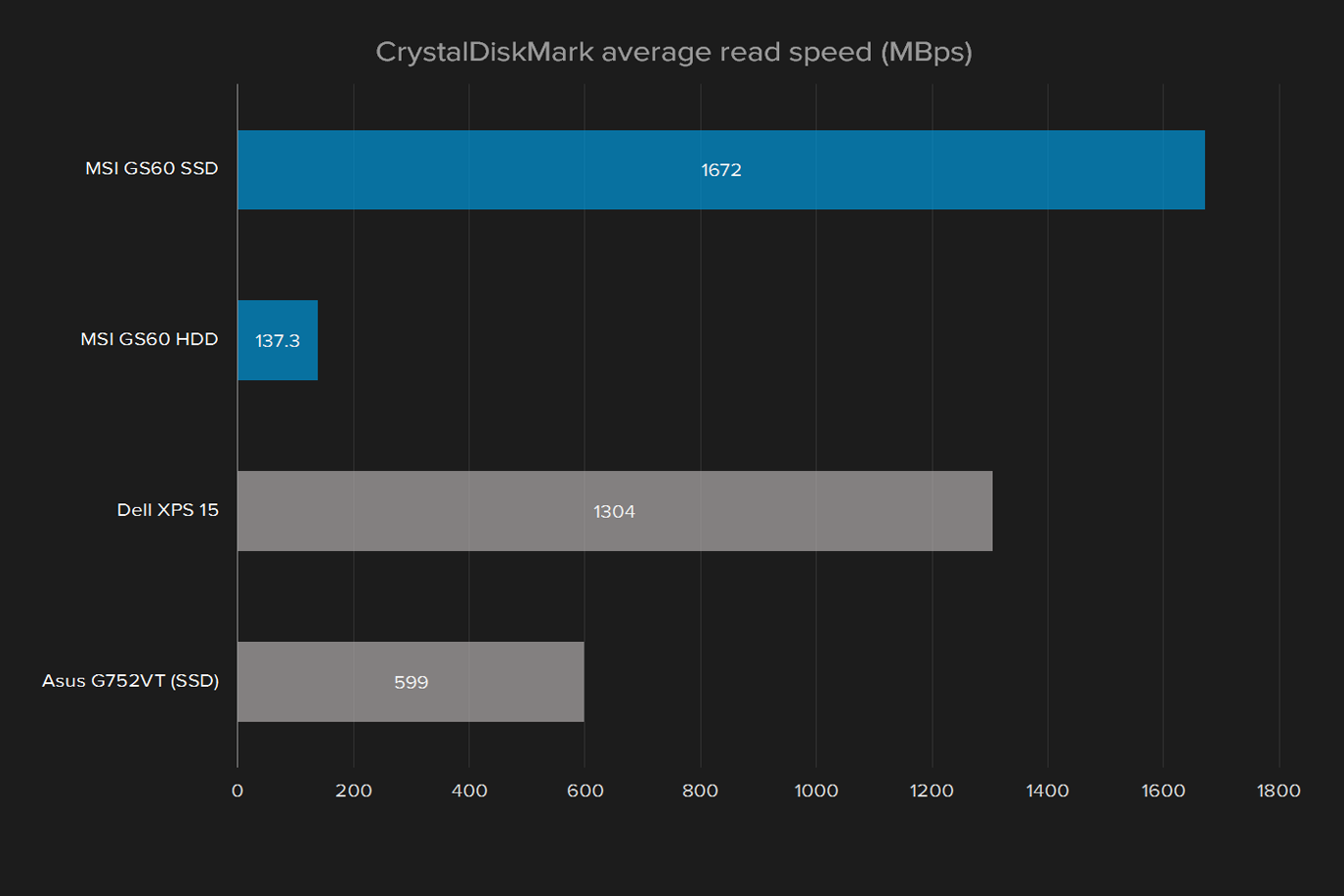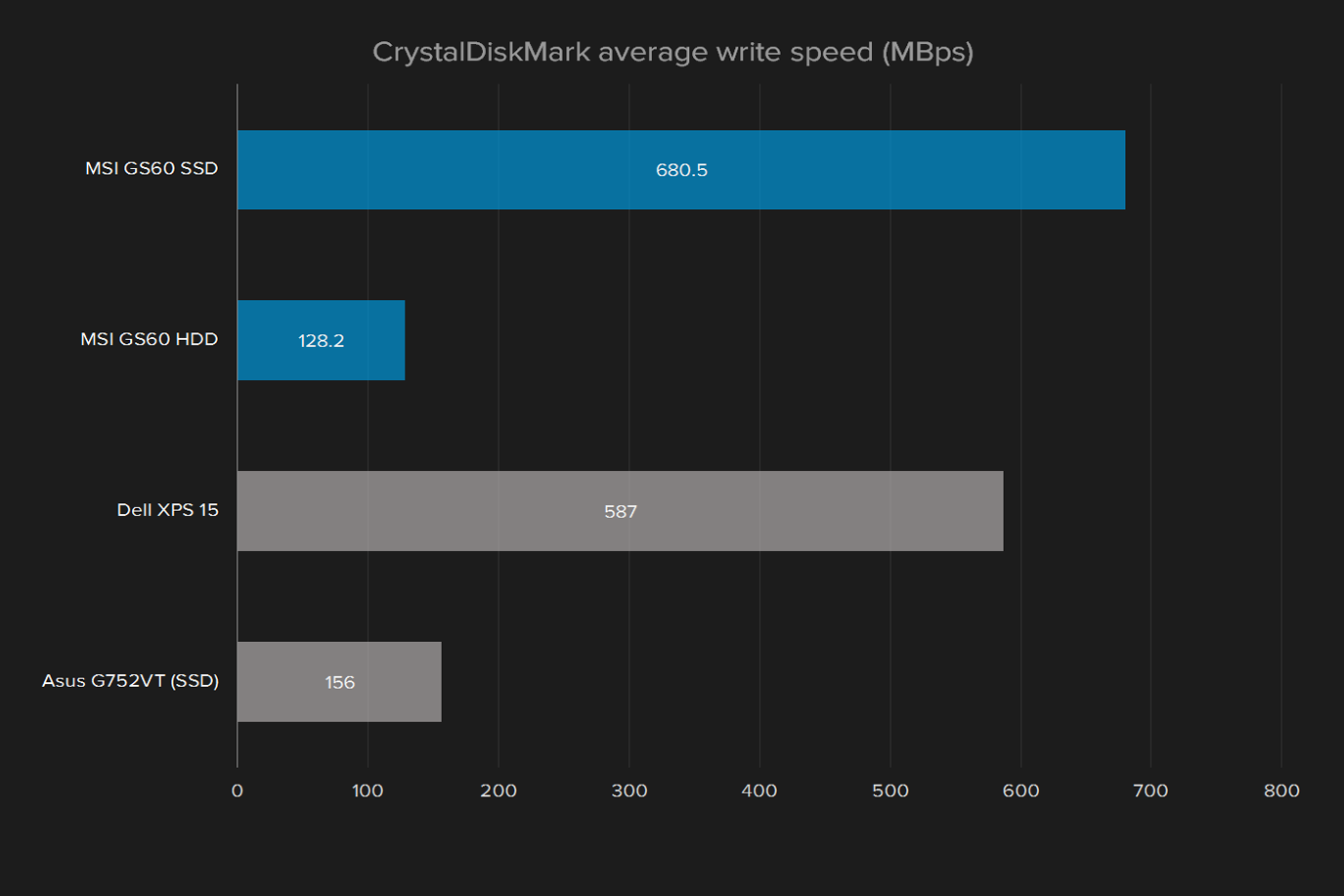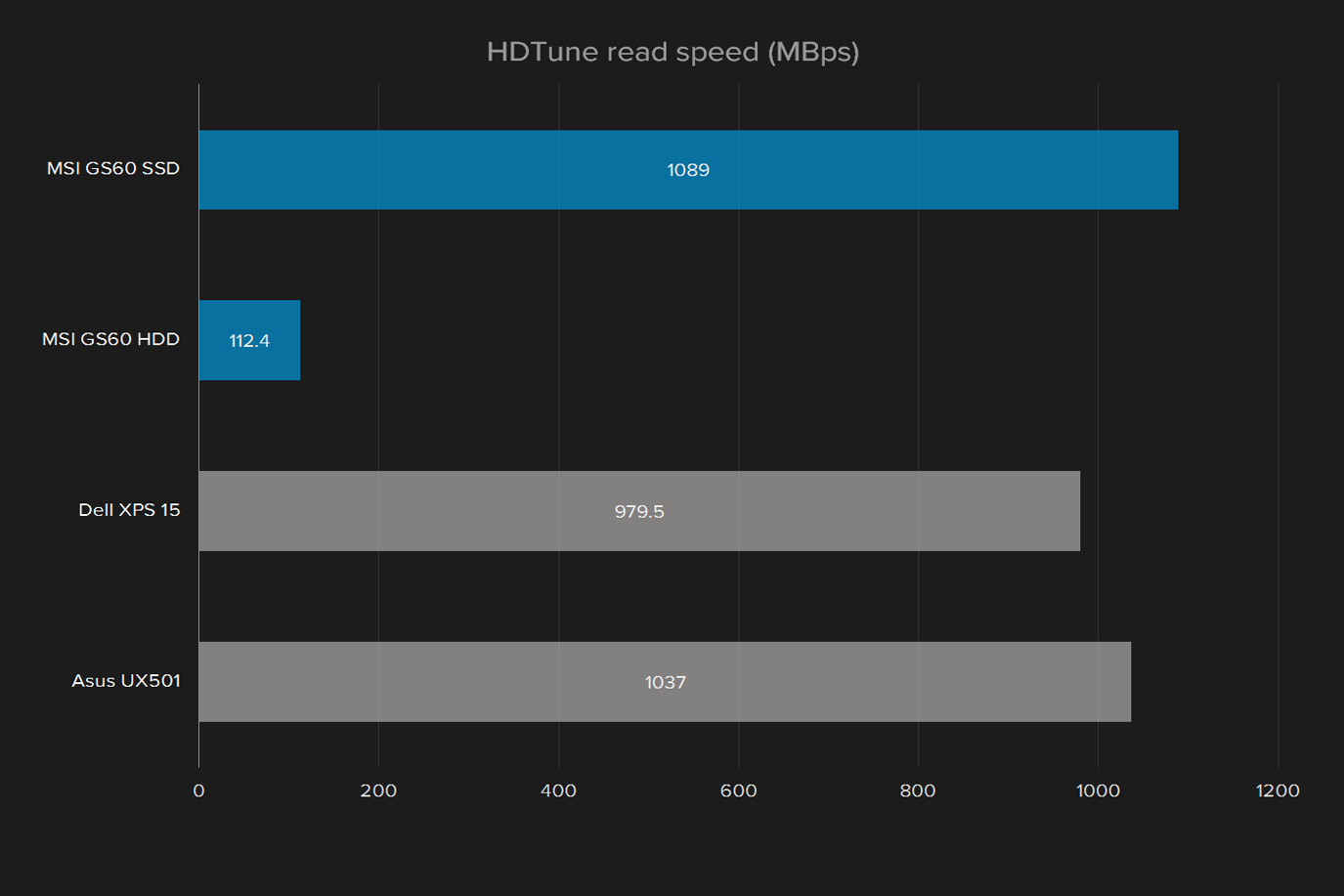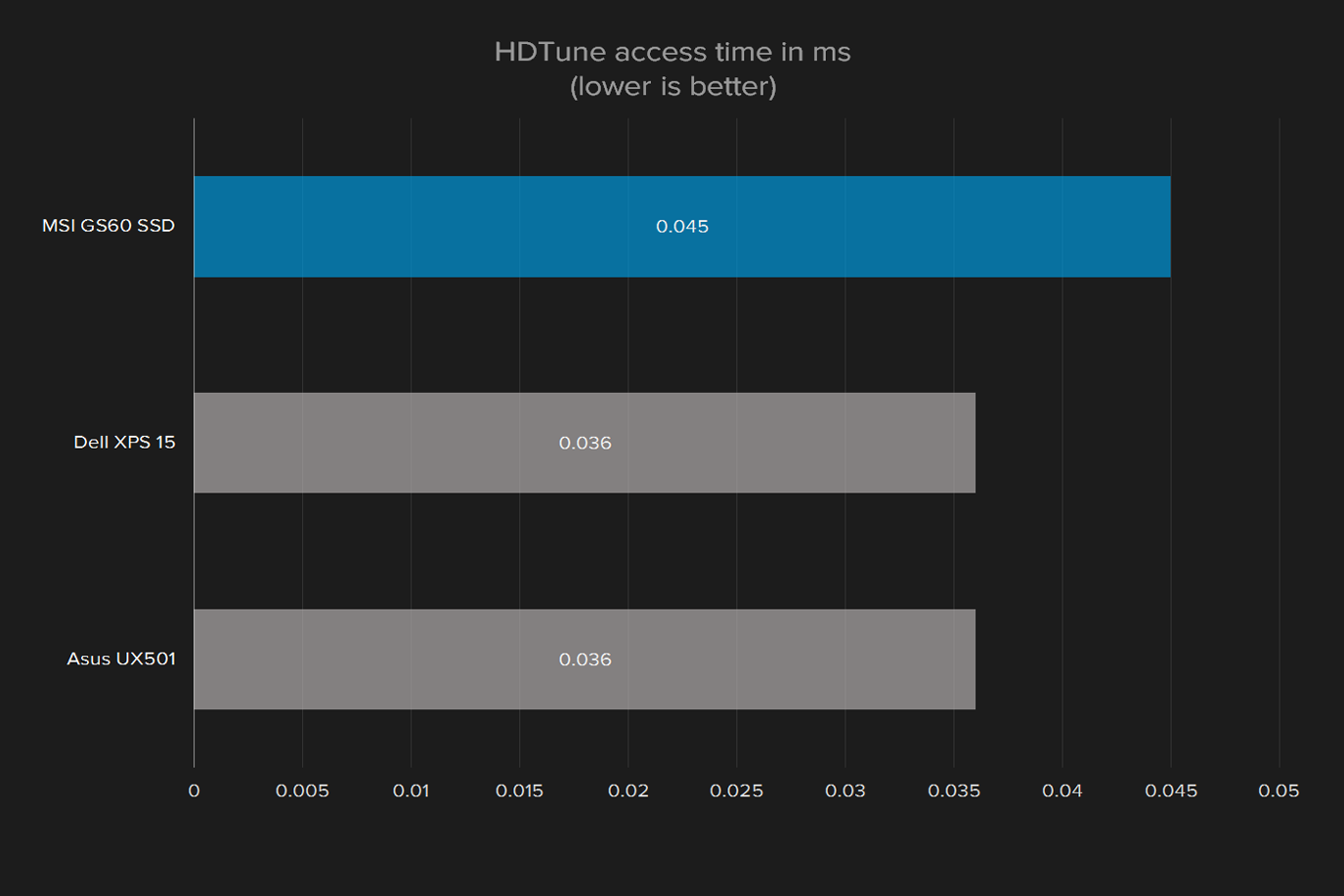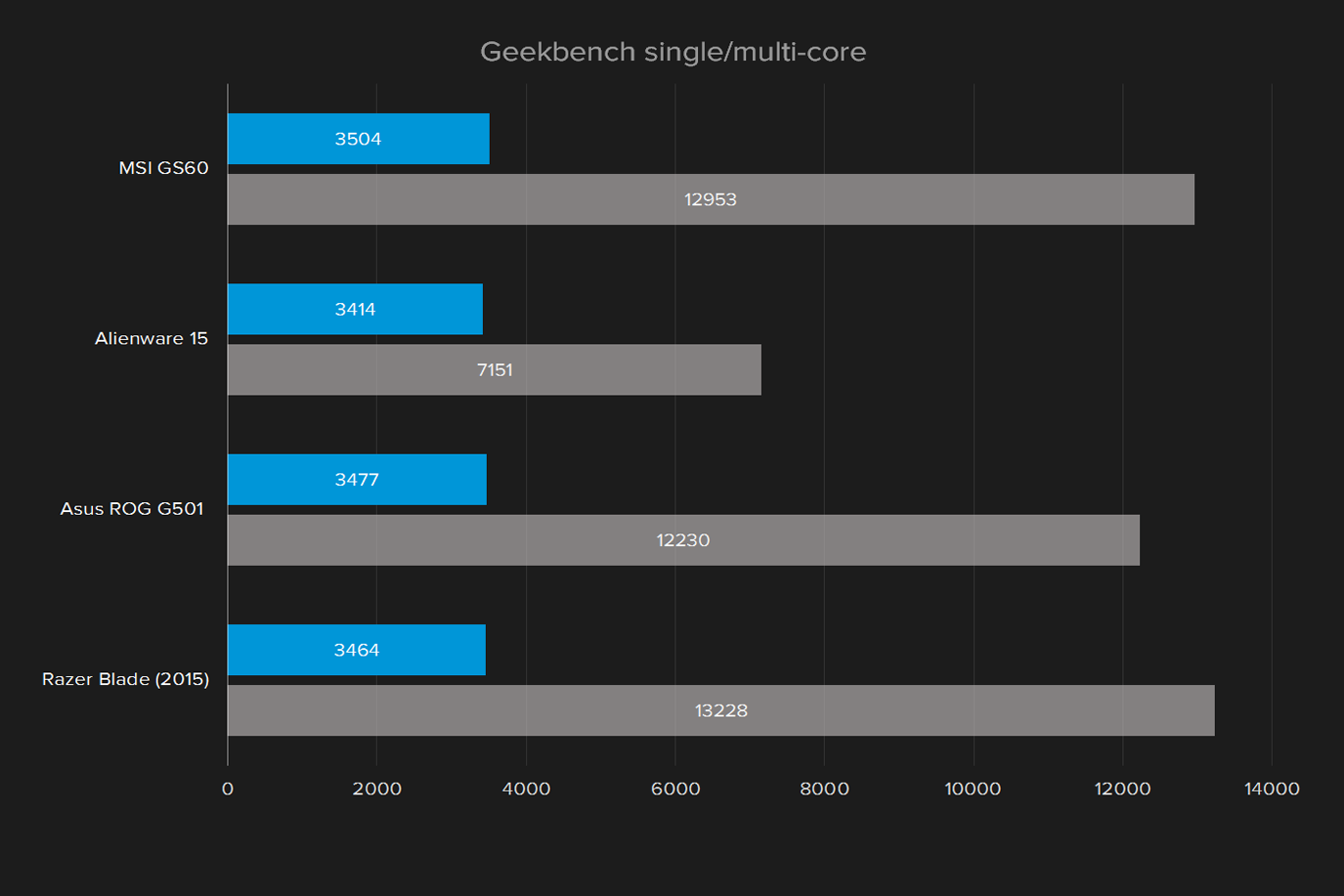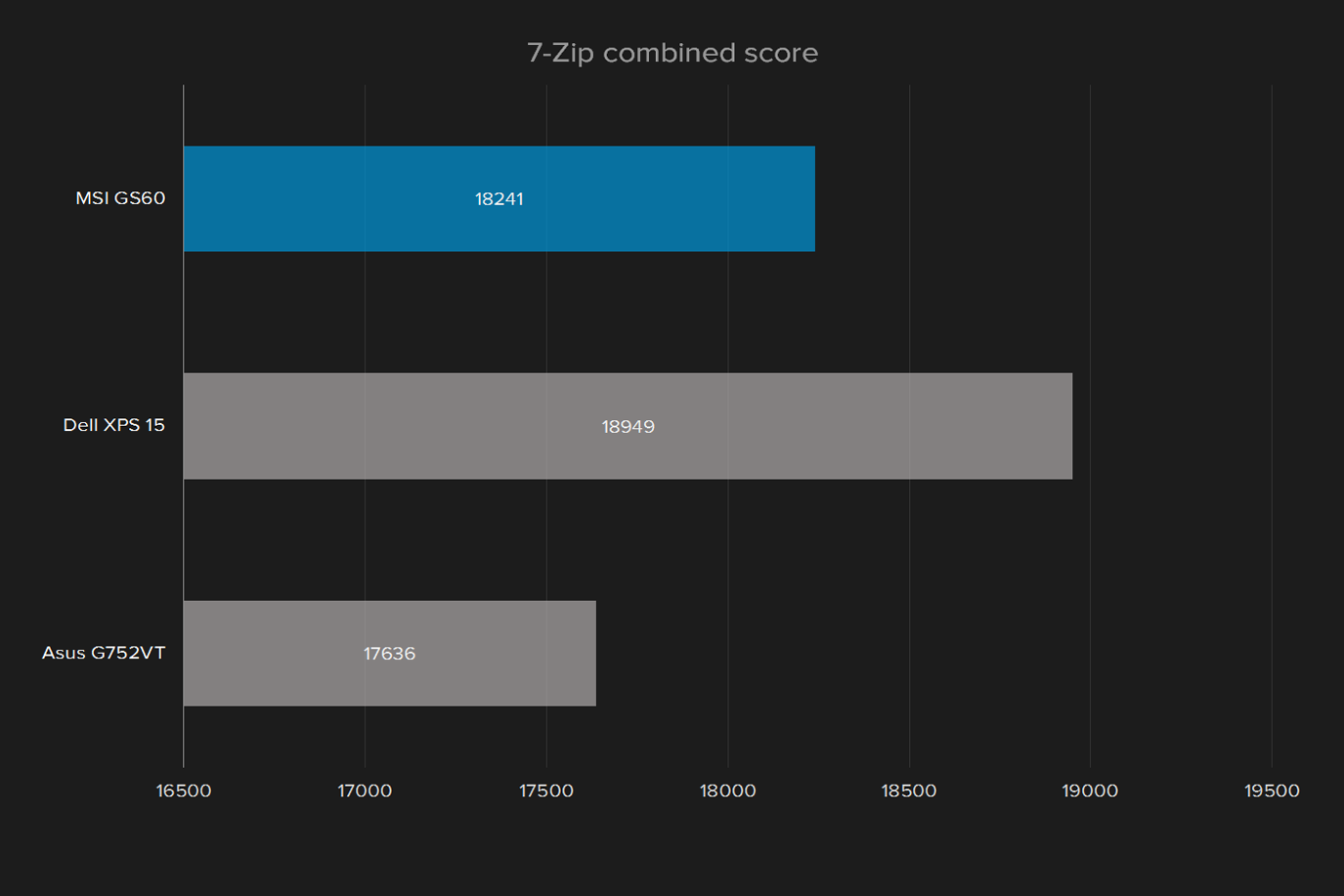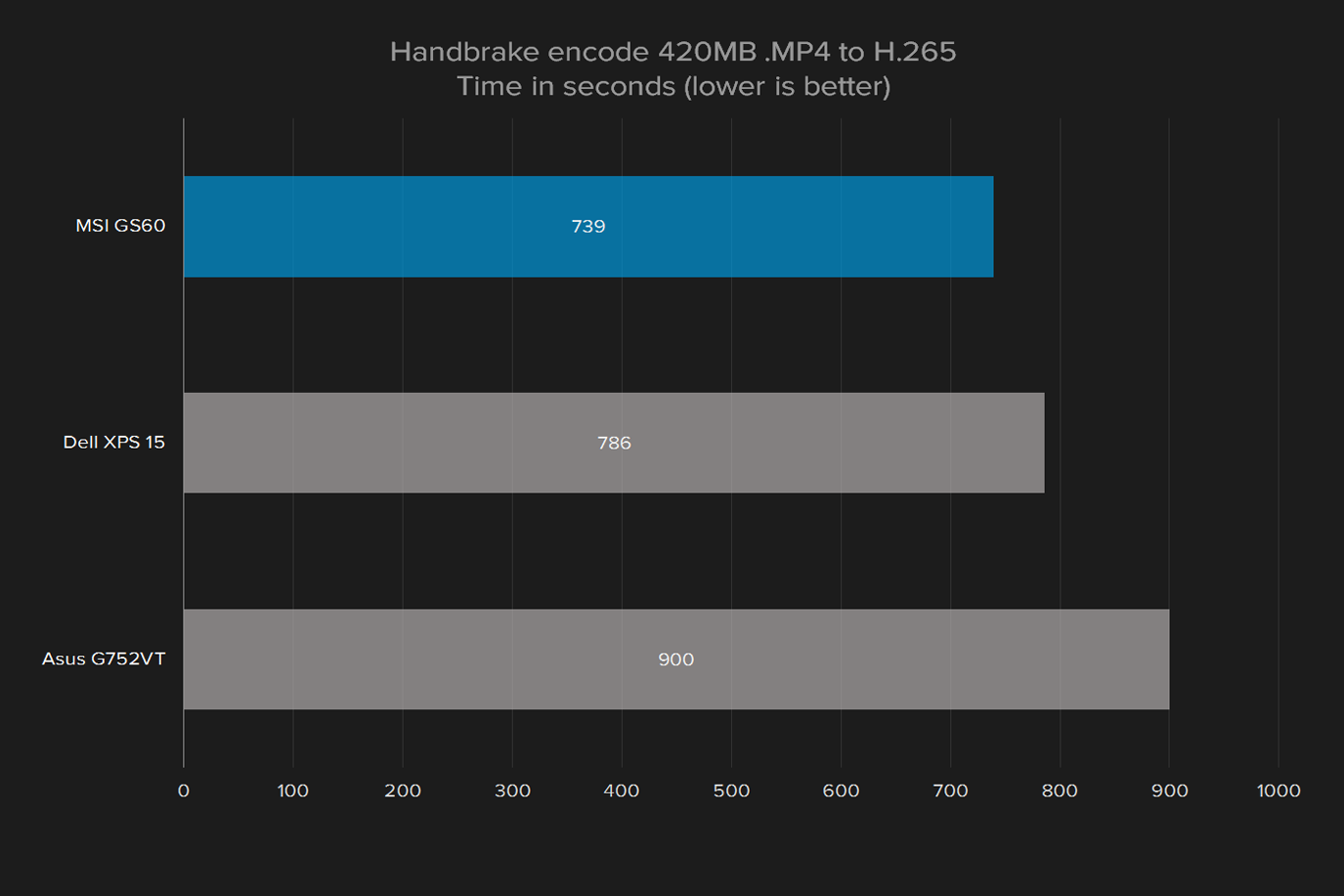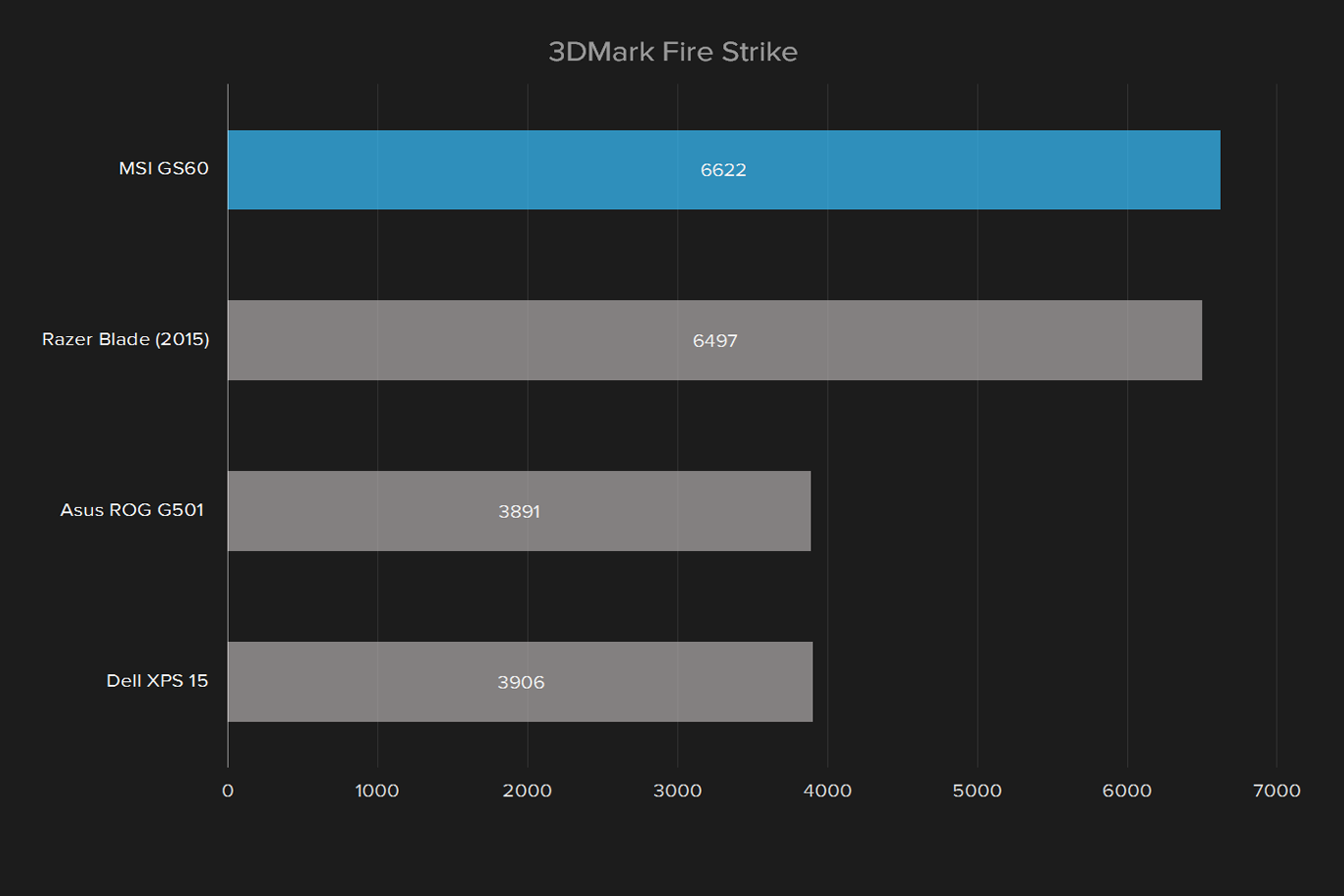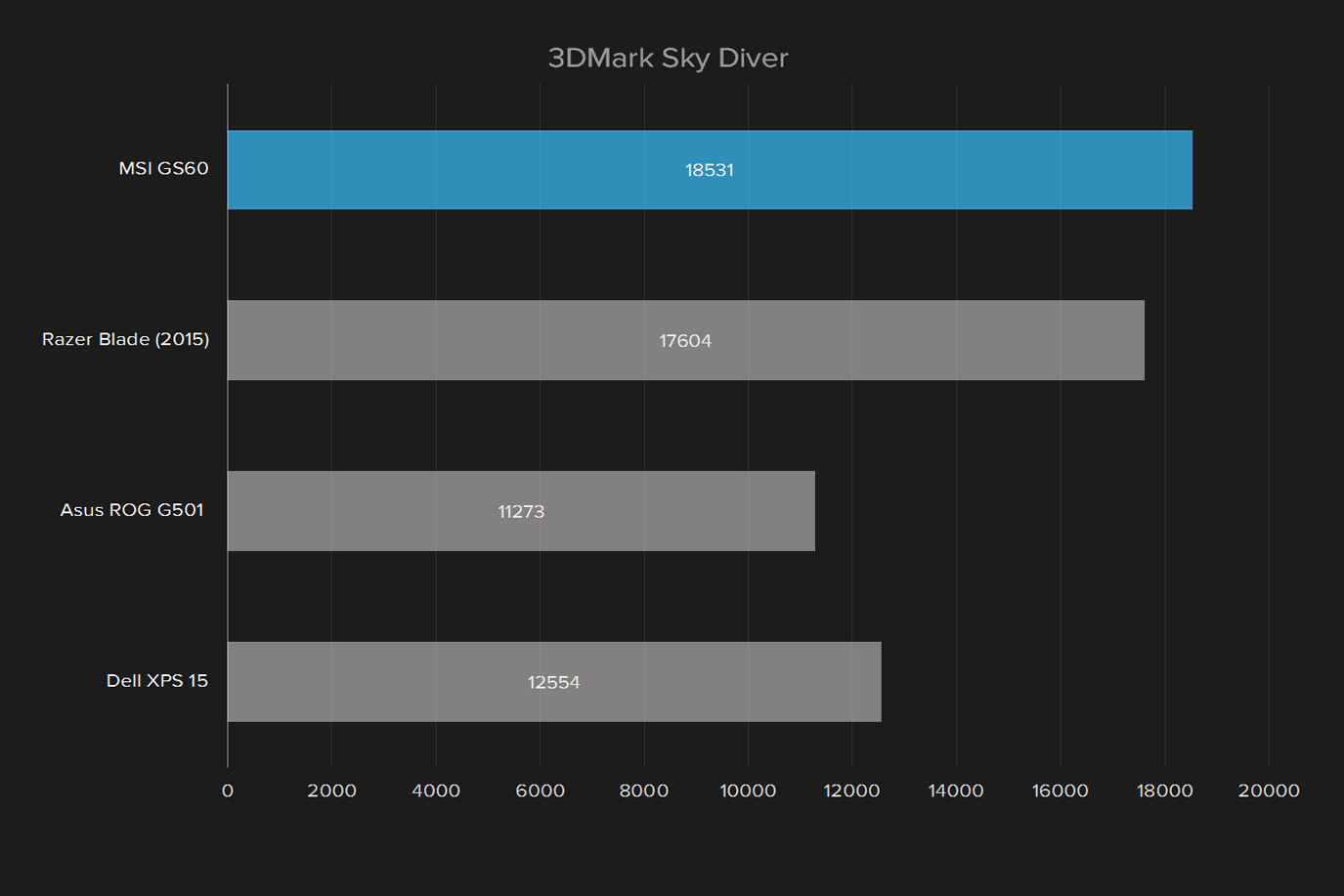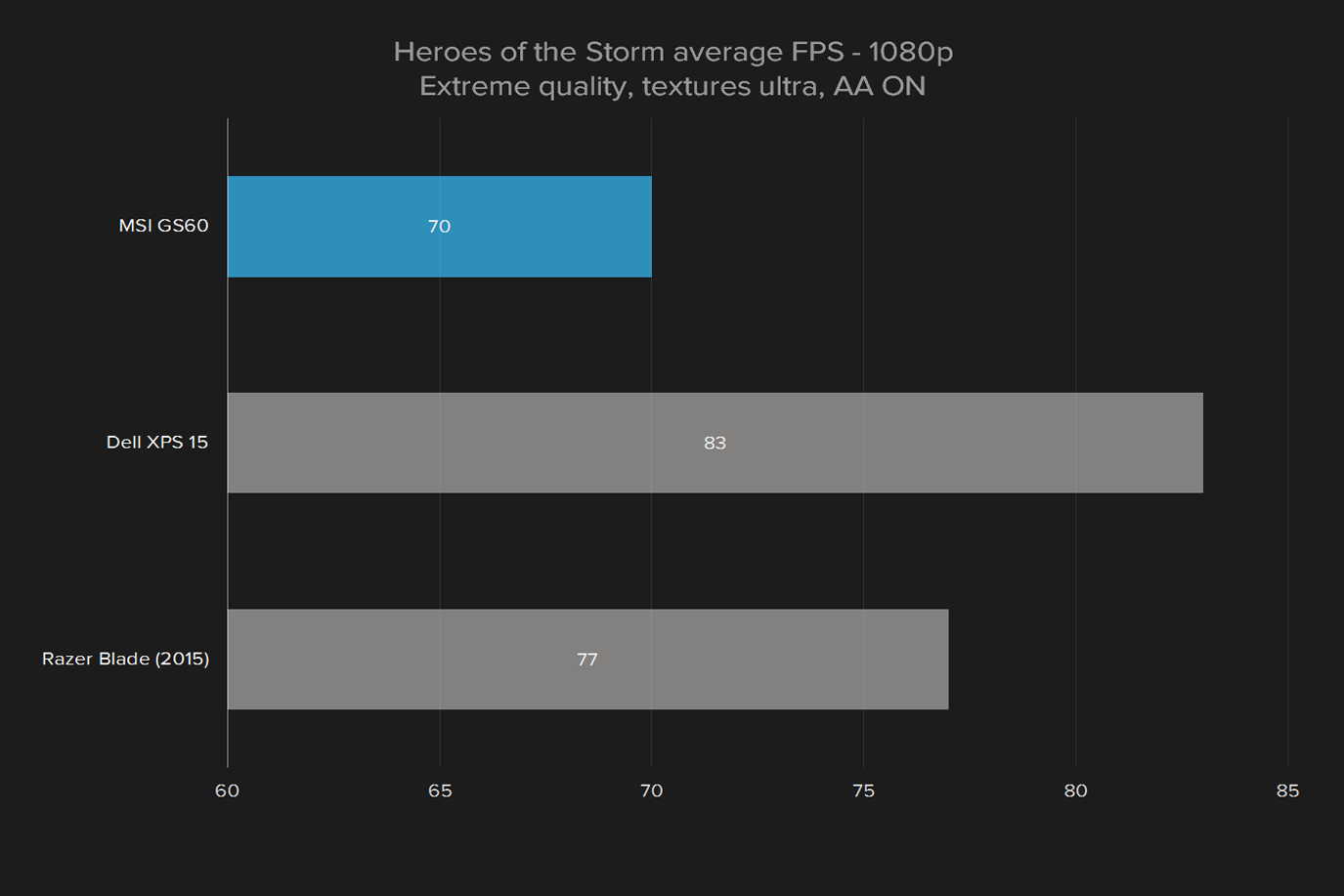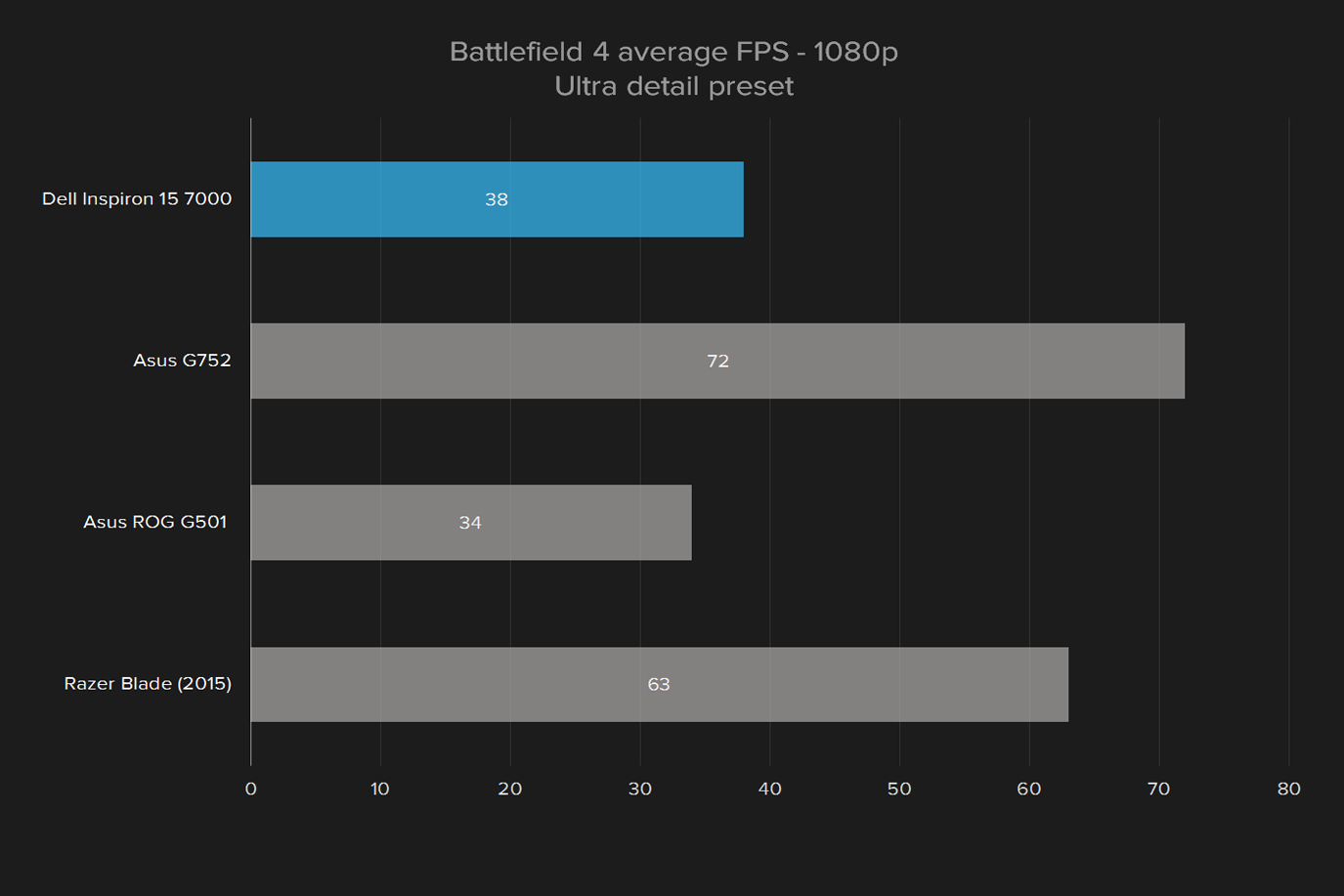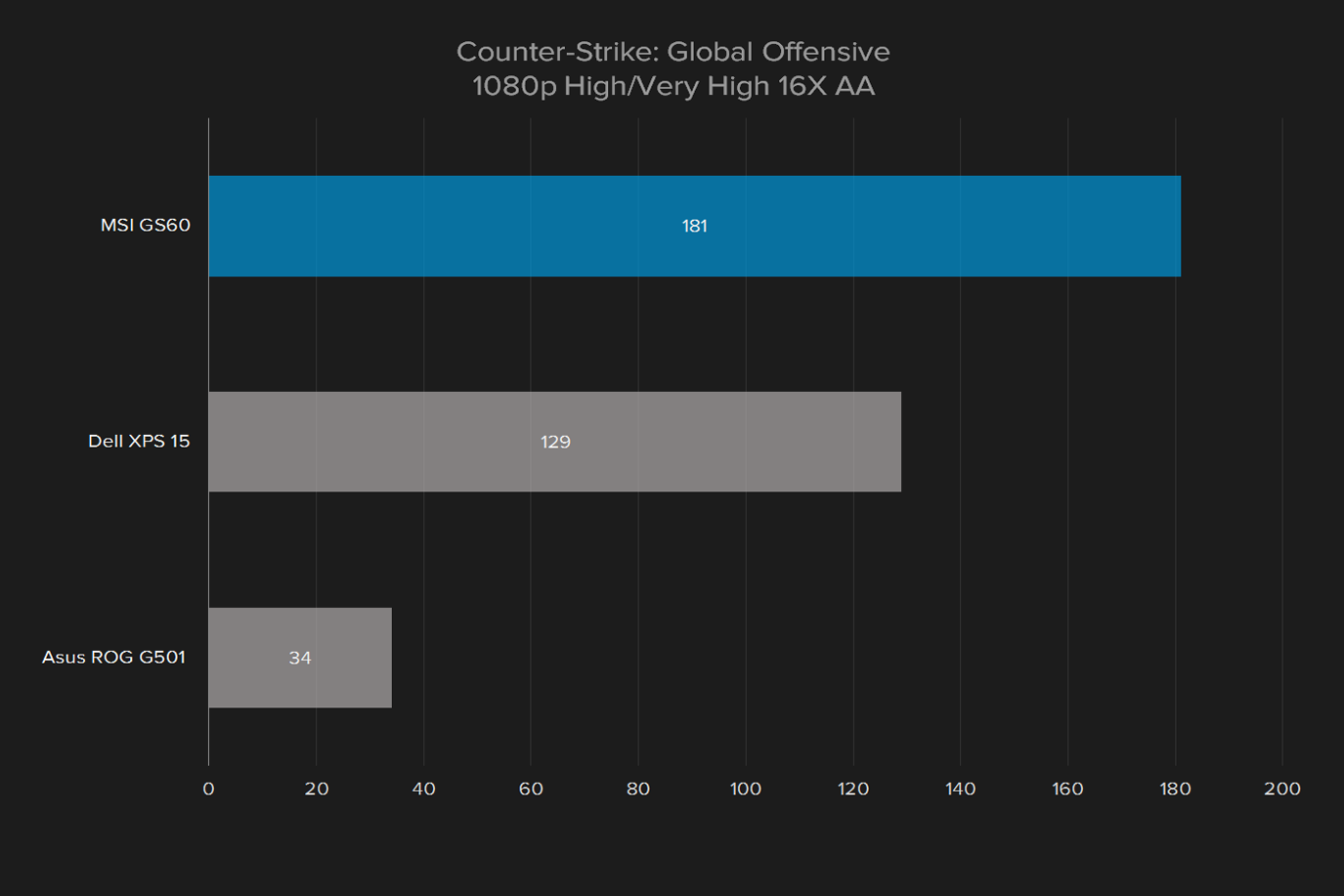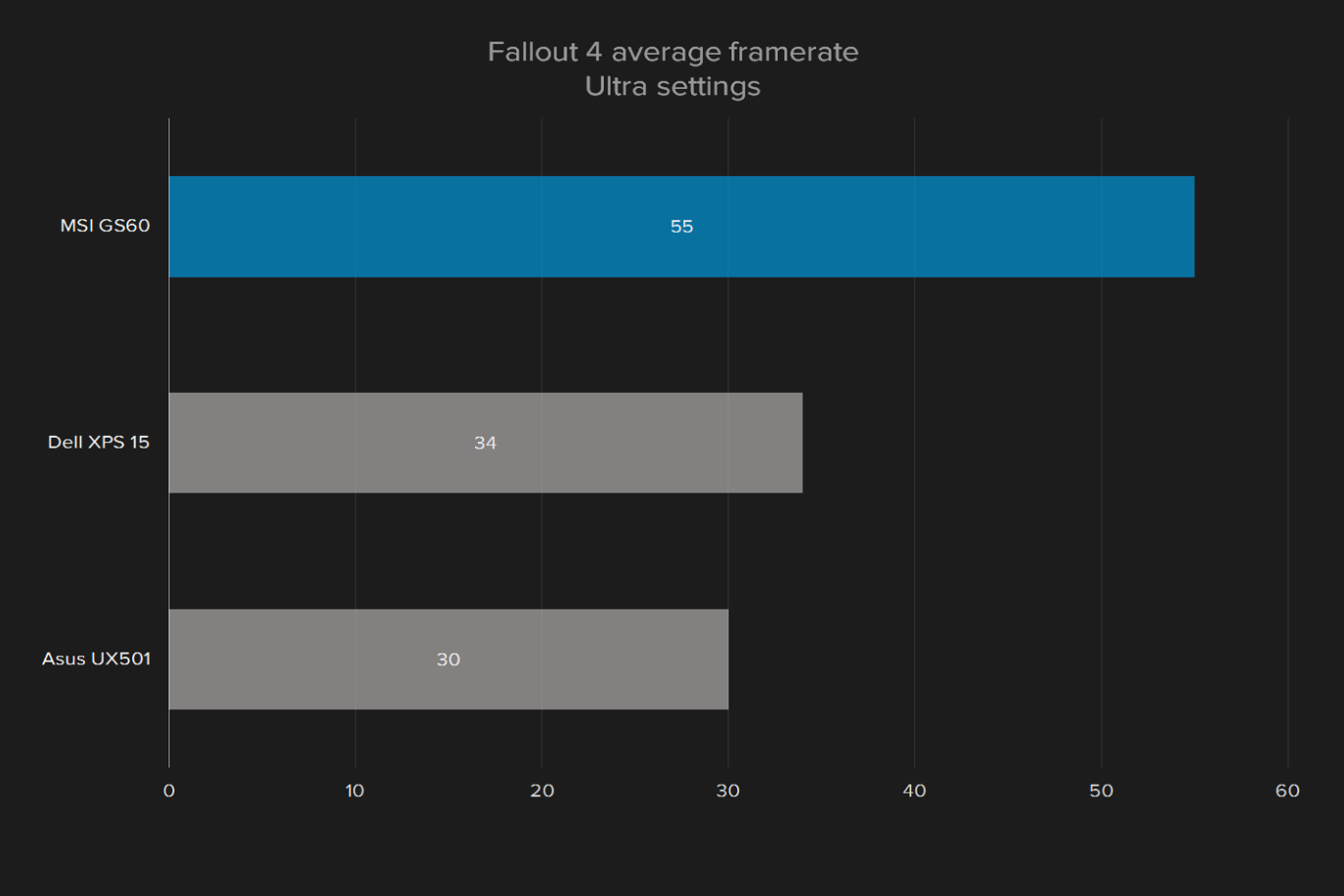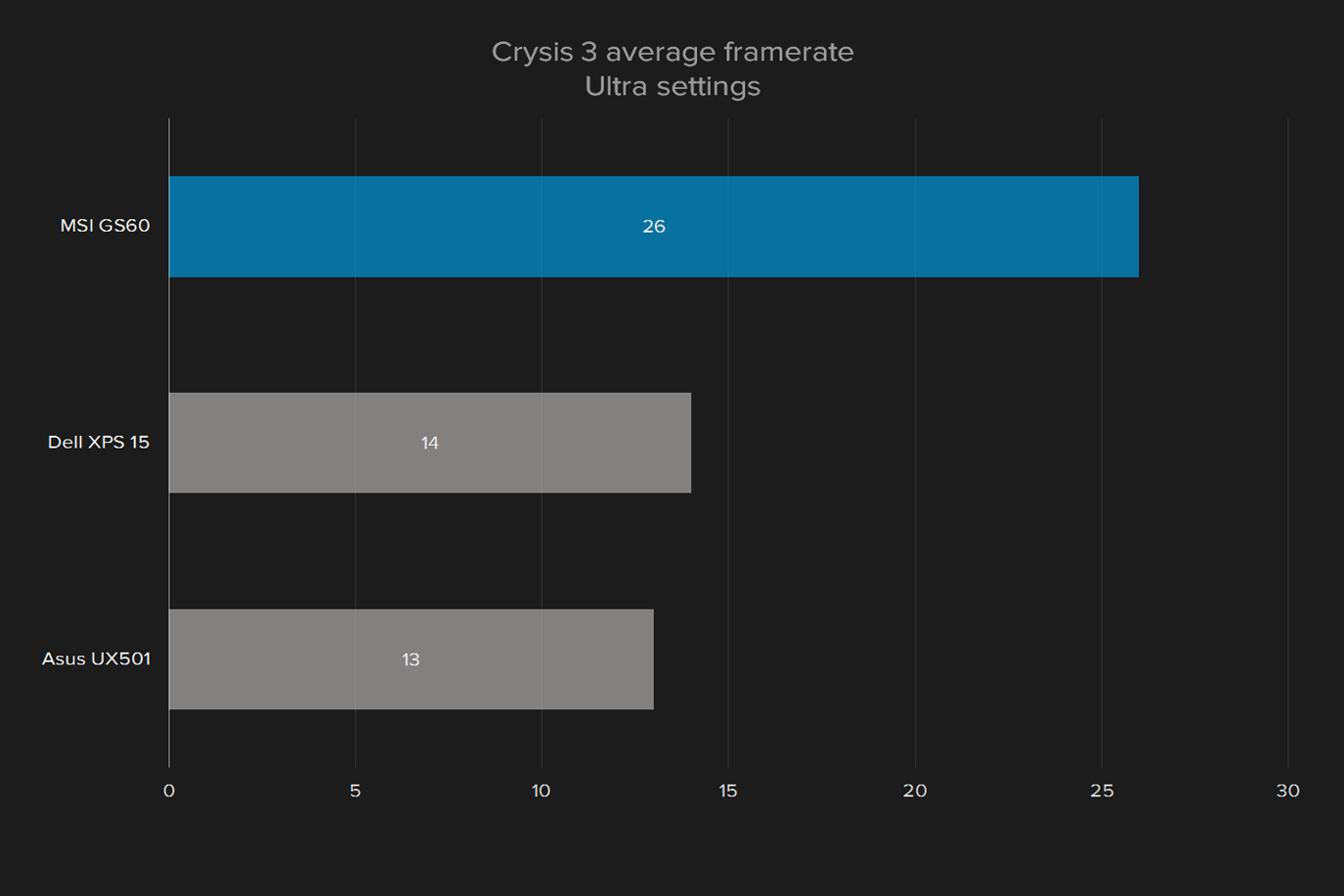“While the GS60 is surprisingly quick, its potential is killed by a nonsensical software suite.”
- Strong performance
- Competitive pricing
- Uninspired, flimsy design
- Frustrating keyboard layout
- Aggravating bundled software
- Poor battery life
MSI’s GS60 is an old standby in the gaming laptop world. The system receives periodic refreshes – a new GPU here, some extra SSD options there – but never really sees a complete refresh. That’s not always a bad thing. Why mess with success?
And in that respect, the GS60 stays the course. It has a new Skylake processor, and a GTX 970M with 3GB of memory. Apart from that, not much has changed, for better or worse. Our review unit also packs in 16GB of RAM, a 128GB M.2 drive and a 1TB mechanical data drive, with a 15.6-inch 1080p display.
The upshot is that, at just $1,700, the GS60 has a chance to shine in a market where other laptops makers will charge you an arm and a leg for premium performance. But is MSI’s evergreen gaming laptop due for a new lease on life, or will gradual updates satisfy a new generation of mobile gamer?
Same as it ever was
MSI’s traditional black plastic won’t stand out amongst the more colorful and exciting options to recently hit the gaming laptop market. The flat black also doesn’t do anything to dissuade fingerprints and general grossness from accumulating, and it starts looking worse for wear quickly.
It’s an uninspired design to say the least, so one would hope the tradeoff would be sturdy construction. But alas, the outer material bends easily while typing or carrying the system. Worse yet, the screen twists disturbingly at the bottom center and the top corners if any sort of pressure is applied.
It’s also worth noting that the GS60 has a slight overbite. The keyboard platform of the lower part of the case hangs just over the edge of the bottom piece, leaving a slight lip all the way around. Apart from that, none of the panels have gaps or are misaligned, and the hinge holds sturdy without wobbling during gaming.
A plethora of plugs
Around the right side of the system users will find an SD card reader, HDMI 1.4, Mini-DisplayPort, Ethernet, and what MSI refers to as a “USB Super Port.” While the brand claims the port is of its own design, with Thunderbolt 3 over USB Type-C, it’s hard to find a discernible difference between the USB Super Port and any other Thunderbolt 3 port. It’s still valuable, however, offering three amps of juice, high-speed data transfer, and the ability to daisy-chain a pair of 4K monitors.
Moving to the left side of the system, the headphone and microphone are two separate 3.5mm plugs, and are accompanied by a pair of USB 3.0 ports, AC power, and a slot for a lock.
There’s not much to complain about here, and the GS60’s experience in the marketplace has clearly led to a variety of applicable ports. USB Type-C is a nice addition, and one that still isn’t found on a lot of gaming systems.
Colorful keyboard, bland touchpad
The keyboard on the GS60 supports many pretty colors, but it didn’t impress us. That’s mostly because the SteelSeries keyboard is far too cramped for the 15.6-inch laptop. A numpad is squeezed into the frame, and many keys must be shortened to fit it. Key travel feels robust, at least. The GS60 cuts a fairly trim figure for a gaming laptop, yet the keys on the Steelseries keyboard snap quickly, with a light touch and solid tactile feedback.
Normally the payoff for uninspired design is sturdiness, but that’s not the case here.
Strangely, the left-side Windows key has been removed. We can see the rationale behind it for a gaming laptop, where an accidental key press can send you abruptly to the desktop. That being said, the GS60 already includes a game mode to shut the key off, and its absence from the left side becomes an issue in everyday computing.
While most gamers will ignore the touchpad, the GS60’s is particularly forgettable. There’s no dividing line between the body of the touchpad and the buttons, and clicking often results in the mouse moving. It offers up a noncommittal thunk when pressed, and tends to stick, so a tactile click isn’t always registered.
A thin but decent display
The MSI’s panel may be flimsy, but it achieves decent scores across the board, while managing to shine in a few key areas. At just 200 lux, its maximum brightness falls behind almost every laptop we’ve ever tested. It’s not the absolute lowest, but you can count on one hand the systems that fall below 200. The Asus G501, for instance, hits an amazing 448 lux, but most fall in the 250-350 range.
Excellent black levels and decent contrast help to soften the blow. In fact, contrast rivals the levels found in the XPS 15’s display, and it’s one of our favorite laptop panels to date. Lower is better when it comes to color accuracy, and ratings below one are generally considered undetectable. The MSI’s 1.88 average is very satisfying, and beats out the Asus G501 and Alienware 15 by a considerable margin.
While the test results sound reasonable, we saw some problems in day-to-day use. Color banding is a common issue, especially when rendering bright white or dark greys. In games, this flaw results in patchy sky boxes, and poor display of water effects. Shadows appear blotchy, and carefully setting gamma in-game to compensate is a necessity.
The speakers are mixed. The bar that runs in front of the screen is satisfyingly loud at max volume, but provides no bass, even with the bass boost turned up and the mode set to “music” in the sound manager.
Skylake upgrade
The GS60’s move to the Skylake platform is an expected, but welcome change. The 6700HQ used in this particular model is quad-core chip with a 2.6GHz base clock, 3.5GHz Turbo Boost, and Hyper-Threading. This is the processor we most frequently see in mid-range to high-end gaming laptops.
The upgrade pushes the GS60 past laptops like the Acer Predator 17, which includes 32GB of RAM, and Dell XPS 15, both of which boast the same processor. The MSI does fall behind in terms of multi-core performance, and GeekBench points to the RAM as the cause. It’s 2133MHz DDR4, which isn’t the fastest, but should have no trouble keeping up in real world tasks.
If there is a problem with the RAM, it doesn’t affect the 7-Zip and Handbrake tests. The GS60 comes in right alongside comparable systems like the Acer Predator 17 and Dell XPS 15 in 7-Zip. It also manages to beat out both of those systems in the Handbrake test, encoding a 4K trailer in H.265 almost a full minute faster.
The move to M.2
It isn’t hard to see why M.2 SSDs with PCIe support are quickly becoming the norm in gaming machines. Apart from speeds that are often triple the rate of eSATA SSDs, the M.2 drives are much more compact.
Even the GS60’s comparatively mediocre SSD performance destroys its own mechanical hard drive’s pace. It comes up short of the highest tier of PCIe SSDs, but those tend to reside only in heavy gaming desktops. The MSI’s SSD performance makes a noticeable difference in everything from everyday computing to serious gaming.
The heart of a gamer
Of course, the GS60 is above all a gaming laptop, and performance isn’t just important at the CPU level. Thankfully, the GS60 is well equipped. It has a GTX 970M with 3GB of GDDR5 RAM. We’ll kick off our tests in the controlled graphical environment of Futuremark’s 3DMark suite.
The MSI zooms past the Asus G501J’s 960M and 4720HQ, and stands closer to the significantly more expensive Razer Blade.
That being said, a test in a lab only means so much. What’s more significant is how well the GS60 performs in real-world gaming tests.
The GS60 crushes our most basic gaming tests, Heroes of the Storm and Counter Strike: Global Offensive, even with the settings cranked up. They’re popular games, but no match for the 970M and sixth-generation i7 CPU. The performance is closer to dipping below the ideal 60 FPS mark for Battlefield 4, but still manages to stay above the line, even when barrels start exploding.
Most notably, the GS60 cranks out just under 60 frames per second in Fallout 4. This latest game from Bethesda is one of the most popular titles on Steam, ever, and serves as a great standard for gaming performance in a mid-to-high-end system.
Of course, the system struggles with Crysis 3, but that’s not surprising. It’s easily the most demanding game in our suite. The GS60 actually manages an average framerate over 60 FPS at medium settings. That’s an achievement typically reserved for mid-range desktops, and slightly better than the 17-inch Asus ROG G752.
Bring the power cable
The GS60 is somewhat svelte for a gaming laptop. At just .78 inches thick, it shouldn’t have any issue fitting into most 15-inch laptops sleeves, something that can’t be said for the thick custom cases of competitors like Asus’ ROG and Acer’s Predator line.
But the MSI has a power management issue. In order to prevent the battery from overcharging, the system refuses to charge if plugged in and above 90 percent full. Instead, the icon in the bottom right corner simply states “Plugged in, not charging.” For the sake of our sanity while testing, we ran our tests from 90 percent of full, instead of maximum capacity.
From 90 percent charged, the system ran the PeaceKeeper browser benchmark for just two hours. An extra ten percent wouldn’t save it from such an abysmal score.
In our second battery test, we were able to convince the system to take a full charge, although why it charged to 100 percent on this occasion, and not the others, eludes us. Our second test is an activity and idle loop that flips through a series of Web pages and waits at each for 40 seconds before proceeding. The system fell just short of three hours, still a poor rating.
Cool and quiet
The bottom of the system near the screen is usually the hottest point on a laptop, and the GS60 is no exception. Even under load, however, it only reached about 106 degrees Fahrenheit, which isn’t comfortable, but also isn’t unbearably hot. There’s often a problem between the keyboard and screen, but even when gaming the whole upper side stays nice and cool.
It manages to keep its cool demeanor despite its slim size and lazy fans. They tend to only kick on when gaming as at its most demanding, and shut back down quickly after launching. Those little bursts don’t usually break about 46 decibels. Not whisper quiet, but easy enough to tune out with headphones.
Bloated installation
On first launch the MSI GS60 will recommend using Chrome instead of the default Edge browsers. As a devout Chrome user, installing it is the first thing I do with any machine, and I appreciate MSI taking the time to do it for me.
The GS60 can manage just under 60 frames per second average in Fallout 4.
Unfortunately, the trend of MSI knowing what’s best permeates the other pre-installed software on the GS60. From the over-zealous virus tracker to the multitude of system setting panels, I can’t remember the last time a system came out of the box with so many applications already installed.
There are multiple system setting panels, all of which manage basic functionality like screen brightness, power settings, and gaming or streaming modes. They work together as well as three teenagers trying to drive the same car. Simple tasks, like setting power plan brightness, take multiple trips to different panels, as a decision made in one will often be reversed by the others. This can lead to a headache inducing loop of adjusting settings time and time again until finally, for no obvious reason, they work as desired.
The GS60 includes a one-year subscription to XSplit Gamecaster. Only streamers will be interested, but the paid trial subscription offers 60 FPS HD streaming, with no Xsplit watermark, and advanced functionality only available to paid users.
There’s also Norton, an overly eager virus tracker that issues alerts for everything you download, as well as when new users join the network. To top it off, it takes advantage of the fact that MSI installed Chrome by attempting to add its own toolbars and search options on every browser launch – extensions that Chrome assumes are malware by default. It’s far from the most lightweight security solution around, and most users will install their own preferred option quickly.
Warranty
As a system, MSI stands behind its laptops for up to 12 months of manufacturer’s defects after purchase. As individual components, the picture is a little less clear. MSI includes the OEMs as warranty providers as well, so most components actually have 24 months of warranty coverage. The battery is considered consumable, and both it and the power adapter are only covered for 12 months.
That’s still above average for a laptop, and excluding the battery from longer warranty programs is a typical move for laptops at any price range.
The long and short of it
The MSI GS60’s performance per dollar is difficult to beat. A comparable Alienware costs $2,250, while the upcoming revision of the Asus G501, with similar hardware, will cost about $1,800. The MSI’s comparatively low $1,700 price point starts to look mighty attractive among its competitors.
But this laptop’s bang-for-your-buck comes with a lot of concessions. The case is flimsy, the keyboard is cramped, and the bundled software will have most gamers reaching for a clean ISO of Windows 10. It isn’t a system we’d feel comfortable relying on over a long trip, and it came become frustrating in everyday use.
Ultimately, the GS60 can’t quite keep up with fat-bottom gaming laptops, can’t travel half as well as slim competitor like the Asus G501, and comes weighed down with more software than a used Android. There’s no denying the GS60’s gaming value, but unfortunately for MSI, gaming laptops are rarely used only to game. The system’s problems foil its performance, making the MSI GS60 a system we can’t recommend.