- Impressive performance
- Solid build quality
- Good battery life
- Attractive design
- Keyboard and touchpad lack precision
- Dim display
MSI is best known for its gaming gear, but the company has made repeated attempts to go beyond its specialty. As brands like Razer have done, MSI wants to leverage its good reputation in gaming to extend into more mainstream laptops.
The Prestige 14 Evo is its latest — and perhaps most ambitious — attempt to do so yet. MSI has worked closely with Intel on its 11th-gen Tiger Lake processors, as well as its new Evo certification (hence the name).
My review unit has an 11th-gen Intel Core i7-1185G7, which is the fastest Tiger Lake CPU, as well as 16GB of RAM and a 1TB solid-state drive (SSD). The 14-inch laptop is priced competitively at $1,199, a low price for such a high-end configuration. It’s even being sold as low as $950 at some retailers. But is it enough to convince me that MSI has a future beyond gaming?
Design

Let’s get any questions of “cheapness” out of the way. The Prestige 14 Evo is constructed of aluminum and feels solid all around. That is, except for the display, which has some flex when you apply pressure. Both the keyboard deck and chassis bottom feel sturdy, leaving an overall impression of build quality that’s solid. It’s still a half-step behind the likes of Lenovo and Asus in the 14-inch class, and Dell and HP if you’re looking at 13-inch alternatives. The Prestige 14 Evo doesn’t feel “cheap,” but it could certainly benefit from a firmer lid.
It’s also an attractive device with three color options: Carbon Gray, Rose Pink, and Pure White. I received the Carbon Gray version, and it maintains a darker silhouette. Despite the chamfered edges, it’s a conservatively designed laptop with no bling whatsoever. Even the MSI logo is in a dark shade on the lid and easy to miss unless you look at just the right angle. The lines are clean and elegant, with a strong taper on the bottom from the rear to the front.
There’s no bling whatsoever.
I’ll note that the Carbon Gray surface is a fingerprint magnet, and it’s not that easy to clean off smudges.
The display hinge lifts the back of the chassis well off the desk, giving plenty of room underneath for air to move and sound to escape the dual bottom speakers. The Asus ZenBook UX425EA is similar, although Asus adds in some flair with concentric rings etched into the lid.
The Prestige 14 Evo is thin and light for a 14-inch laptop at 0.63 inches and 2.85 pounds, although it’s not the thinnest nor the lightest that you can get in this class of machine. The ZenBook 14 is 0.54 inches and 2.58 pounds, while the Acer Swift 5 is another Tiger Lake 14-inch laptop that’s even lighter still at 2.31 pounds. It’s 0.59 inches thickness sits in between the MSI and the Asus.
Each of these machines enjoys small bezels, with roughly 90% screen-to-body ratios, and so each has a modern appearance with the lid open. Speaking of the lid, the Prestige 14 Evo’s hinge is nicely engineered, requiring just one hand to open, all while resisting wobble.

Connectivity is a tad light for the class. You get two Thunderbolt 4 ports on the left-hand side and a single USB-A 2.0 port (oddly enough) on the right to go with a microSD card reader and 3.5mm audio jack.
Often, as with the Acer Swift 5, you’ll also get an HDMI 2.0 port, which is missing here. Wireless connectivity is up to date, though, with both Wi-Fi 6 and Bluetooth 5.1.
Performance
The MSI Prestige 14 Evo is one of the fastest laptops in its class that I’ve reviewed. That sounds impressive on the surface, but it’s also the first laptop with the Core i7-1185G7 I’ve tested. I’m still learning just what can be expected from Intel’s latest generation of processors, but one thing is for sure: The MSI Prestige 14 Evo has me impressed.
The first test I ran was PCMark 10, which I have run on a handful of recent laptops that included 1oth- and 11th-gen Intel CPUs. The Prestige 14 Evo scored second-highest among that group at 4866, losing out only to the Lenovo Yoga 9i with the six-core, 45-watt Core i7-10750H CPU at 5173.
The MSI Prestige 14 Evo is one of the fastest laptops in its class.
The Prestige 14 Evo was faster than any other Tiger Lake laptop that we tested by a fair margin. Interestingly, the closest Tiger Lake competitor was the Porsche Design Acer Book RS with its surprisingly quick Core i5-1135G7. Looking at the PCMark 10 Complete test’s individual elements, the Prestige 14 Evo was particularly strong in productivity (spreadsheet and word processing work) and creation (photo editing, video rendering and playback, and video editing) tasks, while falling behind a few other laptops only in the essentials (app startup, videoconferencing, web browsing) category.
These results make the MSI a relatively faster laptop at more demanding tasks than it is at basic computing, so if you’re mainly going to be browsing the web and spending time on Zoom, then you don’t need the MSI’s power.

In our Handbrake test that encodes a 420MB video at H.265, the Prestige 14 Evo required just under two and 45 minutes, a speedy score that beats out every other U-series CPU. You must look at laptops like the Lenovo Yoga 9i to see faster scores among Intel laptops (AMD Ryzen 4000 series laptops are also quite a bit faster). But if you’re looking for a laptop with a Tiger Lake CPU, then the Prestige 14 Evo is the fastest you’ll find right now.
The same held for Cinebench R23, where the Prestige 14 Evo scored a strong 1,513 in the single-core score (second only to the Apple Mac Mini with the new Apple M1 chipset) and a class-leading 5,789 in the multi-core test. I’ll go ahead and repeat myself here: The Prestige 14 Evo is the fastest U-series CPU we’ve tested, and it’s not really close. MSI has done an excellent job of tuning the CPU and managing the thermals so that the Prestige 14 Evo is the best example we have of Tiger Lake’s potential.
We should also briefly discuss gaming, given the Intel Iris Xe graphics provided by the Tiger Lake platform. These integrated graphics have so far provided close to low-end discrete graphics performance and well over what Intel’s previous integrated graphics offered.
The Prestige 14 Evo even handles Fortnite surprisingly well.[/Unexpectedly, given MSI’s gaming laptop experience, the Prestige 14 Evo at first glance didn’t seem as strong in graphics performance as it was with its processor. It scored a rather low 1,465 in the 3DMark Time Spy synthetic benchmark, behind the Porsche Design Acer Book RS at 1,504 and the Acer Swift 5 at 1,686. It did manage to beat out the Asus ZenBook 14 UX425EA’s anemic score of 1,281.
However, I also ran Fortnite to test a real-world game that fits within the Intel Iris Xe graphics performance envelope. It handles it surprisingly well. The Prestige 14 Evo managed 42 frames per second (fps) at 1080p and high graphics, which again beats out every other Tiger Lake laptop. The previous fastest, the Intel reference laptop, ran at 34 fps. The Lenovo IdeaPad Slim 7 with an Nvidia GeForce MX350 hit 37 fps. At Epic graphics, the Prestige 14 Evo was at 28 fps, the reference laptop at 29 fps, and the Lenovo at 24 fps.
So, at least in a game like Fortnite, the MSI doesn’t live down to its low 3DMark score. And a game like Fortnite is at the edge of what you’ll want to play on a Tiger Lake laptop in any event.
Display
MSI was smart enough to equip the Prestige 14 Evo with a 1-watt, low-power 1080p IPS display. This choice should help offset the fast CPU when it comes to battery life, as we’ll discuss later in the review.
It comes in the 16:9 aspect ratio, which is beginning to feel a bit old school at this point. Dell, HP, and Lenovo have all begun to move toward taller displays in their premium laptops, offering either 16:10 or 3:2. In comparison, 16:9 feels squat, especially with the sizable bottom bezel.
According to my colorimeter, this is an average display for a premium laptop with just one glaring weakness. Actually, “glaring” is the wrong word because while the display does well in other metrics, its brightness came in at just 228 nits. That’s well below the 300-nit threshold we like to see in premium displays, and it may be too dim for many brightly lit offices.
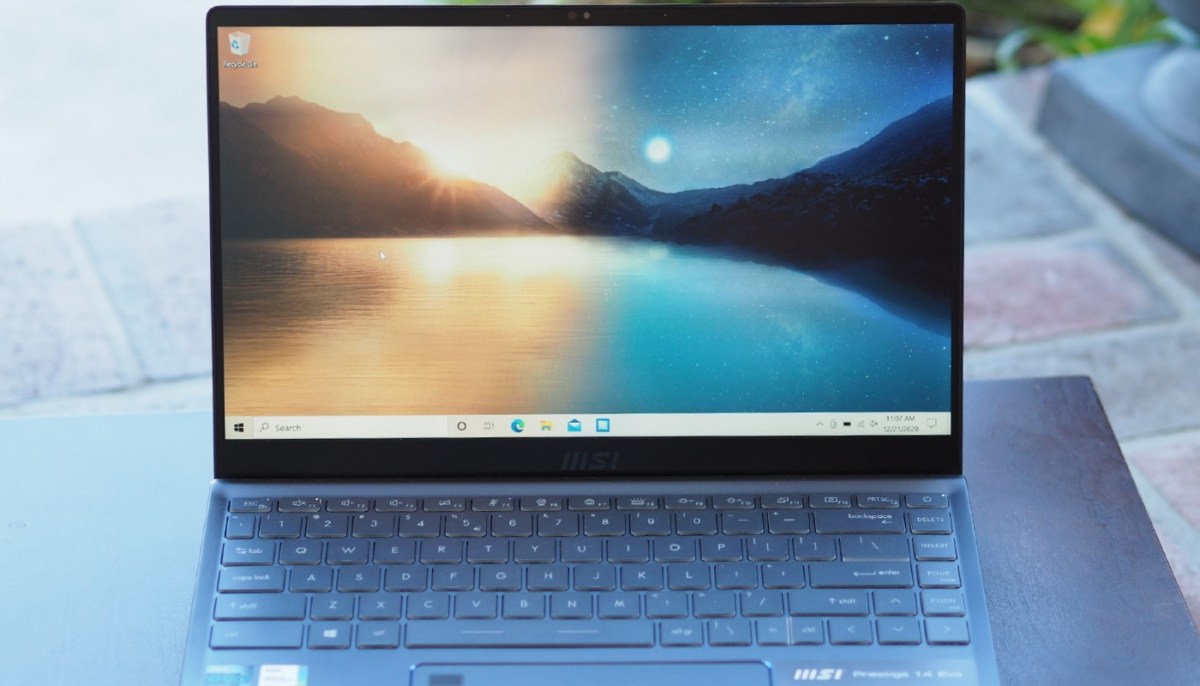
The display’s color gamut comes in at 97% of sRGB and 73% of AdobeRGB, which is where you’ll find most other premium laptops. Some brands, such as Dell and Lenovo, offer 4K displays with much wider gamuts (up to 100% of both sRGB and AdobeRGB), and those are where creative users who demand lots of colors will want to look.
The Prestige 14 Evo’s display did quite well in terms of color accuracy, coming in at 1.3, where 1.0 and less is indistinguishable to the human eye and the standard for excellent displays. Finally, the contrast ratio was 940:1, just under the 1000:1 we like to see in premium laptops.
Compare this display to the very good ones on the Acer Swift 5 and the Asus ZenBook 14 UX425EA, and you’ll find brightness to be the only differentiator — albeit, an important one. Note that the Lenovo Yoga 7i was an outlier in contrast, scoring only 690:1 and making for a muted panel.
Overall, you’ll enjoy this display for productivity work and bingeing Netflix if you’re not in too bright an environment. Crank up the ambient lighting, though, and you’ll be disappointed. If you work in bright environments, then the MSI could end up being a problem for you.
Keyboard and touchpad
The Prestige 14 Evo’s keyboard is the typical island style, with spacious keycaps, comfortable key spacing, and plenty of travel. My only complaint is that the switches were a little soft, which made them light to the touch but without a precise bottoming action. This reduced my accuracy and speed because I wasn’t quite as certain that I’d registered the proper keypress.
I found the keyboard just a step behind my favorites, the keyboards on HP’s Spectre line, Dell’s latest XPS 13, and the best among them, Apple’s Magic Keyboard on the latest MacBooks. But it’s not so glaring that the average person would balk at the typing experience.

The touchpad’s issues are a bit more noticeable. It’s quite wide, though it’s not as tall as I’d like. I also found it too deep in terms of button travel. You really need to dig in to register a click. Although that click will be among the quieter you’ll experience, for me, the touchpad could be tightened up.
The touchpad is a Microsoft Precision version, though, meaning it responds well to Windows 10’s multitouch gestures. My unit didn’t include a touch display, and there’s no touch version on offer, which is a bummer. I regularly use touch for scrolling long webpages and the like, and I missed it here.
MSI opted to put the fingerprint reader, which provides support for Windows 10 Hello password-less login, in the upper-left-hand corner of the touchpad. That’s my least favorite place for a fingerprint reader, and inferior to placing it directly on the power button (like on the Dell XPS 13) or at least its own separate space on the keyboard deck. Nevertheless, it worked fine, logging me in quickly and without any fuss.
Battery life
MSI equipped the Prestige 14 Evo with just 52 watt-hours of battery life, which is a little scant for a 14-inch laptop with such a powerful CPU. Part of Intel’s Evo certification is the ability to achieve nine or more hours of battery life running typical tasks. According to my testing, the Prestige 14 Evo is likely to do so — barely.
First, I ran our web-browsing test that loops through a series of popular websites. It provides a fair estimate of light productivity use, and the Prestige 14 Evo managed roughly 7.25 hours. That’s a below-average duration for the class, with the ZenBook 14 UX425EA lasting for 10 hours and the Acer Swift 5 managing a less impressive eight hours.

Switch to the PCMark 10 Applications score, which attempts to provide a more direct comparison to productivity longevity, and the Prestige 14 Eve did much better at almost 10.5 hours. This is a new test for us so we don’t have as many machines to compare it against, but this score is just 22 minutes behind the Dell XPS 13 9310, which is the longest-lasting we’ve tested and beats out laptops like the older XPS 13 7390 with a 1oth-gen Core i7. Combine those two scores, and the MSI may last the Evo certification’s required nine hours.
I also ran the PCMark 10 Gaming battery test, which stresses the CPU and GPU — it’s a replacement for the Basemark web benchmark test we’ve run in the past, which won’t complete on Tiger Lake laptops. The Prestige 14 Evo lasted for just over 1.5 hours, at the low end of our limited database. The Acer Swift 5 lasted for just under two hours, while the XPS 13 9310 was strong in this test at almost four hours.
Finally, I used our video test that loops a Full HD Avengers trailer, and the Prestige 14 Evo lasted for just over 16 hours. That’s a strong score that beat out the XPS 13 9310, the Acer Swift 5, and the ZenBook 14 UX425EA — thanks largely to the low-power display MSI chose for the machine.
Ultimately, you’ll get a full day’s work out of the Prestige 14 Evo unless you’re pushing the CPU and GPU. And it’s likely to live up to its Evo certification requirement of nine hours of typical use.
Our take
The MSI Prestige 14 Evo is the fastest Intel U-series laptop we’ve tested, beating out every other example by fair margins. It competes more strongly against AMD’s latest offerings than the rest of the class, and it does so while providing a reasonable battery life.
You won’t begrudge the Prestige 14 Evo its build quality, either, because at $1,199 you’re getting a very well-configured laptop with only a slightly flexible display to complain about. The laptop’s biggest weakness is its display brightness, but everywhere else it’s a contender.
Are there any alternatives?
The Asus ZenBook 14 UX425EA makes for a viable alternative to the MSI. Keep it in performance mode, and it will stay within spitting distance of the much faster Prestige 14 Eve, but you’ll have to deal with louder fans. It’s built a little more solid than the MSI, and it offers an HDMI port and a better display. You’ll spend about $100 more for the Asus, and you’ll get the slightly slower Core i7-1165G7.
The Acer Swift 5 is another solid alternative to the Prestige 14 Evo. It’s the next-fastest Tiger Lake laptop, and it, too, is about $100 more expensive while also featuring the slower Core i7. The Swift 5 is also lighter than the MSI, and its display is brighter.
If you like the idea of a 2-in-1, then the HP Spectre x360 13 is a great choice. It can be equipped with Tiger Lake as well, although we haven’t had a chance to test the latest version, and offers a stunning OLED display that blows away the display on the Prestige 14 Evo. You’ll spend a little more for the same configuration, but you’ll get a gem-cut wonder that’s quite a bit smaller than the MSI.
Finally, the Dell XPS 13 remains one of the best laptops out there and should always be a consideration. Its Tiger Lake update betters what might be the perfect laptop already, and while you’ll spend more for the XPS 13 and give up some of the MSI’s performance, you’ll get a great design to go with it.
How long will it last?
The Prestige 14 Evo is built well enough that you won’t have to worry about it breaking down for years, and it’s equipped with components that should keep Windows 10 humming along for just as long. You only get a one-year warranty, but that’s industry standard.
Should you buy it?
Yes. The MSI Prestige 14 Evo is the fastest ultrabook you can buy, and it’s a decent choice in the 14-inch laptop class.




