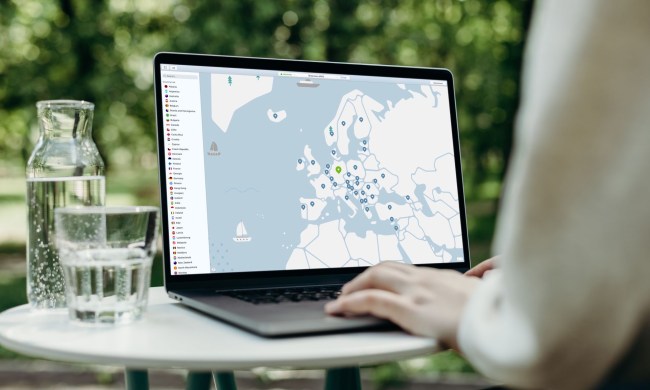Most virtual private network (VPN) services require an annual or longer subscription paid in advance to enjoy the lowest monthly cost. However, your needs may change over time and some VPNs like Mullvad and Windscribe offer more affordable prices with just a monthly commitment.
Price isn’t the only detail that matters when shopping for the best VPN service. You want good performance, excellent privacy protection, and more.
I’ve gone hands-on with both VPNs and found each offers quick, dependable download speeds at servers around the world. In this head-to-head comparison, I’ll explore the features, customer support, and security of Mullvad and Windscribe to help you decide which offers the best value.
Specs
| Mullvad | Windscribe | |
| Platforms | Windows, macOS, Linux, iOS, Android | Windows, macOS, Linux, iOS, Android |
| Devices | 5 | Unlimited |
| Support | Email, Chatbot | |
| Free version? | No | Yes |
Tiers and pricing

Mullvad’s VPN pricing is remarkably simple. It costs 5 euros per month (about $5.31). The average subscription cost of most VPN services is double that amount, making Mullvad stand out from the crowd. While the leading VPNs offer good deals and provide great service, you’ll need to pay $40 to $100 upfront for a year of service.
Most VPNs let you protect multiple devices, and Mullvad allows five simultaneous connections. That’s enough to run the VPN on your computer, phone, and tablet without toggling it on and off before switching devices. Despite the bargain price, Mullvad is a full-featured, fast VPN with apps for Windows, macOS, Linux, iOS, and Android.
Windscribe also has cross-platform support and, within reason, allows you to connect unlimited devices. It offers several price tiers, including a more standard $9 monthly subscription and a $69 annual plan. The free version provides 2GB to 15GB of protected internet data each month. Besides the data restriction, the free plan can only connect to servers in 10 countries.
The most interesting low-cost monthly option from Windscribe is the Build-A-Plan, which costs as little as $3 monthly. Subscribers can select three locations from a global list where they’ll get access to premium servers. More locations can be added for an additional $1 per month.
That might sound ideal but there are some important considerations. Build-A-Plan doesn’t support port forwarding, which you might need if you host games, use VoIP applications, or do peer-to-peer downloading.
Most notably, Windscribe’s standard Build-A-Plan has a data cap of 10GB per location. The minimum $3 plan provides 30GB per month. While you can combine this with the free plan to get up to 45GB, you’ll probably need more.
Fortunately, you can switch to unlimited use for another $1 monthly. For $4 per month, you get full-time protection with Windscribe’s premium VPN servers in three countries and can add more as needed. Windscribe even lets you change the locations during the month and prorates your bill if you only use a partial month.
Features

Low monthly fees are great but you probably don’t want to sacrifice access to fast servers in the locations you need. Mullvad and Windscribe are fast enough for global web browsing like I was a local and sufficient for high-quality streaming in most cases.
Download speeds vary depending on the time of day, distance from the server, and load on the server. I tested each VPN for several days at varied times to get a sense of overall performance. Without a VPN, my Ethernet connection provides 900Mbps download and upload speed.
Mullvad was generally faster, reaching up to 521Mbps down and 100Mbps up with a U.S. server. A closer Canadian server measured only 149Mbps down and 39Mbps up.

Windscribe’s best U.S. server scored 451Mbps down and 27Mbps up, nearly matching Mullvad for downloads but offering significantly slower uploads. For a nearby Canadian server, Speedtest.net reported 157Mbps for downloads and 10Mbps.
I tested the servers of both VPNs for locations in the U.K., France, Germany, and Australia. Mullvad did well in most overseas tests, supplying 264Mbps to 432Mbps downloads. Windscribe gave mixed results with 277Mbps downloads for France, but speeds in the mid-20s for the U.K. and Germany.
Australia in very distant and I expected a slow connection. While Mullvad managed a respectable 24Mbps down, Windscribe surprised me by reaching 136Mbps.
In summary, Mullvad seemed faster overall but it varies. Windscribe was sufficient in most locations but streaming could require buffering overseas.
You’ll get more features with leading VPNs like Proton VPN or NordVPN. However, Mullvad and Windscribe also provide ad blocking, rudimentary malware protection, split-tunneling, and obfuscation.
Support

Customer service is always worth considering. I didn’t have any problems with Mullvad or Windscribe but I reached out to support to test how responsive it was.
Mullvad’s help center has several articles covering common and esoteric topics. For account issues or other questions that require personal assistance, you can send an email. In my experience, support is relatively quick, taking eight hours to get a reply.
Windscribe has a fairly intelligent chatbot to assist with issues and several support articles to look up an answer on your own. Windscribe mentions 24/7 support via chat, but I couldn’t reach a human agent online. After trying for a few minutes, I finally settled for email and the reply came a few hours later.
I’d rate support roughly equally for Mullvad and Windscribe. Both were acceptable for inexpensive services. If you anticipate needing quicker help, Surfshark has fast, helpful live chat that’s available around the clock.
Privacy and security
Mullvad and Windscribe are open-source apps that anyone with coding experience and enough time can examine to ensure there aren’t any privacy or security loopholes in the software. However, we don’t have to rely on open-source policing. Independent audits have verified neither service keeps logs to track your online activity.
Each company has a clean track record with no reported data breaches. Still, hackers are becoming more sophisticated. The best way to secure your data is to keep it offline. For absolute anonymity, Mullvad assigns a number when you create an account and you don’t have to provide your email address. Email is optional for Windscribe users also.
If your VPN has no identifying data about you, there’s nothing to leak, steal, or provide to authorities making legal requests.
Which VPN is right for you?
Mullvad and Windscribe break the VPN mold with unique pricing and policies while offering enough features and global performance to be intriguing. If you want to break out of long-term VPN subscriptions or a constant hunt for the best VPN deal, both are worthwhile.
Mullvad, a Swedish company, offers a full-service VPN in 47 countries for a little over $5 monthly, total anonymity, excellent privacy protection, and impressive server speeds worldwide.
Windscribe matches Mullvad’s privacy policies and security despite its base in Canada, a Five Eyes country. With Build-A-Plan you can use a data-capped VPN with servers in three locations for just $3 monthly. A 30GB limit feels too restrictive for me, but you can upgrade to unlimited data for only $1 more.
If you only want to access a few countries, Windscribe has the least-expensive monthly subscription plan. However, Mullvad has no limitations on its standard service. To unlock every feature and server for Windscribe, you’ll pay $9 monthly.
That’s why Mullvad wins in this challenge to find the best VPN for monthly service.