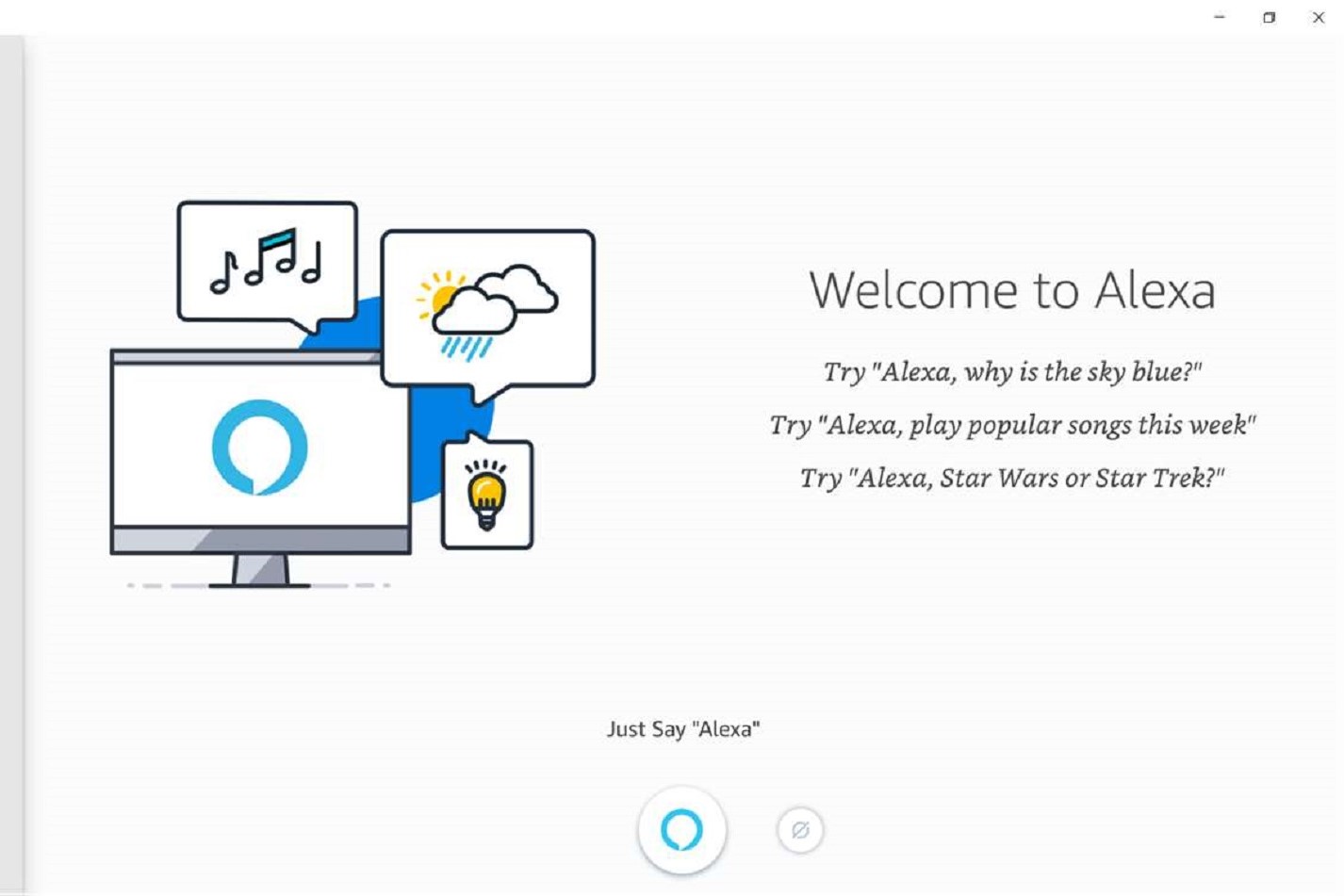
Alexa is officially hands-free for Windows 10 PCs starting this week.
According to an emailed press release from Amazon, the online retailer and technology company released a new version of its Alexa app for Windows 10 PCs, and its most notable feature is that Windows 10 users now have hand-free access to Amazon’s flagship voice assistant.
The new version of the Alexa app was released on Monday, May 6. The hands-free feature of the app, essentially allows users to access Alexa “regardless of whether the app is running in the foreground or background.” The push-to-talk feature will still be available for those who prefer to use that instead of the hands-free option, as users are able to “toggle between hands-free Alexa and a push-to-talk experience at any time.”
The updated Alexa app will also include support for playing music through Pandora.
The Alexa app was first made available for Windows 10 PCs in November. The original version (much like the current one) included features that allowed users to play music, retrieve useful information, and even use your PC “to control certain Alexa smart home compatible products including lamps, fans, speakers, and lights.” However, the original version of the app only supported hands-free integration for newer PCs such as the HP Envy, Acer Aspire 5, or the HP Pavilion Wave, just to name a few. Otherwise, users had to manually access Alexa on their PCs.
It is worth mentioning, however, that the new version of the Alexa app for PCs still cannot be used to set up an Amazon Echo device. The Windows 10 Alexa app doesn’t support Echo device setup. To complete the setup for your new Echo device, you will still need to download the Alexa iOS or Android mobile app.
If you already have the Alexa app downloaded on your Windows 10 PC, it should automatically update itself the next time you open it. The latest version of the Alexa app for Windows 10 can be downloaded for free from the Microsoft Store. It’s also worth keeping in mind that the Alexa app for PC does require that your PC is running Windows 10, specifically version 17134.0 or higher.

