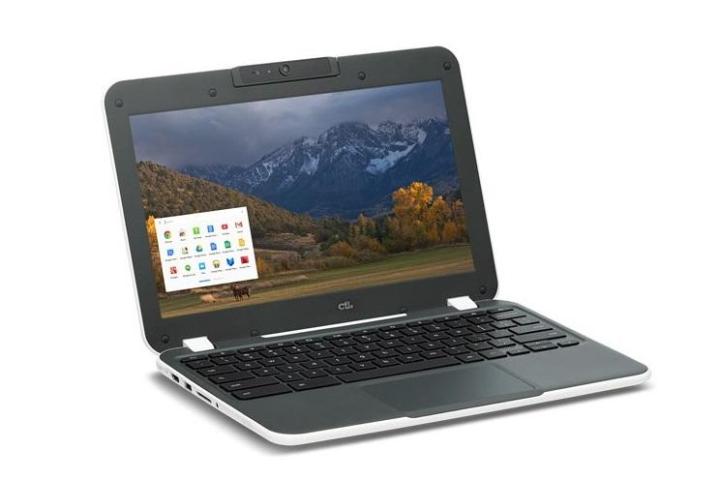
Its 180-degree hinge is meant more for those who are looking for a little versatility. For instance, the hinge allows the laptop to fold back and be held like an eReader. You could also lay it completely flat on a table and view the screen from above.
CTL is known for creating laptops for educational settings. This means that the potential for wear and tear is high, and its computers are made to handle heavy use. The CTL NL6 Education Chromebook has a rugged case and a water-resistant keyboard. It also has reinforced ports and can support a drop of 5.5 feet (not that you should try).
The product has a fanless design, which means less noise for its users. Its screen is 11.6 inches and features a 1,366-by-768 pixel display. The CTL NL6 comes with 4GB of RAM, 16GB of storage, and a quad core processor. In terms of ports, it comes with a USB 2.0, USB 3.0, HDMI port, and an SD card slot.
You also don’t have to worry about this laptop dying on you in the course of the school day, as it boasts up to 9.5 hours of battery life. Connectivity-wise, it has Bluetooth 4.0 and 802.11a/b/g/n Wi-Fi. The laptop weighs approximately three pounds, making it a lot easier to transport to and from school than a backpack full of books.
The regular retail price of the CTL NL6 Education Chromebook is $330, but the website is currently selling it at a special price of $259. The product is being marketed to teachers and students alike.


