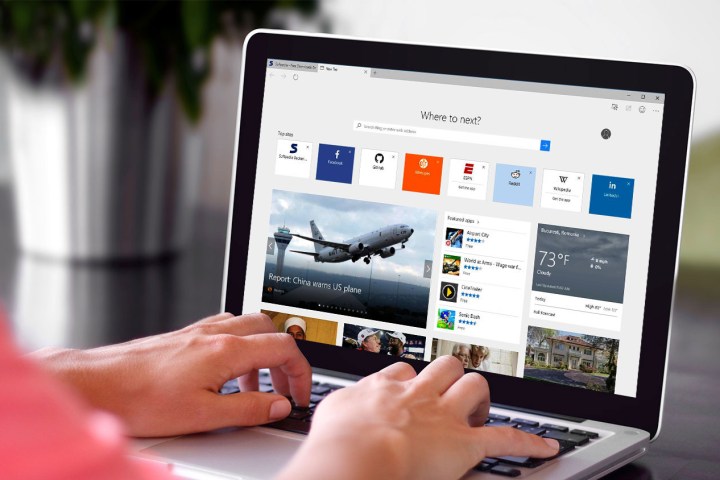
I tried using Microsoft’s Edge browser. I gave it a fair shot, setting it as my default browser for several months and using it for both work and play. After a while, though, the writing was on the wall: although it offered some nice features, like ink notes and ebook reading, it would never replace Chrome or Firefox as my go-to browser.
Now that Microsoft is switching to the Chromium open-source engine to power Edge, and essentially abandoning the Universal Windows Platform (UWP) version, I’m left with more questions than answers. What exactly — and who — is the new Edge browser for? And will any of us ever have a reason to switch?
A focus on enterprise
Let’s face it: Microsoft has been shifting its focus from consumers to business customers for years now. That writing has been on the wall, as well. Microsoft simply isn’t all that concerned lately about making Windows 10 a platform that appeals directly to average people. It works fine, of course, but Microsoft is far more focused on making you more productive within the context of your business.
That makes perfect sense, of course. Microsoft managed to transition from the Windows company to the productivity and enterprise solutions company without losing money. In fact, it’s as profitable as ever, and its market value has never been higher. Focusing on the enterprise cloud, with business products like Azure, Office, Teams, and more has served Microsoft and its shareholders well.
At Microsoft’s Build 2019 conference, there was quite a bit of material about how the new Edge will better serve the company’s business customers. One major concession to the enterprise is building Internet Explorer into Edge, presenting it as a tab just like any other web page. Believe it or not, Internet Explorer (specifically IE11) remains important to business customers – they’re still building enterprise applications using the now-archaic browser – and even if it’s only because of inertia, supporting IE11 in Edge is huge.

A push for platform agnosticism
In addition, Edge is looking more and more like a front-end into business applications. The homepage can pull up enterprise data and thus make it instantly accessible and the Microsoft Search engine can be built in and easily tap into that same data. But that’s not all – the new Edge will also be available on virtually every important platform.
Interestingly, while many people might focus on its availability on the Mac as the most important development, that likely pales – for the business community, at least – compared to finally having a modern Microsoft browser available on Windows 7. While Windows 10 has made some strides in the enterprise, many Windows 7 desktops remain in active use, and until now Microsoft’s only option has been IE11.
With the new Chromium version, though, Edge is now available everywhere. There are even hints of a potential Linux version in the works. That means that whether you’re running Windows 10, Windows 7, MacOS, iOS, or Android (and maybe Linux), you’ll be able to use a Microsoft browser with powerful hooks to enterprise applications.
What about the rest of us?
Is that platform agnosticism good for consumers, too? Sure it is. If you use a bunch of different platforms, say a Windows 10 desktop, a MacBook, an iPad, and an Android smartphone – and, yes, there really are people like that out there – then you can now use Edge on every device. Your passwords, bookmarks, and history will sync, and you’ll have a single unified browsing experience.
That’s nothing new, of course. Chrome and Firefox are equally as diverse. But Microsoft promises to make Edge more privacy- and security-oriented. In fact, Chuck Friedman, Corporate Vice President for Microsoft Edge, referenced the new privacy and security features in edge as a “Hippocratic oath for the web” in a Build session. Those are some strong words.

The new Collections feature, which lets users more easily gather and share snippets of information, could be a boon for both consumers and businesses. It’s an attractive feature whether you’re looking to organize your shopping list or manage a complex project at work.

At the same time, some of the unique consumer-oriented features of Edge appear to be going away. One of the most intriguing is the ink notes feature that the UWP version of Edge supported. Being able to quickly mark up and save notes on web pages was a unique Windows 10 feature, thanks in part to a focus on pushing out so many ink-enabled 2-in-1s and tablets – to the point where even Apple had to respond by ink-enabling the iPad. If inking goes away, then that’s one less thing to differentiate Edge.
So, what does it all mean?
I’ve followed along with the new Edge developments as best I can, and I remain at a loss to explain who it’s for. I’m tempted to conclude that it’s like so much else with Microsoft right now – the company is transitioning into a provider of business solutions and it just wants to avoid alienating too many people along the way.
At the same time, though, it’s not as if the new Edge will be a bad browser. In fact, it might end up being very good. If it’s more private and secure, then I might even choose it as my own primary browser. It’s not unlike Windows 10, in fact. It might not be made solely for me as a consumer (and a writer), but it’s the best choice among the few options out there.
If that’s where Edge ends up too, as primed for the enterprise but good enough for everyone else, then I’ll be satisfied. In the meantime, though, I’ll continue switching between Chrome and Firefox.


