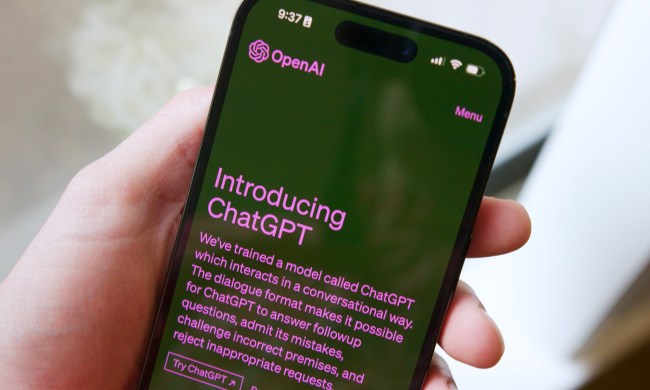After a limited rollout to Plus subscribers last month, the ChatGPT app is now available to everyone on macOS — as long as you’re using Sonoma on Apple Silicon. The native app allows you to call on ChatGPT whenever you want, just by tapping the Option+Space shortcut — not unlike the built-in Copilot key on newer Windows laptops.
This brings up a bar for you to type your question into and opens the app to display the answer. You can also click the attachments icon to upload a file or a photo, take a photo, or take a screenshot. If you want to use the app to take screenshots, bear in mind that you’ll have to grant it permission to record content from your screen — in juxtaposition to how Microsoft’s Recall works.
Much like the mobile app, the macOS app also lets you speak to ChatGPT directly. This means you can continue typing in one window while putting ChatGPT to work in another — a feat that, despite all the virtual assistants we’ve had over the years, has never quite been within reach until now.
Apple and OpenAI have recently teamed up on Apple Intelligence — but Apple is far from its only prominent partner. Microsoft has been investing in OpenAI since it was a startup, and yet if you want to get this app on your Windows machine, you will be sorely disappointed. Though OpenAI says it plans to “increase access to other platforms,” there’s no word yet on when a Windows app might be coming.
The ChatGPT Mac app can be downloaded straight from the OpenAI website. If you head to the Mac App Store, it’s full of questionable knock-off apps, so be wary.