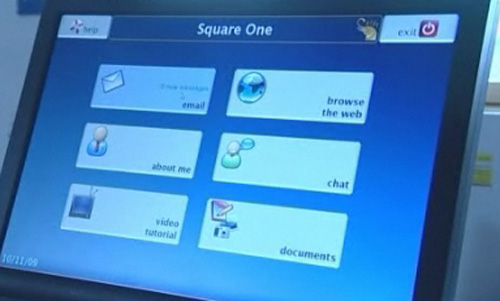
Using the Internet has many benefits for people. They can find information about health conditions and keep in contact with friends and family. The problem is that for some users modern computers are very difficult to use and understand. This is a particularly big issue for the elderly.
A new computer has debuted in the UK called SimplicITy that is aimed directly at the elderly. The computer forgoes the complexities of the full windows operating system and uses Linux. Rather than offering users direct access to the normal Linux start up screen the machine goes directly to a screen called “square one.”
The square one screen gives users separate buttons that are clickable and takes them directly to functions like email, the internet, files, online chat, and a user profile. The email system used by the machine is a modified version of an application called Eldy.
According to a survey by the Office for National Statistics in the UK conducted in August 2009, 6.4 million people 65 years old and over have never used the internet in the UK. The SimplicITy computer will be sold via a website called discount-age set up by TV presenter Valerie Singleton. Singleton will also be featured in 17 different video tutorials that come installed on the computers.
Singleton told BBC News, “I think people just don’t understand them [computers]. I’ve been using a computer for quite some time and I don’t understand everything. Every time I learn a new thing to do on my computer I have to write it down so that I can remember it.”
Each of the computers will be built as they are ordered and the lead-time is said to be two weeks. The machines are developed in partnership with Wessex Computers. Once users are comfortable using the computer they can opt to stop using the square one start page and go directly to the Linux desktop.


