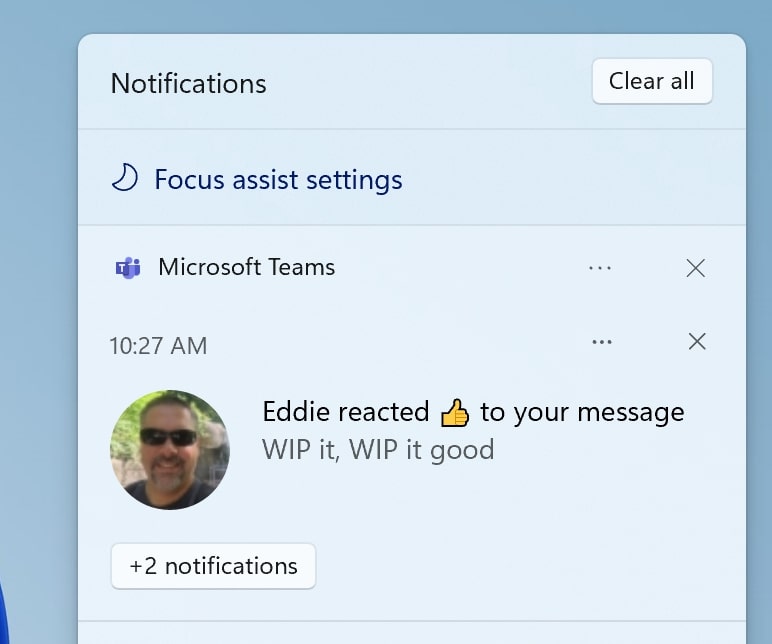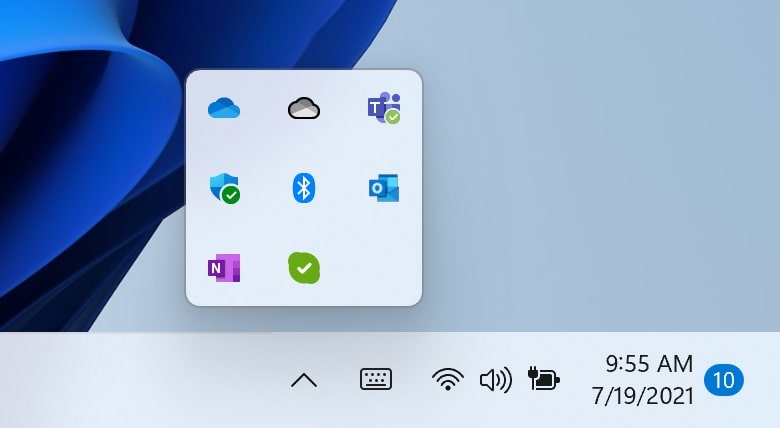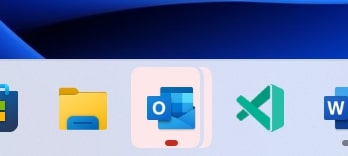Despite the ability to test Windows 11 in the Windows Insider program, the operating system is still not final, which is why Microsoft just delivered the fourth major Windows 11 build. New in this latest release are some tweaks to the Notification Center, background activity app notifications, updates to the Microsoft Store, and even more rounded corners.
For most people, the biggest noticeable change sits in the Notification Center. Now, it is possible to quickly access Focus Assist settings directly from Notification Center, so you can quickly silence your app notifications.
Elsewhere, this release updates the hidden icons flyout in the lower right corner of the Taskbar. It now has more rounded corners — moving away from the leftover squared-off design from Windows 10.
Some other updates in this new Windows 11 build cover the background activity notification for an app in the Taskbar. It used to glow orange in Windows 10, but now, apps flash more subtly with a red pill and flashing that eventually fades away. Microsoft says this can help minimize distractions.
Windows Insider builds usually change a lot of other smaller things, so it’s no surprise to see three other changes. These are not as huge, but might be noticeable in daily use of the operating system.
With the latest Windows 11 build, the touch keyboard icon in the Taskbar has been adjusted so it’s no longer huge. The Taskbar calendar flyout also sees a change so it now fully collapses down when clicking the chevron at the top, allowing you to see more notifications. Finally, Microsoft says the new Microsoft Store should now feel a bit faster, with animations for selecting movies and apps.
Based on feedback from beta testing, this fourth Windows 11 release also brings a long list of fixes. The fixes squash bugs with the Windows Explorer process, Task View, Settings app, and more. There are also a set of known issues if you plan to download. You might see issues with entering text in search in the Start Menu, experience a flickering taskbar, and a host of other things. Microsoft highlights all the changes if you’d like to learn more.
Previous Windows 11 builds have tweaked the Start Menu, the App preview icons in the Taskbar. Microsoft even introduced the chat experience for Teams earlier this week, allowing beta testers to keep in contact with friends and family through an in-built app.