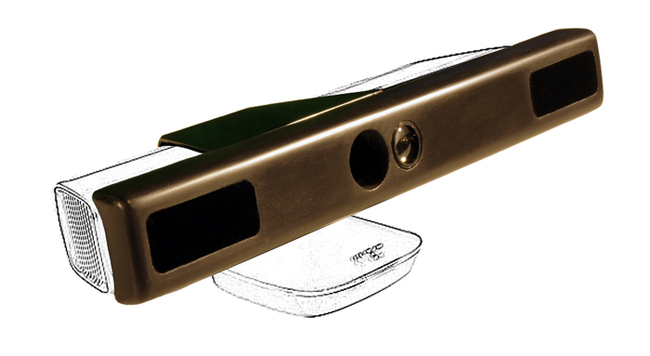
The NUIA eyeCharm brings a whole new meaning to rolling your eyes. Instead of expressing annoyance, your eye movements could now control your screen if the new NUIA eyeCharm from 4tiitoo (pronounced “forty-two”) is successful. This add-on piece connects to a Microsoft Kinnect controller and uses it to track the user’s eye movements, which can in turn control the computer.
Though still a Kickstarter project, should the project come to fruition, the NUIA eyeCharm and its associated apps and software developer kit (SDK) will be available for $60. As of today, the NUIA eyeCharm has raised nearly $47,000, but the company’s goal is to raise $100,000 with 17 days left to go.
Think of it this way: if your hands are busy on the keyboard blasting baddies in a firefight, the NUIA eyeCharm could enable you to use your eyes to access extra health or ammo. 4tiitoo suggests that you could sit back and relax while scrolling through a website with your eyes instead of your mouse wheel. The technology could also be used to access tools in Photoshop without having to move the cursor or remember a keyboard command.
The NUIA eyeCharm currently works with Windows 7 and 8 and with a Kinnect controller for PC or Xbox. The USB-powered NUIA eyeCharm device clips on over the Kinnect’s front and uses its infrared cameras to focus on and read eye movements. It’s an interesting idea and a great way to leverage the Kinnect’s abilities and keep the cost of this project low. As 4tiitoo mentions on the Kickstarter page, eye-tracking technology can cost anywhere from $995 to $20,000, so $60 is a real bargain.

In addition to controlling your computer with your eyes, the NUIA eyeCharm also supports voice input, making hands-free computing even easier. Imagine scrolling through a site and then instructing the browser to go back. Better yet, activate the search box with your eyes and say what you want to search for instead of typing it.
One of the most interesting aspects of this project is that the company is actively encouraging programmers and developers to come up with their own uses for the NUIA eyeCharm and have made the SDK as easy to work with as possible. 4tiitoo believes that a few dozen lines of code is all that’s needed to make the NUIA eyeCharm work with another program. In fact, the company says that its apps and software suite support more expensive eye-trackers made by Tobii and SMI. Plus, the software may be integrated with other hardware.
We get the feeling that – excuse the pun – while the eyeCharm is the eye candy, the NUIA software will be more valuable longterm. There is definitely a novelty in controlling a computer with your eyes, but our guess is that it will only really take off if its able to meaningfully control several popular programs. Still, it’s a very cool concept and one that we hope gets funded.


