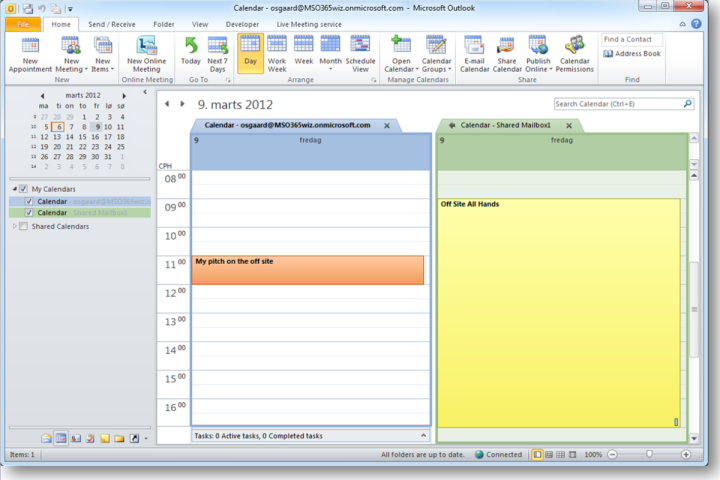
If you use Office 365, then you’re in luck. Microsoft just granted an extra layer of security to users of its web-based productivity suite.
Now, all users of Microsoft’s Office 365 service with any of the following subscriptions: Office 365 Midsize Business, Enterprise plans, Academic plans, Nonprofit plans, and standalone Office 365 plans, including Exchange Online and SharePoint Online, have the option of enabling two-factor authentication. That covers everyone.
Up to this point, two-factor authentication with Office 365 was only available to administrators. With this extra layer of security baked into Office 365, users now have the option of securely logging in to their 365 account by punching in a security code sent via text message, verifying via phone, or by responding to an app notification, on top of logging in with their standard username and password. Microsoft made the announcement via an official blog post.
Microsoft’s Paul Andrew, who is the Technical Product Manager for Office 365, had this to say about the announcement.
“Multi-factor authentication increases the security of user logins for cloud services above and beyond just a password,” Andrew said. “This addition of multi-factor authentication is part of our ongoing effort to enhance security for Office 365, and we’re already working on Office desktop application improvements to Multi-Factor Authentication for Office 365, which we’ll introduce later in this post. Office 365 offers many robust built-in security features for all customers and also optional controls that enable subscribers to customize their security preferences.”
Microsoft also plans to introduce two-factor authentication to Outlook, Word, Excel and other apps later this year.
What do you think? Sound off in the comments below.
Image credit: http://blogs.technet.com


