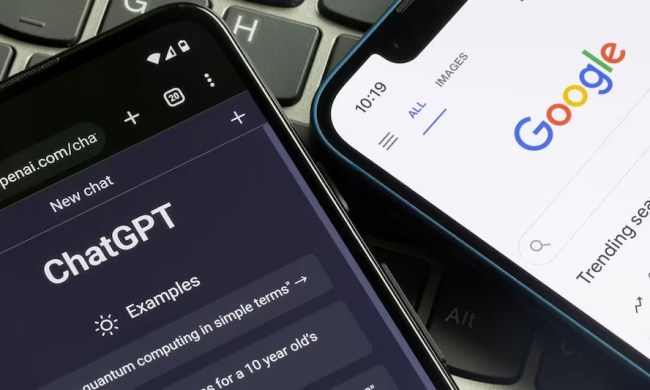Popular music streaming service Pandora announced today on its official blog that it’s now available for use with Google Chromecast. Using your smartphone or tablet, you’ll be able to not only use Pandora with Chromecast, but also make use of controls including Play, Pause, Thumb and Skip on your mobile device.
Pandora CTO Tom Conrad had this to say about the new partnership between itself and Google Chromecast.
“This launch is particularly exciting for us because it is a testament to the investment we made earlier this year in our tv.pandora.com platform,” Conrad said. “We believe the model of web standards-based apps running on the TV, controlled by a smartphone or tablet, is the winning formula for powering second screen experiences. The framework we built with tv.pandora.com allows us to quickly evolve the ’10 foot’ experience of Pandora with greater flexibility and speed than ever before.”
In order to get Pandora up and running with your Chromecast, all you need to do is head over to the Google Play store and download version 5.0 of the Pandora app onto your Android smartphone/tablet. If you have an iPhone, run to the App Store and download Pandora 5.0. iPad support is currently non-existent, but Pandora says that support for the iPad is “coming soon,” though an exact date for when that will happen is currently unknown.
So what are you waiting for? Grab the latest version of Pandora, plug in your Chromecast and get streamin’!