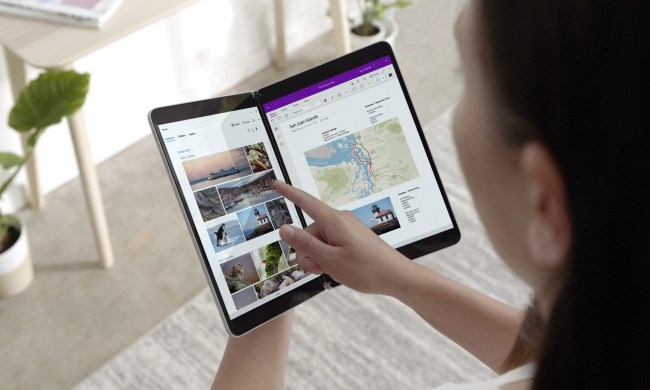Computex 2017 is the first major event since Windows 10 S’s unveiling, and so far it looks like PC makers are following the low-cost direction as anticipated. A number of new machines running the restricted OS were introduced at the event, and they are mostly entry-level affairs, Liliputing reports.
For example, a few systems were spotted by tech blogger Roland Quandt that utilize Intel’s low-end Celeron 3350 and Pentium N4200 processors. The Asus Vivobook E201NA is one, offering up to 8GB of RAM, up to 128GB of eMMC storage, and a relatively low-resolution 11.6-inch display at 1,366 x 768 resolution. The HP Probook x360 11 G1 Education Edition is another, representing a 360-degree convertible option with 4GB of RAM but adding in pen and touch support. Dell demonstrated yet another with its Latitude 3189 running a Pentium N4200 with 4GB of RAM, and Acer was also on board.
Windows 10 S – the real deal – HP ProBook x360 11 G1 EE pic.twitter.com/Tf11GfkHI3
— Roland Quandt (@rquandt) May 31, 2017
Fujitsu appears to be taking something of a higher road with its Lifebook P727, which offers significantly more performance with an Intel Core i3-7100U processor, although RAM is limited to 4GB. A fingerprint reader offers Windows Hello support, a plus for the educational market.
Windows 10 S – the real deal – HP ProBook x360 11 G1 EE pic.twitter.com/Tf11GfkHI3
— Roland Quandt (@rquandt) May 31, 2017
Microsoft’s Surface Laptop starts at $1,000 and ramps all the way up to $2,200, meaning that it is not exactly focused for the classroom. We have our own theory as to why Microsoft introduced the Surface Laptop with Windows 10 S, and it has little to do with competing with Google Chromebook. It is not at all surprising, however, to see Microsoft’s original equipment manufacturing partners aiming systems at one market that is probably the best fit for Windows 10 S today.
There is no word on when these systems will ship or how they will be priced. But we expect them to be at or around the $200 mark — or, at least, they will need to be if they hope to stave off the Chromebook’s growing popularity in the education market.