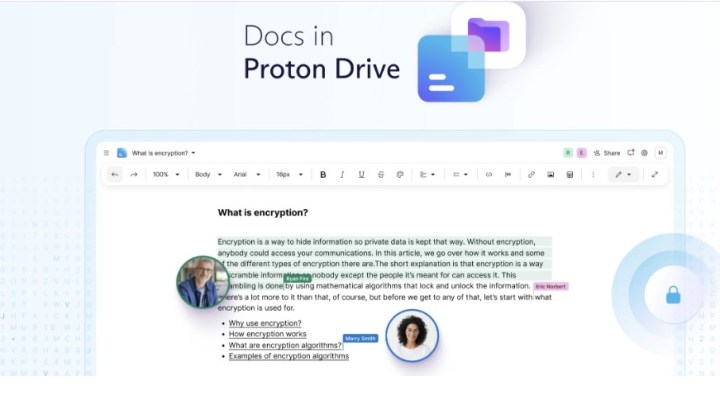
Proton, known for its popular email client, has always made it clear that it takes user privacy seriously. And that’s the defining feature of a new piece of software in its lineup calle dProton Docs, which the company announced in a blog post on Wednesday.
The latest addition launching today promises to push the envelope and encrypt the file, cursor movements, and keystrokes.
Proton Docs (found inside Proton Drive) has the features you would find in Google Docs, such as the formatting toolbar at the top, rich text options, file names, paths, commenting, multimedia support, white pages, and live indicators to see who is also looking at the file. Proton Docs will also support file types such as Microsoft .docx and the option to add images. Inviting others to work on the file is possible, but if they lack a Proton account, they will be encouraged to create one since link-based sharing is not supported.
Proton now has another jewel in its crown to help users feel that their data and files are safe using end-to-end encryption (E2EE). However, Proton Docs is not yet available as a standalone app; it is only available online. There is no information about when the app will launch or what operating systems are needed. But there is hope that an app will arrive (Proton Drive was first available only through your web browser, with the app coming later).
This launch comes only a few weeks after the company debuted some improved sharing features in Proton Drive. It’s not open-source yet, but Proton confirms it will be soon so users can check their security claims. The acquisition of Standard Notes did play an essential role in the creation of Proton Docs since it was a joint project with the team from Standard Notes.
You can use the free tier without restriction until you hit the 5GB limit; after that, you must upgrade to a paid account. Google Docs remains the more popular choice for the time being, but we’ll see how much of a dent Proton Docs will make in future comparisons.



