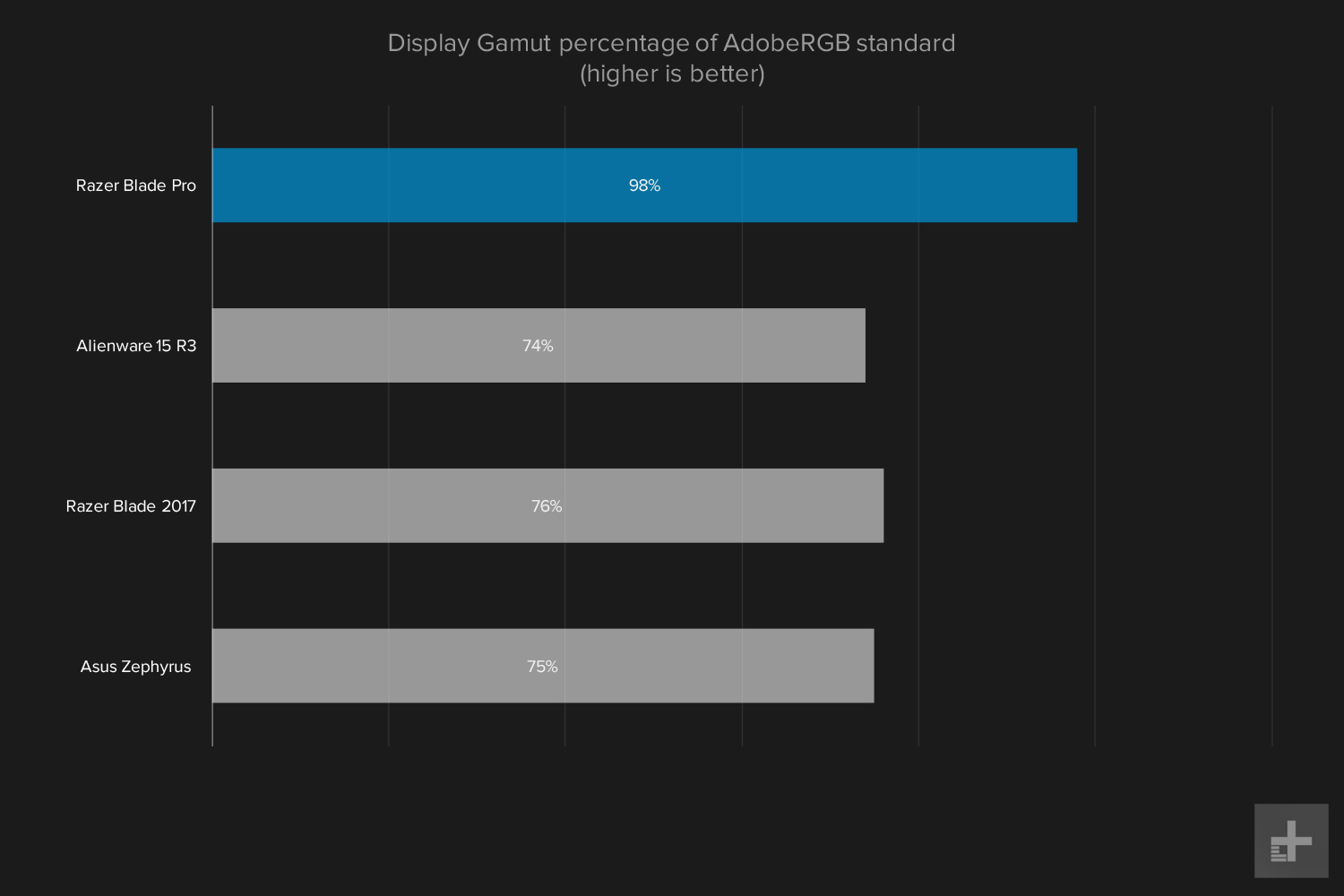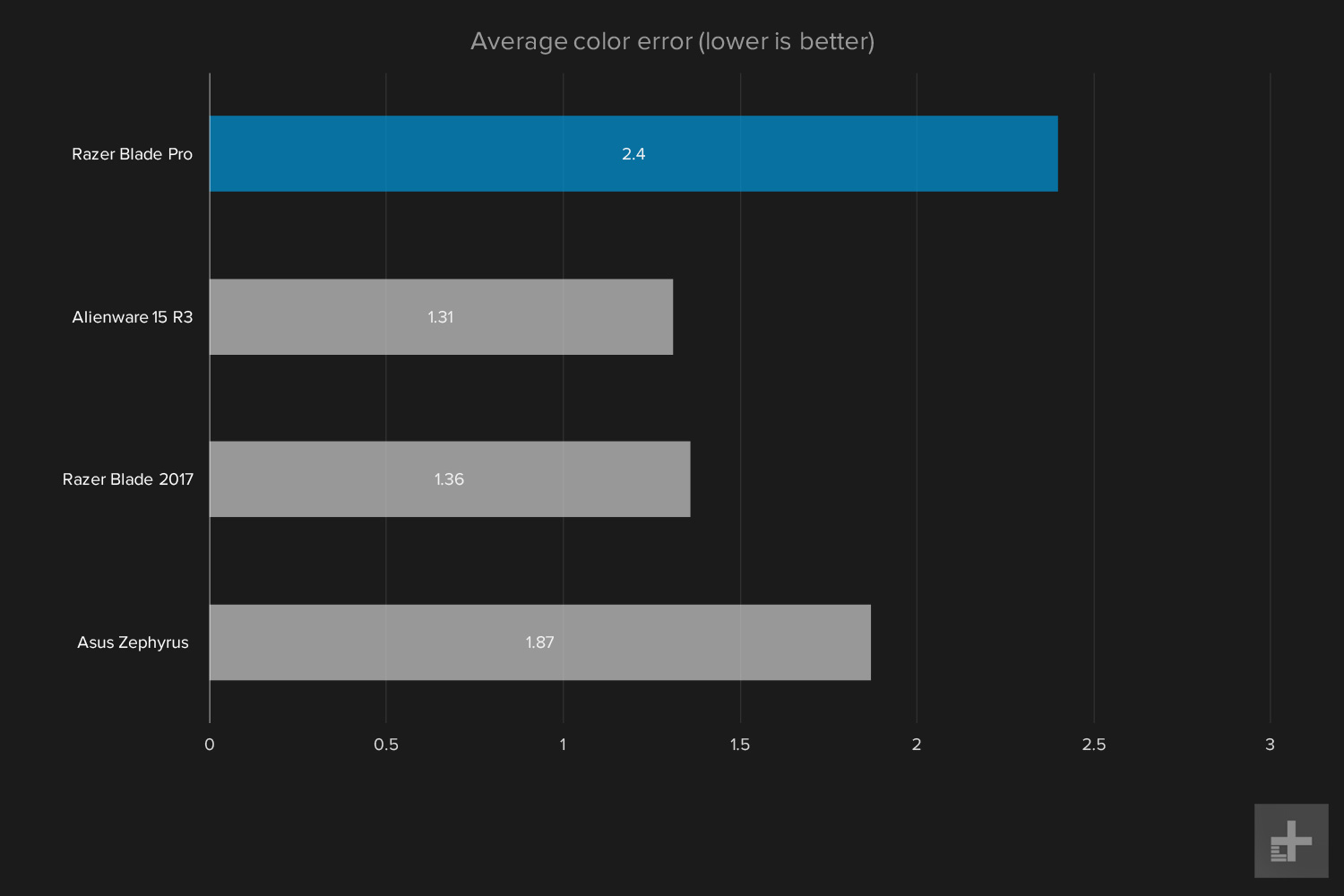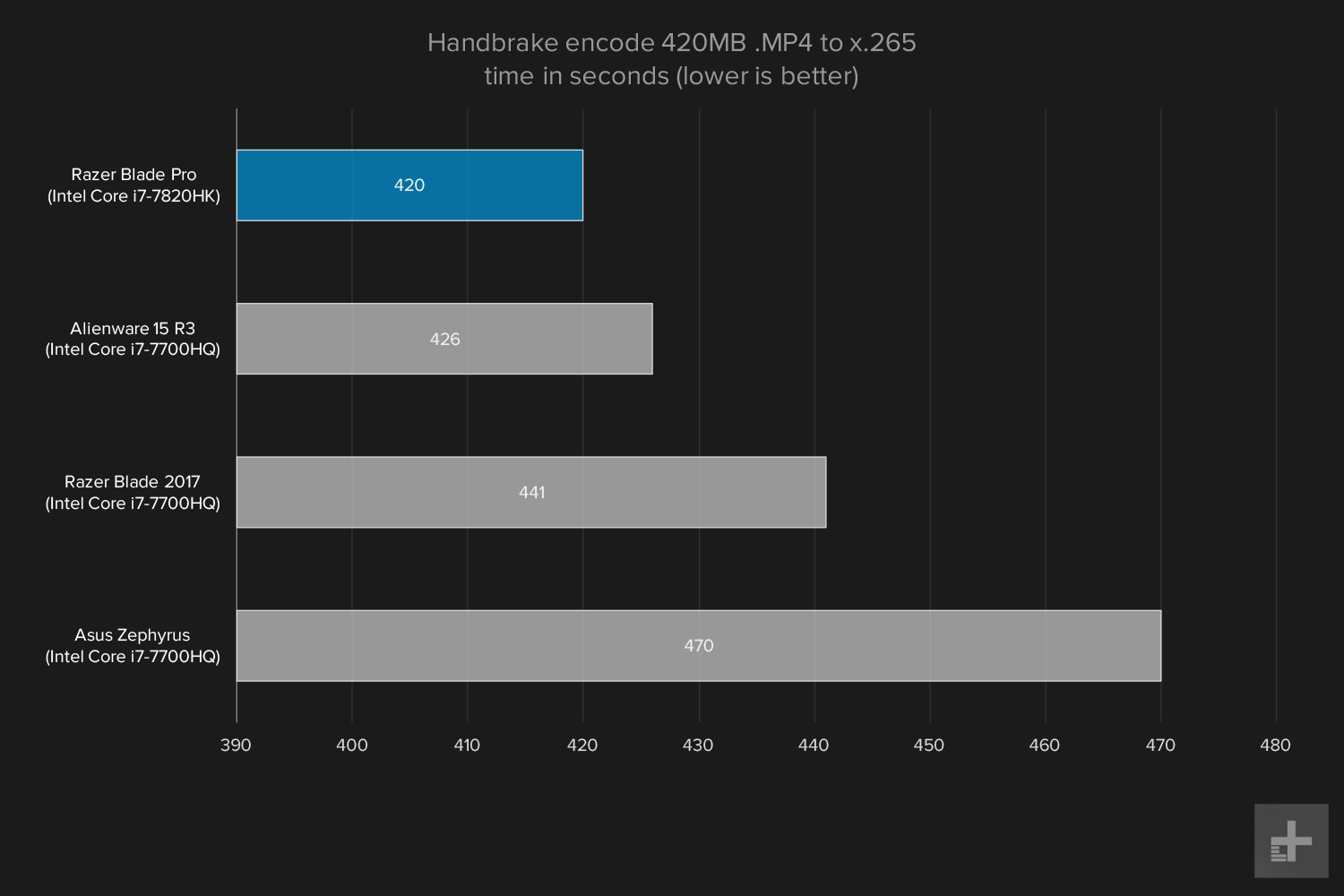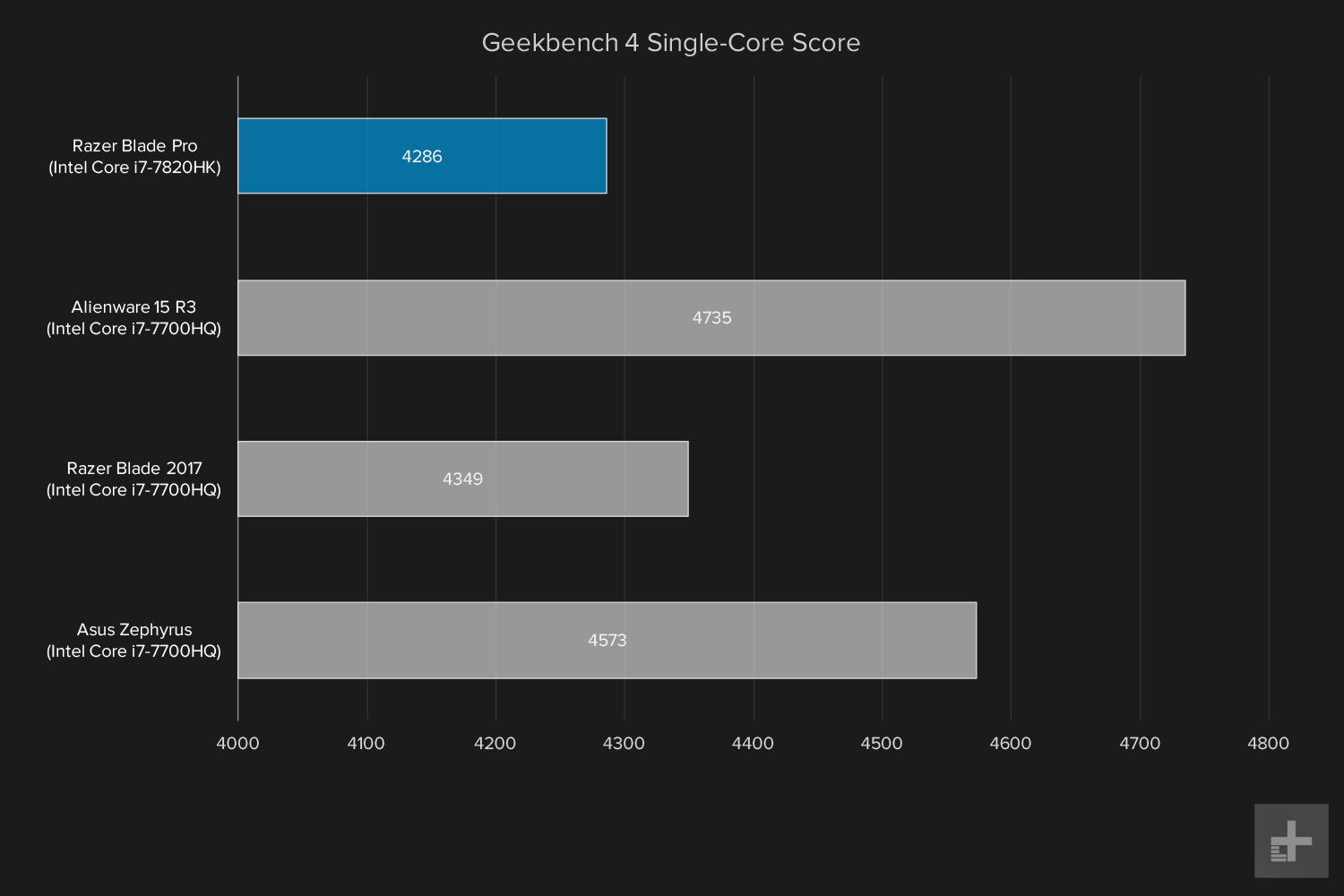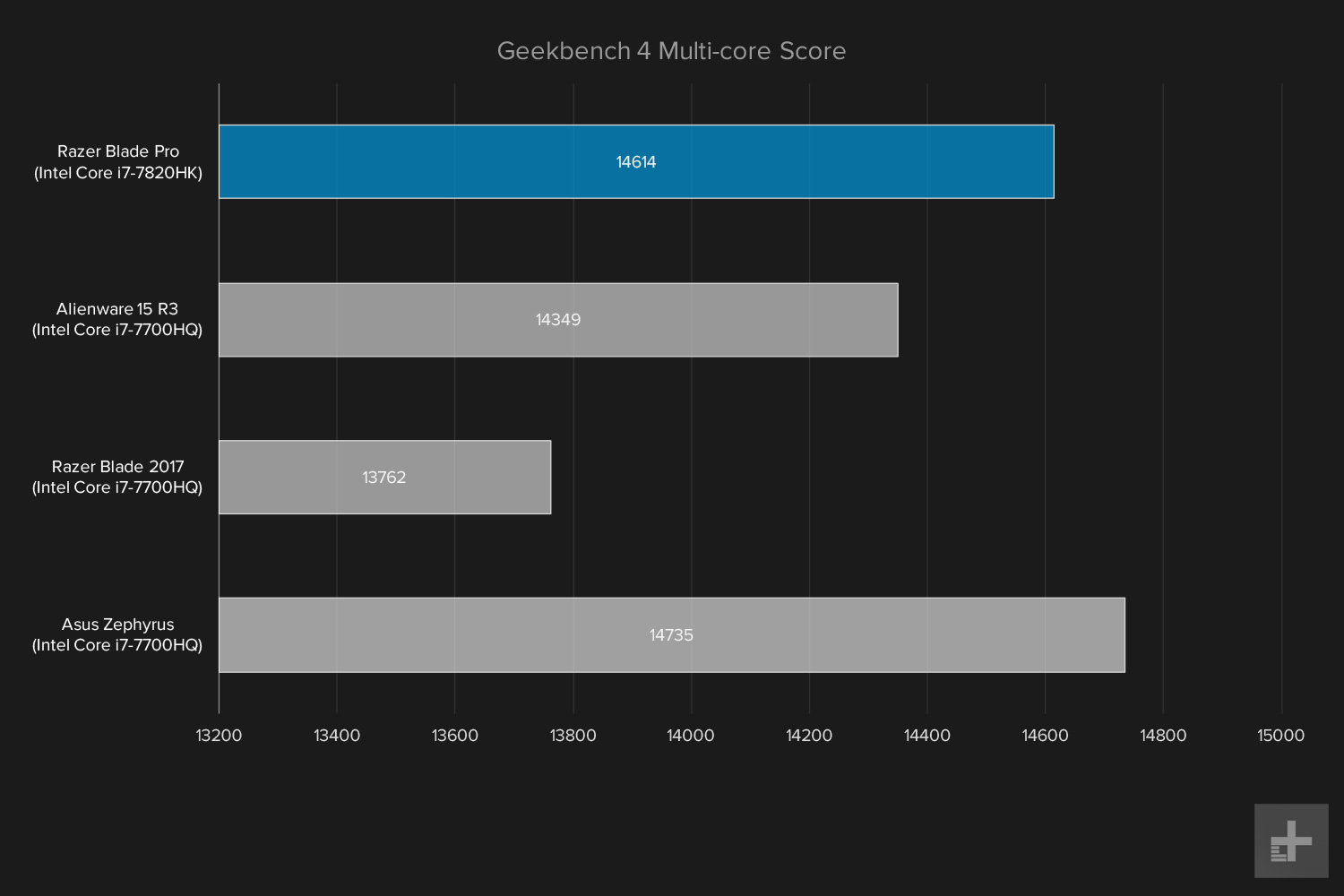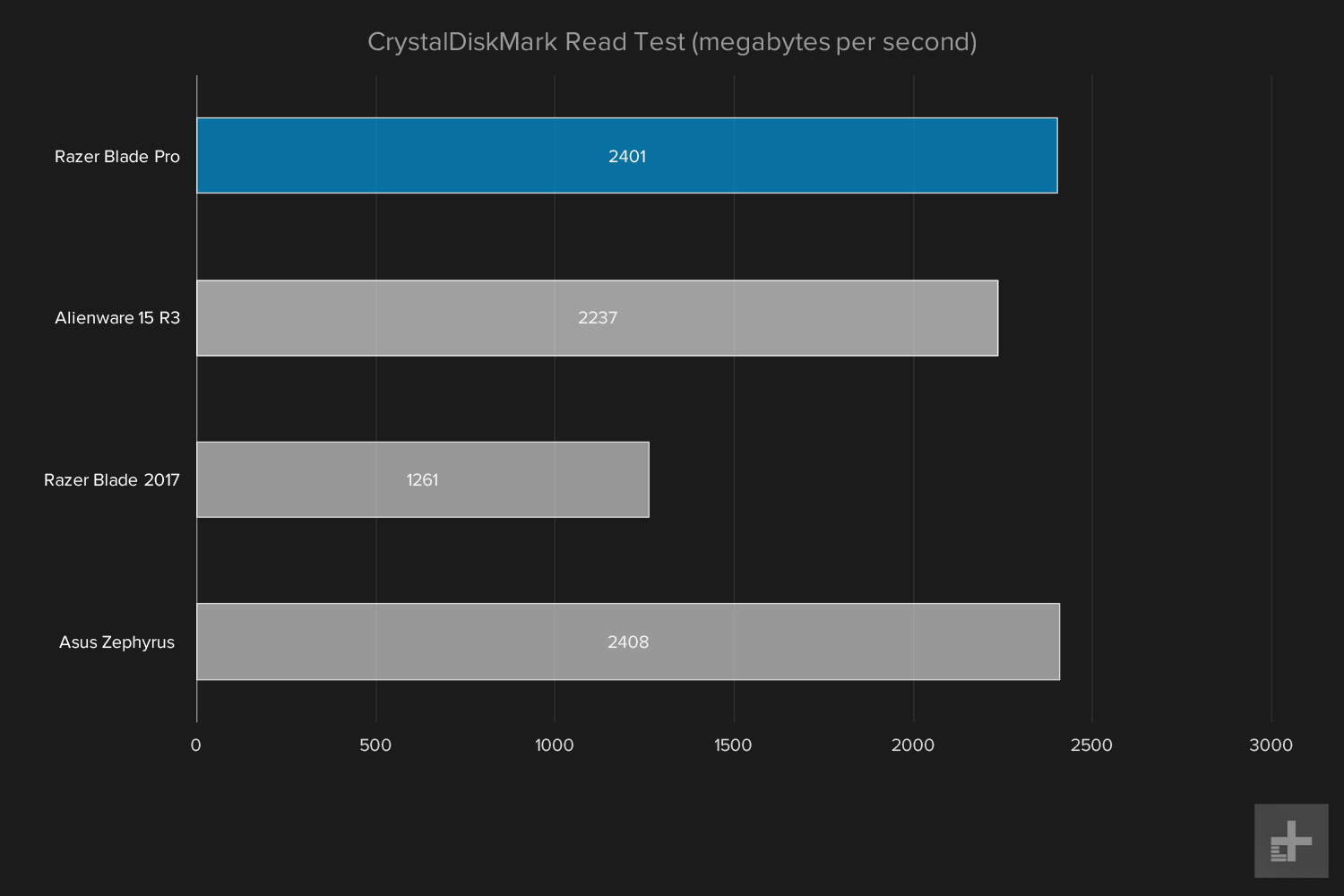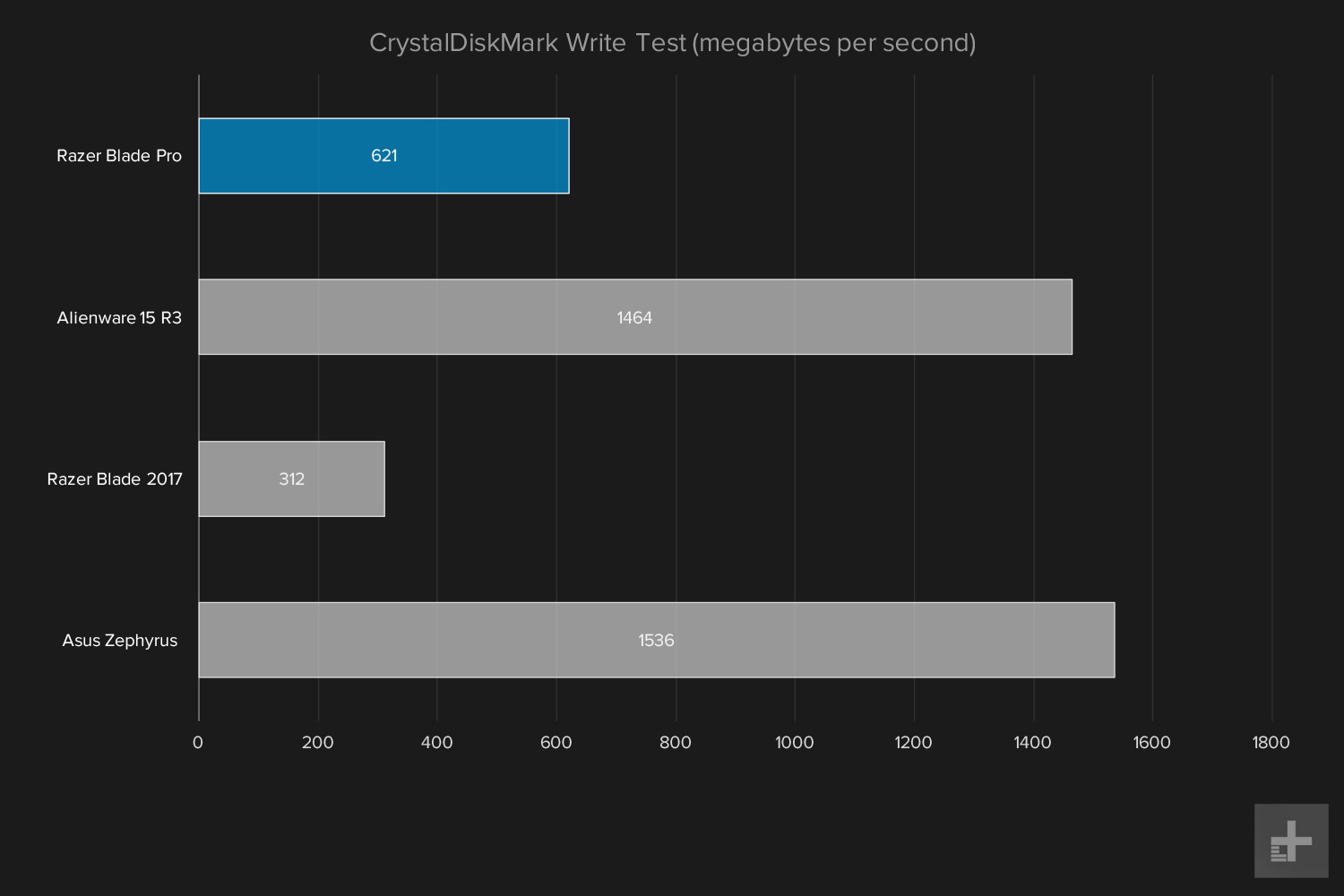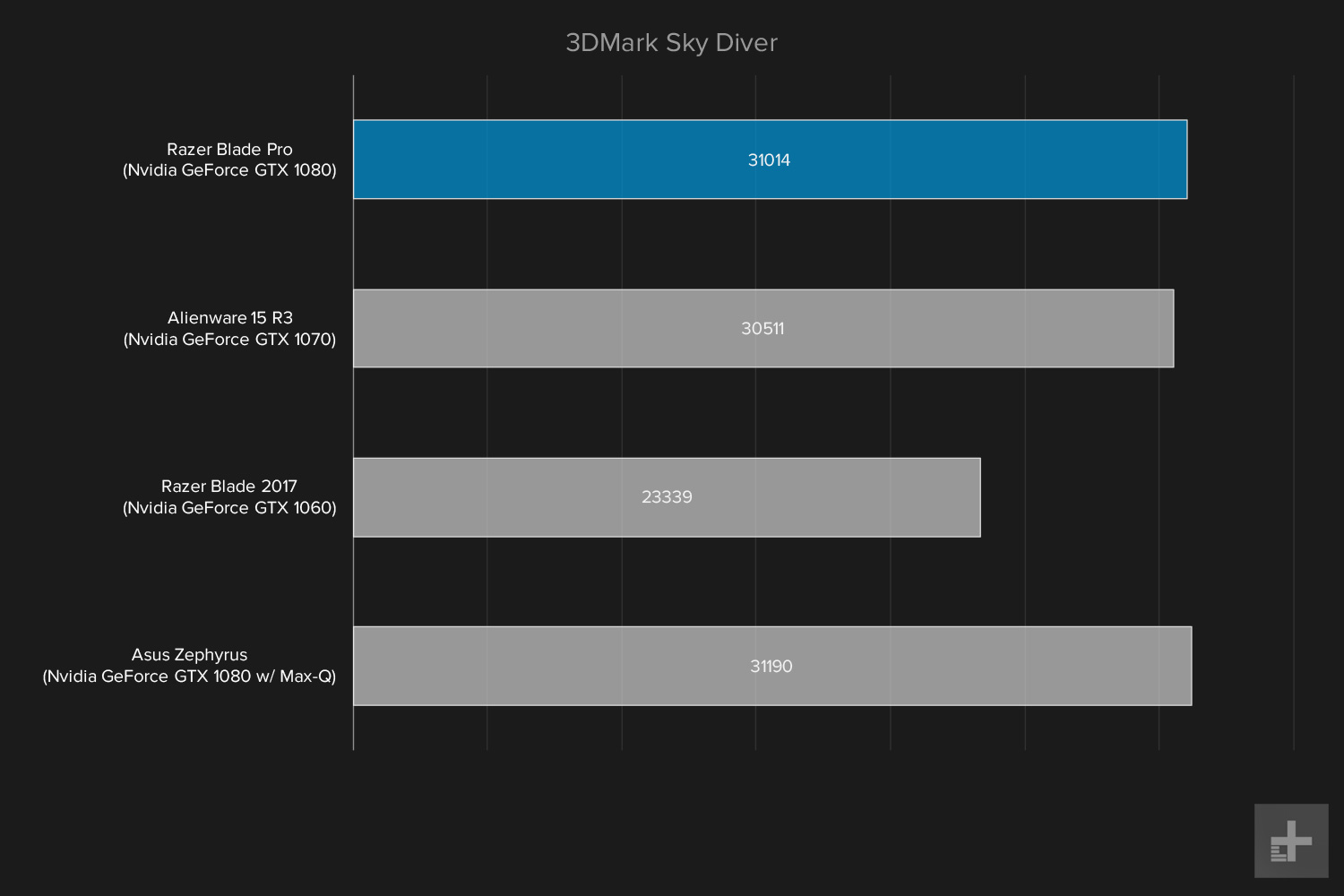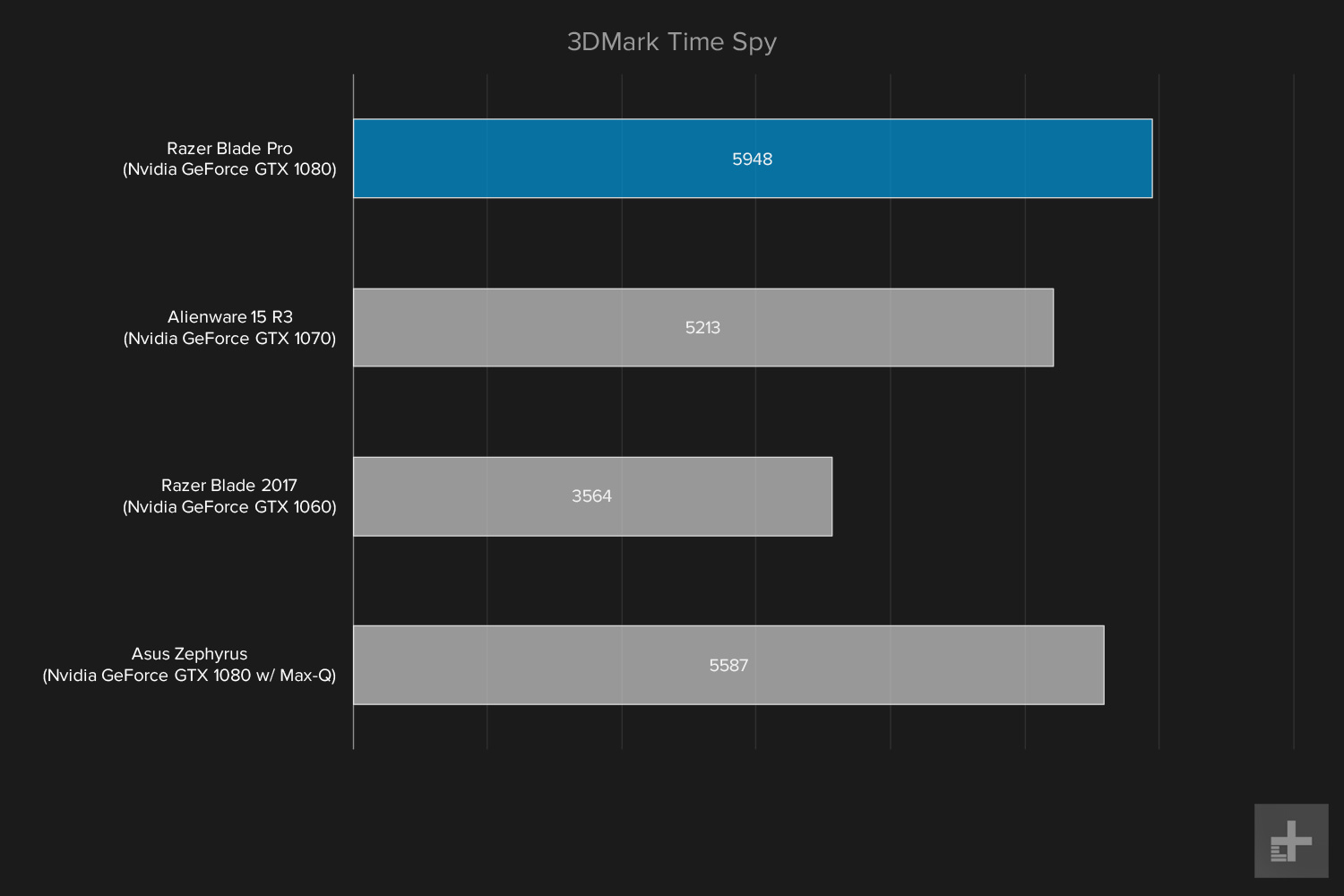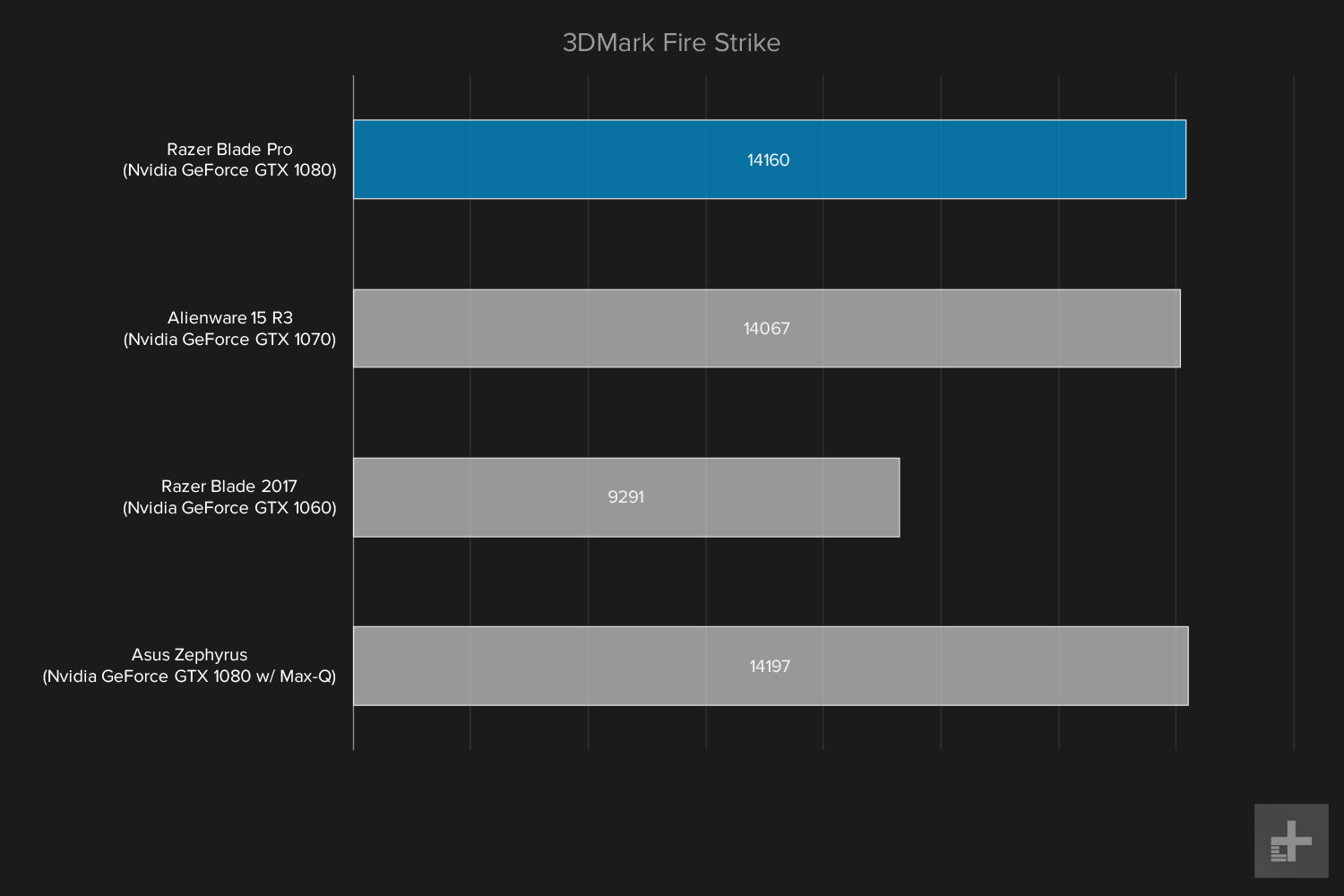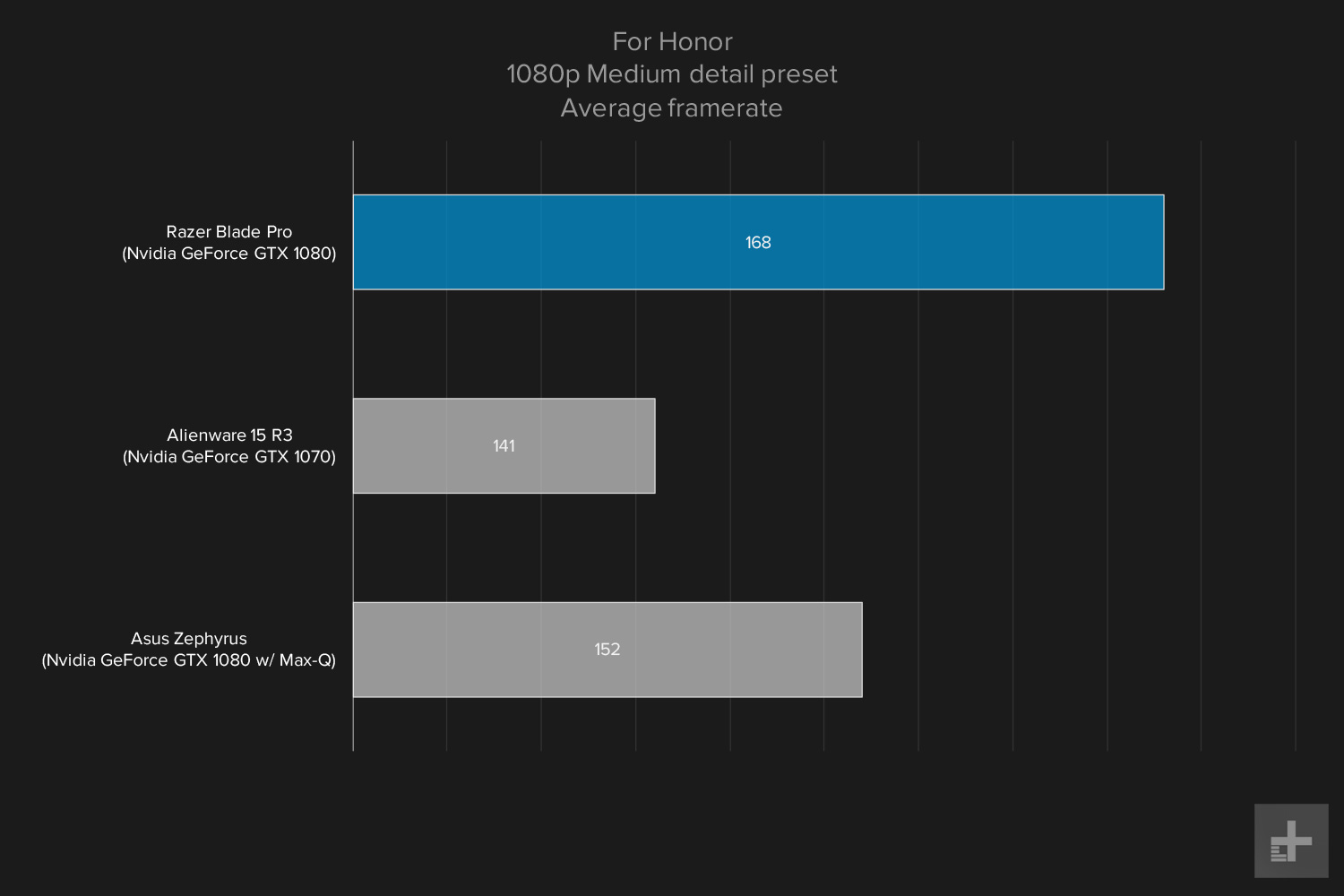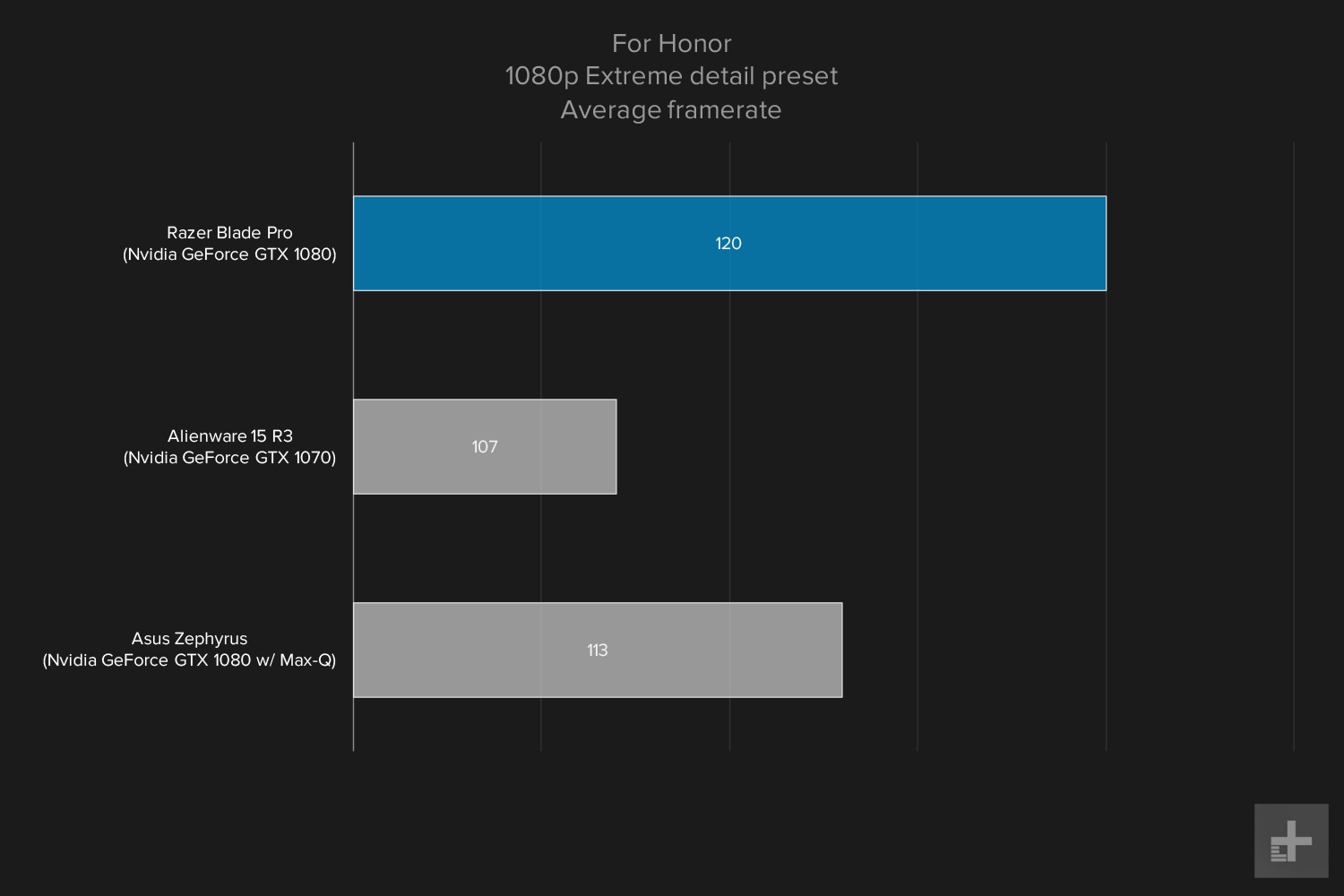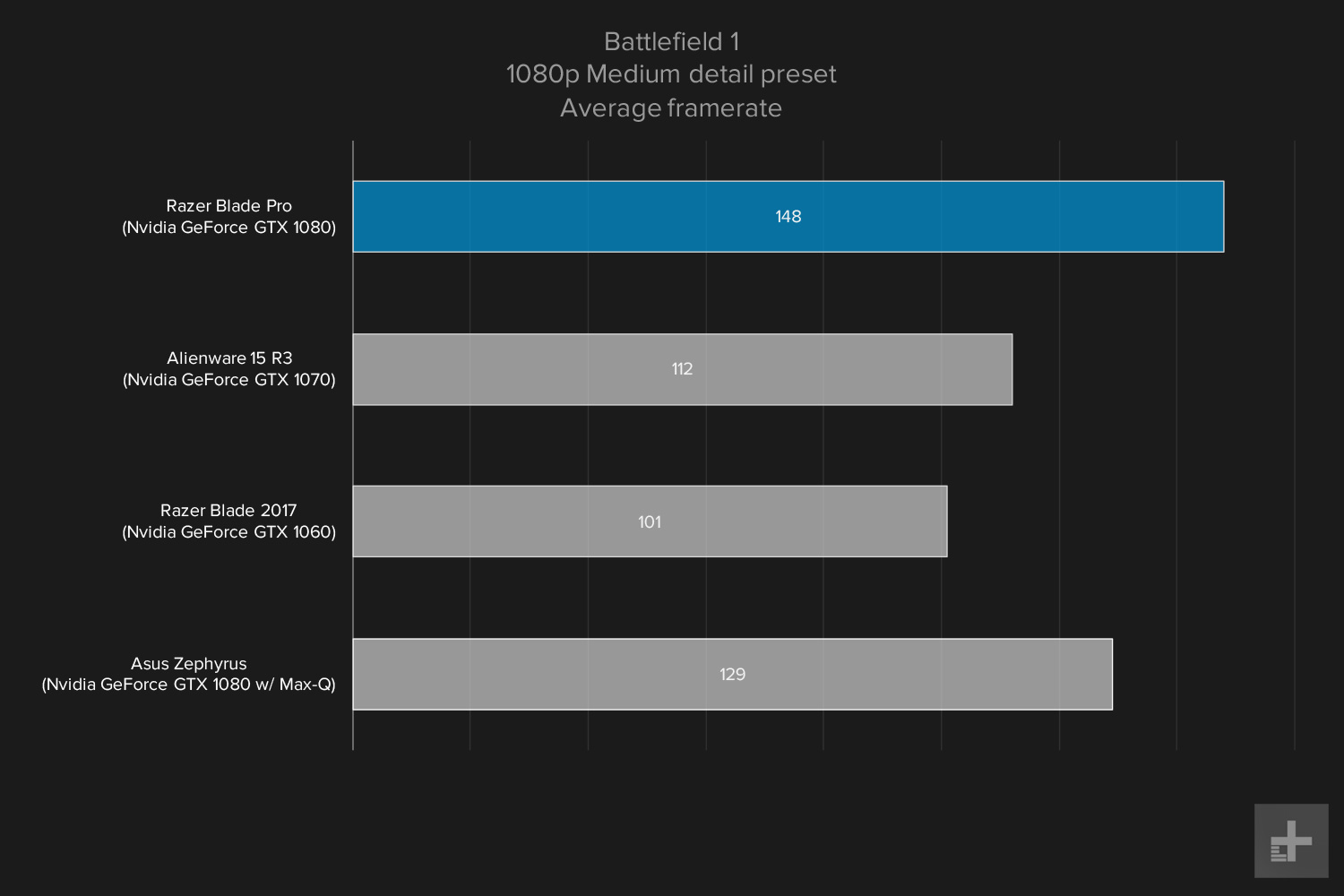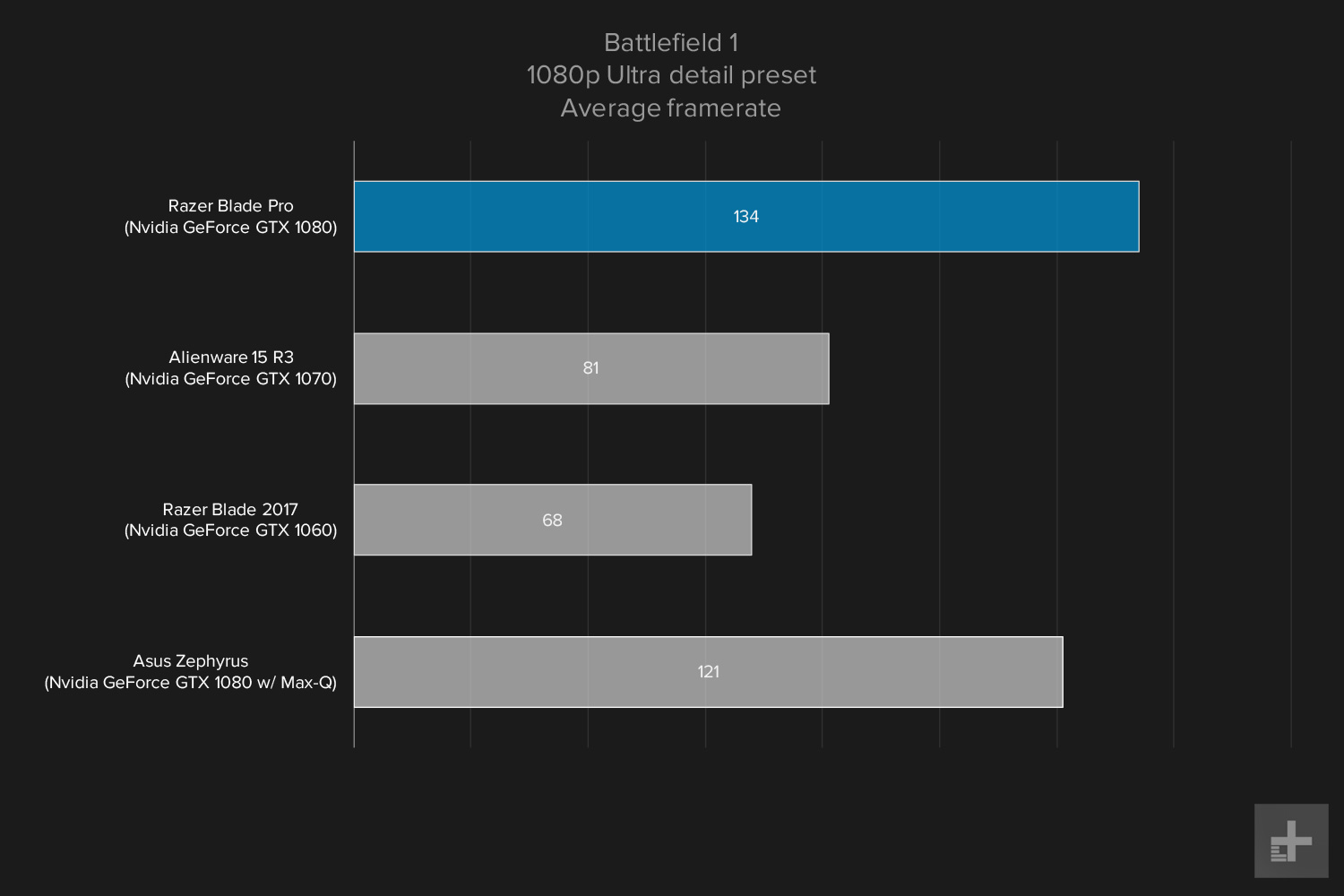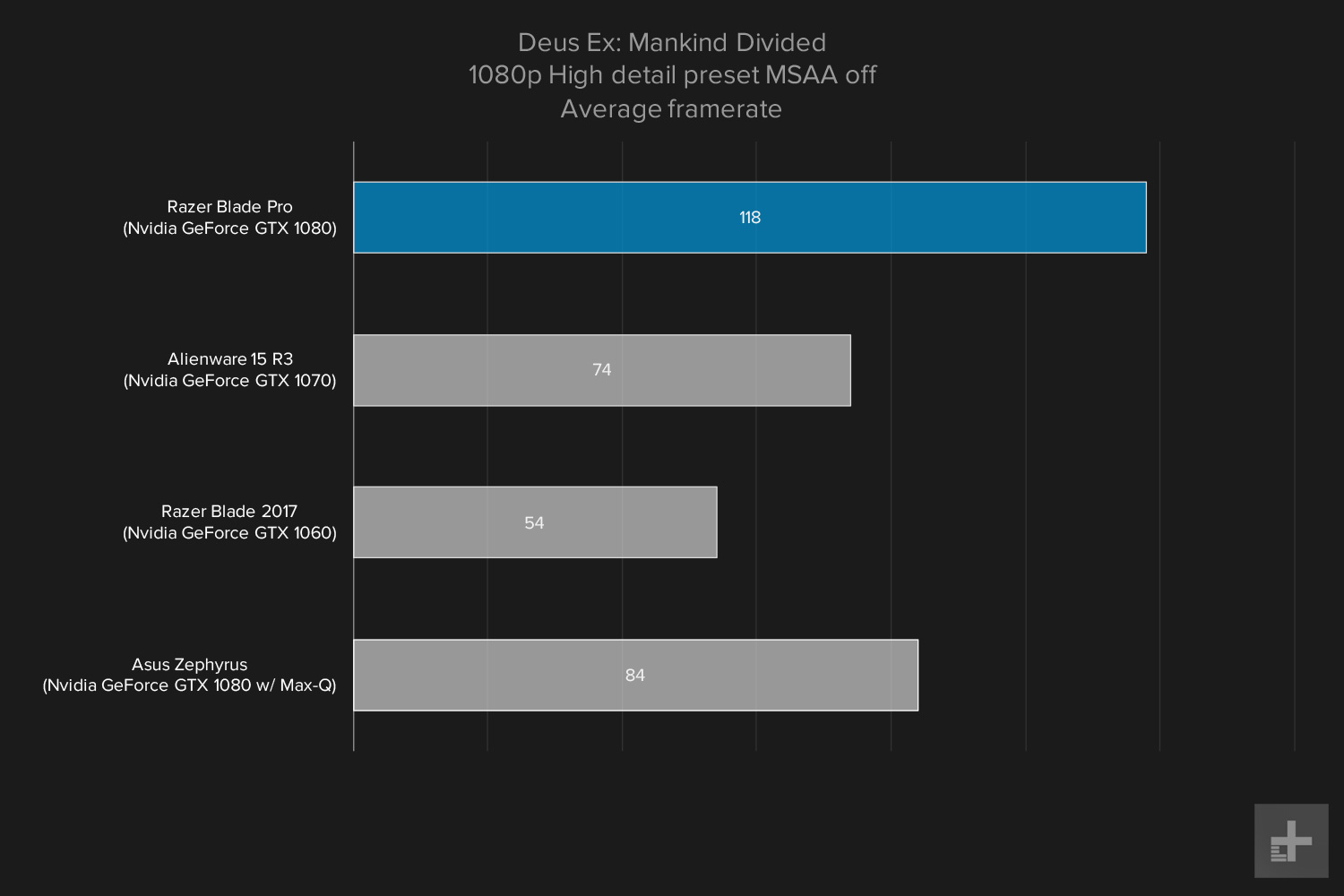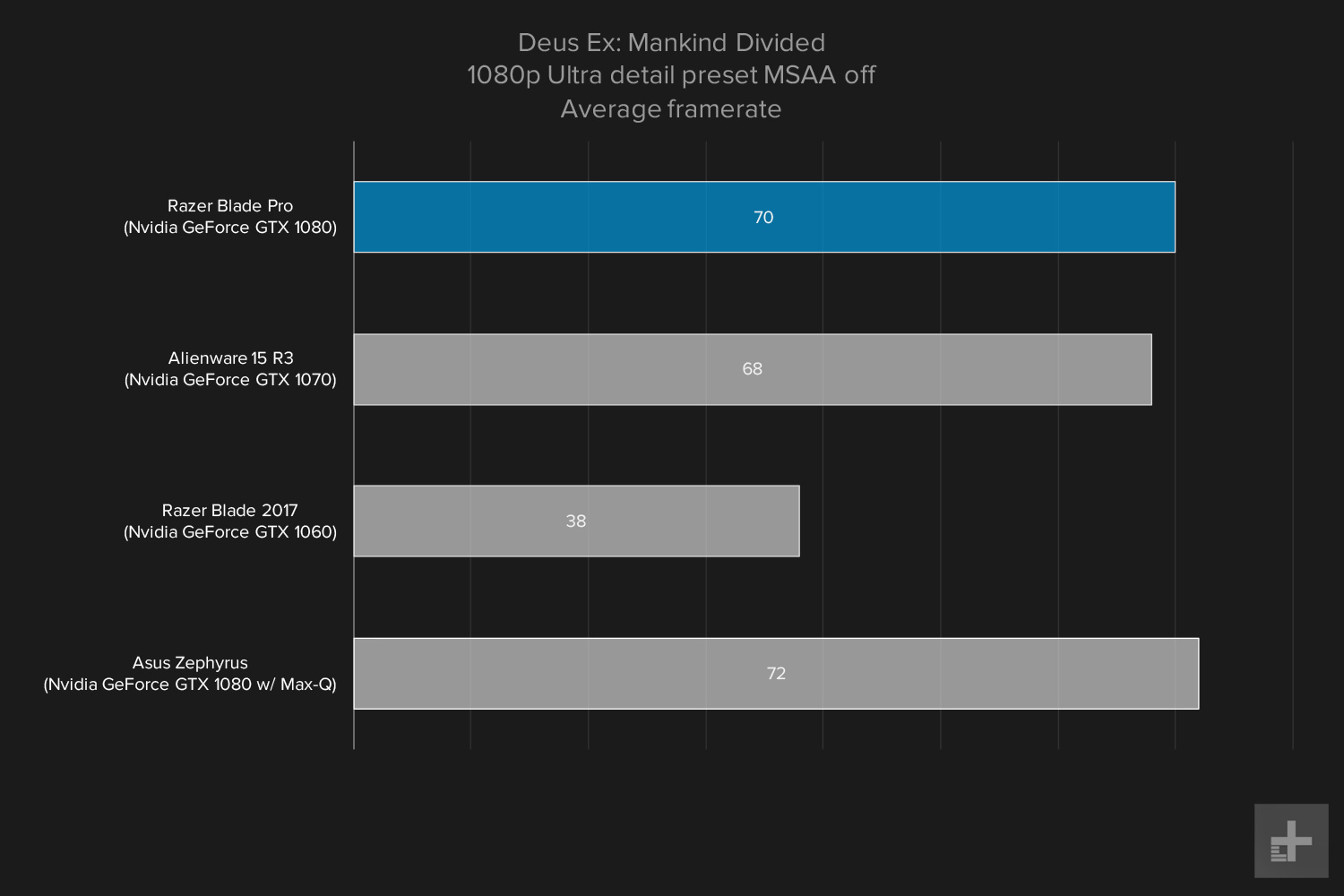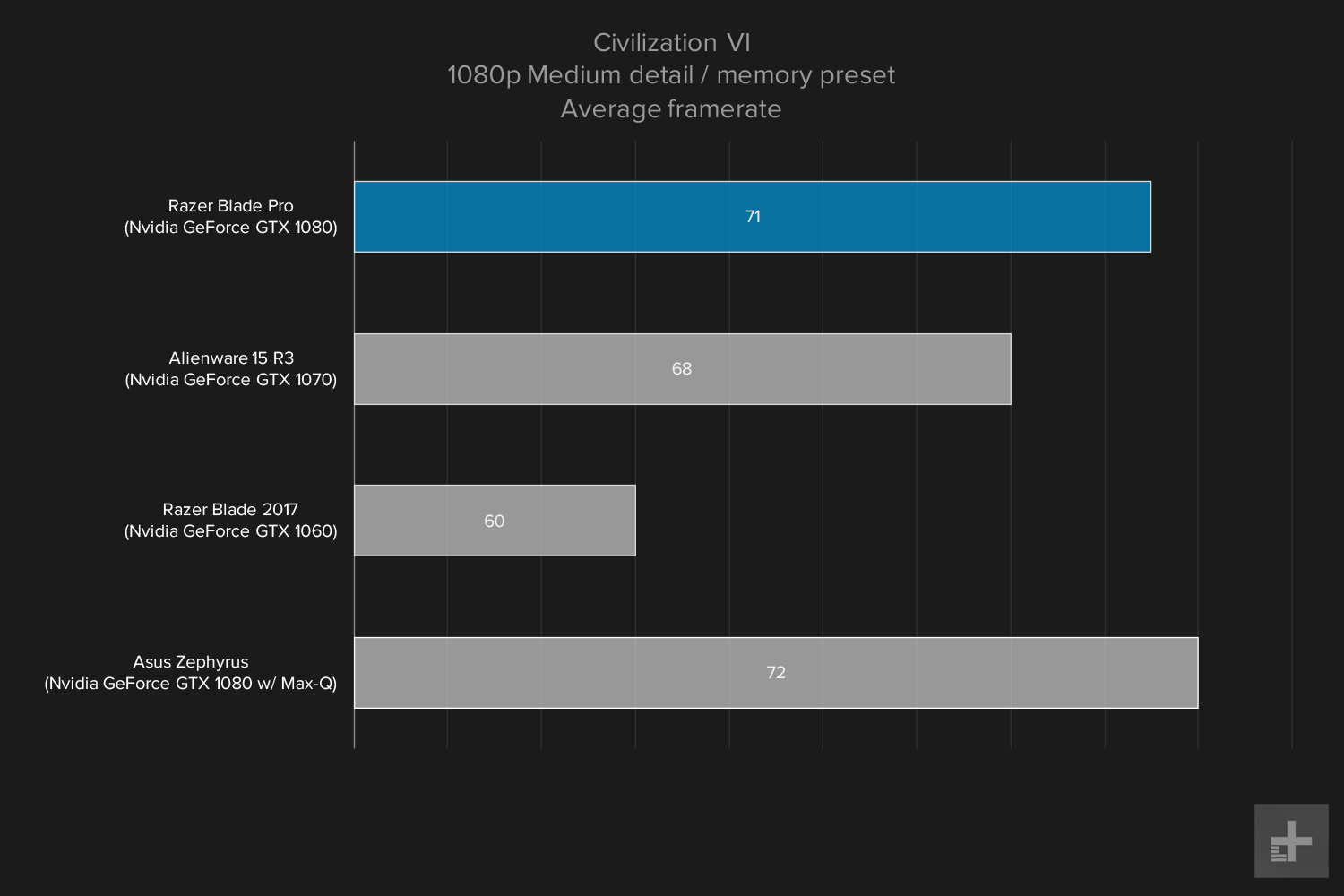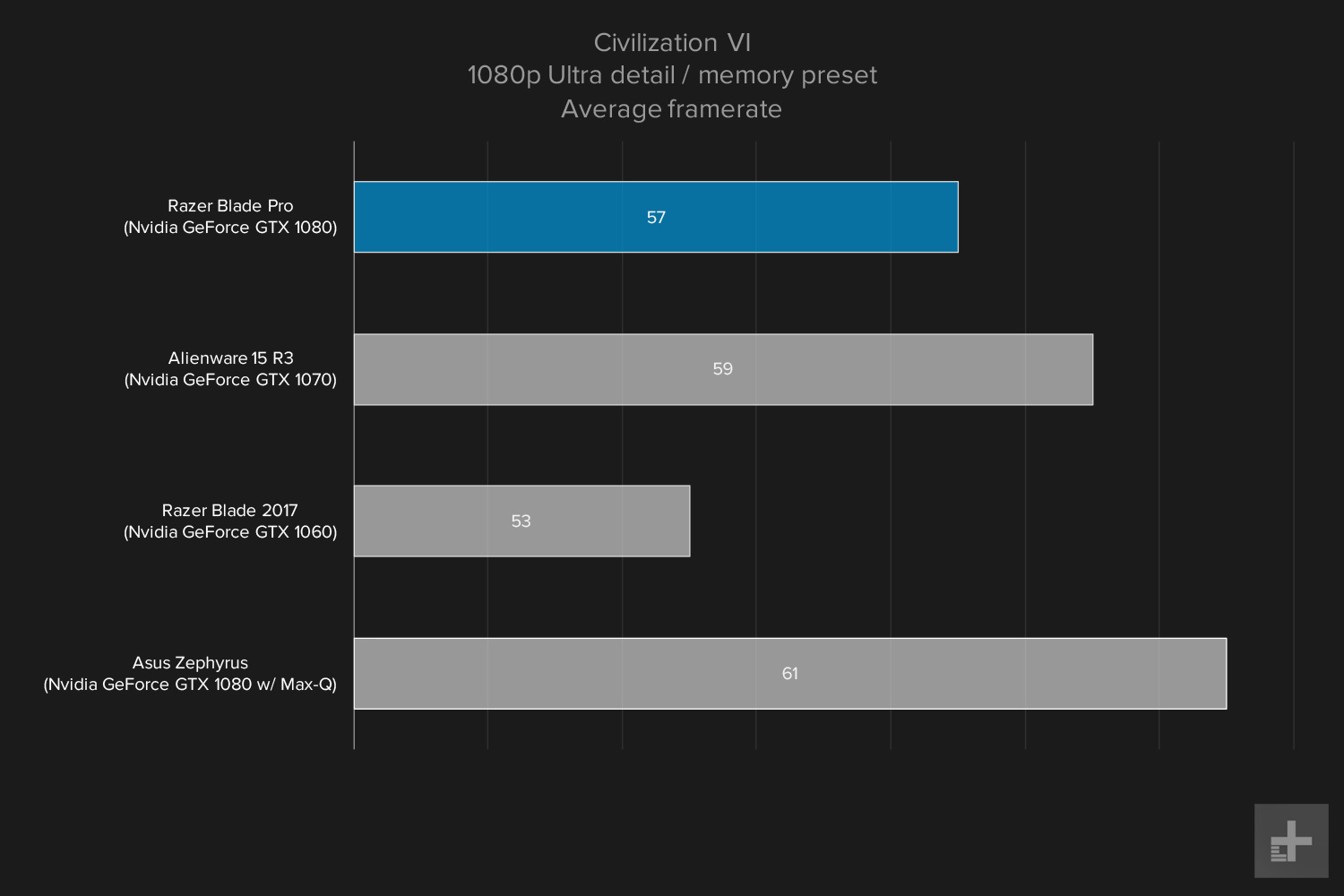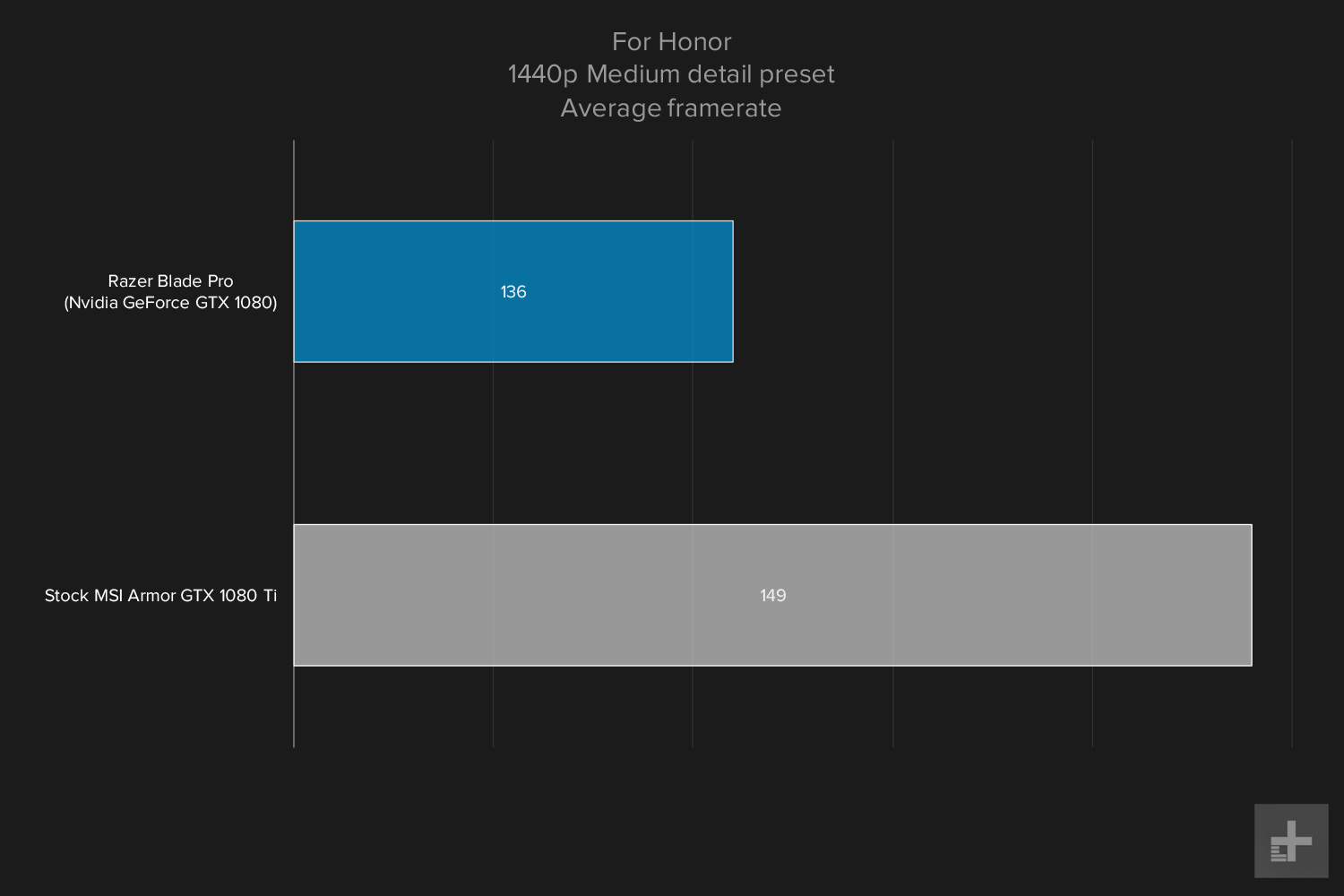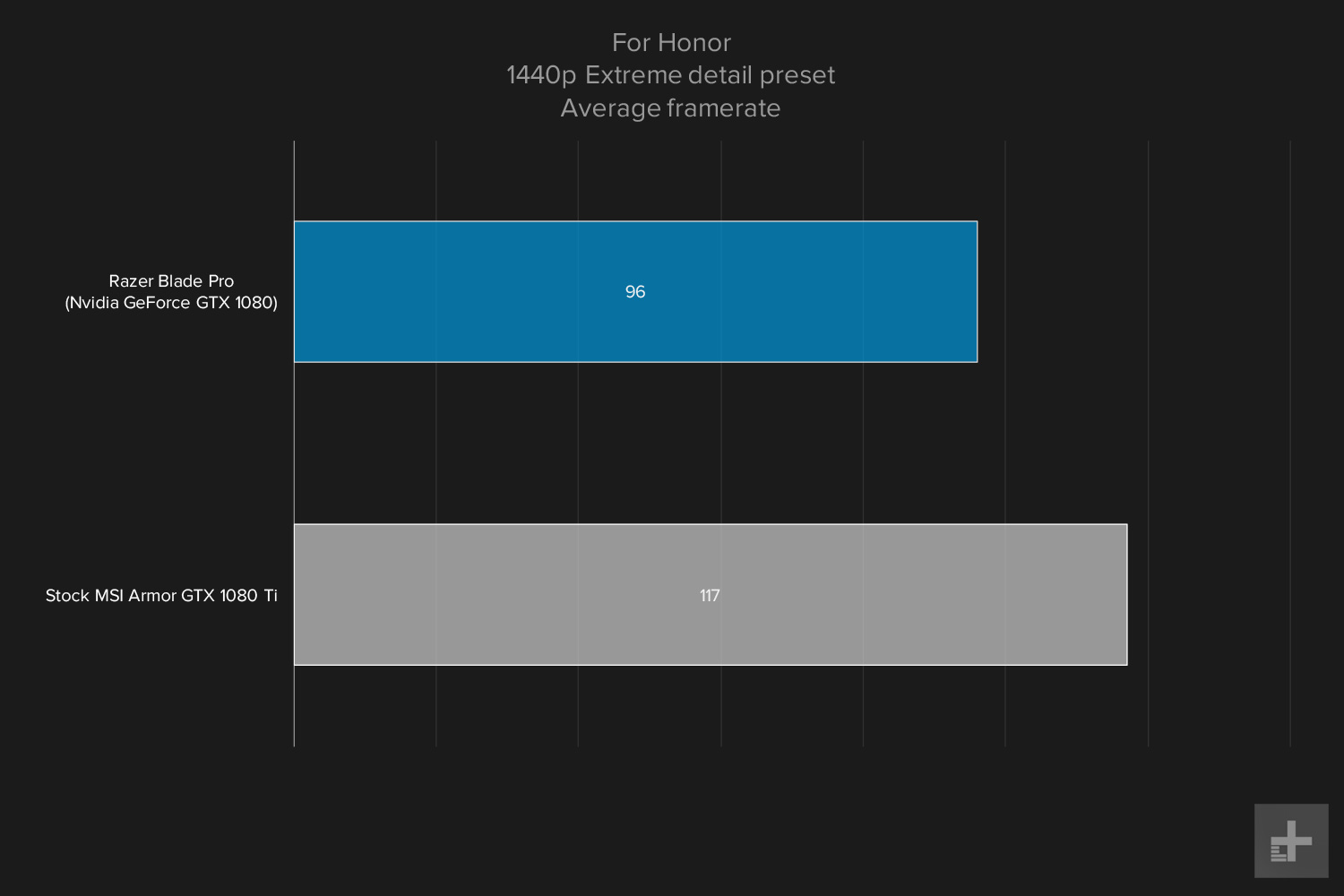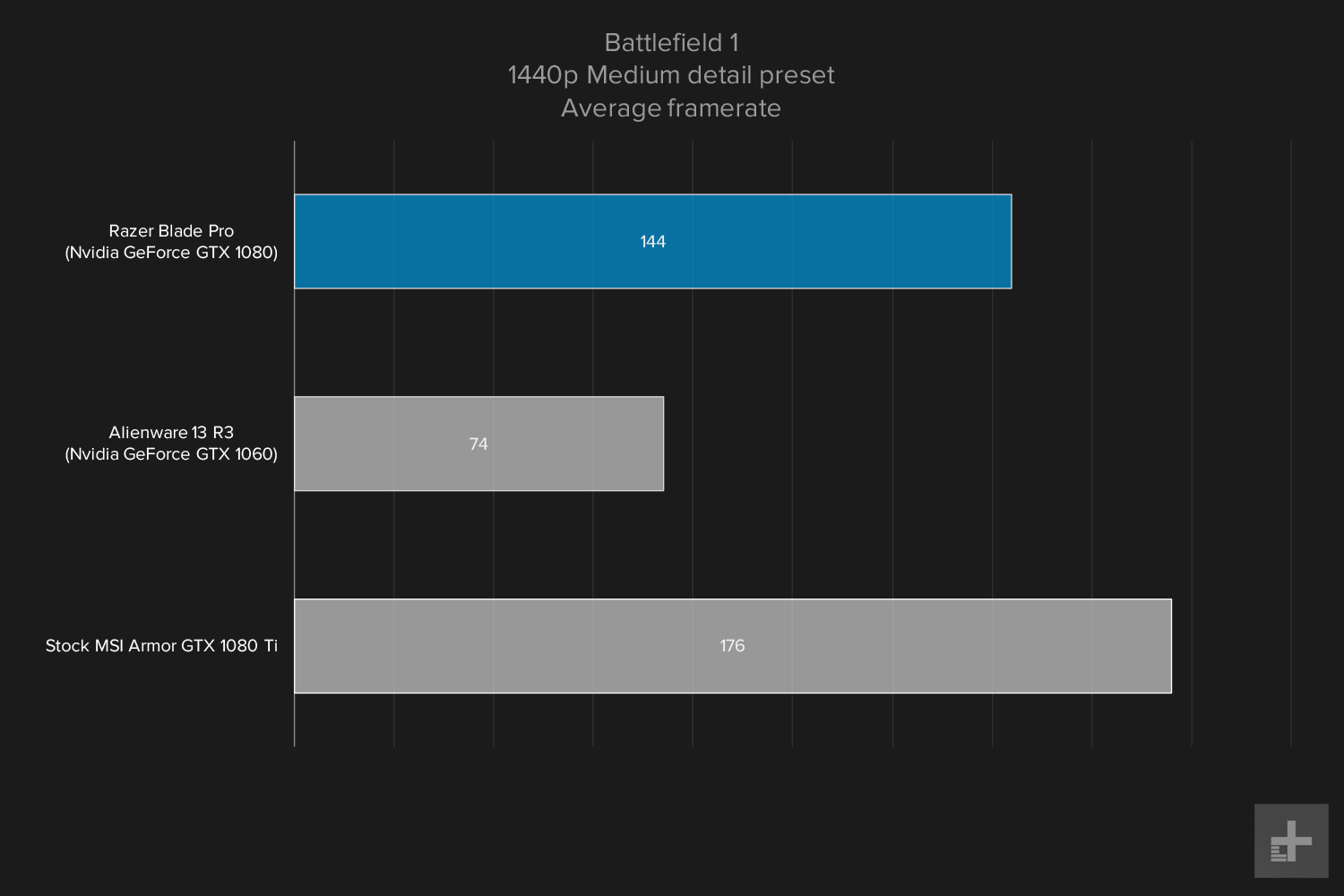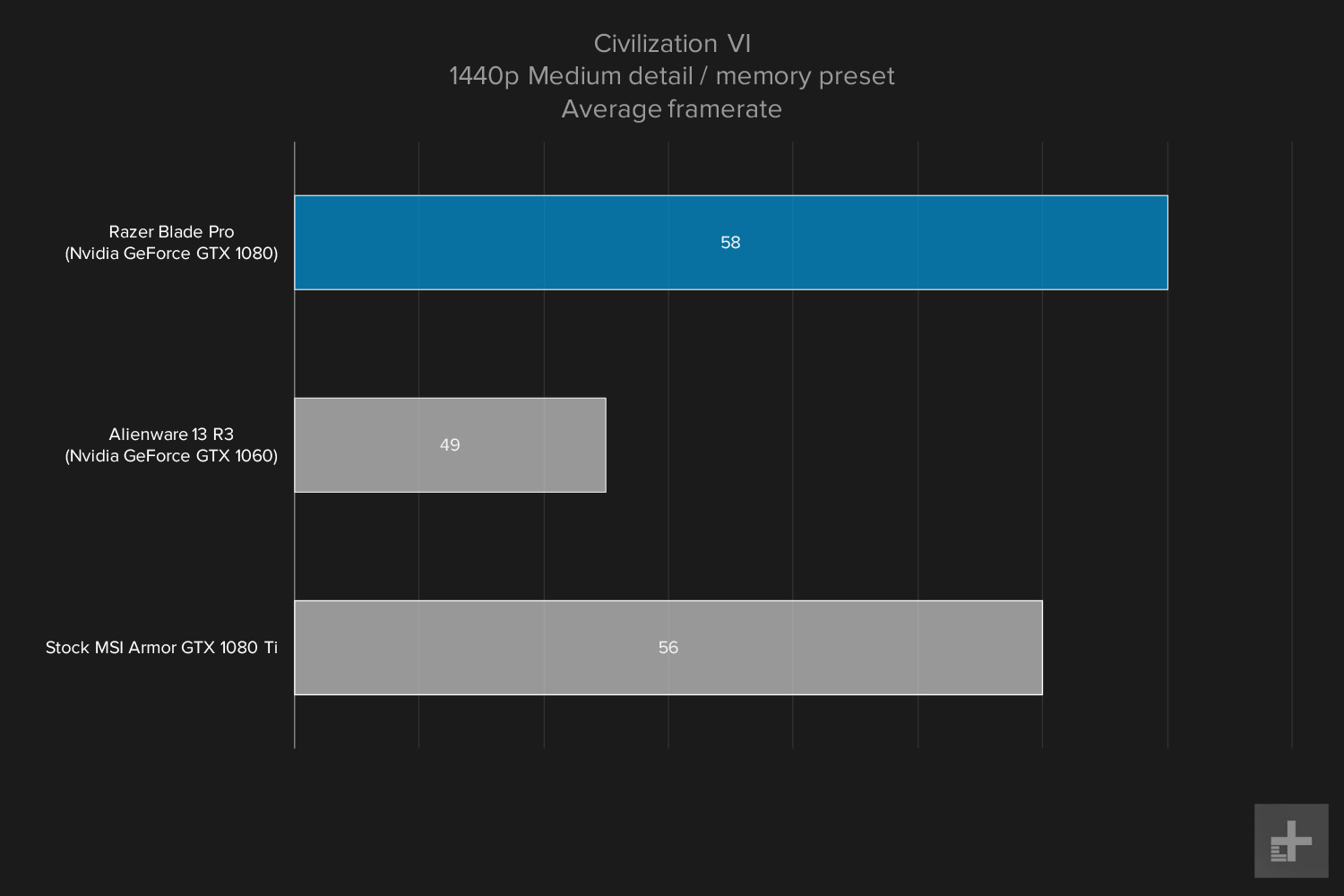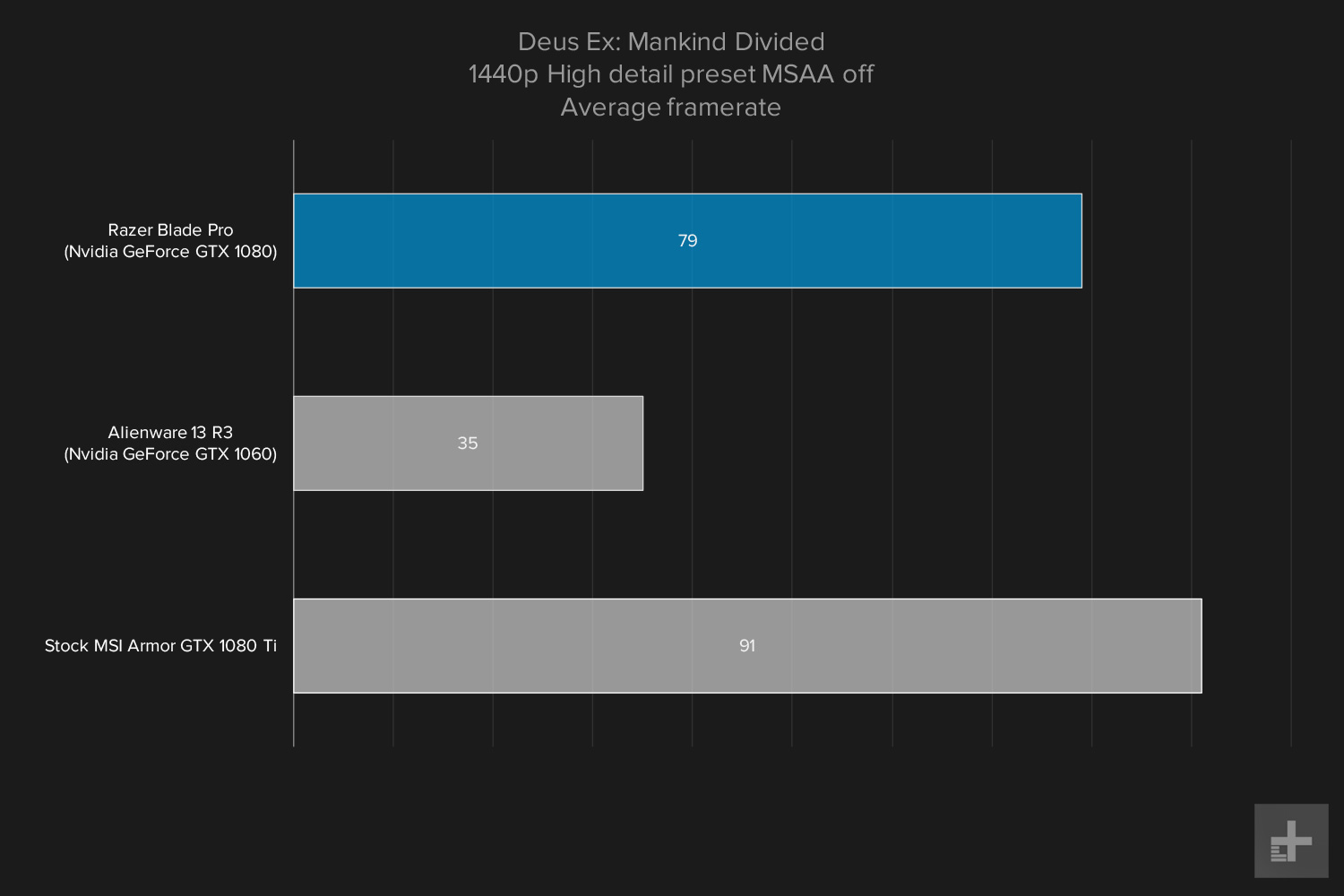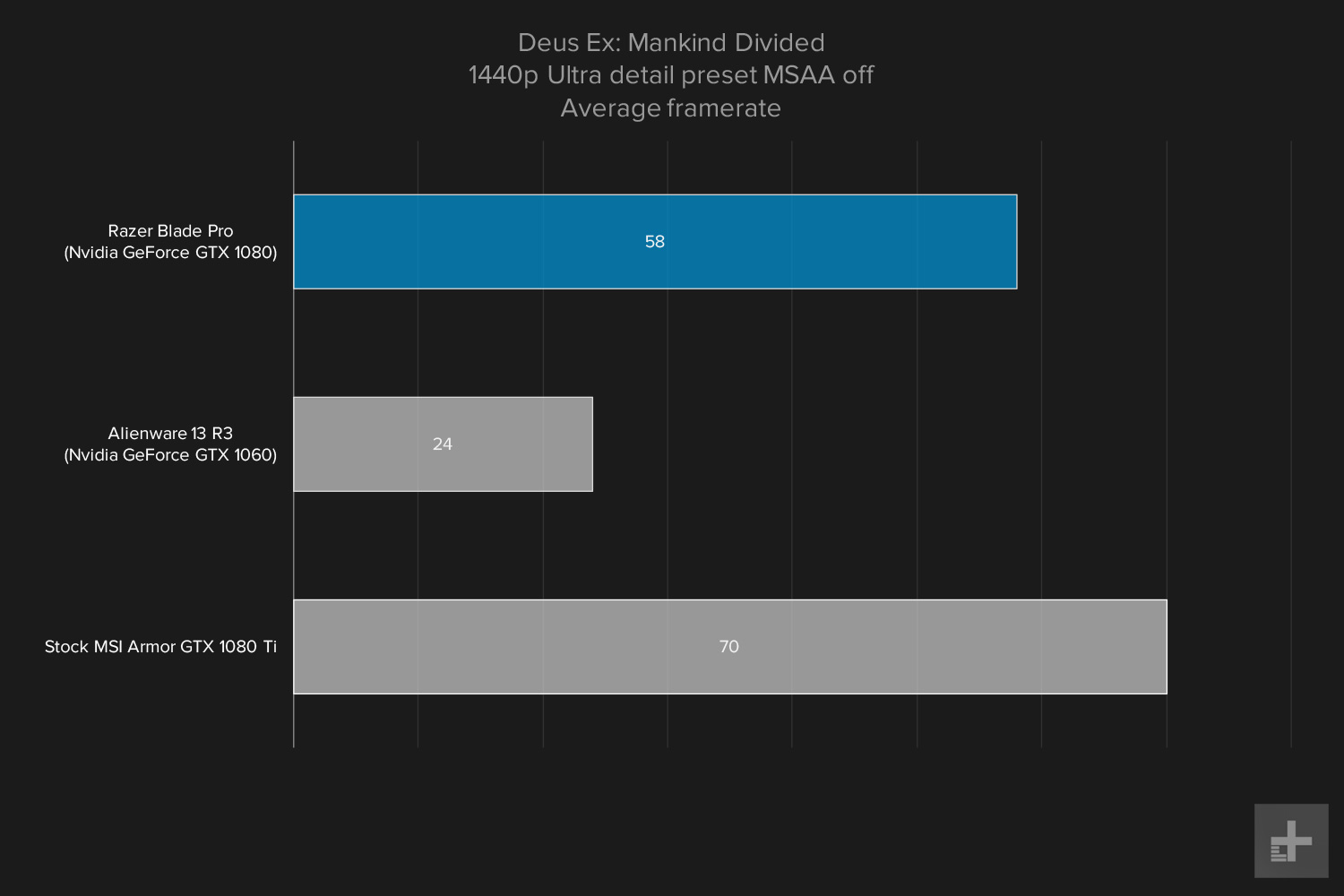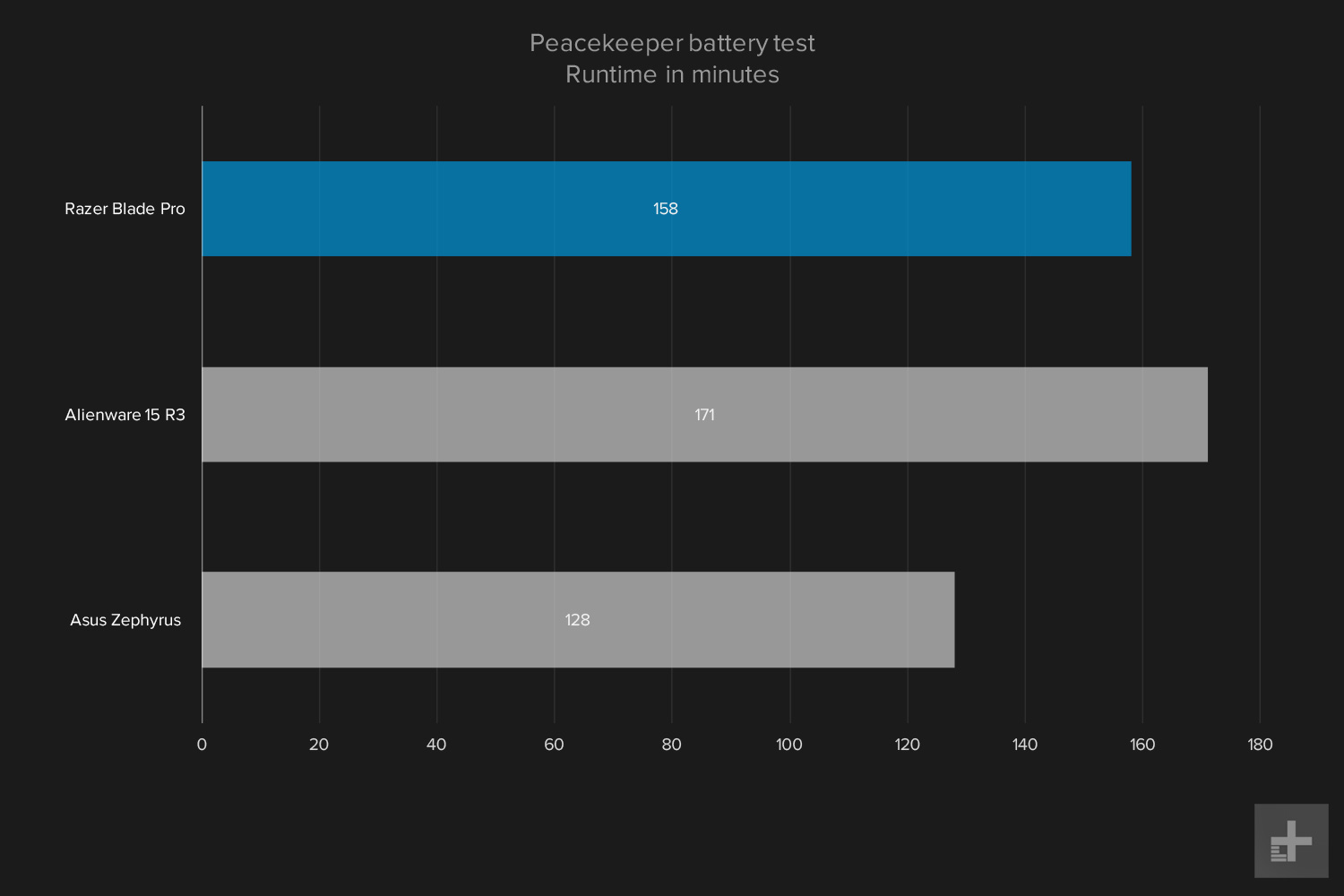- Robust build quality
- Gorgeous display
- Excellent mechanical keyboard
- Unparalleled gaming performance
- Runs hot and loud
- Poor battery life
Razer made a name for itself as a purveyor of high-quality gaming peripherals and systems, and its signature Blade lineup is legendary for its design, performance, and price tag. At the tip-top of Razer’s catalogue sits the Blade Pro, a massive, massively expensive gaming laptop, peering down from its obsidian throne at every competitor. For our Blade Pro review, it descended from its lofty throne to prove its worth once and for all.
Our review model featured a 17.3-inch 4K touchscreen, an Intel i7-7820HK processor, 32GB of RAM, a 512 GB solid state drive, and an Nvidia GeForce GTX 1080 graphics card, all for the low, low price of $4,000.
At that price, the Blade Pro isn’t exactly an entry-level gaming laptop. It’s a laptop equal parts myth and song. Legend has it this is a device you seek when you’ve left dozens of gaming laptops shattered in your wake, their GPUs burned out, keyboards worn to dust. Then, and only then, do you seek out the Blade Pro. Let’s find out if the legends are true, or if it’s just an expensive laptop.
A black rider
Clad in black aluminum, with a bright, glossy screen, the Razer Blade is luxurious. The matte black interior, unibody construction, and pulsing keyboard backlight make the Blade Pro look like something out of Ghost in the Shell — the original, not the weird remake. It’s stylish, understated, and just the right amount of audacious. When you open it for the first time, it’s hard not to smile as the Chroma-lit mechanical keyboard pulses to life.
Despite its luxury pedigree and price tag, this thing is built like a tank — in every sense of the word. It’s durable, reliable, and very heavy. It weighs 7.69 pounds, but let’s just call that eight, because that’s how it feels when you’re carrying it around.
The Razer Blade Pro devours anything you throw at it and asks for more.
When you’re just moving it around an office, not hauling it in a messenger bag, it’s a good weight, like a luxury timepiece. It feels like quality. There’s no creaking or cracking when you pick it up, nothing moves or flexes, and even the display has little give. Though it has a large footprint, it’s only .88 inches thick, so it looks smaller than it is when it’s closed and resting.
That said, the neon-green snakes on the back-side of the display still feel a bit out of place. It doesn’t look bad, but the glowing plastic panel doesn’t look quite as luxe as an engraved set of writhing snakes might. Razer does offer a more discrete gunmetal edition of its Blade Stealth laptop, but that treatment isn’t available on the Blade Pro.
Something missing
The Razer Blade Pro has a standard array of ports, but it’s a bit slim for a laptop of this size. Altogether, it features a power port, three USB ports, one USB Type-C port, an SD card slot, an Ethernet port, an HDMI port, a headphone jack and — thankfully — a Kensington lock. Wireless connectivity includes 802.11ac Wi-Fi provided by a Killer Networks wireless card, and Bluetooth 4.1.
We never ran out of places to plug in our peripherals during testing, but the Blade Pro is one port shy of the full complement of four USB ports offered by the slightly slimmer Asus Zephyrus gaming laptop.
Mechanical precision
It’s easy to overlook keyboard and trackpad quality on laptops, since they’re rarely anything to write home about, but that would be a mistake here. The Razer Blade Pro features an ultra-low-profile mechanical keyboard — yep, a real mechanical keyboard — and an unusual but accurate trackpad.
The Blade Pro isn’t an entry-level gaming laptop, and with its reputation, it’s a device equal parts myth and song.
Typing on the Razer Blade Pro is a joy. Every keystroke is snappy, responsive, and provides a satisfying click. When you get going on a Word document — like, say, a product review — the clicks and clacks become loud, but that’s half the pleasure. Key travel feels deep, and never stops short like, the MacBook Pro’s keyboard does.
The trackpad isn’t as remarkable. It’s smooth and precise, with support for Windows Precision Touchpad, but its defining feature is its bizarre location. Seated on the right-hand side of the keyboard, the trackpad will present a problem for left-handed owners. The trackpad is a decent size, and we never felt cramped, even when using it for gaming — which is still just as awkward as it ever was. X-Com 2 would probably be all right, as would be any turn-based game. But, speaking from painful experience, this trackpad is not accurate enough to use in Overwatch.
Now, let’s move on to the most important part of any Razer Product, the Chroma lighting. The Blade Pro’s keyboard and trackpad both feature Chroma lighting, with tons of customization options available in the Razer Synapse software.
Even if you don’t want to wade through the options, Chroma does some cool stuff. Some games, like Overwatch, actually change the lighting based on in-game conditions. Keys pulse when your abilities are on cooldown, and during character selection, colors cascade across the keyboard depending on which character you have selected. It even pulses to Lucio’s music.
Tack-sharp and crystal-clear
That’s enough about the keyboard. Let’s talk about the display. At 17.3-inches, it’s huge for a laptop. But with a 4K display panel, every square inch of that real estate is used. Well, almost.
We couldn’t help but notice the big, fat bezel around the outside of the screen. It’s almost an inch wide in some places. It makes the Blade’s display look like it’s undersized, due to the ratio between bezel and display. We understand there are technical concerns here, like finding a display panel that has the right dimensions, and lighting it properly, but this is 2017. Big bezels look instantly date the look of any new laptop.
This isn’t a problem impacts performance, however. The Blade Pro’s display looks fantastic.
At maximum brightness, the Blade Pro’s display hit a contrast ratio of 900:1. Colors are sharp and vibrant, while shadows are deep and dark without losing any definition. This makes the Blade Pro’s display killer for gaming. Every scene is crisp, richly defined, and vibrant. Plus, thanks to the display’s support for Nvidia’s G-Sync, games don’t stutter or suffer screen tearing.
To put it in perspective, the Blade Pro’s only real competitor is its smaller cousin, the Razer Blade, which hit 1040:1 at max brightness. Colors are a bit more vibrant, and shadows are a bit darker, but it’s easy to forgive the Blade Pro’s display because of its wide color gamut.
We couldn’t help but notice the big, fat bezel around the screen.
Alienware’s R13 with optional OLED display is the only gaming laptop we’ve seen with better contrast. Its ratio of 360,000:1 effectively breaks the chart. Unlike the Blade Pro’s standard LED, the Alienware’s OLED can deliver a near-perfect black level, which amps up the contrast. Alienware doesn’t offer the OLED option on its larger laptops, though, and we doubt anyone’s really going to consider the R13 as an alternative to the Blade Pro.
Hitting 98 percent of the AdobeRGB spectrum, the Blade Pro’s color gamut eclipses most of its nearest competitors. Most gaming laptops, and most laptops, end up covering around 75 to 80 percent of the AdobeRGB color space — decent but not unbelievable scores. Even the Razer Blade only hits 76 percent of the AdobeRGB color space, despite its superior contrast ratio.
There’s one other hitch though, and that’s the color accuracy. To the naked eye, the Razer Blade Pro looks great. Colors are rich and vibrant, and there’s no noticeable discoloration. However, it renders some colors more accurately than others, and its overall color error is 2.4 according to our tests. That’s not a bad score, but given its price, we hoped for better. Other gaming laptops do beat the Razer Blade Pro in color accuracy. The Asus Zephyrus hit 1.31, coming closer to a perfect score than the Razer Blade Pro.
Overall, the Razer Blade Pro’s display is a winner. We’ve seen only one that can beat it – the optional OLED display on the Alienware R13, which we mentioned earlier. Its contrast level is unmatched. Yet the Blade Pro does keep up to it in color gamut, sharpness, gamma, and other important areas. Plus, Alienware’s OLED doesn’t have G-Sync.
It’s quiet — too quiet
The Razer Blade Pro features a pair of speakers embedded on either side of the keyboard. They’re narrow for a laptop of this size, and a bit underpowered. They provide clear, rich sound, but they’re too-often drowned out by the Blade Pro’s internal fans.
When you’re playing any game, the fans kick on and do a good job of keeping your legs cool, but also overwhelm the poor speakers. If you’re planning on using the Blade Pro without external speakers, at least make sure you have some headphones handy.
HK vs HQ
When you buy a new laptop, chances are you’ll see one of just a few processors purring away under the hood — a dual-core Intel i5-7500U, or a quad-core Intel i7-7700HQ. In everyday use, you’re honestly not going to see a difference between these two processors.
Fire up any application in the Adobe Creative Suite, though, and it’s a different story. The heavy-lift capabilities of a processor like the Intel i7-7700HQ, or the Razer Blade Pro’s i7-7820HK, are impressive, but it’s hard to show even in our benchmarks.
In Geekbench, you can see that the i7-7700HQ and the i7-7820HK are neck-and-neck. They have, ultimately, the same range of capabilities at stock speeds. The Blade Pro’s CPU is a bit quicker than its siblings, but these razor-thin margins in Geekbench don’t tell the whole story.
Our Handbrake test illustrates how these two chips differ, however. The i7-7700HQ is a reliable performer, one of the best on the market, but the i7-7820HK edges it out when performing a real-world task like encoding 4K video.
You can overclock it, though given that the Razer Blade Pro is a laptop, we wouldn’t recommend it.
By finishing the encode in just seven minutes, the i7-7820HK pushes ahead by a narrow margin, beating out the quickest i7-7700HQ in our stable by about six seconds. Look at a slower i7-7700HQ, like the one in the Asus Zephyrus, and that narrow margin becomes a sizable gulf — almost a full minute.
Naturally, an extra minute on an encode here and there won’t change your workflow all that much, but having a bit of extra horsepower is never unwelcome — especially if you’re doing a lot of video encoding, or regularly editing 4K footage.
The i7-7820HK has another trick up its sleeve — it’s unlocked. That means you can overclock it, though given that the Razer Blade Pro is a laptop, we wouldn’t recommend it. Overclocking a desktop system is different, since you can upgrade your cooling setup to compensate for the extra heat your faster — and now hotter — CPU will generate. You can’t do that in a laptop, and that makes overclocking your CPU a risky proposition. It’s cool that you can, but you probably shouldn’t.
Speed-reading
The Razer Blade Pro comes in a number of different flavors, storage being one of the options you can really push to extremes but those 2TB SSDs don’t come cheap. Our review unit featured a more modest and attainable 512GB M.2 SSD, but don’t be fooled by its size — this thing is fast.
Pitted against a few of the quickest SSDs we’ve tested recently, the Blade Pro comes out very near the top with its read speed of 2,401 megabytes per second. Only the Asus Zephyrus was quicker, and only by 7 MB/s.
Look how quick it- oh. All right, while its write speed is good, but it’s not anywhere near as quick as a couple of its competitors. Both the Alienware 15 R3 and Asus Zephyrus kept pace with one another, hitting write speeds of 1,464 MB/s and 1536 MB/s, respectively. The Razer Blade Pro managed a little under half that, topping out at 621 MB/s.
In practice, moving files around with the Razer Blade Pro is quick enough, and it never felt slow during our tests. You might have some trouble if you regularly move enormous files in the 10-20 GB range, since the Blade Pro’s write speed isn’t quite as quick as it could be.
Power overwhelming
To put it simply, the Razer Blade Pro devours anything you throw at it, and asks for more. It’s unstoppable, insatiable, and awesome. Destiny 2 in 4K. On a laptop. That’s all there is to say, isn’t there? All right fine, we’ll unpack that a bit, but let’s make it quick. The Traveler needs us.
Our 3DMark results here read like a progression chart for Nvidia’s 10-series graphics cards. Each graphics card performs about how you’d expect, with the GTX 1080 pushing past even the quickest GTX 1070, and the GTX 1060 falling in just behind.
It’s worth noting that the Alienware 15 R3 and its GTX 1070 manage to stay just behind the GTX 1080s in the Blade Pro and Asus Zephyrus — it’s a very capable card, and almost as capable as its more expensive sibling.
All right, let’s move on to some real-world tests. Starting at 1080p, it’s clear that even the most demanding games offer little challenge for the Blade Pro, and even the Asus Zephyrus, since both laptops feature GTX 1080 graphics cards. In Battlefield 1, for instance, the Blade Pro hit 134 FPS, and the Asus Zephyrus hit 121 FPS. Both framerates would’ve been high enough to get the most out of a super-fast 120Hz monitor, and that’s with all the detail settings maxed out.
We see similar margins in For Honor at max detail settings, with the Blade Pro hitting 120 FPS, to the Zephryus’ 113 FPS. Again, killer performance out of both graphics machines, so let’s move on to something a bit more challenging.
It’s rare for laptops, even gaming laptops, to push past 1080p. Even 4K laptops like the Dell XPS 15 rarely have the hardware necessary to run games in 1440p or 4K, but the Blade Pro pulls out all the stops.
Taking another look at Battlefield 1, the Razer Blade Pro only lost 8 FPS, hitting an average of 126 FPS. Again, it’s a strong showing, well in excess of what you’d need to get the most out of the Blade’s 60Hz G-Sync panel. Performance faltered a bit in For Honor at max detail settings, where the Blade Pro only hit 96 FPS, but it was still incredibly fluid in actual gameplay.
In notoriously demanding Deus Ex: Mankind Divided the Blade Pro hit 58 FPS on ultra-high settings, just beneath the threshold you’d need to get the most out of its G-Sync display. That’s not bad, as everything looks great and feels smooth. The framerate dipped a bit in firefights, but never felt choppy.
What about 4K?
We normally don’t test games at 4K resolution on a laptop, even when the resolution is an option. Modern laptops usually have zero hope of playing games at 4K. The Razer Blade Pro is absurdly powerful – and expensive – however, so we made an exception and loaded up several titles.
At 4K, with detail settings at maximum, the Blade Pro had some trouble running Deus Ex: Mankind Divided. Our average framerate was 25 FPS, which is playable but far from smooth. That’s important to keep in mind, because that was our experience with pretty much every other game in our test suite, with one exception.
Max the detail settings, turn the resolution up to 4K, and even the Blade Pro starts to chug. However, if you turn those settings down just a single notch — from Ultra to High, in most cases — and you can absolutely play games in 4K with this machine.
Destiny 2 is living proof. Playing through the open beta’s prologue at 4K with settings maxed, we were lucky to hit 18 FPS on average. But when we took just one step back, pulling the detail settings down to high instead of highest, our framerate jumped back up to the mid-fifties, staying around 55 FPS in all but the most demanding firefights.
We also saw smooth results from Overwatch. Even when turning the resolution — and render scale — to 4K, and pushing the graphical settings past ultra to the fully-maxed-out epic graphics setting, our framerate never fell below 58 FPS.
The moral of the story? You can play at 4K – sometimes. Games known for pushing hardware to the limit will be out of reach, while more moderate titles will be playable, though they may not hit a consistent 60 frames per second. You’ll need to decide for yourself whether you prefer to hit 60 FPS at maximum detail settings, or dial back the framerate to experience the sharpness of 4K gaming.
Heavy duty
All this power comes at a price. That 17.3-inch display, the aluminum chassis, the 99 watt-hour battery, those powerful components and all their cooling fans – it adds up. Taken together, the Blade Pro weighs 7.69 pounds, which like carrying an 8-pound weight in your bag all day. It’s a very heavy device, and it doesn’t lend itself well to being carried around. It’s almost impossible to get enough leverage for the familiar one-handed-laptop-carry.
Even with a 99 watt-hour battery — the largest allowed by FAA regulations — the Blade Pro has some trouble with battery life. To be fair, that’s a problem you’re going to run into with any gaming laptop running a graphics card like the GTX 1080. It’s a fact of life for high-end gaming laptops, but it’s still something you should be aware of.
In our Peacekeeper battery test, the Razer Blade Pro managed to survive for about two hours and 38 minutes before falling flat. Normally, this is the most demanding of our battery tests, and it’s usually a lot lower than what we see in everyday use. That’s not really the case for the Blade Pro. During our time with it, we rarely saw more than two and a half hours to three hours out of a single charge during mixed use.
On our video loop test, the Razer Blade Pro managed to last for about three and a half hours, putting it slightly ahead of the Asus Zephyrus but well behind the Alienware 15 R3 and quite a bit behind the Razer Blade — the Blade Pro’s smaller GTX 1060-powered sibling.
You’ll get enough life out of a single charge to do some light web browsing, and maybe even a little work, but don’t go too far without the charger.
Clean boot
The Razer Blade Pro ships with a delightfully lightweight assortment of software. Just the usual utilities, and of course Razer Synapse, but nothing you’ll need to trouble yourself with uninstalling. There’s not even a McAfee Antivirus trial to uninstall.
Warranty information
The Razer Blade Pro comes with a standard one-year warranty protecting against manufacturer defects. It’s the same deal you’d see from other manufacturers like Asus and Dell — one year of coverage in the box, with an extra year up for grabs at an added cost. It’s unfortunate, given how expensive this system is, but it is what it is.
Our Take
Laptop gaming is all about caveats. Big machines aren’t as portable, portable machines aren’t as powerful. Do you go with a quiet laptop that runs hot? Or a loud laptop that runs cool?
Razer has managed to find a middle ground between all these extremes with the Blade Pro. It’s powerful enough to run most games in 4K at medium or high (but usually not ultra-high) graphics settings, yet portable enough that you can reasonably put it into a backpack. It’s also $4,000, you get what you pay for.
Is there a better alternative?
You might find better alternatives, though most of them depend on price. If you want a gaming laptop that looks nice and runs well, the regular Razer Blade is an excellent choice, as is the MSI GS63VR. Any laptop with a GTX 1060 (or even a GTX 1070) is going to offer excellent gaming performance at 1080p, even with the latest games. These laptops will run you about half the price of the Razer Blade Pro.
But, if you need a portable GTX 1080, or just want to replace your gaming desktop with an equally — or nearly equally — capable gaming laptop, then the Razer Blade Pro is a great choice. Plus, it’s the only laptop we’ve encountered that can reliably play games at 4K without any major issues. That’s huge.
How long will it last?
Considering how well it handles recent games like Battlefield 1, and brand-new games like Destiny 2, the 4K gaming performance you get out of the Razer Blade Pro will last you a couple years. After that, you’ll have to scale back to 1440p, and eventually 1080p. Yet that’s a pretty long lifespan for a gaming laptop. The Razer Blade Pro is an investment that should stick around for some time.
Should you buy it?
If you want to kick desktop gaming to the curb without sacrificing performance, the Razer Blade Pro is your best option. It’s big, powerful, and expensive, but it’s also a real monster of a gaming rig.