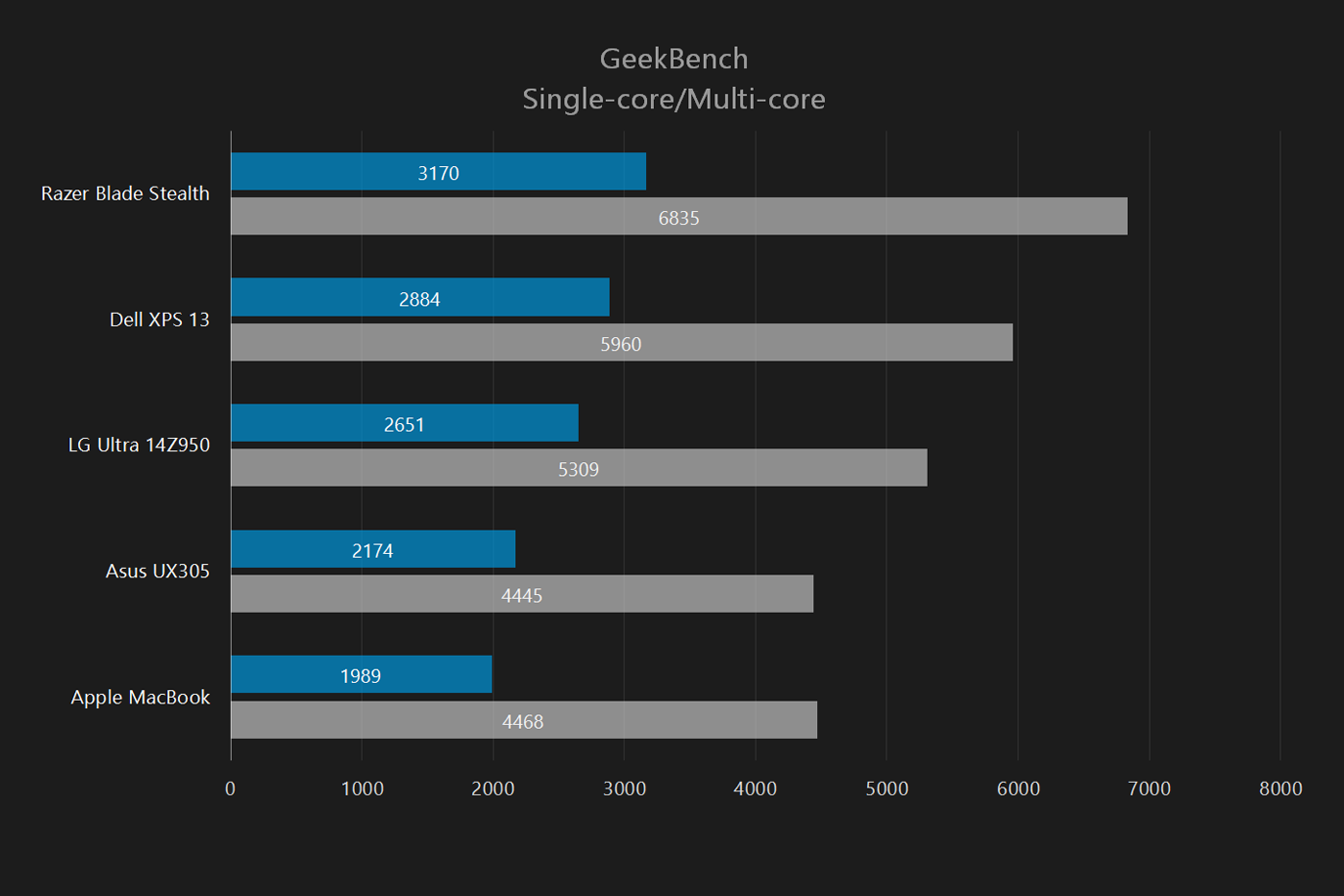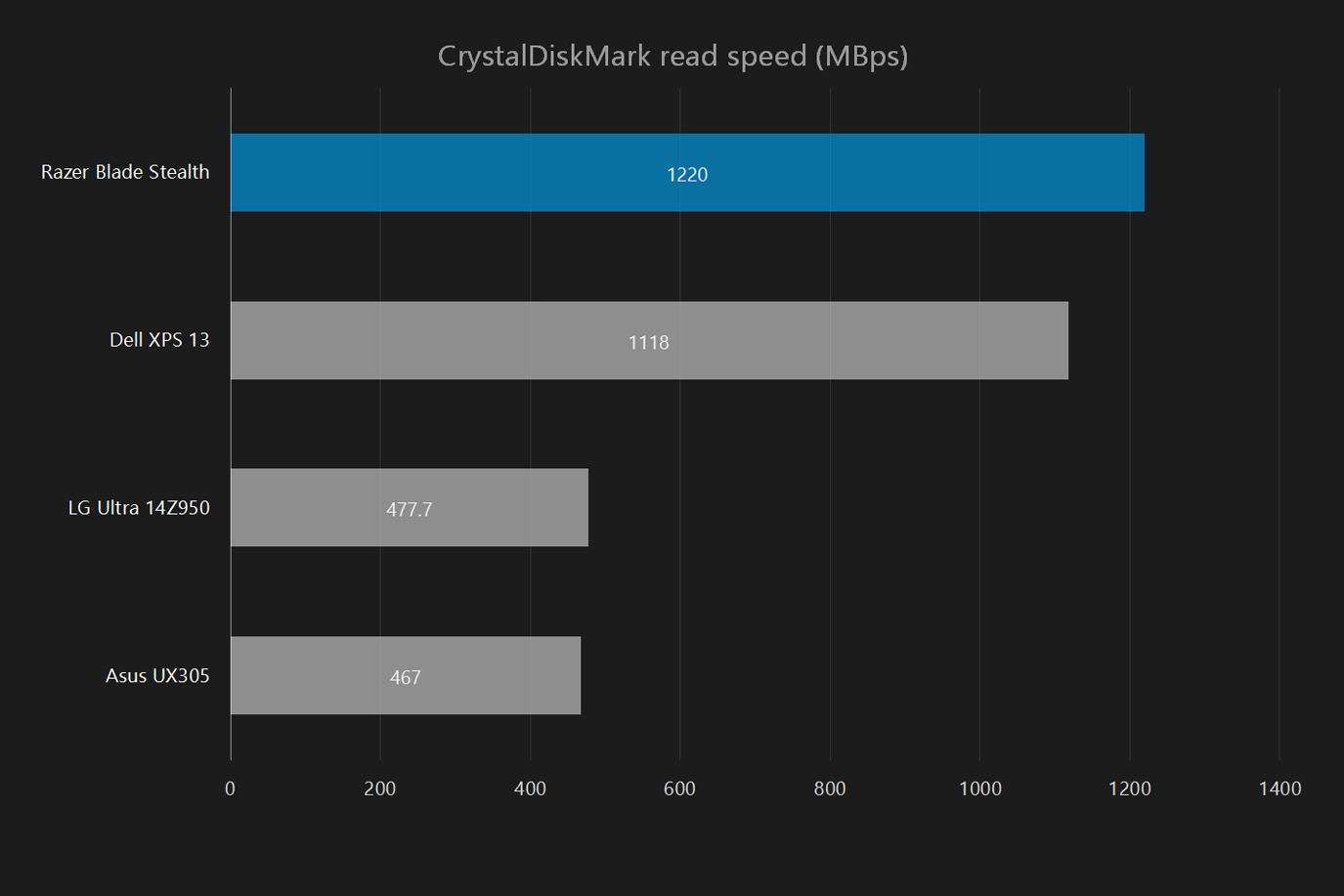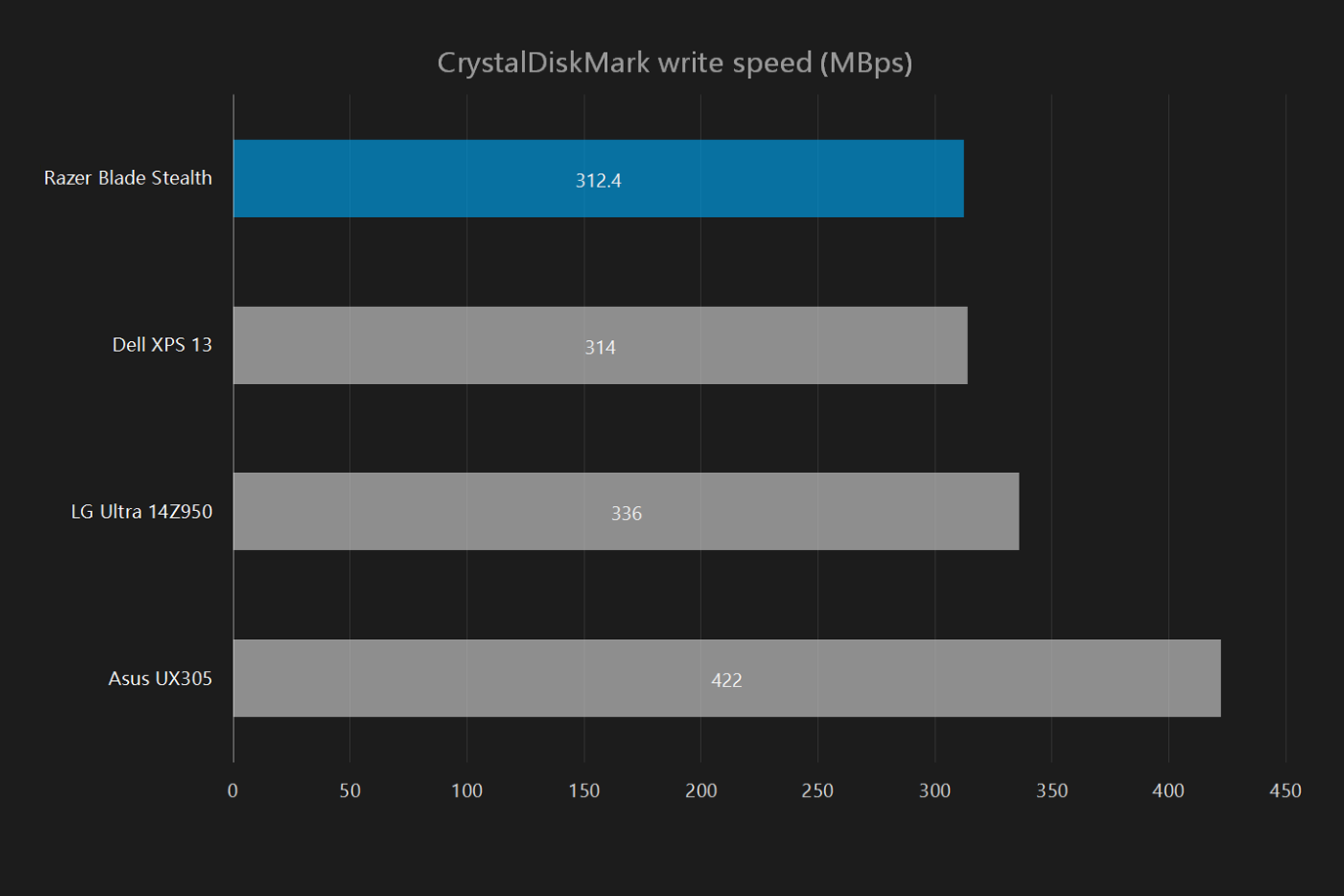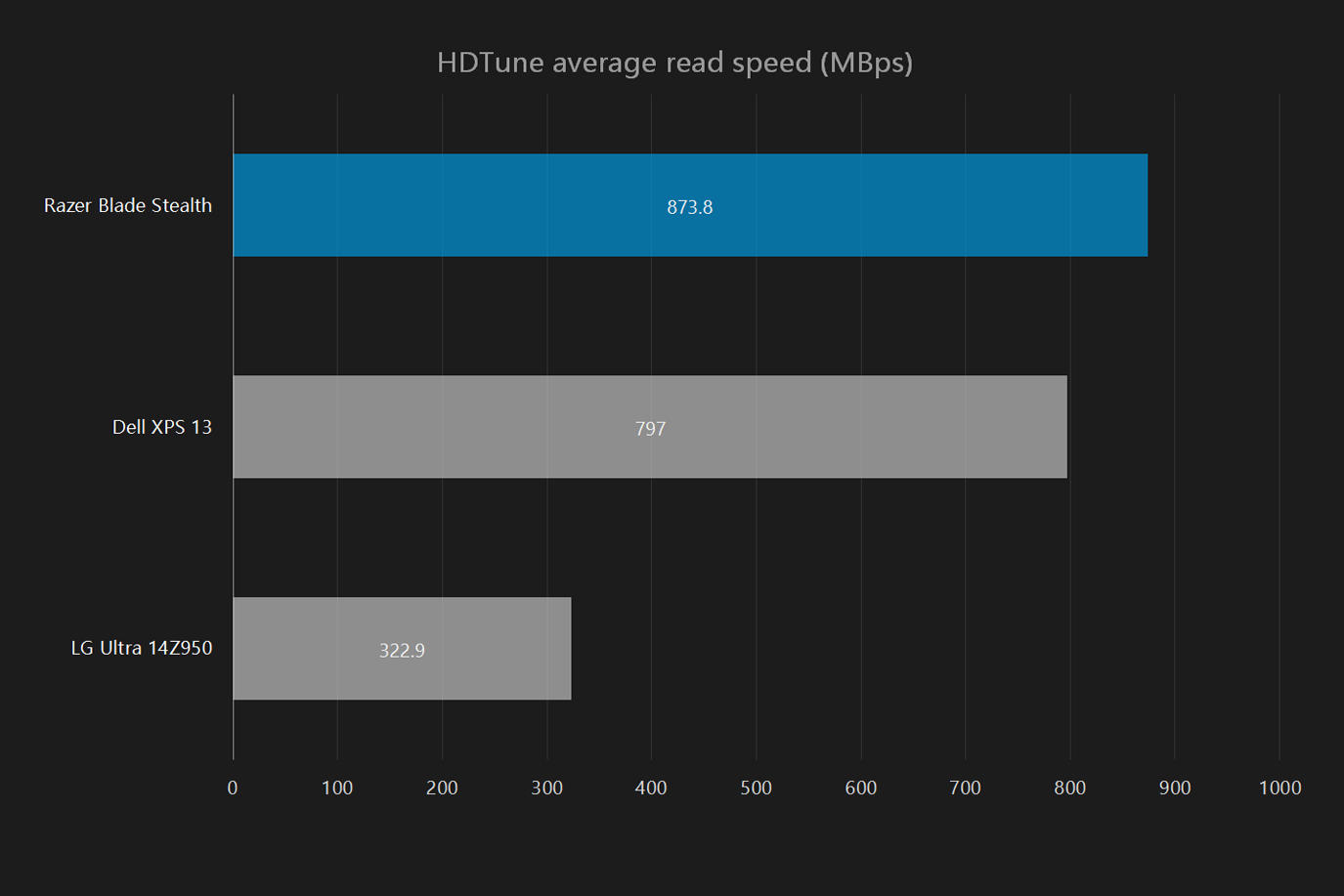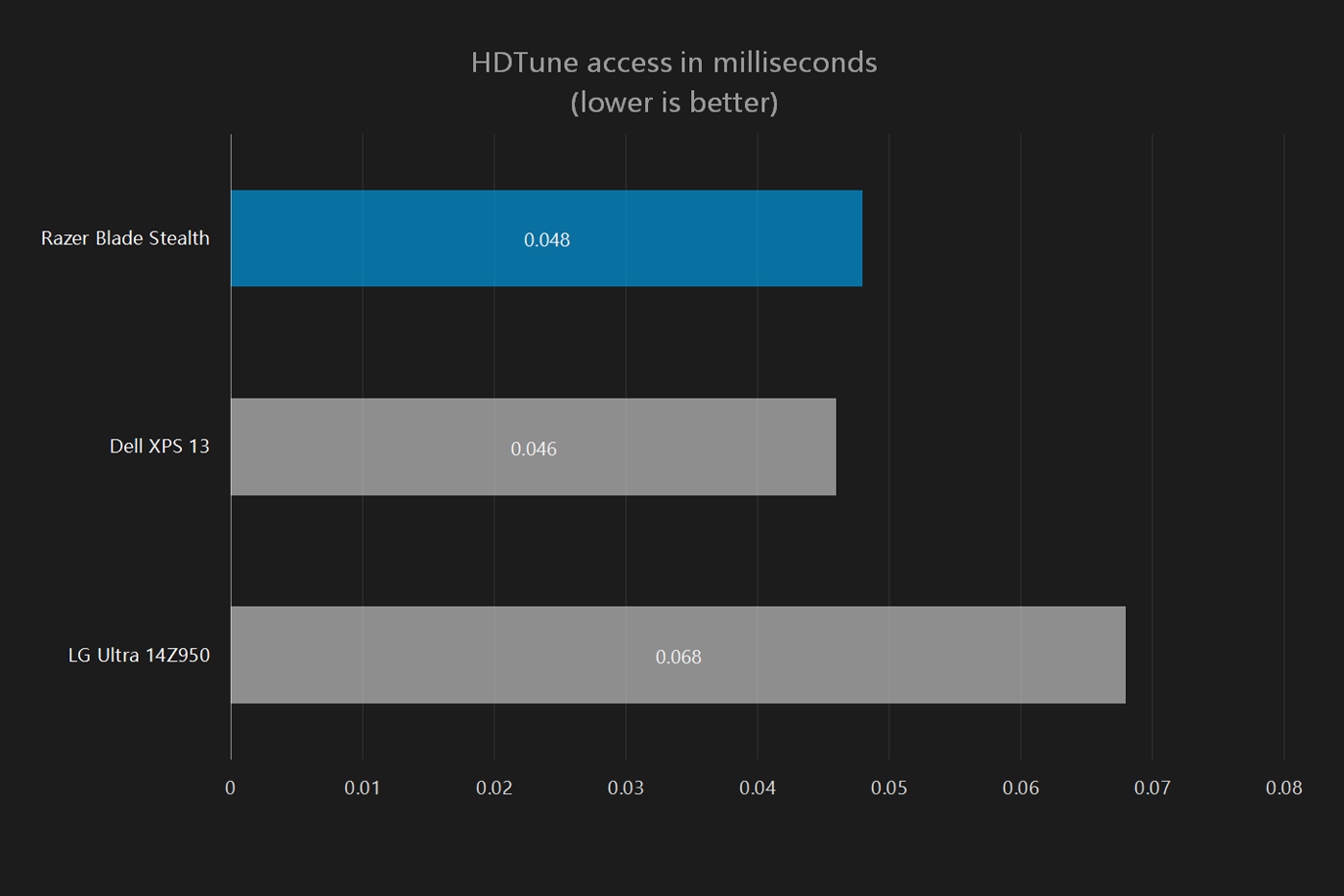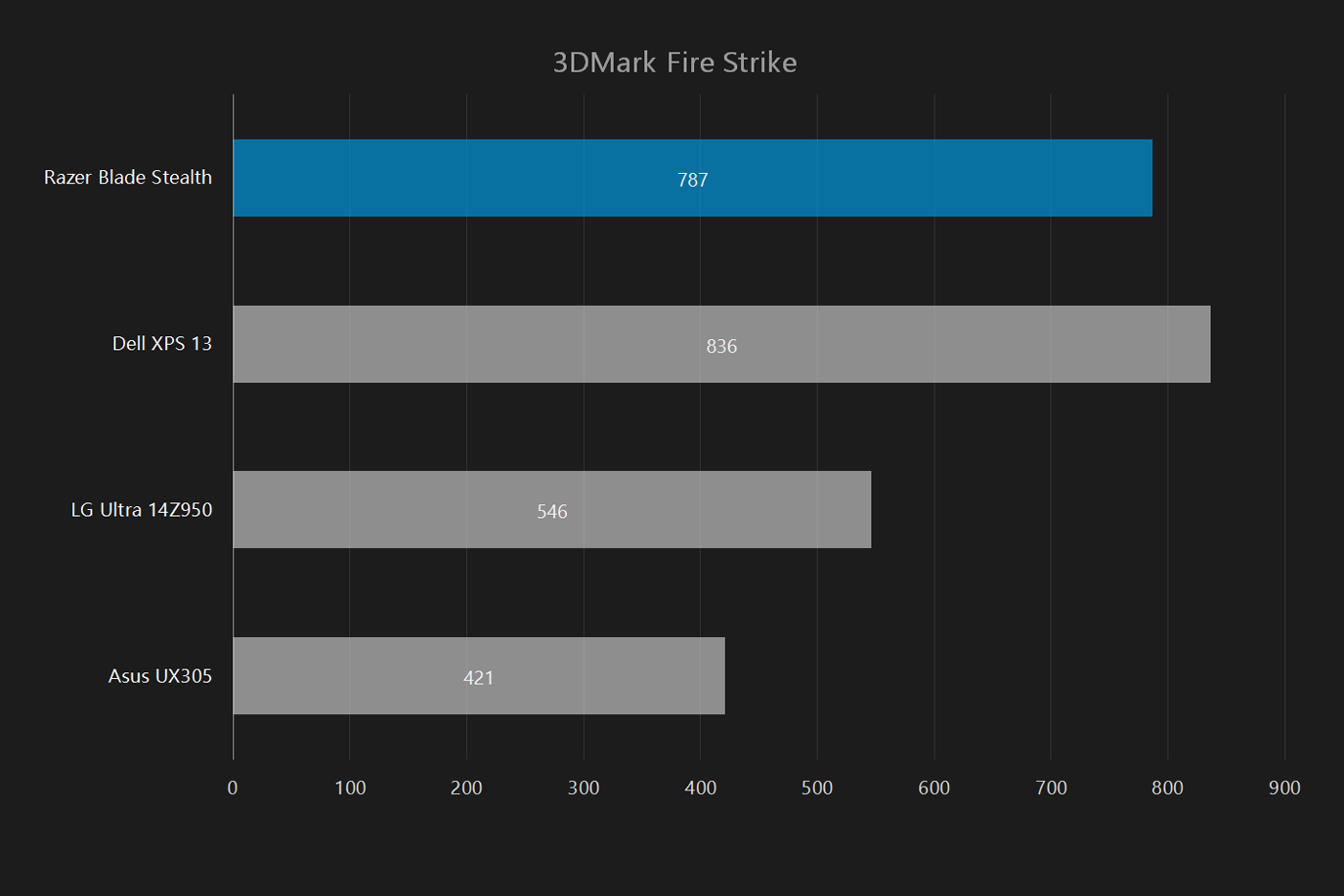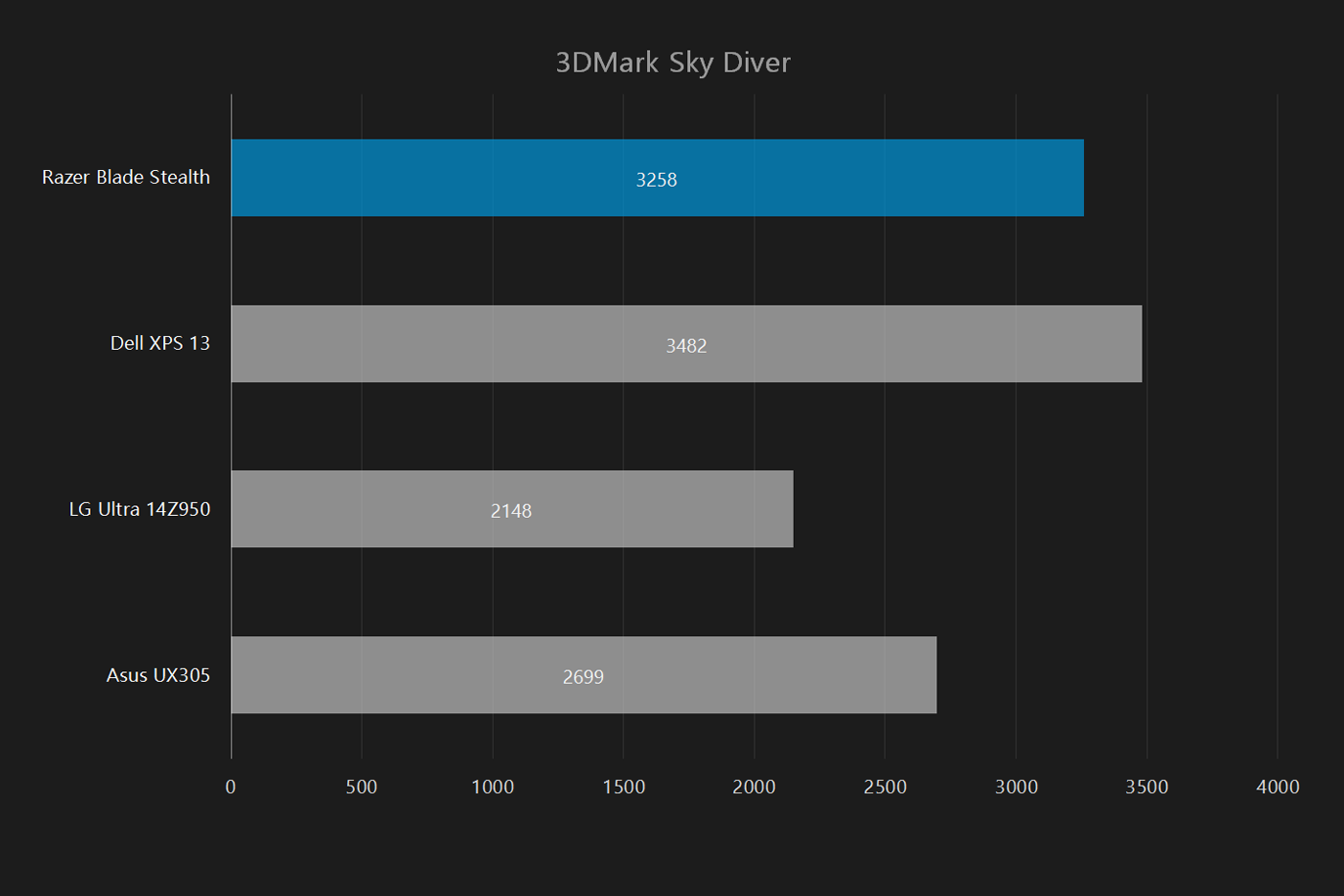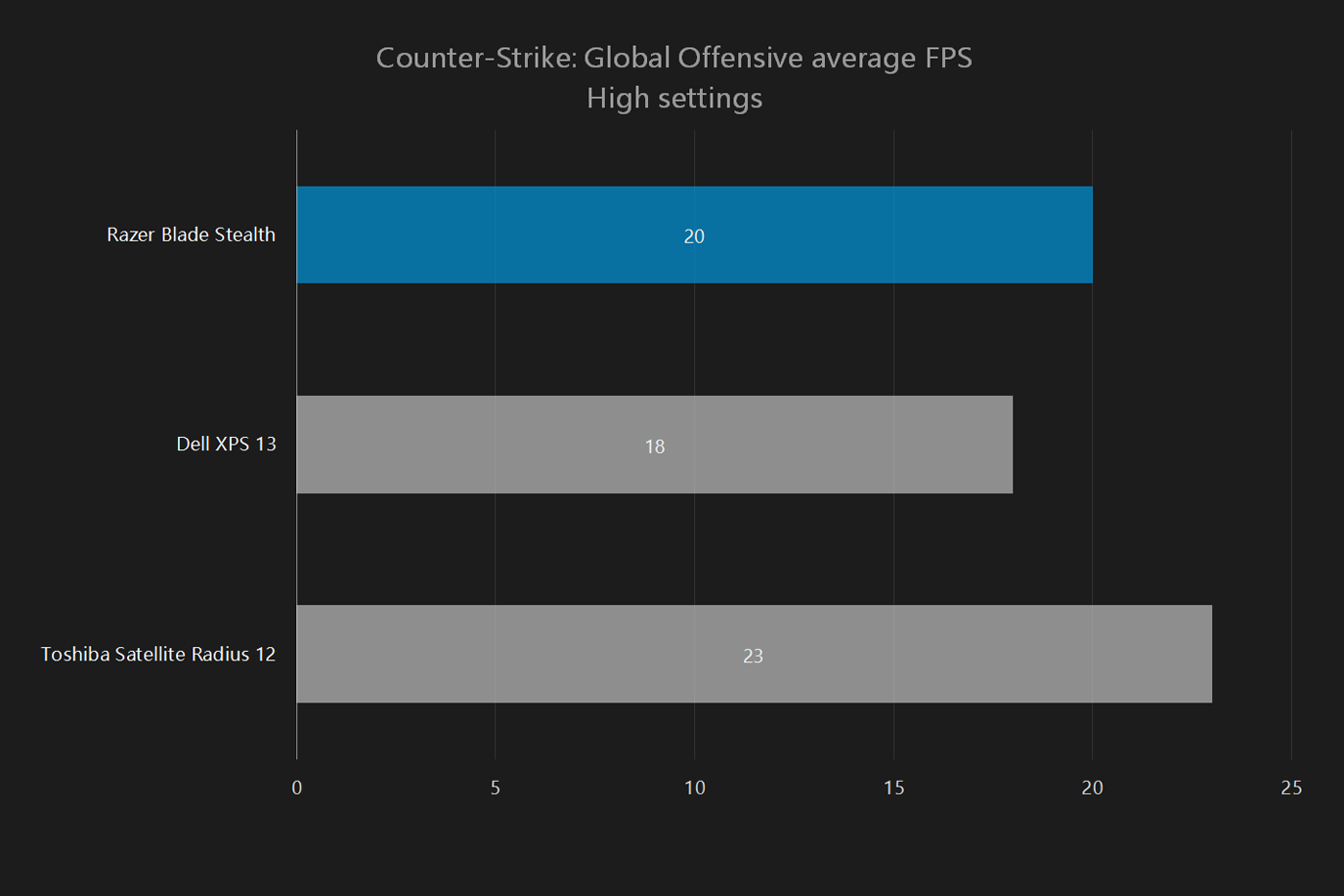“Razer’s Blade Stealth Ultrabook confidently treads unexplored territory, but its gaming roots may hold it back.”
- Sleek, solid construction
- Great processor performance
- Tiny footprint
- Excellent display
- Short battery life
- Runs hot
- Razer Core external GPU not yet available
The first question that comes up with the new Razer laptop is “what GPU is in it?” That was my first question, and I was as surprised as anyone to learn that there isn’t one. In fact, despite its gaming heritage, the Razer Blade Stealth is just a regular ultrabook.
Mostly. Razer justifies the system by saying it can connect to another product, the Core, which can house a discrete GPU. That product is not yet available, however, so we were not able to test it with the Stealth.
At just half an inch thick, it’s clear there are some compromises to be made in order to qualify for Intel’s Ultrabook initiative. It’s powered by an Intel Core i7-6500U, a dual-core chip with a 2.5GHz base clock, 3.1GHz Boost clock, and Hyper-Threading for good measure. The chip is paired up with 8GB of RAM, and in our review unit, a 256GB PCIe SSD. Our system also came with a 12.5-inch 4K display.
That setup will run you $1,400, a fair bit more than the $1,000 base price. That’s not cheap, but it does put it in the same league as Editor’s Choice systems like the Dell XPS 13. Can this gaming company compete in a market that’s all work and no play?
Bringing sexy black
The Blade Stealth arrives dressed in a slick, black aluminum case. Paired up with the unibody design, the machine is the spitting image of the old black MacBook (remember that?), albeit with a flashier Razer logo instead of the fruit, and a much slimmer footprint. As a result, the Blade Stealth is as attractive as it is sturdy. I have no qualms with tossing it into a backpack or using it while walking around the office.
But the matte black material that wraps the outside of the Blade Stealth has a distracting flaw. Its surface grabs at any oil it comes in contact with, leaving greasy stains all over the palmrest, keys, and anywhere else the user touches. Some of it fades, but if it’s warm out, be prepared for the shell to look grimy.
The laptop unfortunately sports a wide bezel, especially compared to the screen size. There isn’t necessarily anything wrong with that, and it seems to contribute to the system’s sturdy feel. Still, it looks outdated next to the Dell XPS 13. It has a bezel that’s between one quarter to one half inch smaller than the Stealth in all directions, and manages to pack in an extra inch of screen real estate.
HDMI and Type-C
Razer keeps ports to a minimum, with a USB 3.1 port on each side, Thunderbolt 3 and 3.5mm on the left, plus full size HDMI on the right. That may seem a paltry selection of ports at first glance, but it’s better connectivity than is found with the UX305 and Dell XPS 13, mostly because the Stealth offers a full-sized HDMI port.
These colors don’t run
We like the touchpad. It offers up a wide, tall surface that stretches from the keyboard to the very front edge of the system. It clicks satisfyingly, and despite the lack of distinct buttons, it’s smart about identifying the difference between a left and right click.
Multi-color keyboard lighting is a frivolous feature, but Razer does it right.
The keyboard, while spacious for its size, sometimes requires a heavier touch. It’s a little disorienting at first, since the throw is quite short, but the firm, centered hit the keys require feels more natural after a little use.
After much speculation and demand, Razer has finally brought Chroma to one of its laptops. The multi-color backlighting in the Blade Stealth is per-key, which allows for some pretty neat lighting effects. It’s a frivolous feature, but it looks great, and helps the Stealth feel worth its price.
The backlight pulls its weight as a utility as well. The main symbol on each key is brightly lit, and no color seeps out from under the keys. Holding the Fn key cuts the backlighting and highlights just the keys with alternate commands. Unfortunately, the secondary symbols on the F keys aren’t lit, but the screen does a decent job of providing ambient light.
Looks better than it sounds
Razer offers a choice of two displays in the Blade Stealth. The base configuration opts for a 1440p display, while more expensive models move to 4K. Regardless of resolution, both displays are touch-compatible IGZO panels, and the UHD version in our review model claims to cover 100 percent of the AdobeRGB gamut.
Of course, we’ve never tested a display with 100 percent AdobeRGB representation, and the Stealth is no exception. That being said, it covers an impressive 95 percent of the AdobeRGB spectrum, and 98 percent of the sRGB spectrum. Those are excellent scores that easily slide past most competitors on our list, taking a particularly strong lead in AdobeRGB gamut.
Contrast and brightness are high points, as well. At full brightness the display reaches 406 lux, it flies past the LG 14Z950’s 306 lux. That results in an 840:1 contrast ratio with the brightness turned up, another score that beats out the Stealth’s competitors.
Gamma is slightly off at 2.1 instead of an ideal 2.2, but that’s not a difference most will notice if they aren’t looking for it. When it comes to color accuracy, a lower score is better, and anything under one is generally considered undetectable by the human eye. The Stealth’s 2.88 score isn’t ideal, but it’s lower than competing systems like the LG 14Z950.
The Blade’s battery life is a disappointment
The result is a display that provides an excellent viewing experience in all but the darkest scenes. Music videos, movies, and games all appear sharp, bold, and beautiful. Cramming a 4K screen into the 12.5-inch panel means an impressive 352 pixels per inch, so UHD content is particularly impressive.
The speakers are lacking in the bass department, but that’s not at all surprising for a laptop so thin. To compensate, the speakers line the left and right side of the keyboard, facing straight up, which has a noticeable benefit on volume and presence.
Speedy engine
An Intel Core i7-6500U with 8GB of RAM powers the Blade Stealth. It’s something of an oddity among i7 chips, with just two cores, but it adds in Hyper-Threading for better multi-tasking support. Its base clock of 2.5GHz and 3.1GHz should provide a respectable balance of power and performance.
That chip may not be the most powerful around, but it beats out other competing Ultrabooks, which typically opt for the even lower-powered Core M options. It also beats out the i5-6200U found in the most common configuration of the Dell XPS 13.
To top it off, the Stealth claims high scores in all of our CPU tests, including H.265 4K video conversion — at least when compared to similarly sized laptops. Opting for a full Core processor instead of the watered-down Core M has clearly helped the Stealth massively in terms of performance, but that isn’t the only high-end hardware that Razer bundles in. It also boasts a solid state drive that connects over PCIe.
PCIe is the new eSATA
The move to M.2 SSDs in portable laptops has been swift, and it’s not at all surprising to see one in the Stealth. Razer offers 128GB or 256GB with the 1440p display model, and 256GB or 512GB with the UltraHD model.
As you can see, the two systems with PCIe SSDs, the Dell XPS 13 and Blade Stealth, take commanding leads over the more traditional eSATA drives. Their read speeds are almost three times better than their peers, although write speeds are basically the same. Access times are much improved, as well. These benefits can be felt when booting the machine, and also when loading games.
Graphics
Without a dedicated graphics card, we don’t have any expectations for gaming on the Blade Stealth. Still, its Core i7 chip packs a stronger punch that competing Ultrabooks, so it’s worth seeing how it handles some light gaming.
The Intel HD 520 solution found in both the Dell and the Razer seriously outpaces the HD 5500 found in the LG. The UX305 is a bit closer behind, sporting Intel’s HD 515. These are all fairly low scores though, and whether they can keep pace in games is another story.
There’s a bit of an issue with Heroes of the Storm, in that a recent update limits the texture files available to systems with low dedicated graphical memory. That includes the Blade Stealth, so the high settings are listed with the textures at High instead of Ultra, like our other review scores.
It fares better than its competitors, however, with playable framerates in both Heroes of the Storm and Counter Strike: Global Offensive at 1080p with the settings turned down. Turn up the settings and both games drop to slideshow speeds, even at 1080p, but the XPS 13 isn’t far behind.
But Razer has a trick up its sleeve. The upcoming Razer Core will take full advantage of the Thunderbolt 3 port on the Blade Stealth, allowing gamers to connect a full-size desktop GPU with a power draw of up to 375 watts. It’s why the Stealth is able to slim down so much, and another reason we don’t expect much of it while gaming on its own.
So skinny it hurts
The Blade Stealth cuts a trim figure at half an inch thick, slimming down just a touch near the front. It feels denser than it looks, at 2.75 pounds, but is still light compared to most systems. It’s almost identical in size and weight to the XPS 13, and it even beats out the UX305 on the former, apart from being a hair thicker.
But physical size is only half the battle when it comes to producing an Ultrabook. The other half is battery life, and in that race the Stealth starts to fall behind. Its slim construction means there’s only room for a 45 watt-hour battery, and that’s a problem for a machine meant to tag along wherever you go.
I have no qualms tossing the Stealth into a backpack, or using it while walking around the office.
The Stealth only stayed alive in the Peacekeeper web browsing benchmark for three hours and 30 minutes. Our activity loop test, which points Chrome to a series of Web pages, ran for three hours and 36 minutes, as well. Only the LG Ultrabook is in the same field, scoring less than four hours on the PeaceKeeper test. The XPS 13 runs for almost ten hours on a single charge in our web browsing loop, and even the UX305 and MacBook endure more than five hours each.
Granted, a 4K display is a huge power drain, and battery life is bound to be better on the QHD model. We see that in the Blade Stealth’s power usage, where even at idle it gulp down about 15 watts, 50 percent more than the XPS 13. That evens out a bit with more load, as the Stealth still only draws about 34 watts with 3DMark running, as compared to the XPS 13’s 33-watt draw.
If longevity is an important factor, the Blade Stealth falls short, and that’s not the only problem that arises when an i7 is squeezed into such a small space.
Too hot to touch
The slim size comes back to haunt the Blade Stealth in the form of molten exterior temperatures. The chassis easily reaches 110 degrees Fahrenheit during gaming tests, and the charger breaks 120 degrees when the battery is being fueled up.
Temperature readings that hot were much more acceptable on the regular sized Blade, which is less likely to be used in, well, your lap. An Ultrabook is a different story. Users will need lead thighs to keep the Stealth cozy.
The upshot is that the system stays quiet even under load. The fans didn’t break the noise floor of our office even with games running and the processor churning away. The low noise levels are an added benefit when you’re trying to stay focused.
Simple software
Thankfully, Razer keeps the bloatware on the Blade Stealth to an absolute minimum. The brand installs two applications, Razer Synapse and Razer Comms. Both attach to the user’s Razer account, with Synapse managing lighting and settings for the keyboard and any peripherals, and Comms for voice chatting with friends and other users. Neither application is intrusive, and there aren’t any other unnecessary applications to speak of.
Warranty
Razer laptops include a one year limited warranty on all parts except the battery. That’s the standard for laptops at any price range, and it’s rare to see anything more.
Value is only part of the equation
The Blade Stealth is the Windows version of the redesigned Apple MacBook, in more ways than one. From its sleek design, to its no-nonsense take on connectivity and software, a number of people who have seen the system have made the comparison, and it’s an apt one.
There’s a lot to like about the Stealth. It has a beautiful high-resolution display, a speedier processor than its competitors, and a super slim design. These elements will be made more important by the upcoming desktop graphics adapter, the Core, which will boost the Stealth’s gaming performance. When placed next to the Dell XPS 13, Asus UX305CA, Apple MacBook, and others, Razer’s ultrabook offers solid bang for the buck. It’s hardware is generally superior, yet its price is competitive.
But Razer’s latest falls short in two areas — battery life, and heat management. These traits aren’t crucial in a gaming rig, but they are in the Ultrabook market. We can’t recommend a thin-and-light laptop that struggles to reach four hours in our benchmarks.
This Ultrabook is a strong showing from Razer, and it proves the company’s expertise is applicable to more than ultra-premium, uber-expensive gaming notebooks. With a few tweaks, the Stealth could sneak up on its more mainstream competitors. But it hasn’t got the drop on them yet.