A bugged implementation of firmware-based Trusted Platform Module (or TPM), something users normally need in order to use Windows 11, has been plaguing AMD Ryzen users for some time. But finally, AMD and its motherboard partners are rolling out BIOS updates that completely patch the bug, though at the moment not all boards have received the patch.
TPM can run either in the firmware of the motherboard (where the BIOS is stored) or on its own dedicated hardware, and in order to use Windows 11 TPM must be enabled. Ryzen CPUs experienced stuttering with TPM enabled, causing AMD to recommend users disable the security feature.
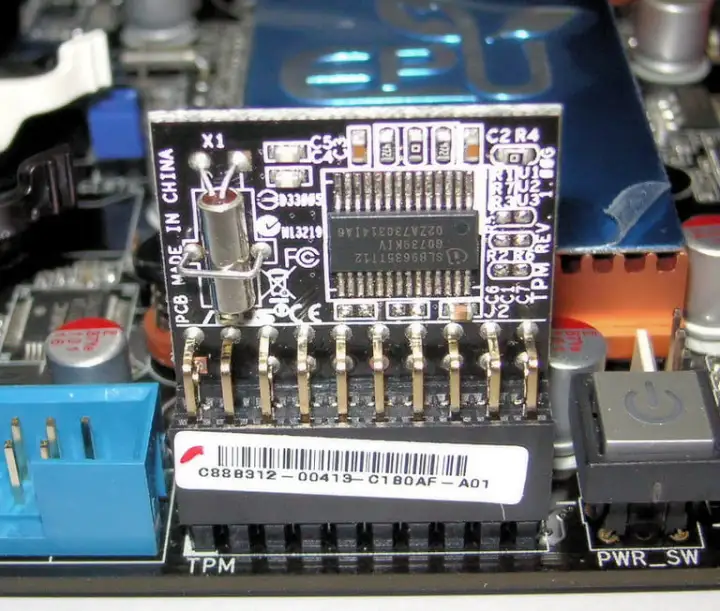
Unpatched Ryzen PCs that have firmware TPM suffer from severe stutter when the TPM is doing work in the background. It’s a CPU and motherboard issue, not a Windows issue, and although the bug has existed for a while, it only became a problem when users started upgrading to Windows 11. Windows 11 requires TPM to be enabled.
The only way to fix the stuttering bug without disabling TPM is to get a hardware-based module and stick it on the motherboard. Users who disable TPM can still use Windows 11, but without future updates. Obviously, that wasn’t acceptable for the vast majority of users, which is why AMD and motherboard makers are pushing out BIOS updates that fix the bug and allow firmware-based TPM to be used without issues.
This isn’t the first issue Windows 11 has had with Ryzen processors (even the best Ryzen CPUs). Near launch, AMD warned that Windows 11 could slow gaming performance by up to 15%, for instance. Thankfully this issue, among others, has been fixed since launch.
How to fix TPM stuttering on Windows 11
The BIOSes that contain the bug fix have the AGESA version 1207 or 1.2.0.7 microcode. Microcode updates come directly from AMD and are sent to the company’s motherboard partners, and from there it’s up to them to distribute the new microcode in the form of new BIOS updates. This means that each individual board will get its own update, so not all motherboards have gotten or will get the new AGESA microcode at the same time.
Most motherboards have already received BIOS updates with the bug fix. According to Tom’s Hardware, many vendors such as MSI and Gigabyte have already updated nearly every single AMD motherboard they’ve ever released. But some motherboards have yet to receive an update, and there’s no telling when exactly these stragglers will finally get a new BIOS with the patch. Hopefully, every Ryzen motherboard will get an update at some point.
If you buy a new motherboard, it will likely come with the microcode update. If not, make sure to read our guide on how to update your BIOS to fix Ryzen stuttering on Windows 11.




