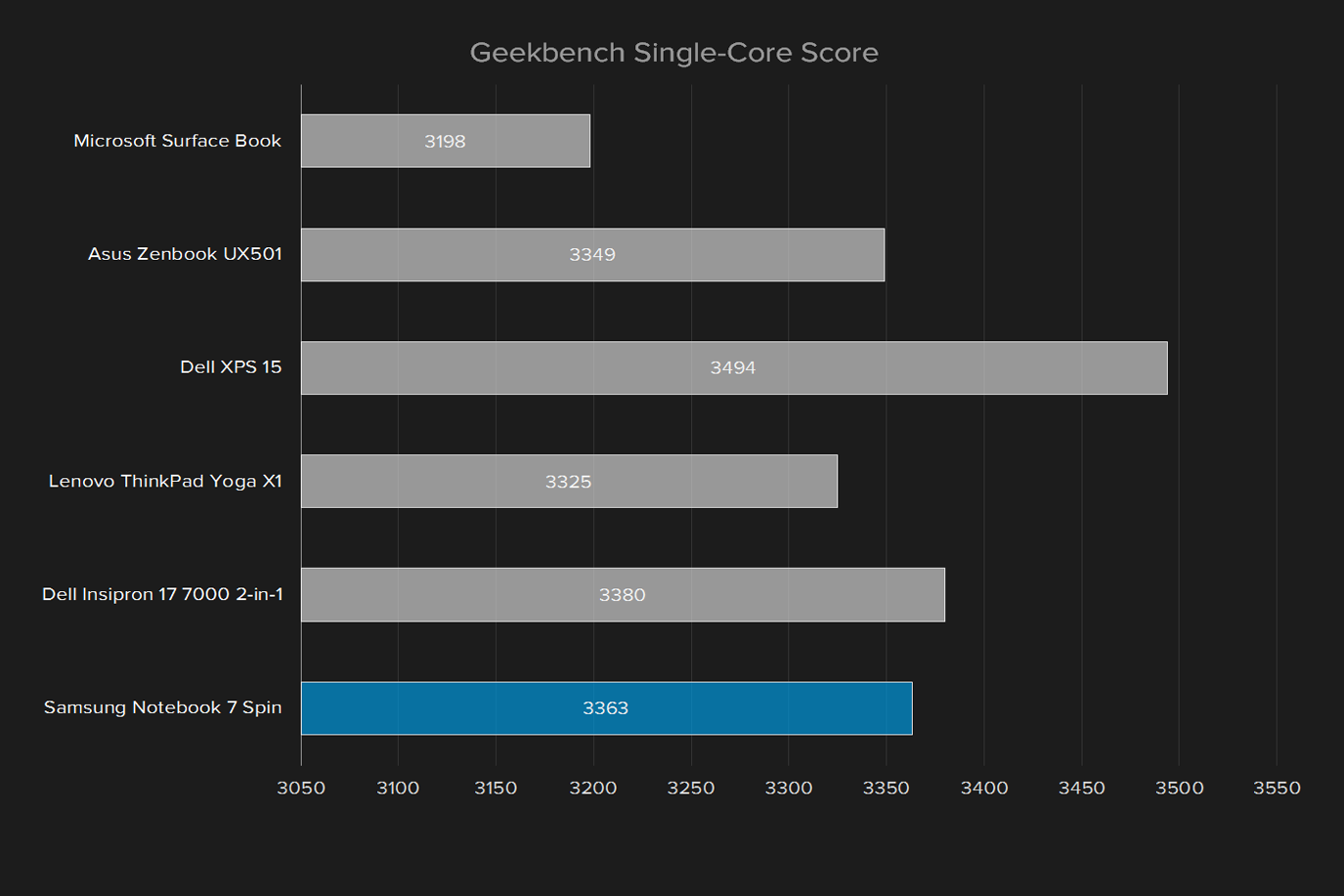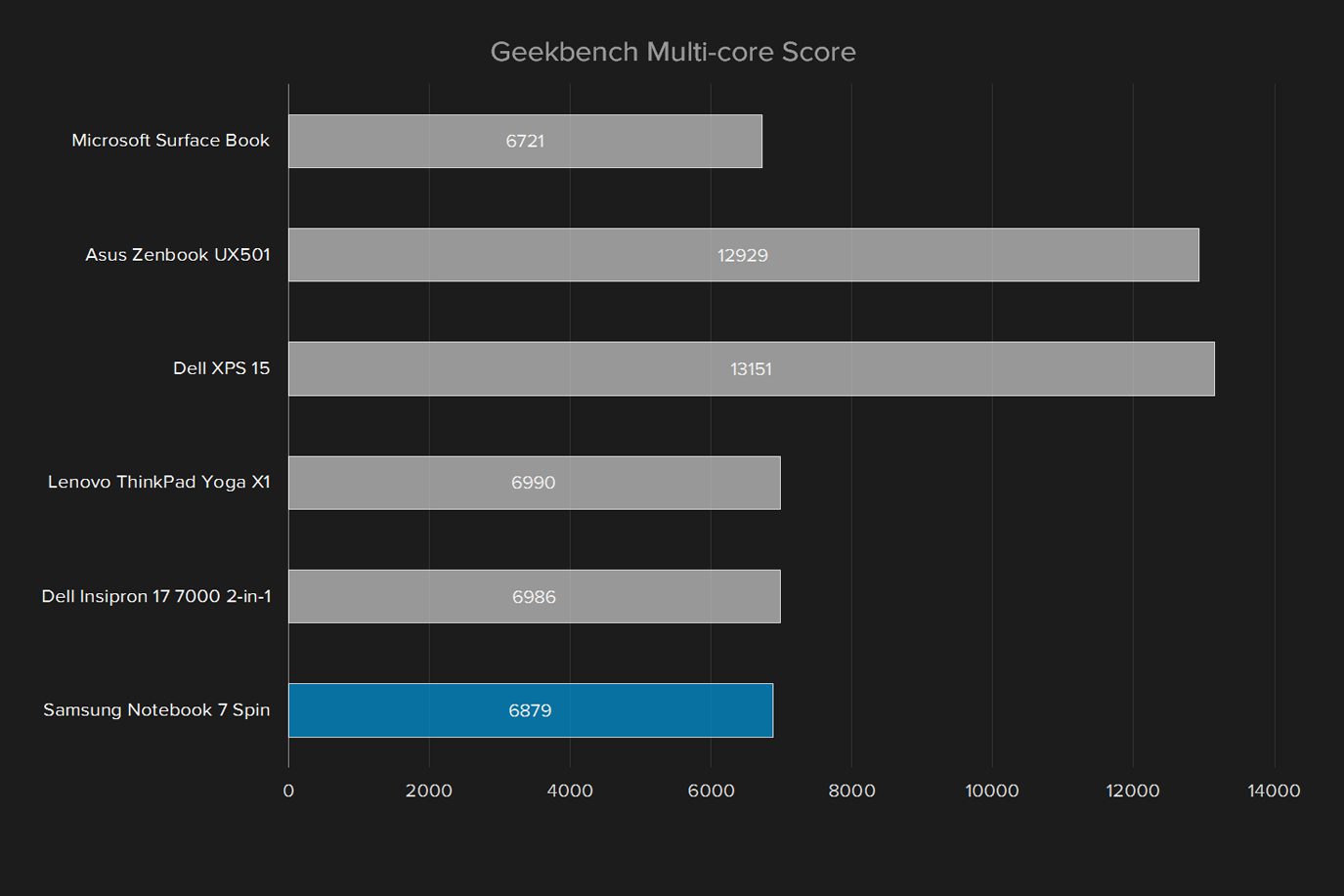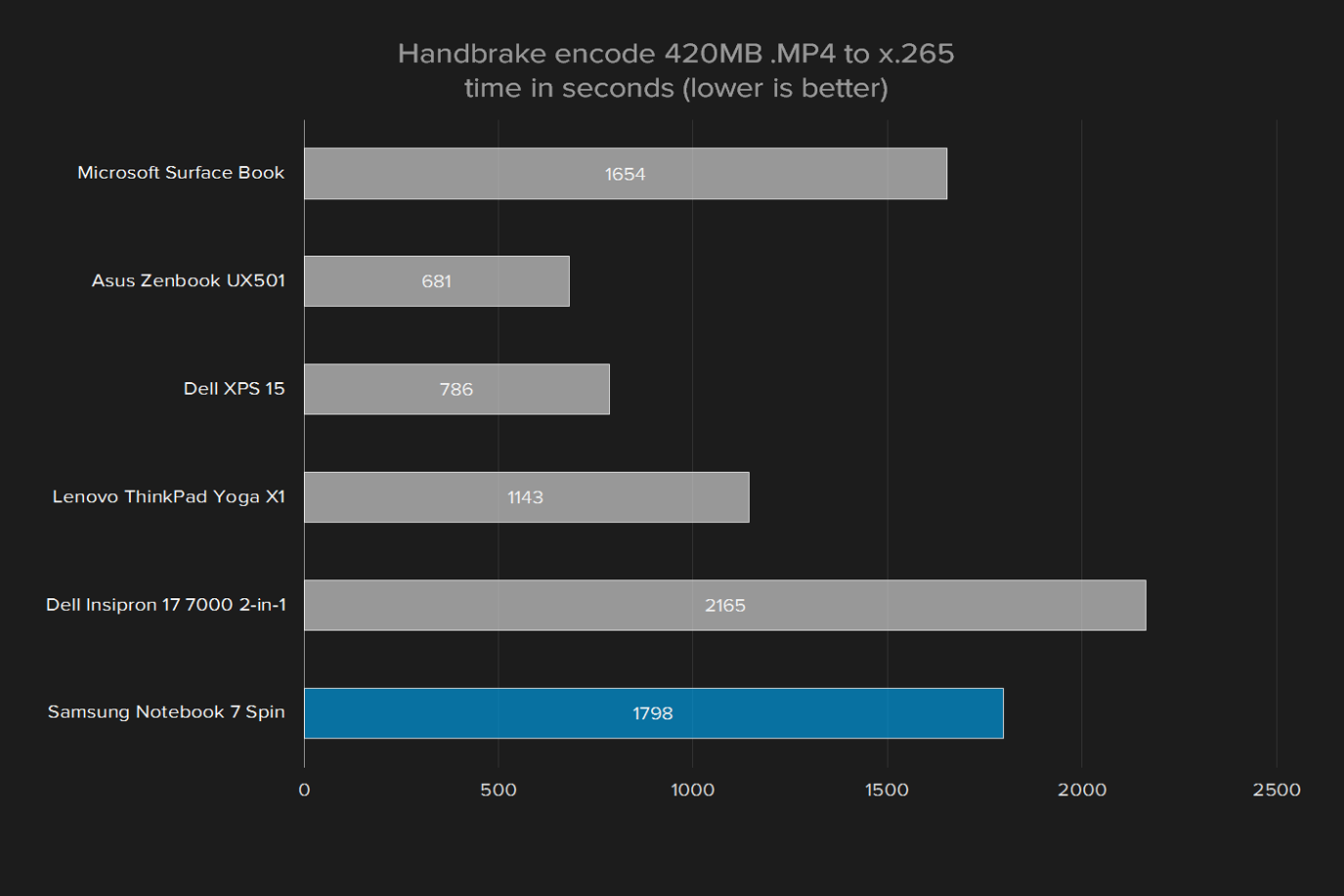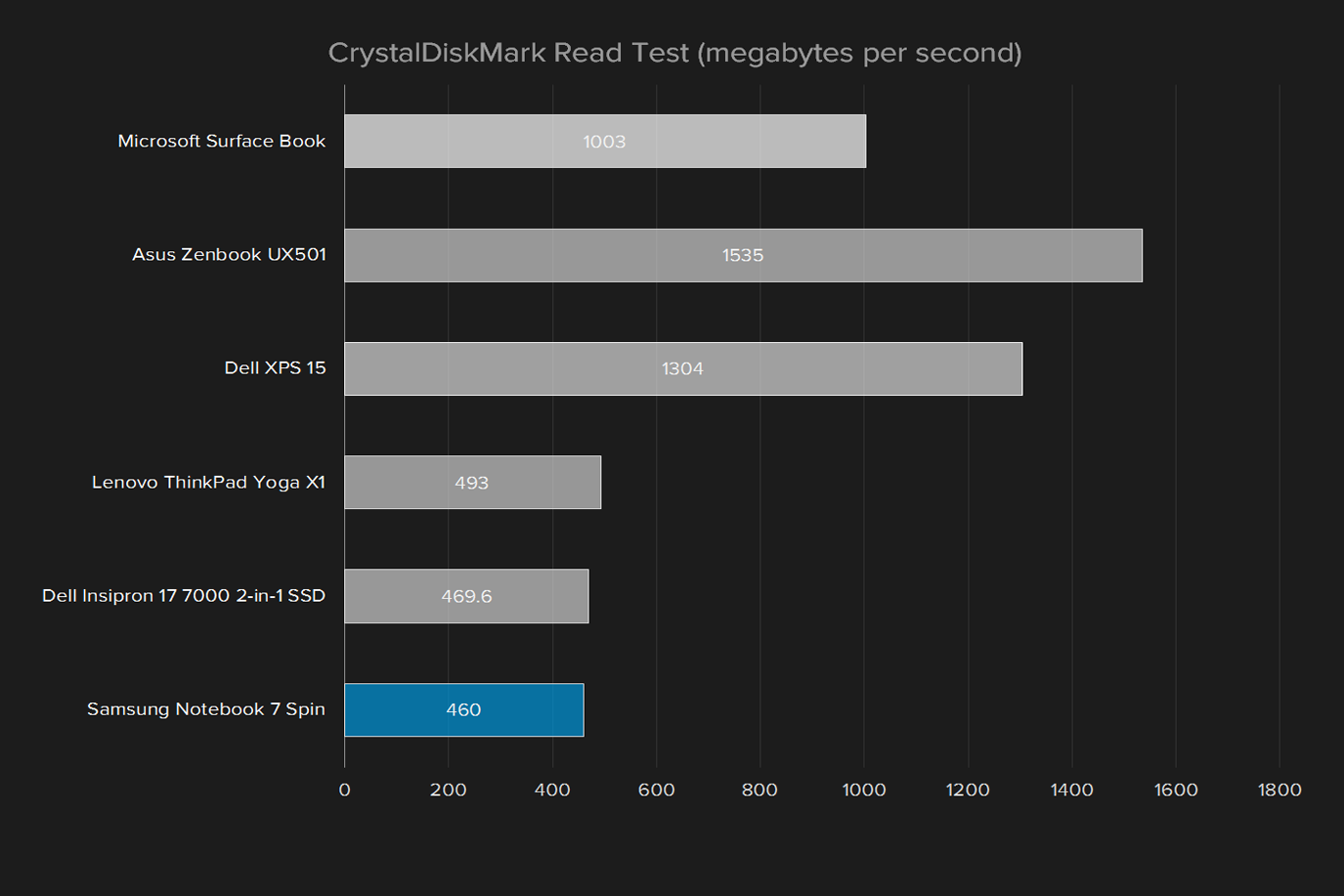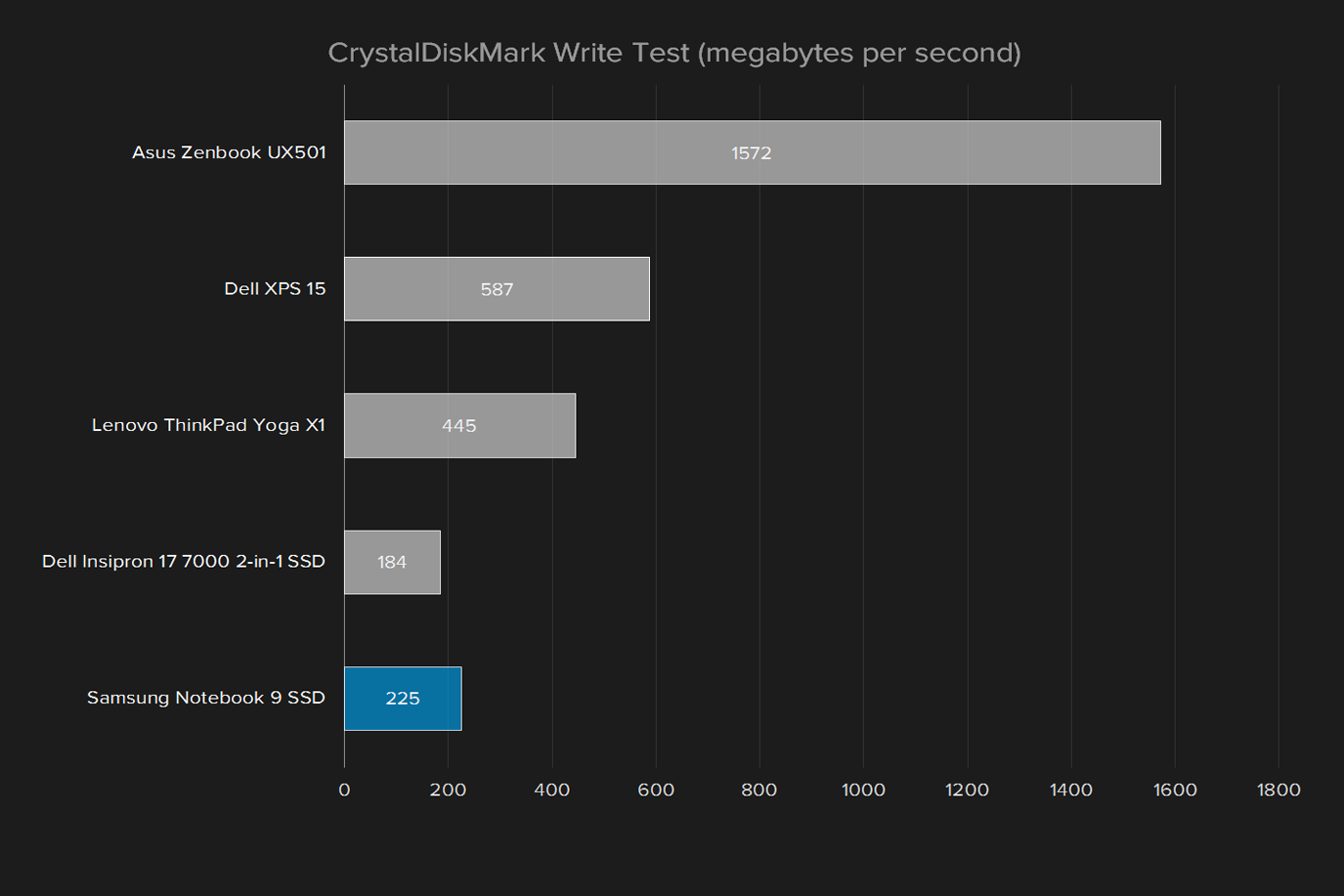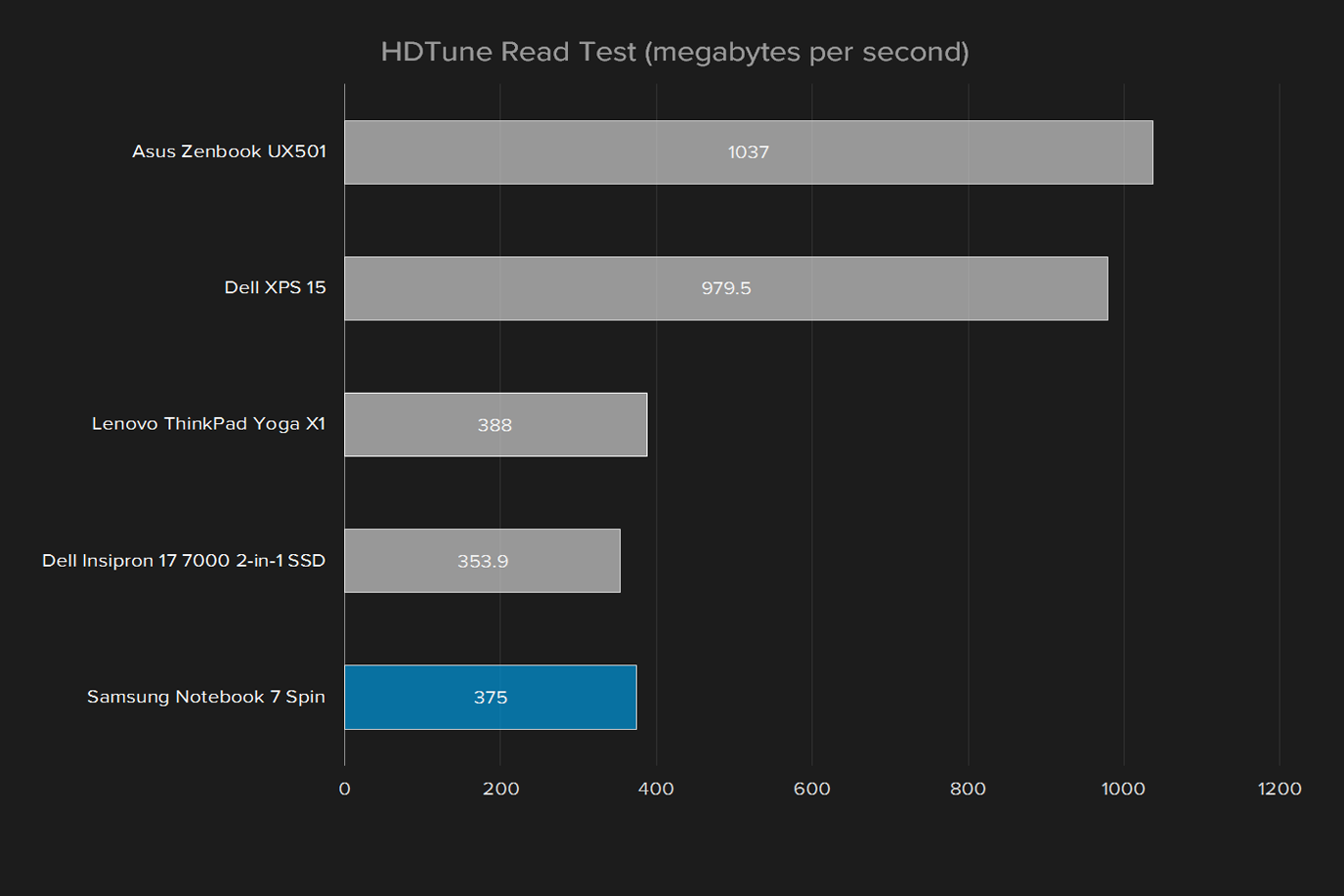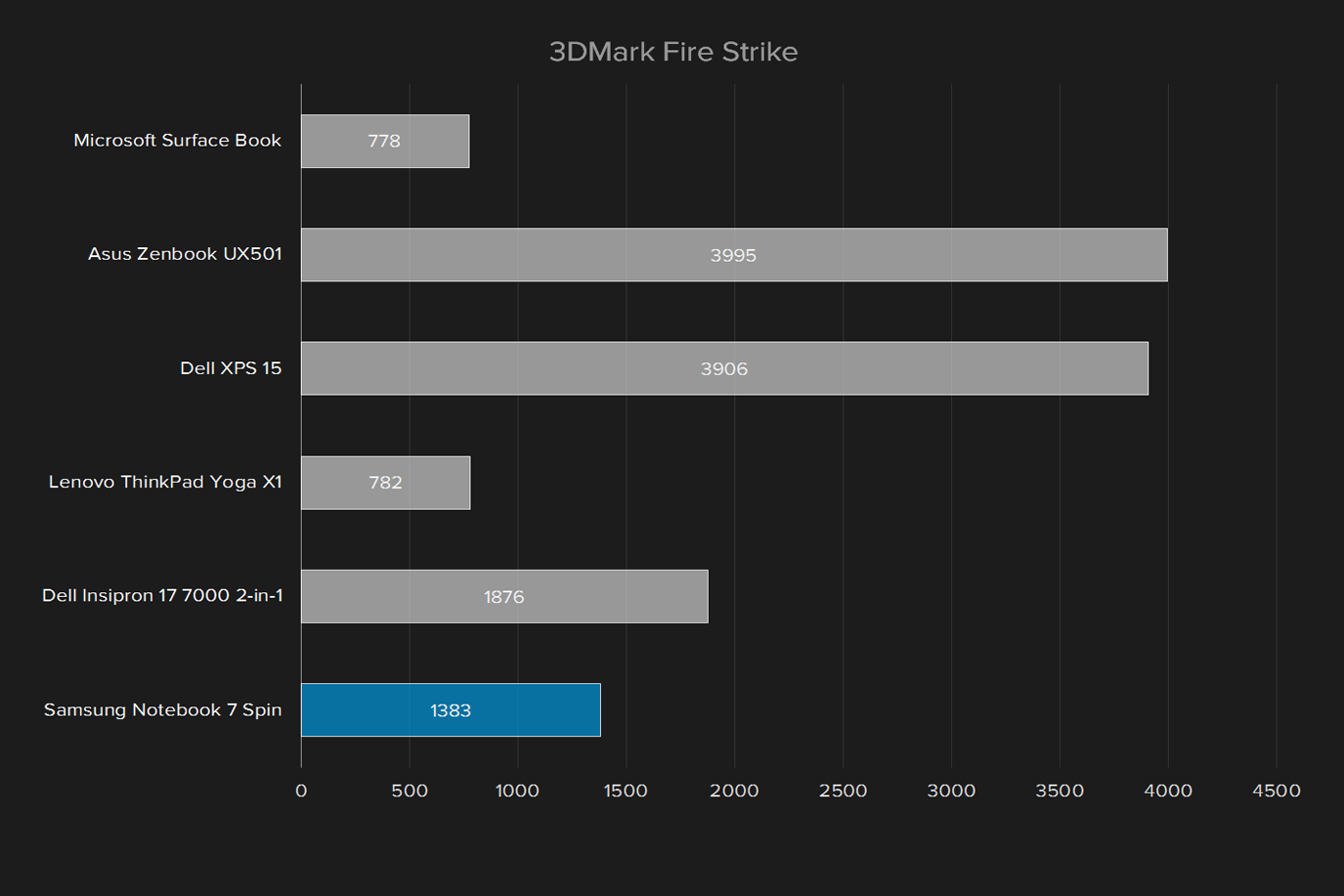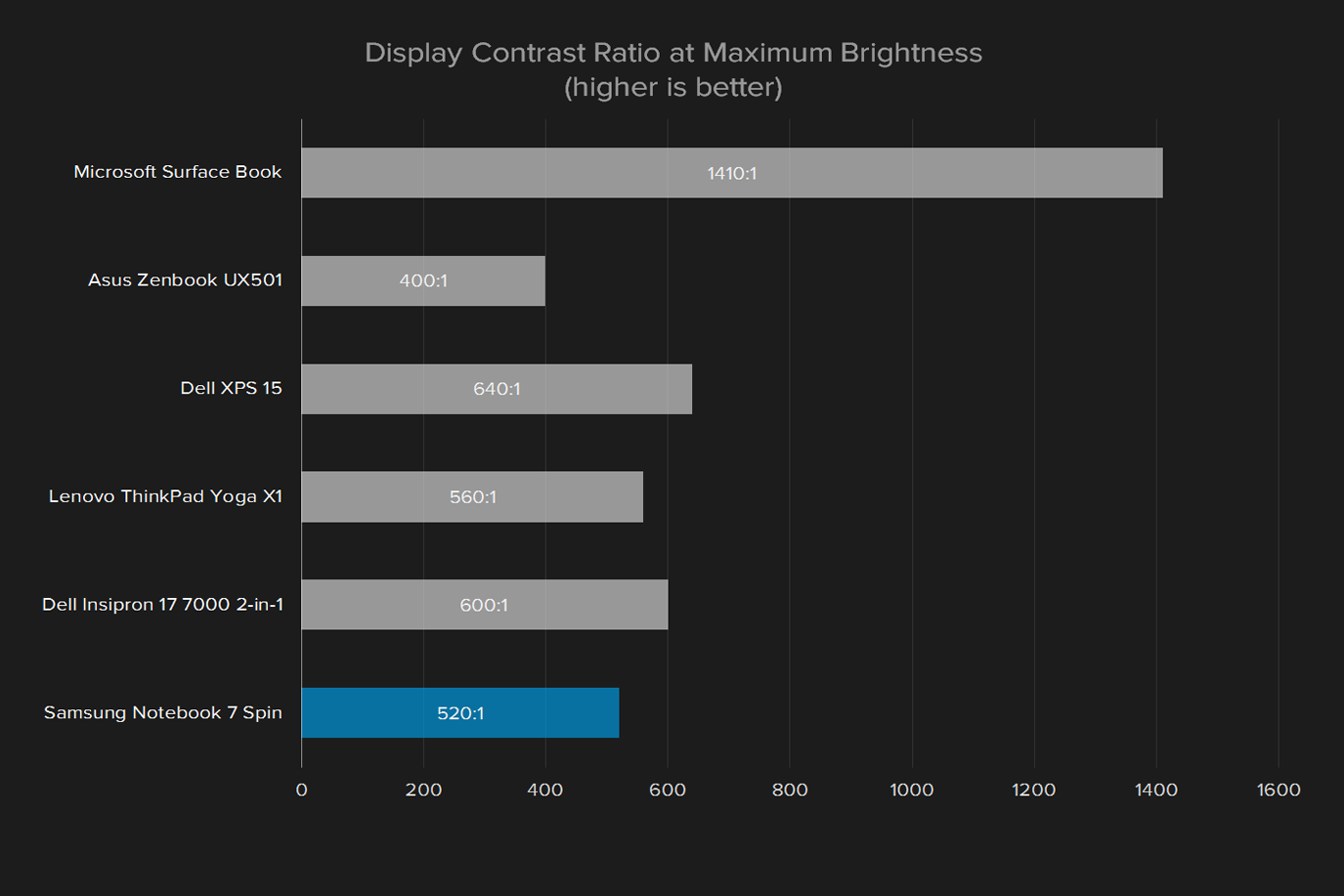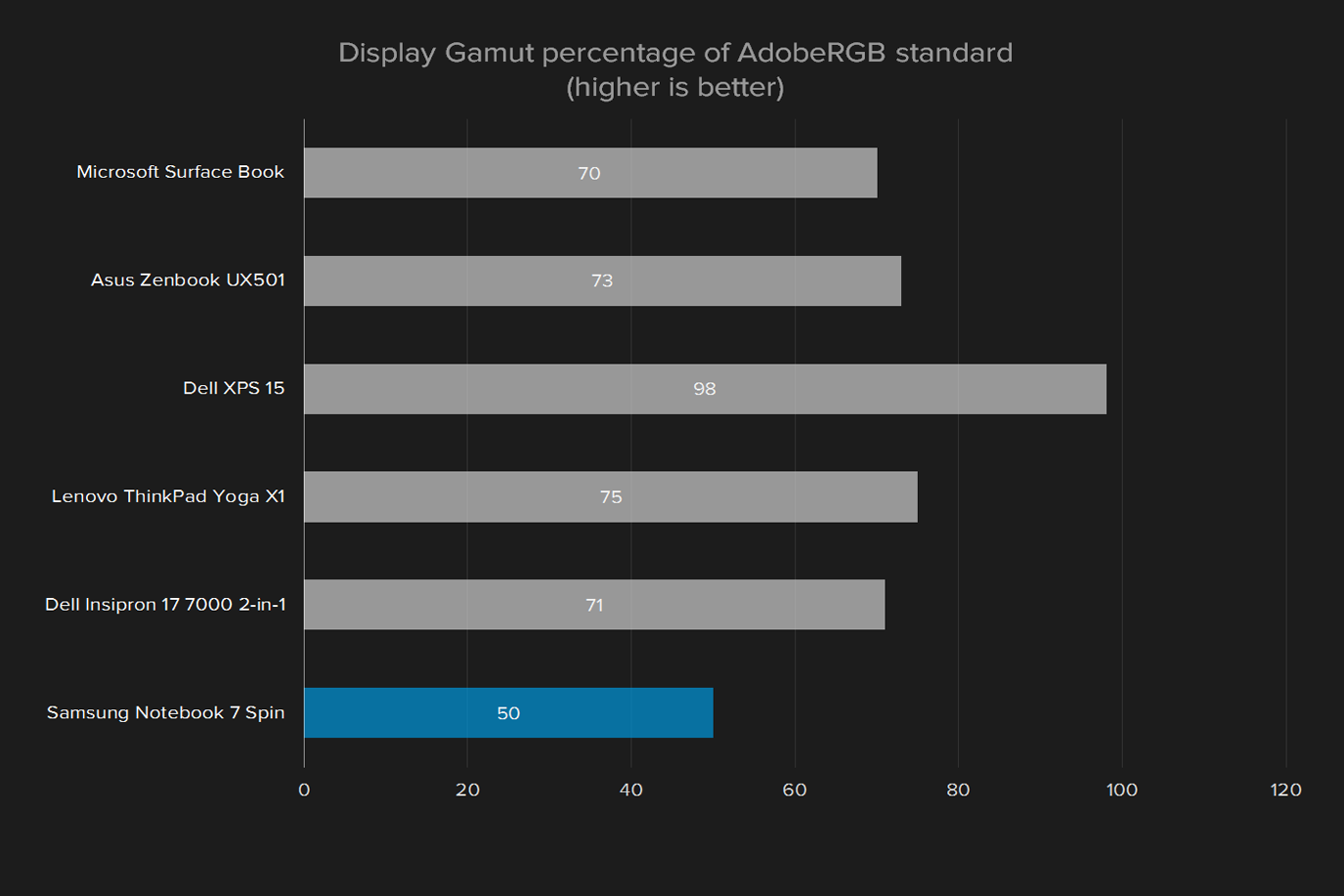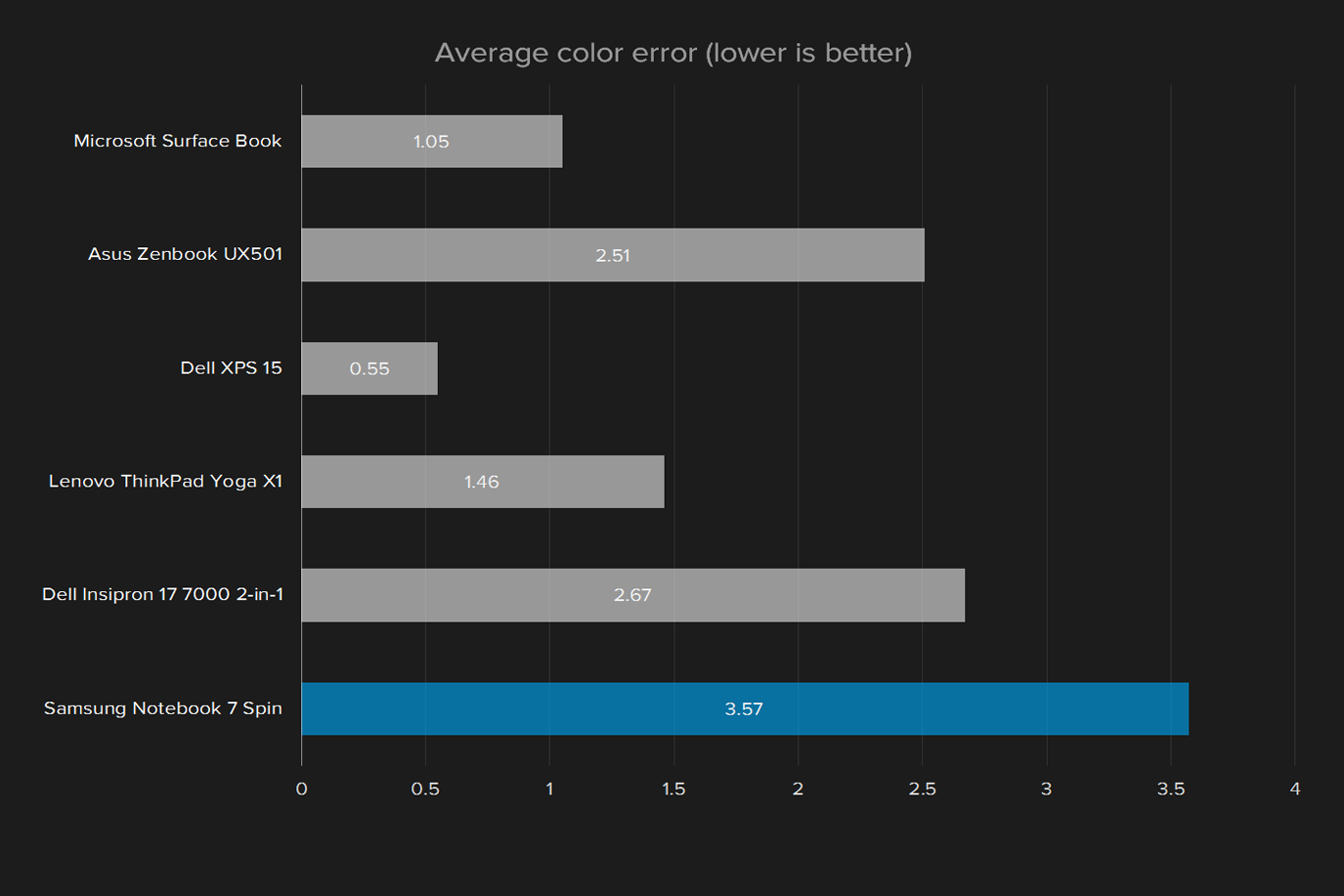“Samsung's Notebook 7 Spin packs impressive power into its versatile 2-in-1 footprint.”
- Solid design with 2-in-1 hinge
- Great processor performance
- Discrete graphics makes basic gaming possible
- Offers a second hard drive
- Heavy for a 2-in-1
- Disappointing display quality
- Poor battery life
Samsung mastered the phone market a long time ago, but laptops seem to confound the company. So it keeps trying new things.
The Samsung Notebook 7 Spin is the latest effort, and it’s a big step. A 15-inch 2-in-1 is weird under any circumstances, but what’s weirder is that the Spin actually offers decent value. $1,200 gives you an Intel Core i7-6500 dual-core processor and 16 gigabytes of memory, which is a great deal of computing power. It also has a 15.6-inch 1080p display, backed by an Nvidia Geforce 940MX graphics card. For storage, we have two drives: a 128GB solid state drive, and a one terabyte mechanical drive.
For the same price as Samsung’s 15-inch Notebook 9, the Spin offers considerably more power, and a touch screen to boot. But with great power comes extra weight. The Spin weighs five pounds, around twice as much as the 15-inch Notebook 9.
Is that extra weight worth it, considering what you get? And is there any point to giving a 15-inch notebook a touchscreen and 360-degree hinge?
The reversible hinge done right
This is an attractive laptop. The metal case barely flexes, and the entire design prioritizes usability. That’s not an easy accomplishment for a 15-inch laptop that’s only .8 inches thick while closed, let alone a 2-in-1. The bottom of the laptop is coated with a rubberized layer, which provides a nice bit of grip, and prevents the computer from moving around on your lap.
Which isn’t to say everything is perfect. There’s a bunch of stickers on the laptop, which is an unnecessary bit of clutter. There’s a visible seam surrounding the top of the case, surrounding the keyboard and touchpad, that would be much tidier on the bottom. There are a few inexplicable curves to the right and the left of the hinge. We could go on.
Unlike other 2-in-1 laptops, Samsung has clearly put some thought into the hinge. It’s rock solid once set in any position. Even better — if you rotate the display all the way around, a magnet holds it firmly to the back of the laptop. It sounds like a small thing, but convertible laptops like the Dell Inspiron 17 7000 2-in-1 don’t do this, leaving the display to flop around when you’re trying to use it. Samsung deserves kudos for a reversible hinge done right.
Of course, the best hinge in the world doesn’t change the fact that a five-pound laptop makes a terrible tablet. You’re not going to relax reading on a hammock with this thing, unless you want to build some arm strength. As well as its hinge works, the Spin feature is best when you have a nice, flat table or desk to prop the notebook on.
Huge keyboard and a great touchpad
Samsung used all the space this 15-inch laptop has to offer for its keyboard. The keys are generously sized, and there’s even a number pad. There’s plenty of space between the keys, meaning you’re not likely to hit anything accidently.
Samsung deserves kudos for delivering a reversible hinge done right.
The keys themselves could feel better. There’s not a lot of action with each keystroke, or even much of a click, which is disappointing. Key actions feel a little bit loose, yet is also loud. At least the keys are backlit, which looks great – other than the annoying blue LED on the “Fn Lock” key.
The touchpad is great. It’s generously sized, supports multi-touch gestures, and the texture is perfect, providing enough resistance for motions to feel defined without resorting to outright grit. If you’re used to a MacBook touchpad, you’ll feel right at home with this one (If you’ve never used a MacBook touchpad, well, we feel sorry for you).
Then there’s the giant touchscreen, which works exactly as we expected. The screen is smooth, and input is accurate. Most touchscreens work well, but the refinements Samsung has made to the hinge are, again, a highlight.
So many ports
Samsung has taken advantage of the space on the sides of this laptop, offering four different USB ports. There’s one USB Type-C, which can charge other devices even when the laptop is asleep, and which is also capable of outputting to 4K displays with an optional adapter. There’s a single USB 3.0 port, which you’ll want to use for your external drives. And there’s two USB 2.0 ports, which you can use for your external input devices, and other things that don’t require a lot of speed. There’s also an SD card reader.
For your audio-video needs, there’s a full HDMI port. There’s also a standard combination headphone and microphone jack. There’s even a gigabit Ethernet port.
Wireless connectivity is provided by an Intel Wireless AC8260 card, which supports Bluetooth 4.1 for your wireless peripherals.
Large display with color troubles
The Samsung’s display offers 1080p resolution. That works out to 141 pixels per inch. Not exceptional, in an age where phones frequently offer full HD, but it’s not bad.
Brightness is more of an issue. Our tests showed a top brightness of 247 lux, which is a little low by contemporary standards. For example, the Dell Inspiron 17 2000 hits 327 lux. The Samsung Notebook 7 Spin’s display is more than bright enough for indoor use, but just a little too dark for writing outside on a sunny day, and you might have issues if a bright lamp is directly behind you.
The contrast rating is a respectable 520:1, on average. The Dell XPS 15 scored a little better, at 640:1, while the Microsoft Surface Book‘s score of 1401:1 leaves both in the dust. Still, text is easy to to make out and shadows are well defined on the Notebook 7 Spin.
The display doesn’t have any problems — until we talk about color. Our tests showed it renders just 50 percent of the AdobeRGB standard, which is quite low. The Lenovo ThinkPad Yoga X1, by contrast, got a respectable score of 75 percent. The Dell XPS 15 scored 98 percent, which is off-the-charts good. Color accuracy was a problem too, with a 3.57 average color error rating. With color error, a lower number is preferable. The Samsung’s result is higher than many similarly priced laptops.
Watching the trailer for The Great Wall, we found it was always easy to follow the action, but colors sometimes looked muted. The same was true of photos on the National Geographic website. The quality is acceptable, but never breath-taking, even when viewing the best content available. We expect more from a laptop in this price range.
Not ready to rock
The speakers are okay. Left on a flat surface, you can make out bass clearly, and the rest of the spectrum is mostly fine regardless. And you can hear talking, or music, from across the room. But to really rock out, you’re going to want some external speakers, or some headphones.
Plenty of computing power
The Samsung Notebook 7 Spin offers an Intel Core i7-6500 processor and 16GB of memory. That’s quite a bit of power, and our tests reflected that.
The Geekbench single core score of 3,363 and multi-core score of 6,879 is typical of dual-core i7 processors. The results are nearly identical to the Dell Inspiron 17 7000 2-in-1. which makes sense given both use the exact same processor. The Dell XPS 15, which uses a quad-core i7, beats the multi-core score with 13,151, which mathematically speaking checks out.
With this kind of power, day-to-day computing is never going to slow your system down. Go ahead and open 30 tabs while watching a video and editing a large spreadsheet. You won’t have any problems.
More complex tasks aren’t much of an issue, either. Our 7-Zip test gave a combined rating of 8,815, which is a little low compared to the competition, but not dramatically so. And converting a 4K movie trailer took a half hour, which is ten minutes faster than the Dell Inspiron 17 7000, though slower than laptops sporting a quad-core processor.
Overall, this is probably more processing power than most people need in a laptop, which makes this a good choice for demanding users.
A solid state and a hard drive
The Samsung Notebook 7 Spin sports two hard drives — a 128GB Samsung solid state, and a 1TB Toshiba mechanical hard drive. This, in theory, gives the operating system and programs the speed advantages of an SSD, while leaving plenty of storage space for your larger files. But how fast is the SSD?
Well, the CrystalDiskMark benchmark gave us a read speed of 460 megabytes per second and a write speed of 225MBps. That read speed is about what you should expect from a mid-range SSD, and is in line with similar laptops. The write speed is slow – ideally, it should be around the same as the read speed.
This means that while the read speed is similar to the Lenovo ThinkPad Yoga X1, the write speed falls way behind its competitor’s more-typical speed of 445MBps. It’s worth noting that both laptops fall way behind the Surface Book’s, which uses a faster PCIe connection.
The slow write speed is unfortunate, but unless you plan on writing large files regularly, it shouldn’t be much of an issue for day-to-day use. And the relatively fast read speed means that booting your computer and launching programs about as close to instant as possible.
The mechanical hard drive, meanwhile, gave us average read speed of 115MBps, and write speed of 111MBps. We’ve seen faster mechanical drives, but considering this is a second drive, the performance is fine. Having an extra terabyte to store large files you don’t need often is a great feature – and uncommon for a laptop as thin and (relatively) affordable as this Samsung.
Handles some light gaming
The Notebook 7 Spin sports an Nvidia 940MX graphics card. This mid-range graphics card outperforms onboard Intel graphics, but isn’t a top-of-the-line gaming card.
Our 3DMark test scores reflected this. We saw a Fire Strike score of 1,383, which falls behind the Inspiron 17 7000’s score of 1,786, despite the fact it uses the same graphics as this Samsung. Both scores fall well behind the Nvidia GTX 960M powered Dell XPS 15, which scored 3,906. But they beat the Surface Book’s score of 778, as we tested it with Intel HD Graphics (rather than the optional Nvidia graphics upgrade).
To get a better idea of what this means, we fired up a couple of games. Blizzard’s Heroes of the Storm gave us a framerate of 90 frames per second at the lowest settings, which is well above the “playable” line of 60 FPS. On the highest settings, we saw 28 FPS, which isn’t great.
Counter-Strike: Global Offensive gave us 105 FPS on the lowest settings, which is buttery smooth. On the highest settings, we got 40 FPS. That’s playable, though probably not enough to satisfy Counter-Strike fans.
You can play many recent games on this laptop, assuming you’re willing to turn the settings down. The Spin isn’t a gaming laptop – but it does perform a bit better than your typical notebook with Intel HD graphics.
Battery life is a problem
There’s no getting around it — a 15-inch laptop is going to take up some space in your bag. The Samsung Notebook 7 Spin also weighs five pounds, which is heavy enough to notice, if not necessarily enough to weigh you down. Having said that, this laptop will fit in most large bags and backpacks without much trouble.
But portability doesn’t mean much without battery life, and that’s the Notebook 7 Spin’s Achilles’ heel. With a three-cell lithium ion battery offering 45 watt hours, Samsung estimates up to nine hours of battery life. If only that were the case.
At two hours and 33 minutes, battery life is a major weakness.
Our Peacekeeper test, where we run a browser benchmark until the battery gives out, gave us two hours and 33 minutes of battery life. That’s not great, and it manages even worse than the Dell Inspiron 17 7000, which itself offered a very weak three hours and four minutes. The Dell XPS, for contrast, reached four hours and 21 minutes of battery life, despite a more power-hungry processor.
Our web browsing test, which runs a pre-determined loop of through several websites, was slightly better, offering three hours and seven minutes of life loading websites. And the video loop was three hours and 51 minutes, meaning you can get through most movies in a single charge.
But none of these results are what we would call impressive. Battery life is a major weakness of this laptop.
Heat and noise
We didn’t hear the fan very often, and when we did it wasn’t much louder than 38 decibels. The only exception was in the Furmark benchmark, a heavy-duty stress test. When that was running we measured 42 decibels – a noticeable level, but not at all unreasonable.
The fan seems to keep things cool. At idle, the warmest temperature we found on the surface was 82 degrees. Running Furmark, we measured a surface temperature of 104.9 degrees in the hottest spot. This is warm to the touch, but not enough to cause discomfort, and cooler than many laptops on the market.
Limited one-year warranty
The Samsung Notebook 7 Spin offers a one-year standard parts and labor warranty. One year of coverage is standard for laptops.
Conclusion
If you’re going to spend $1,200 on a laptop, it should be perfect. The Notebook 7 Spin isn’t.
Yes, there are plenty of upsides here. There’s a lot of storage space and computing power, and the reversible hinge is about as good as anyone can expect from a 15-inch laptop. But the display is mediocre at best, and battery life is downright abysmal. With faults like that, it’s hard to unambiguously recommend the Samsung Notebook 7 Spin.
If you really want a reversible, the Dell Inspiron 2-in-1 series offers basically identical specs for the same price point, and slightly better battery life. The Samsung does have it perks, like 940MX graphics and a second hard drive. But if tablet and mobile use matters to you, then you’re probably more interested in battery life than performance.
What if you don’t care about 2-in-1 functionality? Then you’re better off spending just a little more, and getting a Dell XPS 15. Starting at $1,000, and handsomely equipped for $1,200, the XPS 15 is a better system overall.
$1,200 is a lot to ask for a notebook, and systems that do well in the premium arena find it very hard to stand out. This Samsung’s poor battery life, and lack of eye-popping visuals, puts it in the middle of the pack.